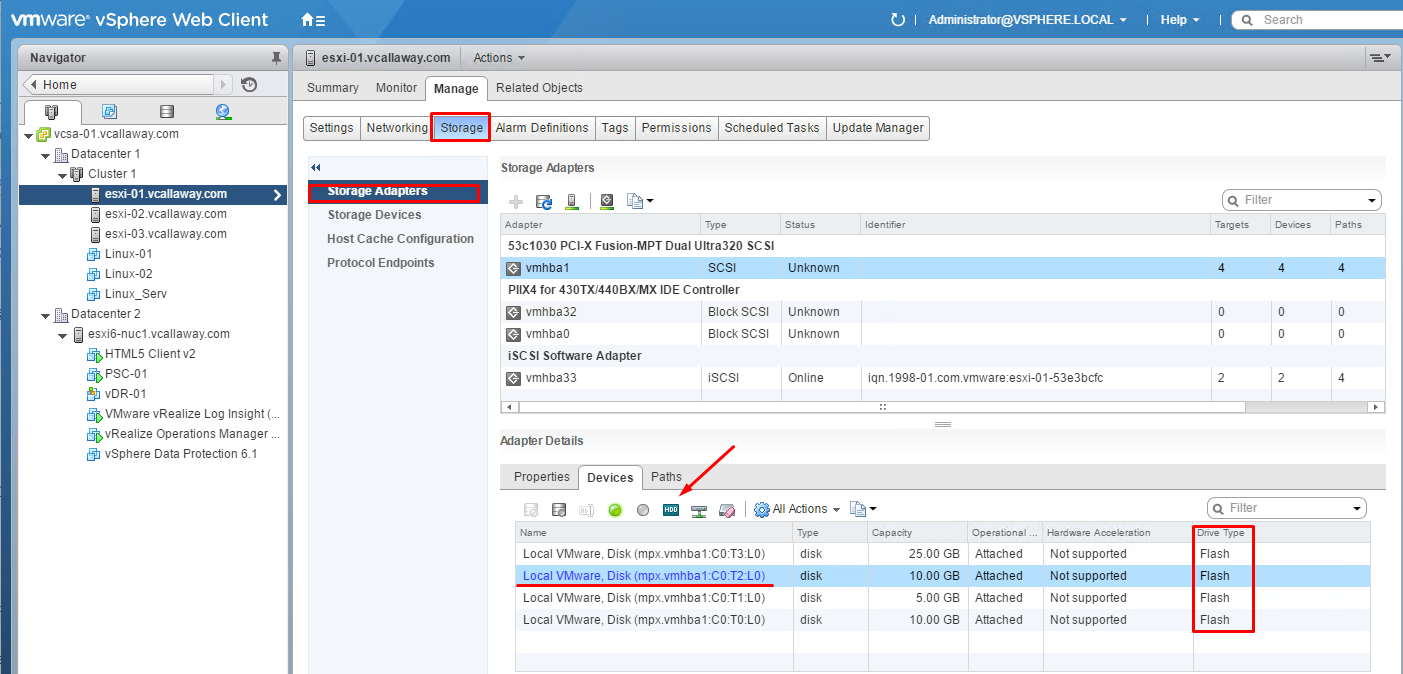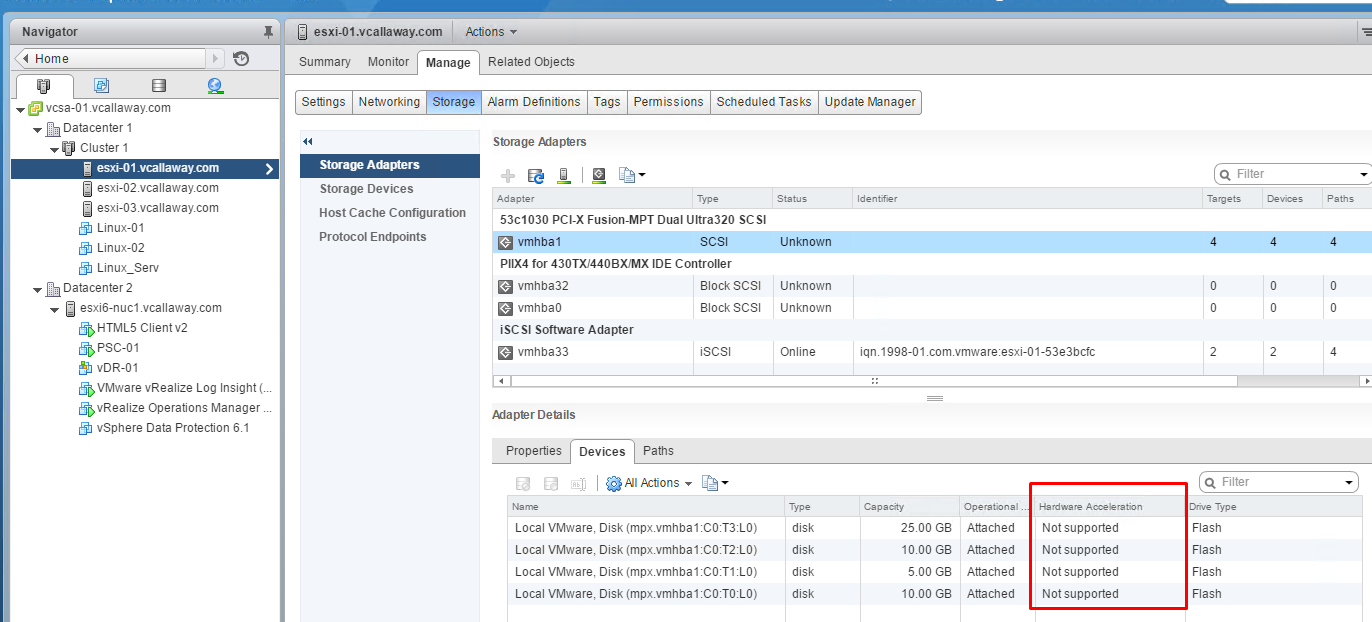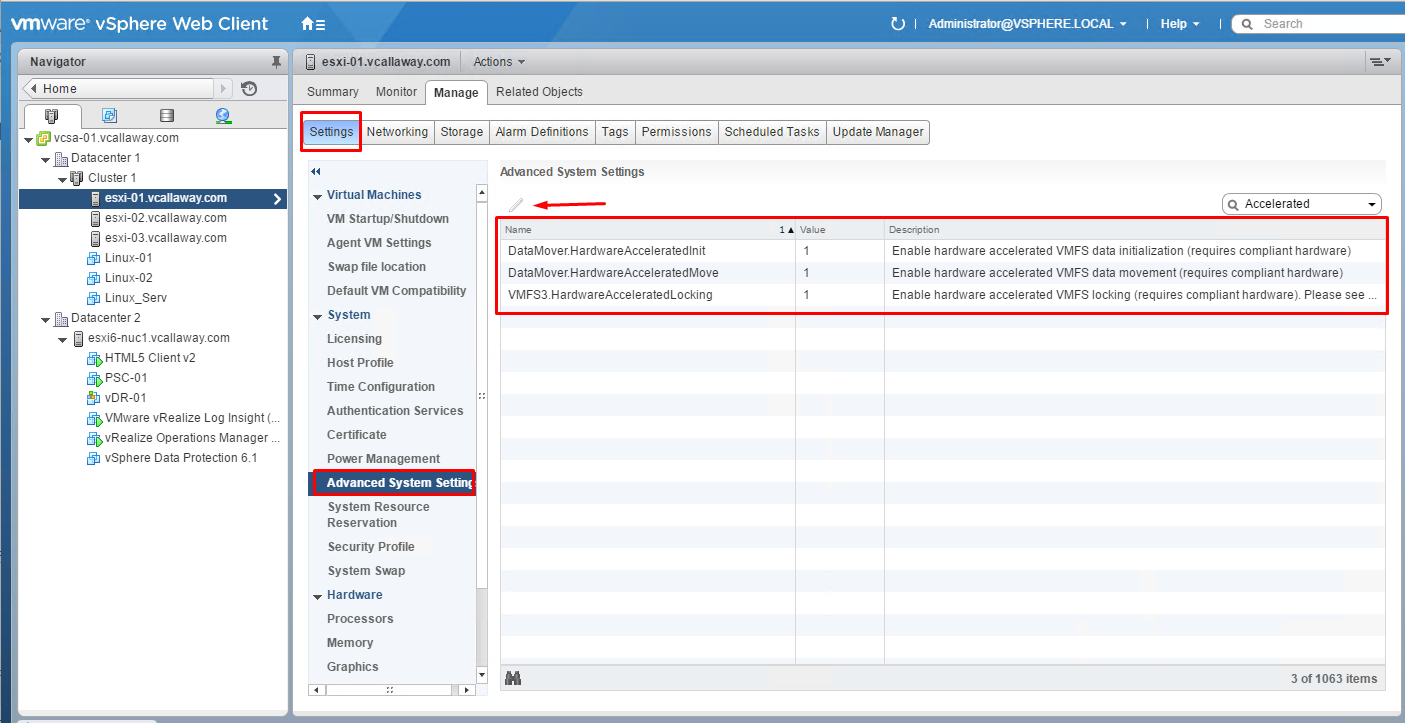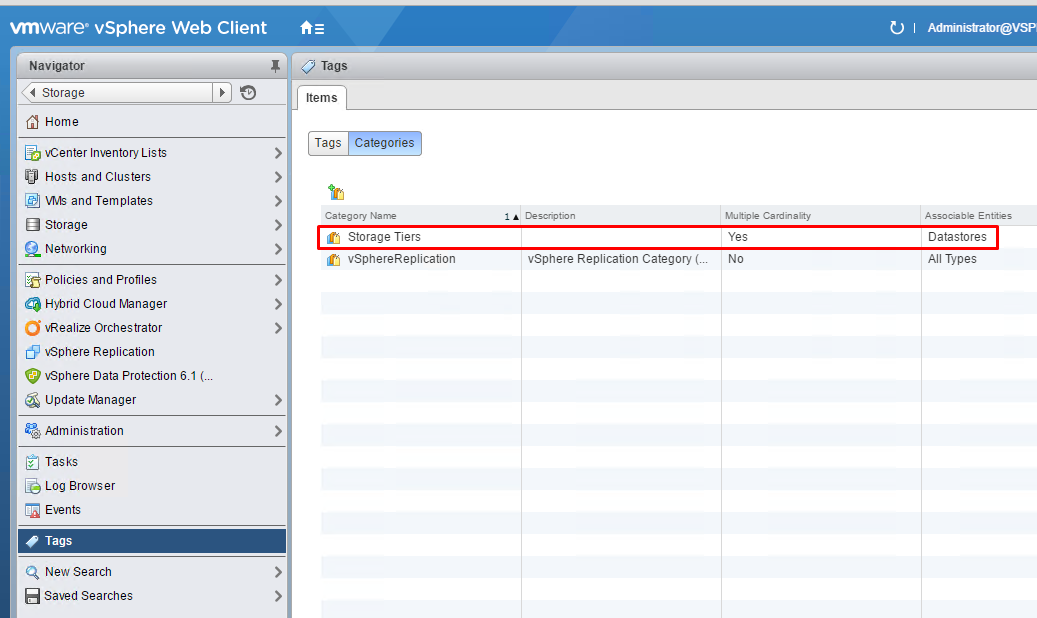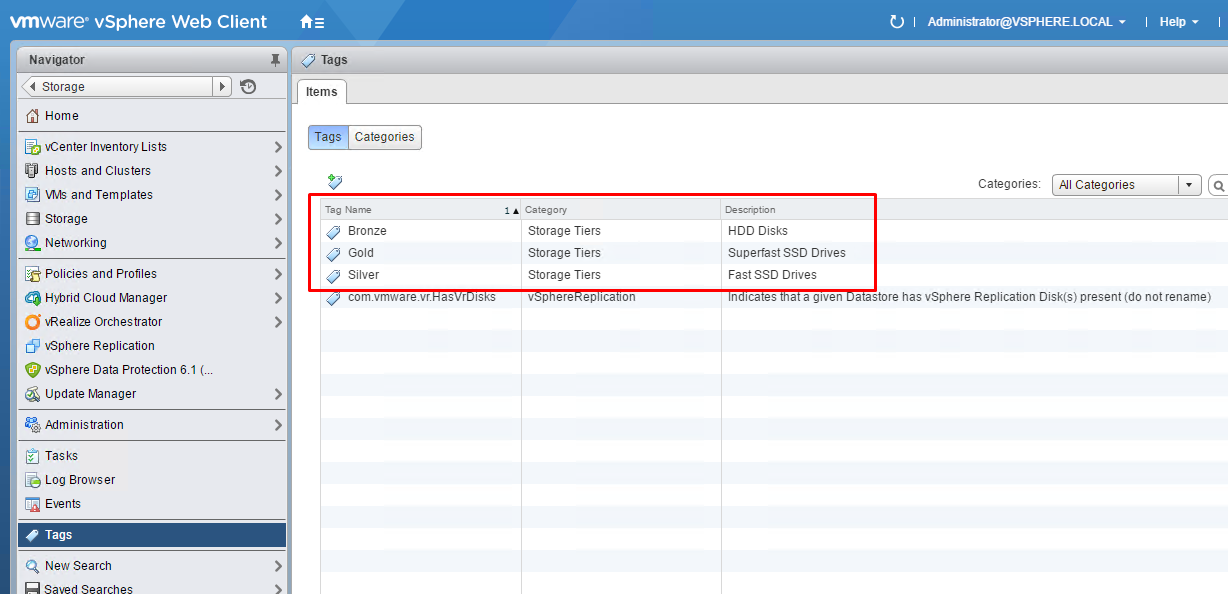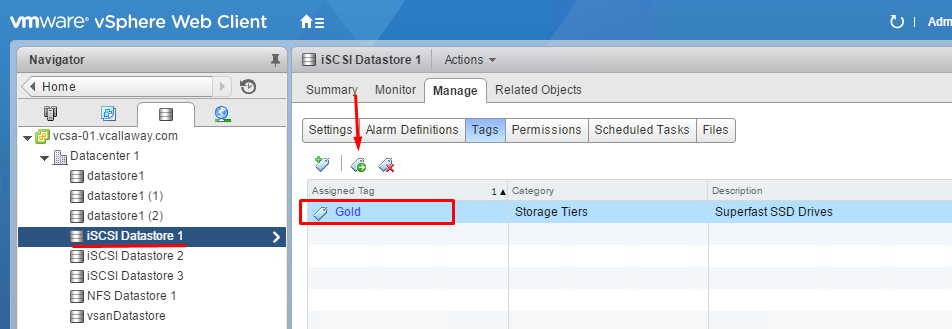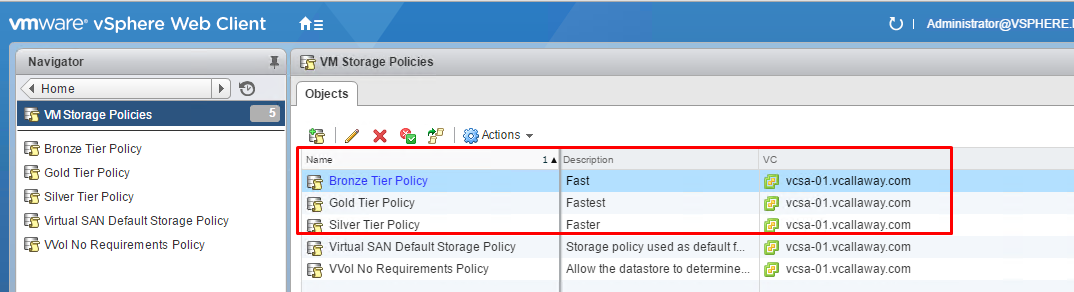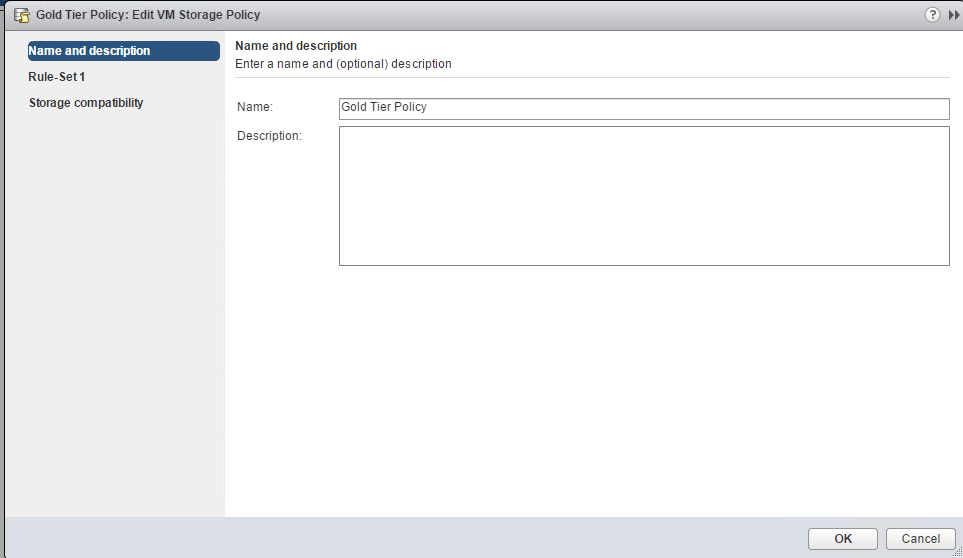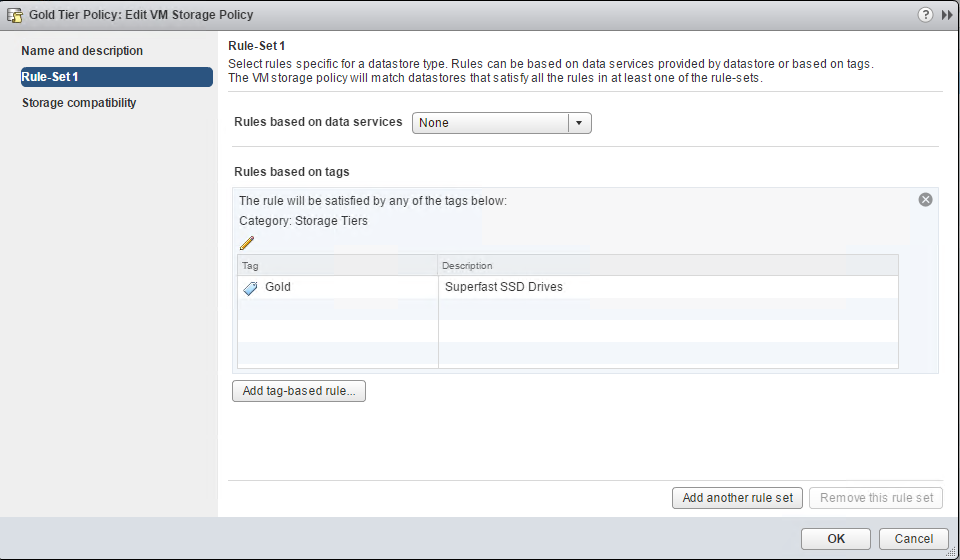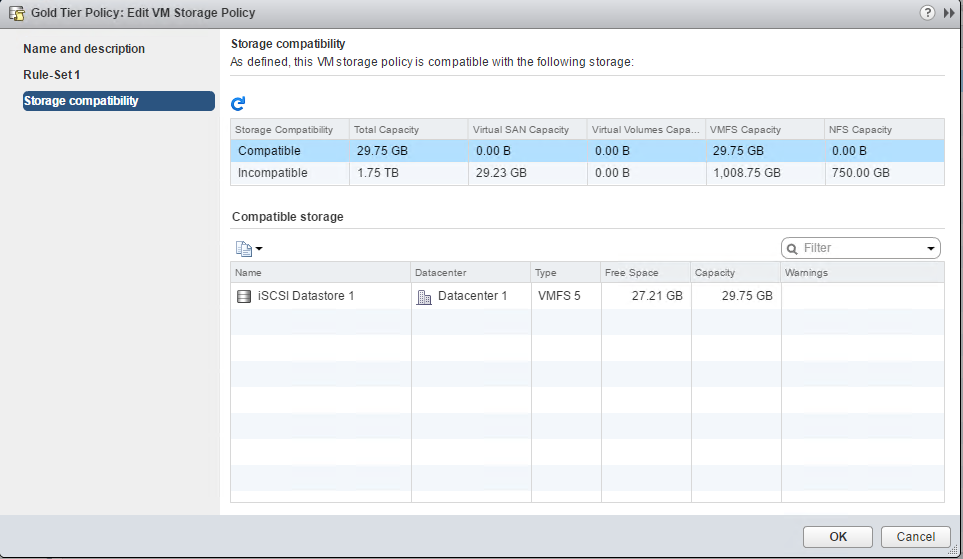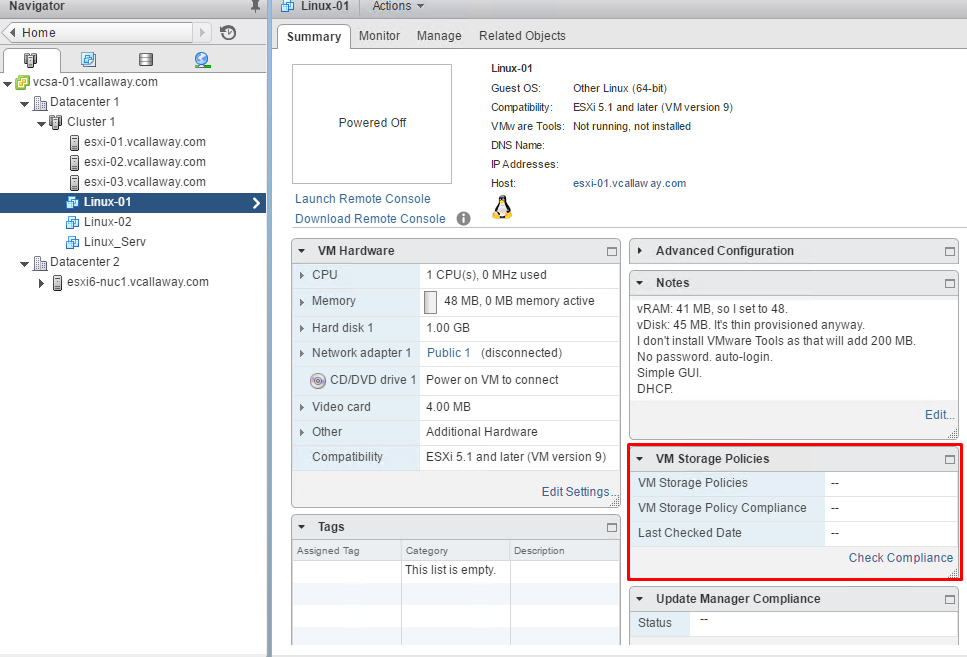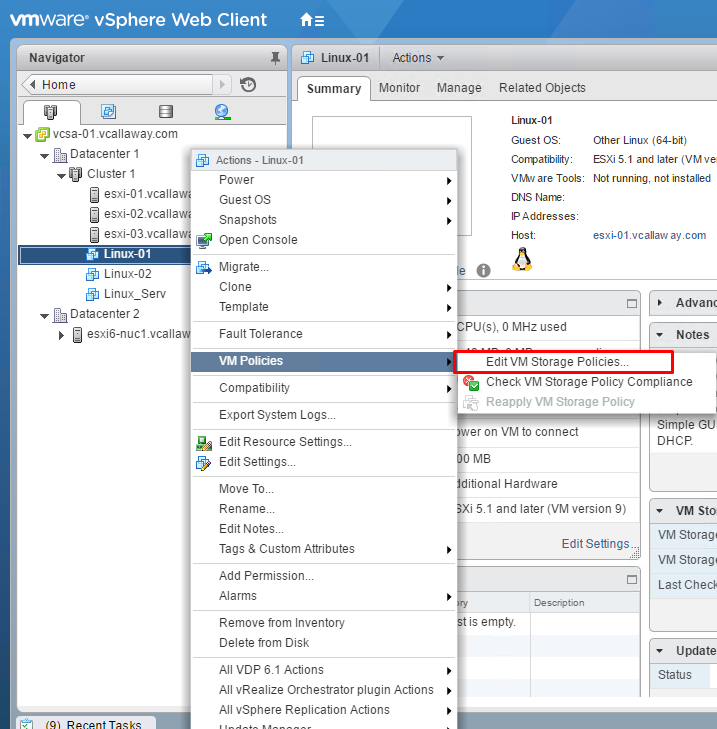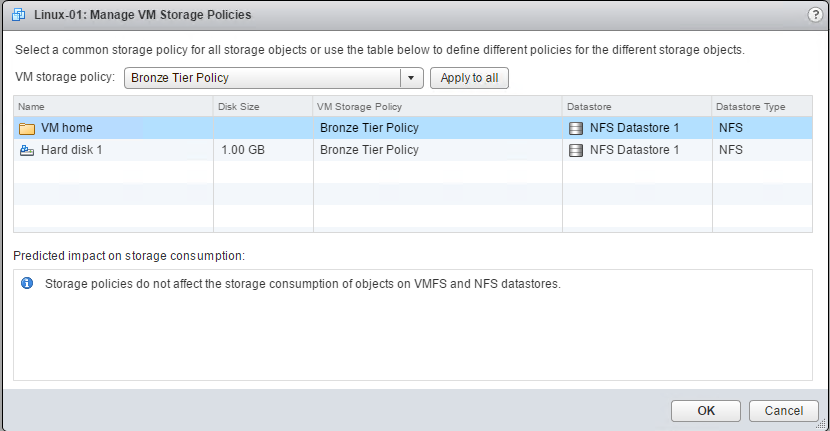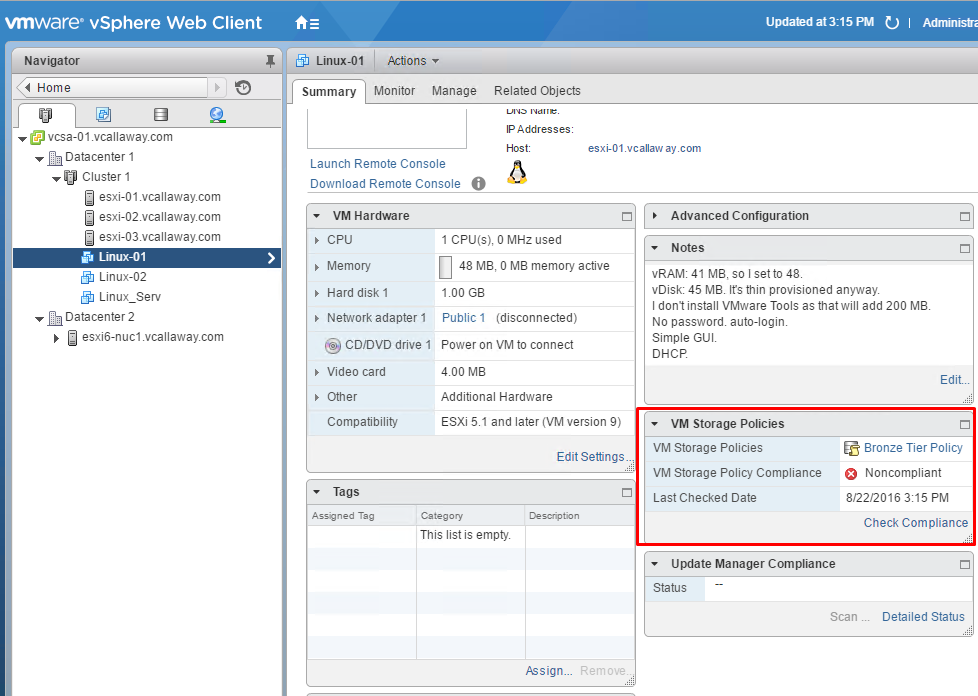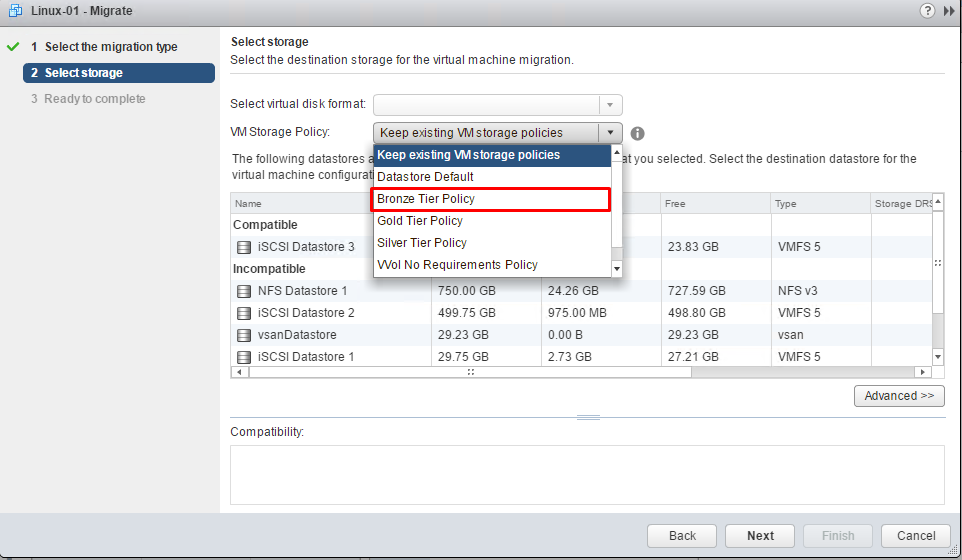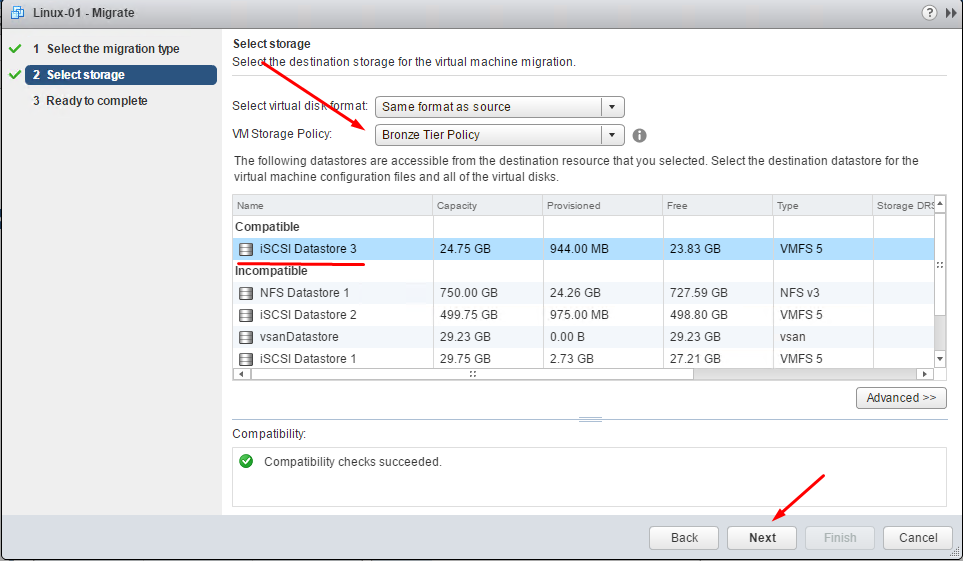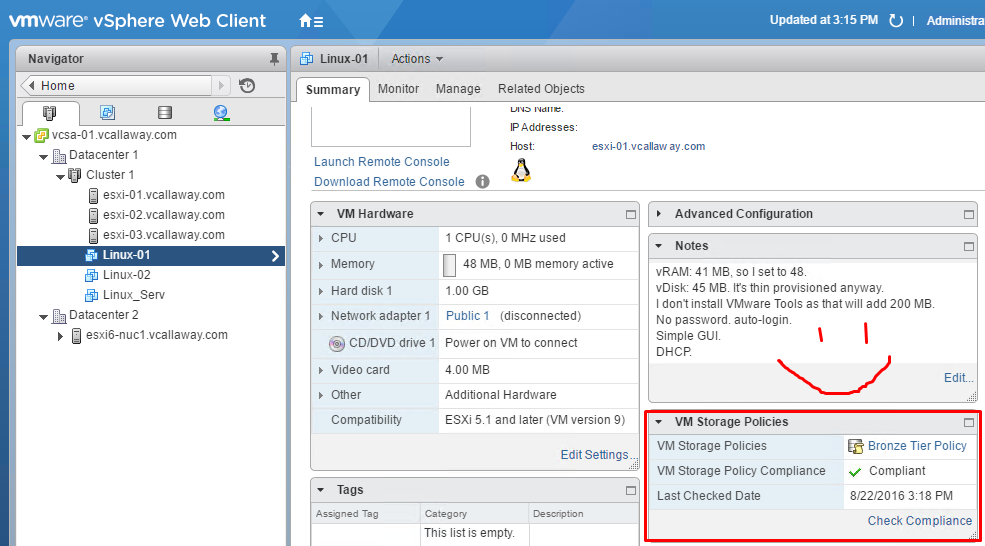Objective 2.2 Topics:
- Identify and tag (mark) SSD and local devices
- Administer hardware acceleration for VAAI
- Configure, administer, and apply storage policies
Identify and tag (mark) SSD and Local Devices
You can change the disk type for the local disks in the ESXi hosts. The options are Flash (SSD) or Magnetic Hard drive (HDD). Via the GUI we can do this by navigating to the following location:
Mine are all set to ‘ Flash’ because they are actually all flash.
Administer Hardware Acceleration for VAAI
With hardware acceleration,the host can integrate with block storage devices, Fibre Channel or iSCSI, and use certain storage array operations.
ESXi hardware acceleration supports the following array operations:
- Full copy, also called clone blocks or copy offload.
- Block zeroing, also called write same.
- Hardware assisted locking, also called atomic test and set (ATS).
View/Enable/Disable Hardware Acceleration
I’m using the Microsoft Storage services that don’t support hardware acceleration.
But if I was using something that did and I wanted enable/disable it, I would go to the following.
Configure, Administer and Apply Storage Policies
I will be using 3 iSCSI LUN’s that I will make into tiered storage based on policies that we create. My storage is not tiered but we will pretend that it is. I’m going to be using the following for storage.
- iSCSI Datastore 1
- Tags: Gold
- Policy: Gold Tier Policy
- iSCSI Datastore 2
- Tags: Silver
- Policy: Silver Tier Policy
- iSCSI Datastore 3
- Tags: Bronze
- Policy: Bronze Tier Policy
Tag Category
Created a category to put our new tags in.
Tags
Create our tags to apply to our storage polices.
Add our tags to our storage volumes according to our plan.
Storage Policies
We create 3 different storage policies based on tiers (Gold, Silver, Bronze).
Apply our tags to the policy.
Confirm that our storage is tagged properly
Let’s now add a storage policy to one of our VM’s and make sure it’s compliant. If not, we’ll fix it to make sure it’s compliant.
The Linux-01 VM doesn’t currently have a storage policy.
Let’s add one.
Let’s select our ‘Bronze Tier Policy’, since we don’t need the best performing disk for our tiny Linux VM.
Run a compliance check against it.
We are non-compliant so we need to do something about that to make it compliant. Let’s migrate it to the datastore with the Bronze Tier storage policy.