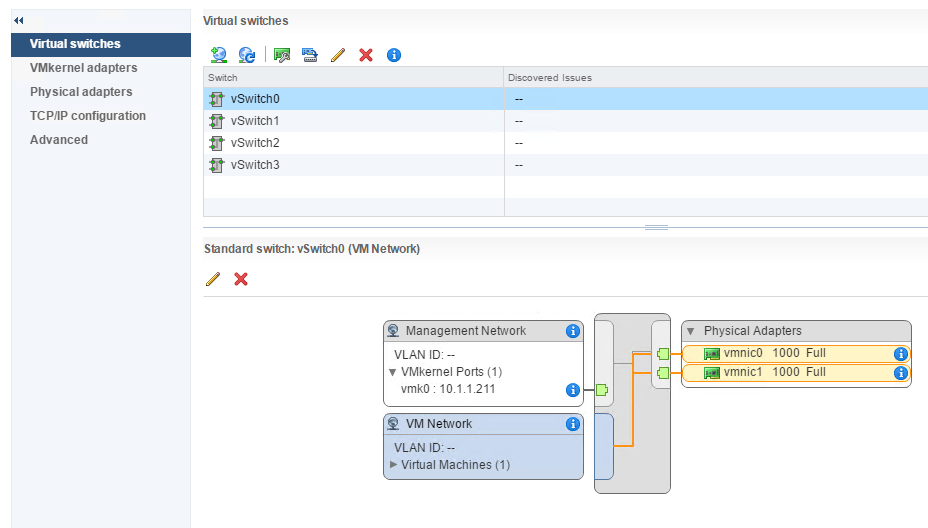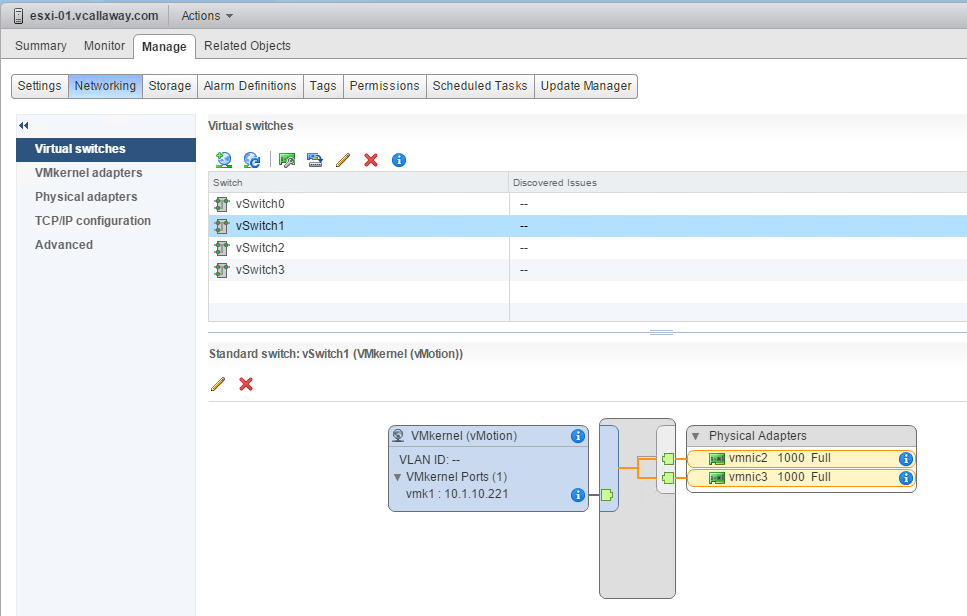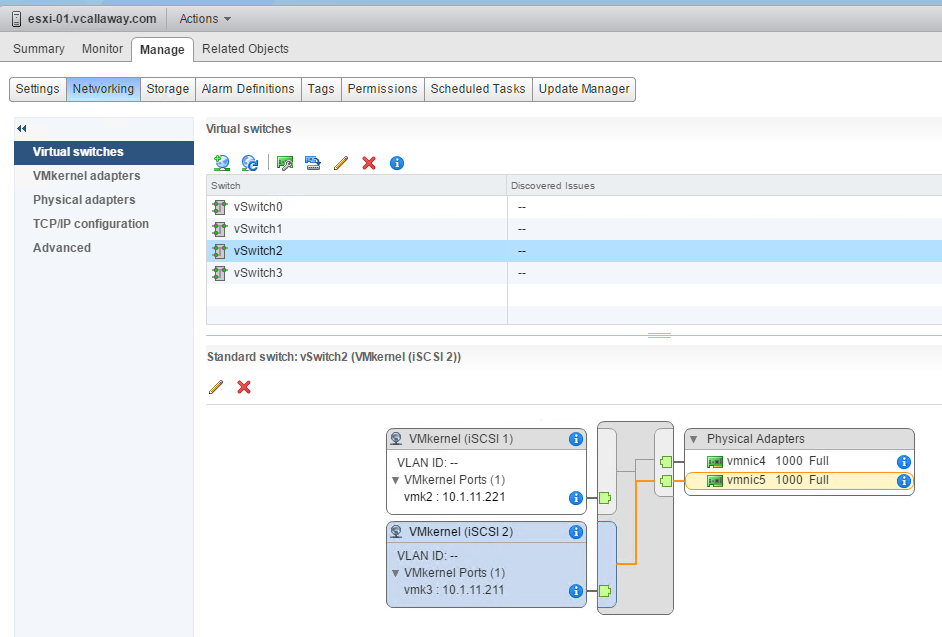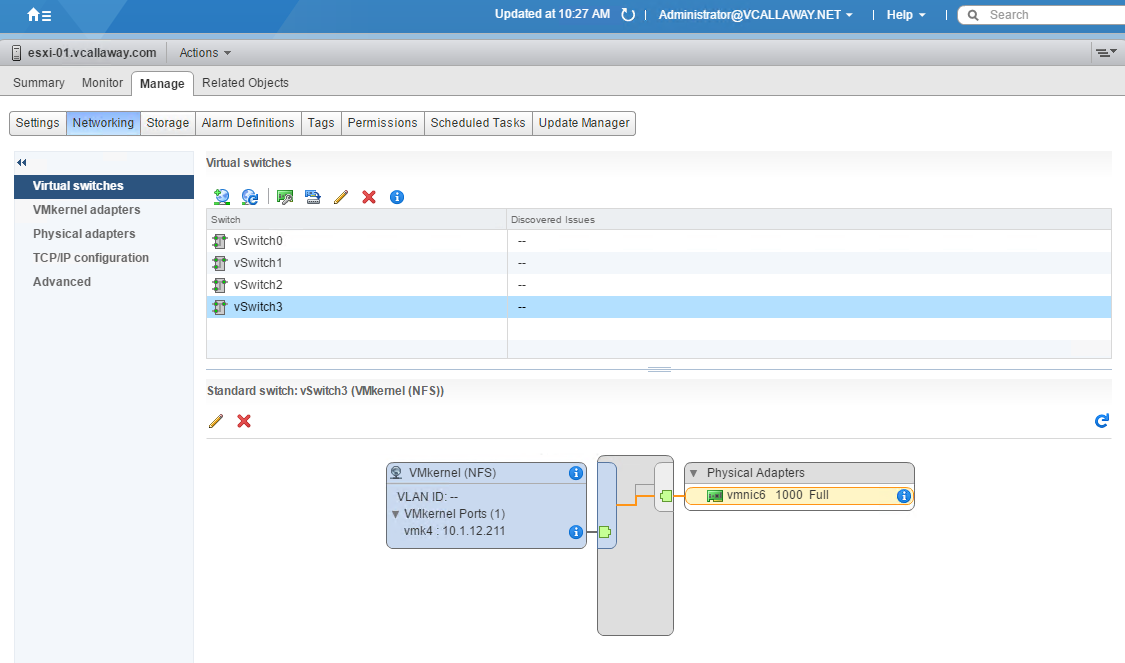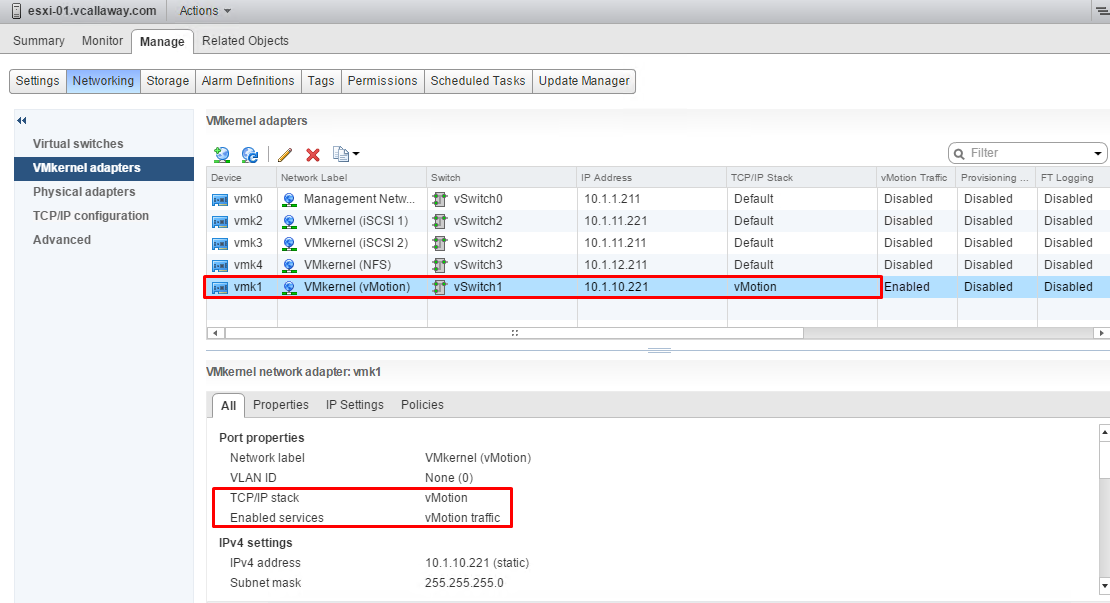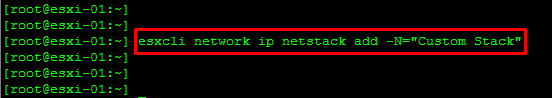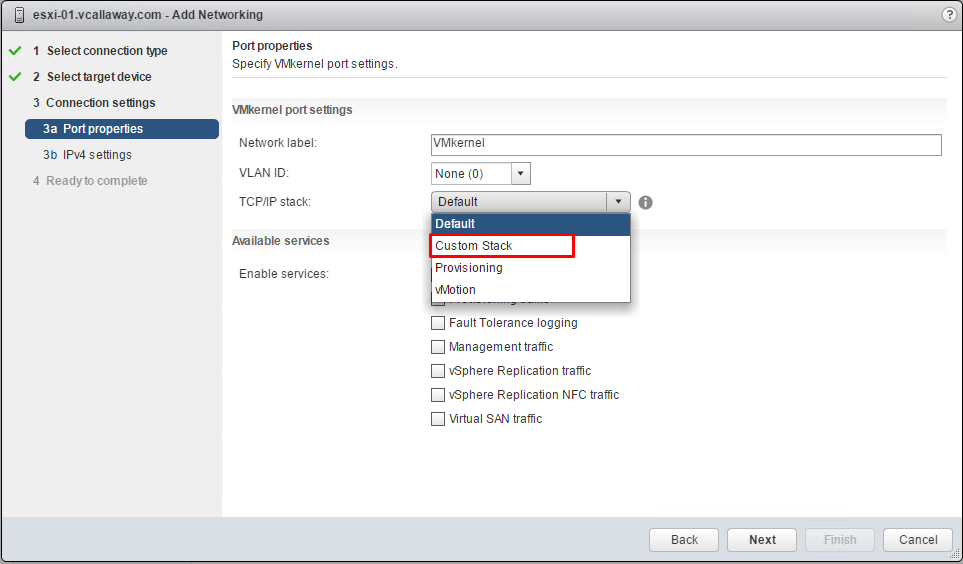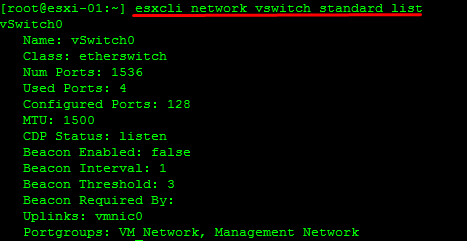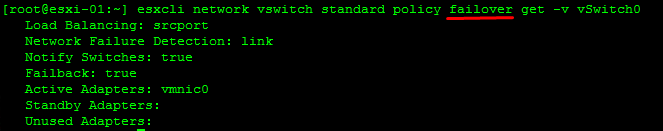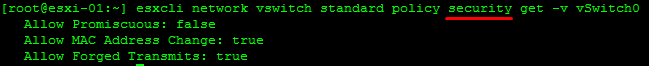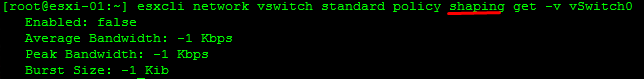Objective 3.1 Topics:
- Create and Manage vSS Components according to a deployment plan
- VMkernel ports on standard switches
- Advanced vSS Settings
- Configure TCP/IP Stack on a Host
- Create a Custom TCP/IP Stack
- Configure and Analyze vSS Settings using Command Line Tools
Create and Manage vSS Components According to a Deployment Plan
TCP/IP Stacks at the VMkernel Level
Default TCP/IP Stack – Networking support for management traffic between vCenter and ESXi hosts, and for system traffic such as vMotion, IP storage, Fault Tolerance etc…
vMotion TCP/IP Stack – Supports the traffic for live migration of VM’s.
Provisioning TCP/IP Stack – Supports the traffic for virtual machine cold migration, cloning and snapshot creation. We can also use this stack for NFC (Network File Copy) traffic during long distance vMotion.
Custom TCP/IP Stack – Handle networking traffic of custom applications.
Securing System Traffic
It’s important to secure system traffic to prevent unauthorized access to the vSphere environment. For example, vMotion traffic should be isolated to only the hosts that are involved in the migration. Same principals hold true for IP storage (ESXi host to Storage).
System Traffic Types
A separate VMkernel adapter should be used for every traffic type, if possible. If using a distributed switch, dedicate a separate distributed port group for each kernel adapter.
Management Traffic – Configuration and management communication for ESXi hosts, vCenter Server, and host-to-host High Availability traffic.
vMotion Traffic – VMkernel adapter for vMotion is required both on the source and the target hosts. The VMkernel adapters for vMotion should handle only the vMotion traffic.
Provisioning Traffic – Traffic that is transferred for VM cold migrations, cloning and snapshot creation.
IP Storage Traffic/Discovery – Handles the connection for storage types that use standard TCP/IP networks and depend on the VMkernel networking. Such storage types are software iSCSI, depended hardware iSCSI, and NFS.
Fault Tolerance Traffic – Handles the data that is transferred from primary VM to secondary VM.
Replication Traffic – Handles outgoing replication data that ESXi uses to transfer data to the replication server.
Replication NFS Traffic – Handles the incoming replication data on the target replication site.
Virtual SAN Traffic – Every host that is apart of a vSAN cluster must have a VMkernel adapter to handle the vSAN traffic between hosts.
VMKernel Ports on a Standard Switch
Freshly installed cluster with Management, vMotion, iSCSI and NFS configured.
Management Network
vMotion Network
iSCSI Network
Note the iSCSI port bindings. 1 to 1 for multi-pathing.
NFS Network
Configure TCP/IP Stack on a Host
I’ve already created a stack for my vMotion traffic on a standard switch. This is what it looks like.
Create a Custom TCP/IP Stack
From the shell:
New Stack Created:
Configure and Analyze vSS Settings Using Command Line Tools
List all virtual switches and associated port groups:
List network policy settings: