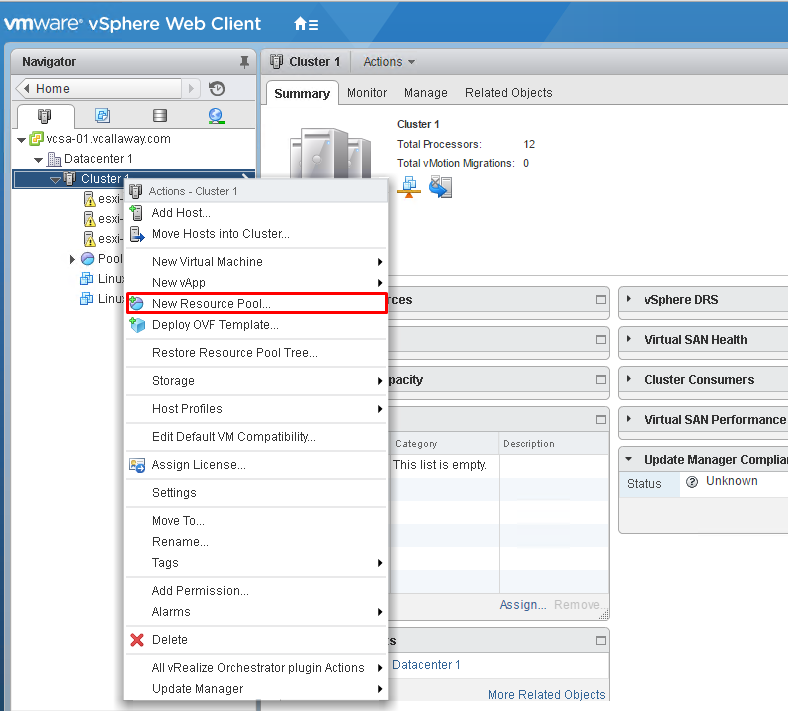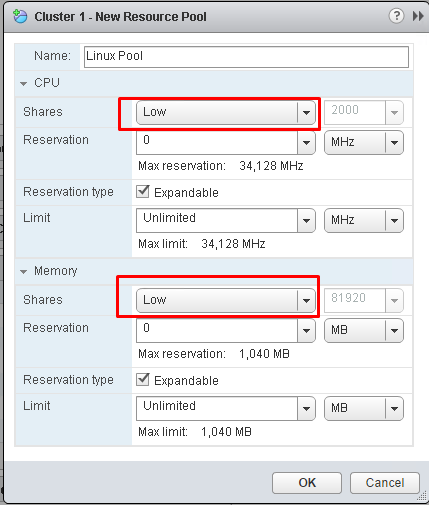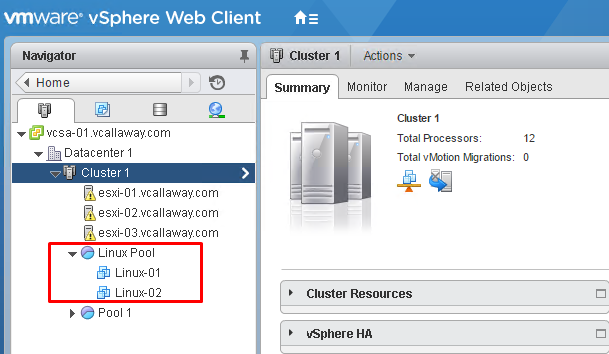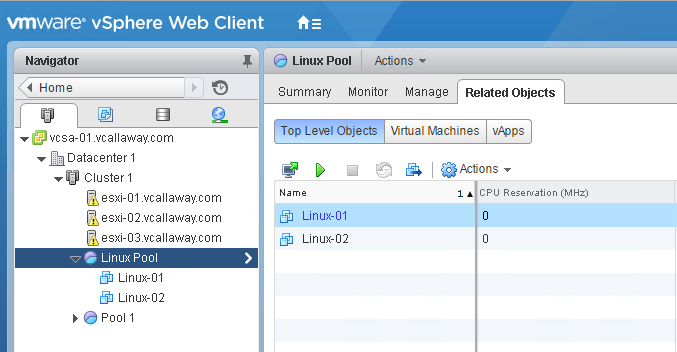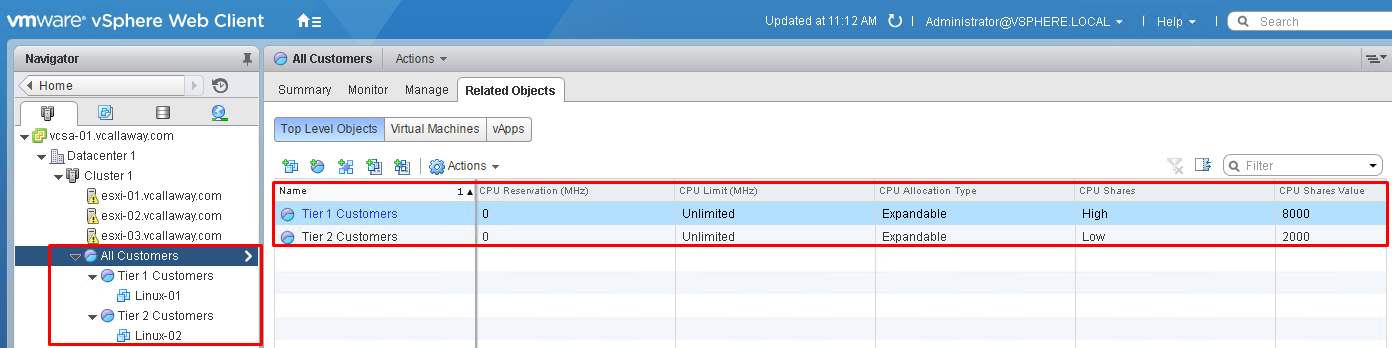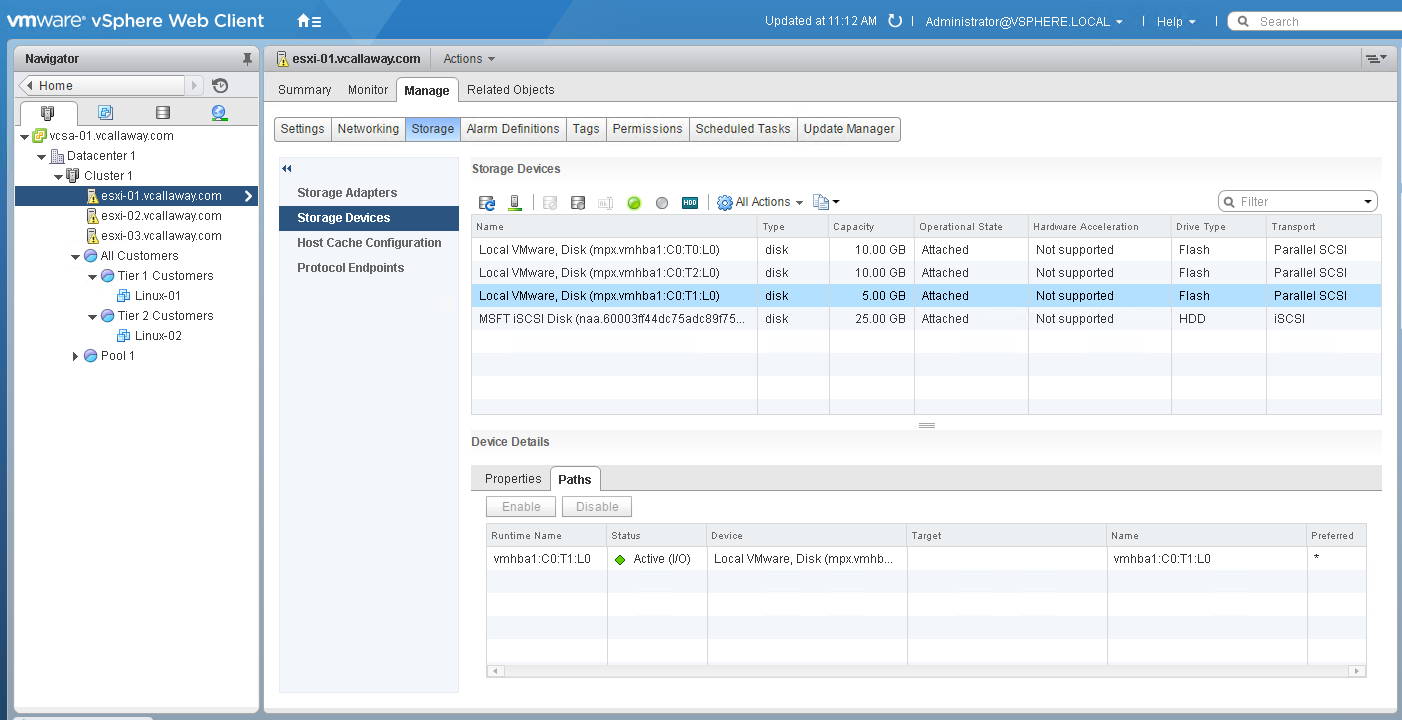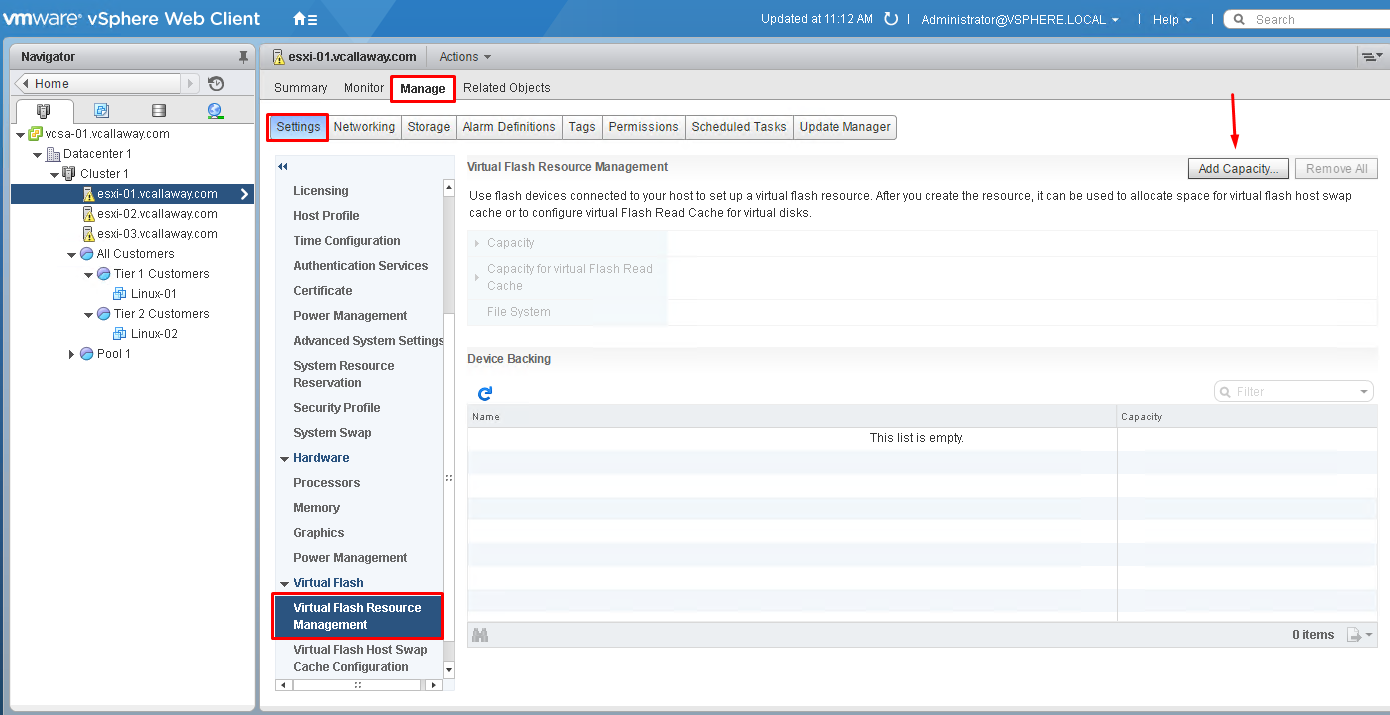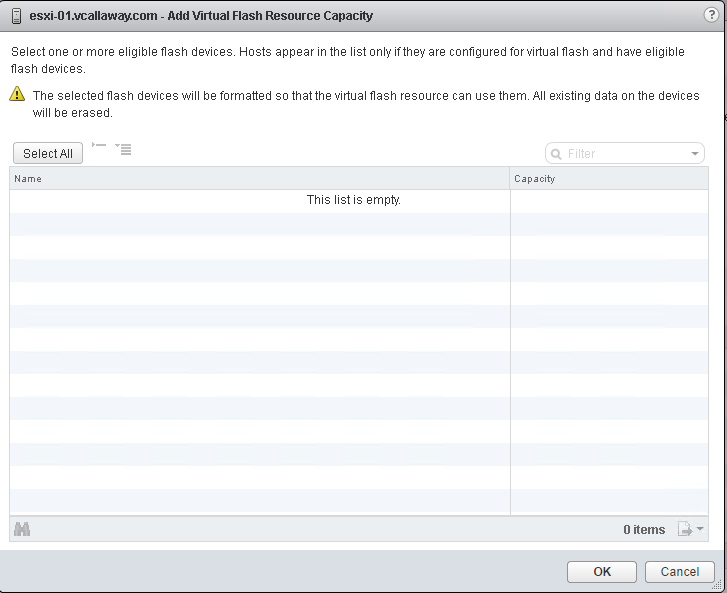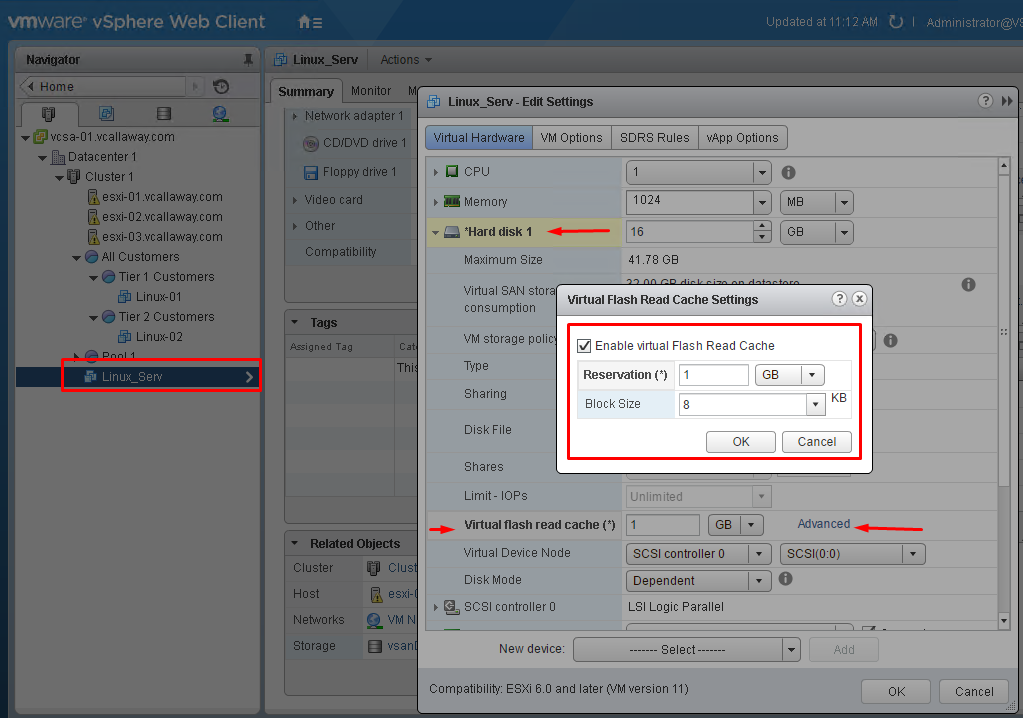Objective 5.1 Topics:
- Understand/Apply
- Determine the effect of the Expandable Reservation parameter on resource allocation
- Create a resource pool hierarchical structure
- Configure custom resource pool attributes
- Determine how resource pools apply to vApps
- Describe vFlash architecture
- Create/Remove a Resource Pool
- Add/Remove virtual machines from a Resource Pool
- Create/Delete vFlash Resource Pool
- Assign vFlash resources to VMDKs
- Given a scenario, determine appropriate shares, reservations and limits for hierarchical Resource Pools
Understand/Apply
Resource type: CPU, memory, power, storage, and network resources.
3 types of settings:
Reservation: A reservation is a guaranteed resource such as CPU and memory for a given resource pool.
Limits: Limits are exactly that. A maximum Limit. This is the most resources (CPU/Memory) a VM or resource pool can use.
Shares: A share is basically a percentage of resources of total resources (cluster pool, individual pools or child pools). Shares only apply during a period of contention.
Create/Remove a Resource Pool & Add/Remove VM to a Resource Pool:
Right click on Cluster > New Resource Pool
I’m selecting ‘Low’ for my tiny Linux VM’s for testing.
Simply drag/drop the VM’s into the pool. You might need to refresh.
Verify.
Create a Resource Pool Hierarchical Structure
Before adding tiered resource pools you will need to calculate how the share structure will be created.
I’m going to create parent pool called ‘All Customers’. Underneath that I will create 2 additional resource pools with the value of ‘High’ for ‘Tier 1 Customers’ and ‘Low’ for ‘Tier 2 Customers’. I also moved a couple VM’s into the pools or illustration purposes.
Effect of Expandable Reservation parameter on Resource Allocation
In a tiered topology of resource pools with the expandable reservation parameter selected the child resource pool will borrow resources from the parent resource pool.
For example, if you power on a virtual machine in a child pool but the child pool doesn’t have enough resources, the child pool will borrow resources from it’s parent.
Describe vFlash Architecture
vFlash is used for read cache only. Provides locally stored flash based (SSD) devices and maximizes throughput and speed to access read data.
There are 2 major components of vFlash:
Read Cache Infrastructure (hardware): The SSD flash storage attached locally to the ESXi host.
Read Cache Software: This is the portion that is built into ESXi that provides write-through cache that increase the performance of virtual machines.
Image source: VMware
Create/Delete vFlash Resource Pool
I’ve already allocated flash storage to my resource pool so I will just show you how to go about doing it I was going to add capacity to my pool.
Obviously blank because I already allocated my flash to my pool.
Assign vFlash resources to VMDK’s
Simply right click on the VM you want to add flash cache to, and go to ‘settings’, expand the virtual disk, go to ‘virtual flash read cache’, click advanced and set your desired perimeters.
To move onto Objective 6.1 click, HERE