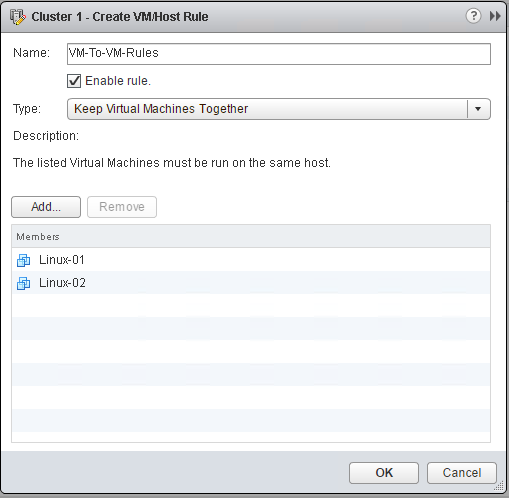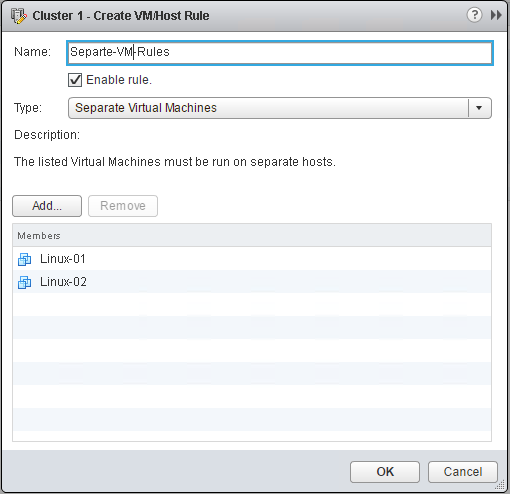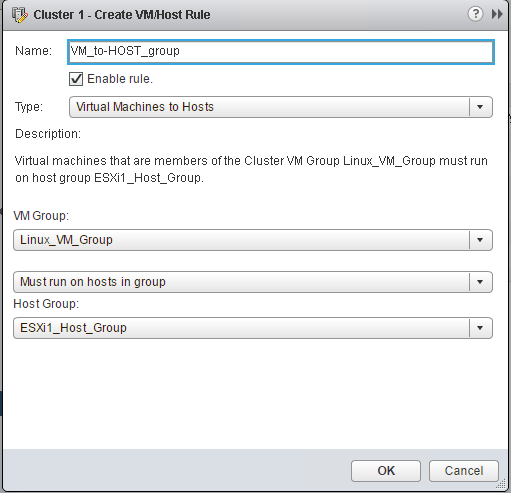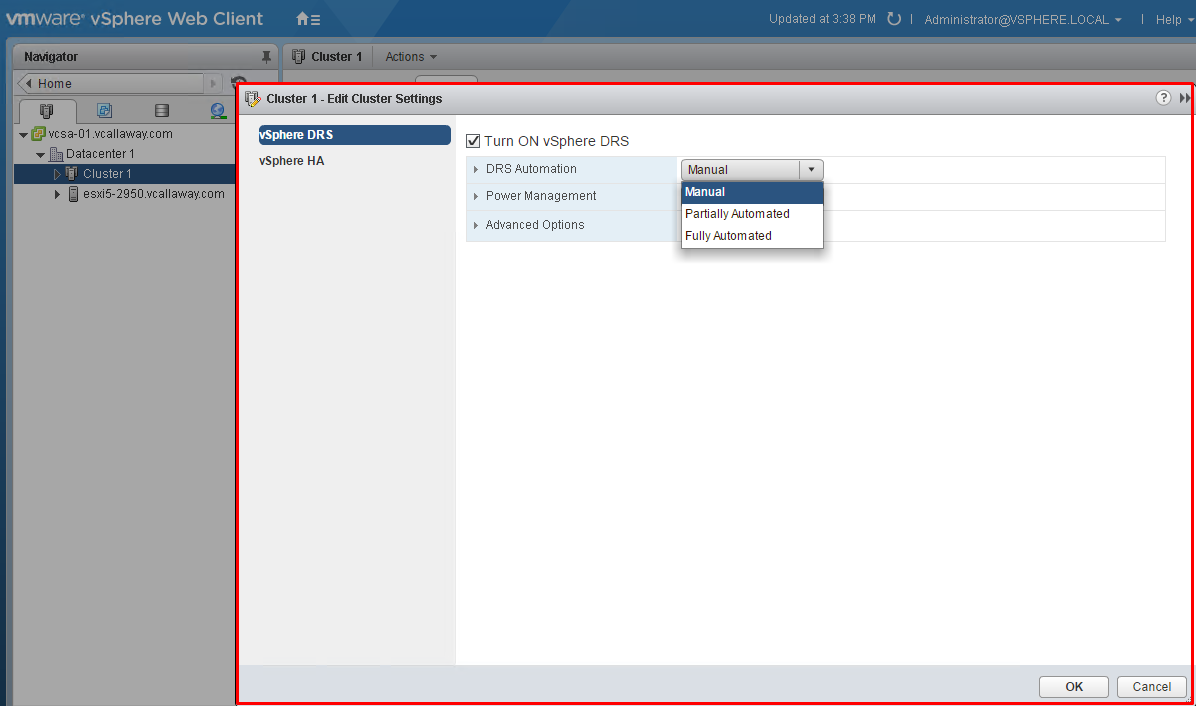Objective 9.2 Topics:
- Configure VM-Host affinity/anti-affinity rules
- Configure VM-VM affinity/anti-affinity rules
- Add/remove Host DRS Group
- Add/remove virtual machine DRS Group
- Enable/disable Distributed Resource Scheduler (DRS) affinity rules
- Configure the proper Distributed Resource Scheduler (DRS) automation level based on a set of business requirements
- Explain how DRS affinity rules effect virtual machine placement
Configure VM-Host affinity/anti-affinity rules
VM to VM Affinity (Keep VM’s Together)
VM to VM Anti-Affinity (Keep VM’s Separate)
VM to Host (Keep VM on that Host)
Created a VM group that contains Linux-01 VM, and a Host group that contains ESXi-01 Host. This tells DRS that I want Linux-01 on ESXi-01 all the time.
Configure the proper Distributed Resource Scheduler (DRS) automation level based on a set of business requirements
3 automation Levels:
Manual – vCenter only recommends what host to put the VM’s on when powering up.
Partially Automated – VM’s will automatically be placed onto host upon powering up, as well as make a recommendation if there is an inbalance after they’re powered on.
Fully Automated – vCenter will handle ALL the control on balancing the load across the cluster. At Power-on and after power-on if an inbalance is detected.