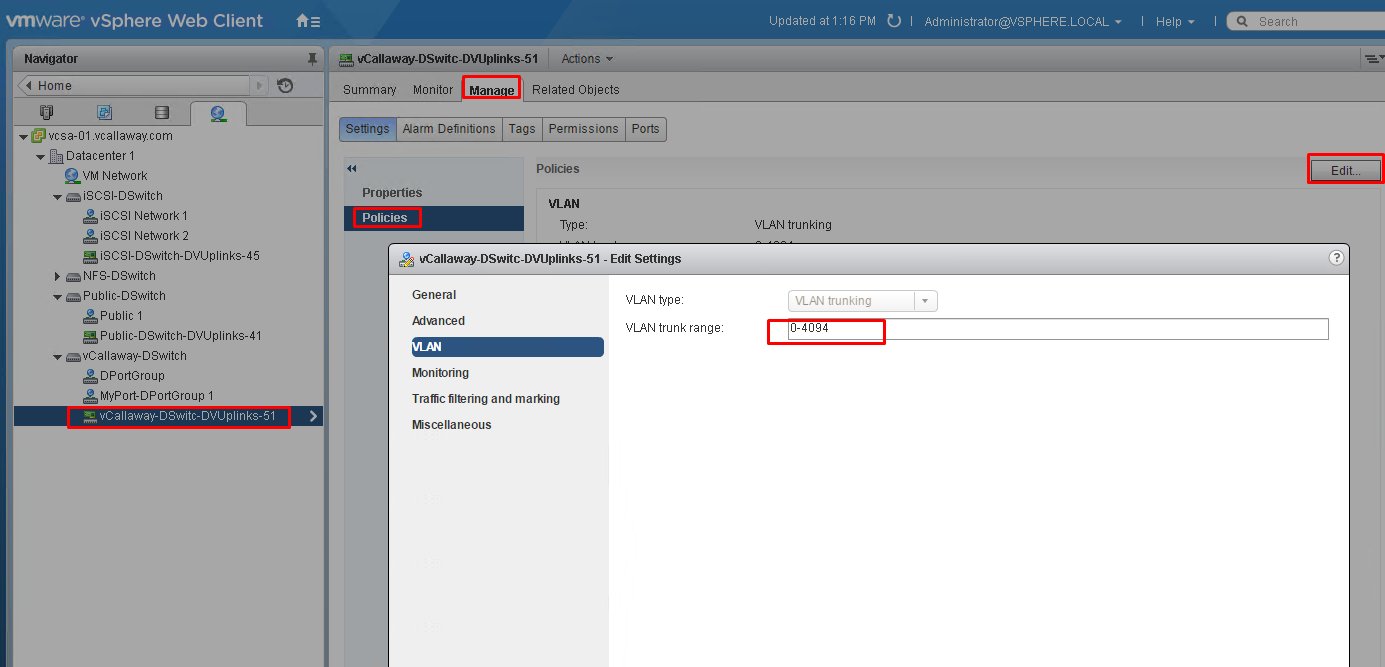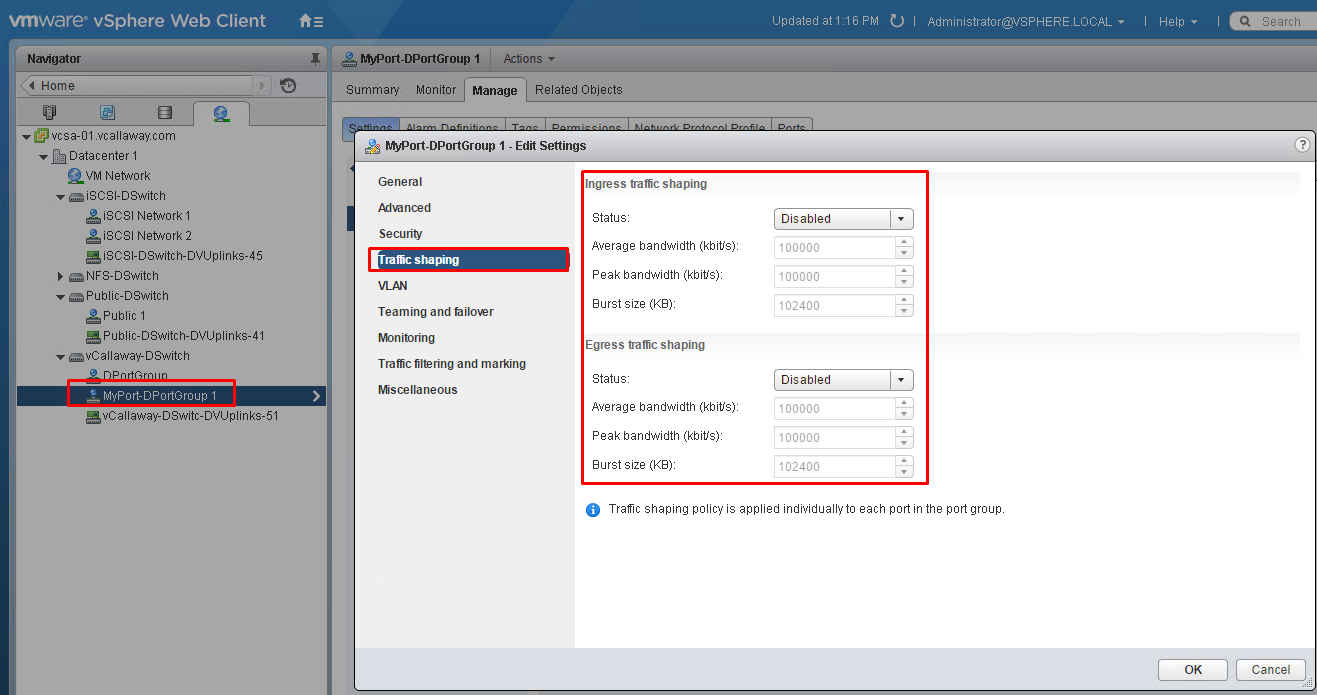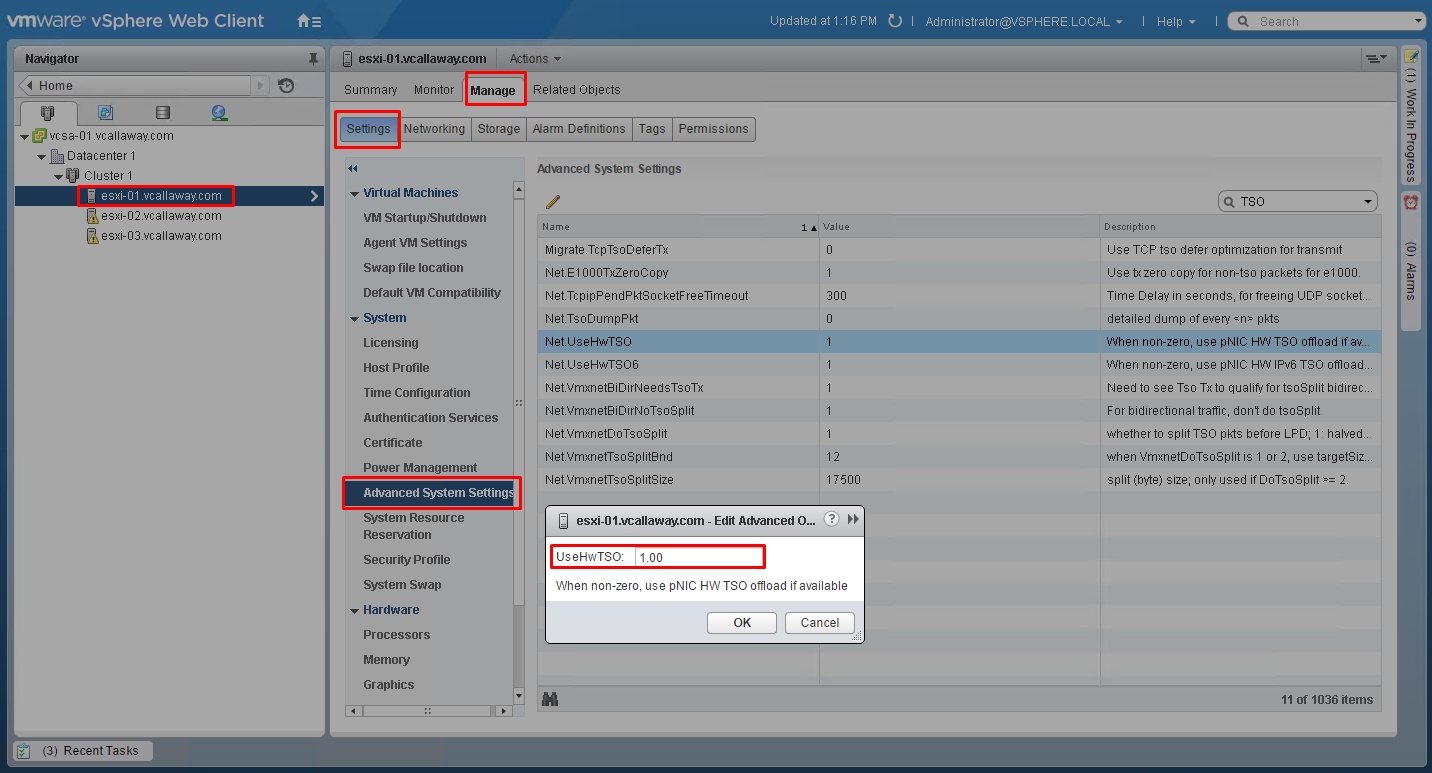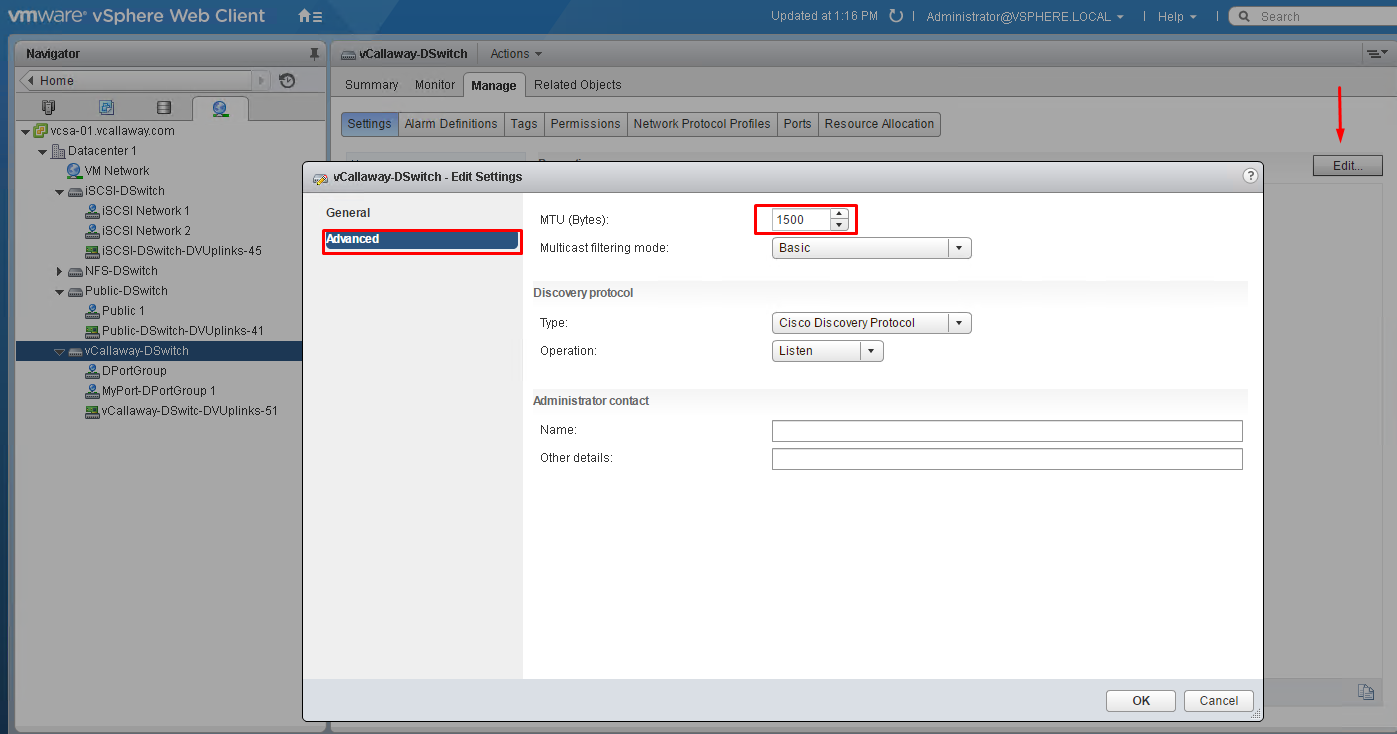This post is continued from the previous post, found HERE.
Configure VLAN/PVLAN settings for VMs given communication requirements
Enable VLAN policies: Uplink Ports First
PVLANs (Private VLANs):
Private VLANs are essentially VLANs within a VLAN. Rarely used but there are 3 different types of PVLAN’s.
- Promiscuous – Ports on a PRIVATE VLAN CAN communicate with ports configured on the primary VLAN.
- Isolated – Can ONLY communicate with promiscuous ports.
- Community- Can communicate with BOTH promiscuous ports and ports on the same secondary VLAN.
Configure traffic shaping policies
A traffic shaping policy is defined by average bandwidth, peak bandwidth, and burst size. You can establish a traffic shaping policy for each port group and each distributed port or distributed port group.
ESXi shapes outbound network traffic on standard switches and inbound and outbound traffic on distributed switches.
Traffic shaping restricts the network bandwidth available on a port, but can also be configured to allow bursts of traffic to flow through at higher speeds.
Enable TCP Segmentation Offload support for a virtual machine
Use TCP Segmentation Offload (TSO) in VMkernel network adapters and virtual machines to improve the network performance in workloads that have severe latency requirements. TSO on the transmission path of physical network adapters, and VMkernel and virtual machine network adapters improves the performance of ESXi hosts by reducing the overhead of the CPU for TCP/IP network operations. When TSO is enabled, the network adapter divides larger data chunks into TCP segments instead of the CPU. The VMkernel and the guest operating system can use more CPU cycles to run applications
Showing TSO enabled.
You can also run the command from the ESX shell to get more granular information.
Command: esxcli network nic tso get
Enable Jumbo Frames support on appropriate components
Recognize behavior of vDS Auto-Rollback
Rollback is enabled by default. However, you can enable or disable rollbacks at the vCenter Server level.
Several networking events can trigger a rollback. The events are grouped into these categories:
- Host networking rollbacks (virtual switches or network system)
- Distributed switch rollbacks
Host networking rollbacks occur when an invalid change is made to the host networking configuration. Every network change that disconnects a host also triggers a rollback.
Distributed switch rollbacks occur when invalid updates are made to distributed switch-related objects, such as distributed switches, distributed port groups, or distributed ports.
Configure vDS across multiple vCenter Servers to support [Long Distance vMotion]
I don’t have multiple labs/clusters setup right now so I’ll have to come back to this once I finish this guide.