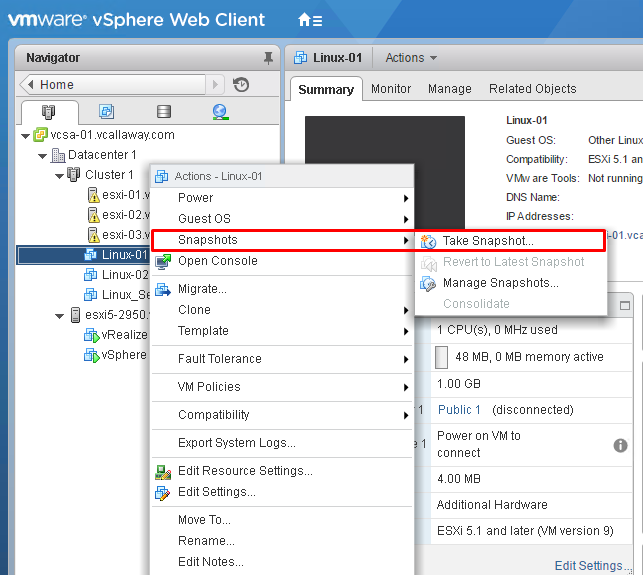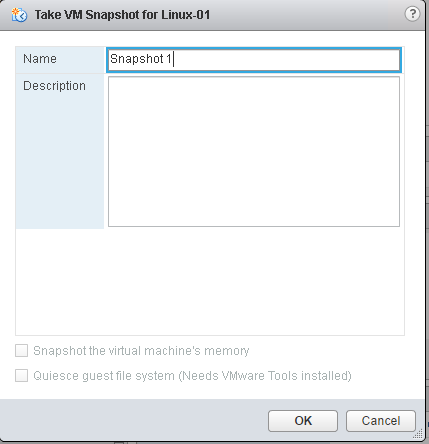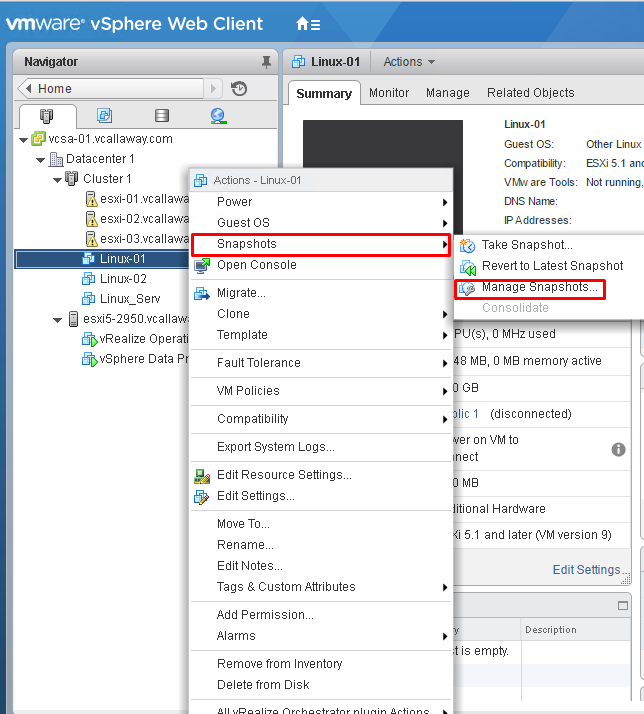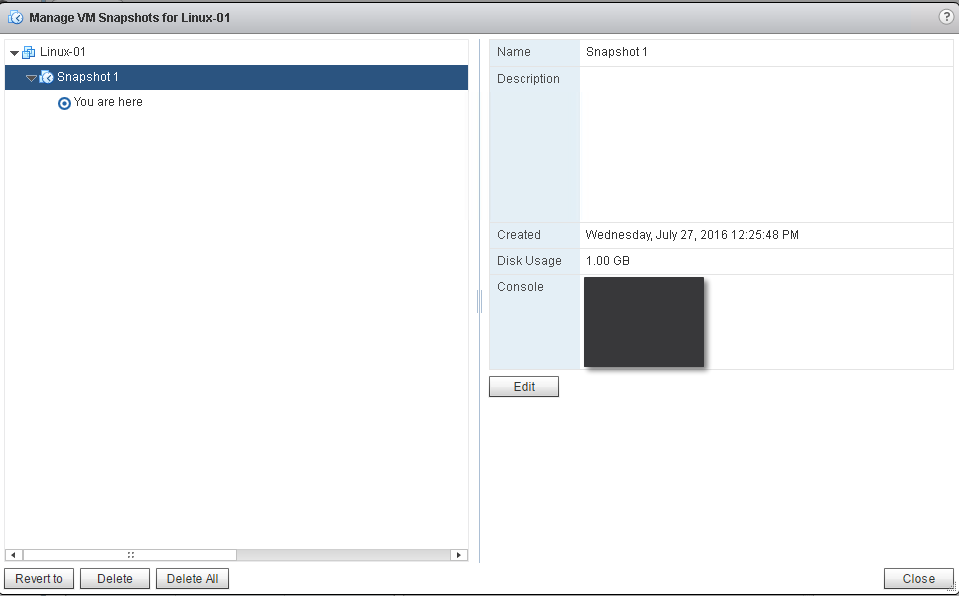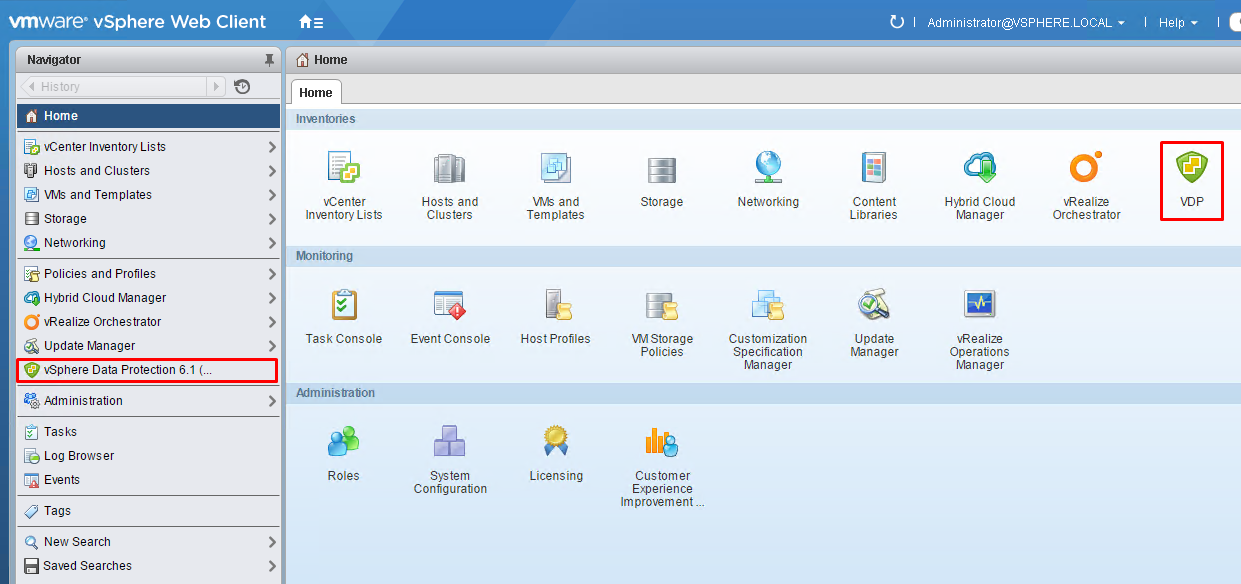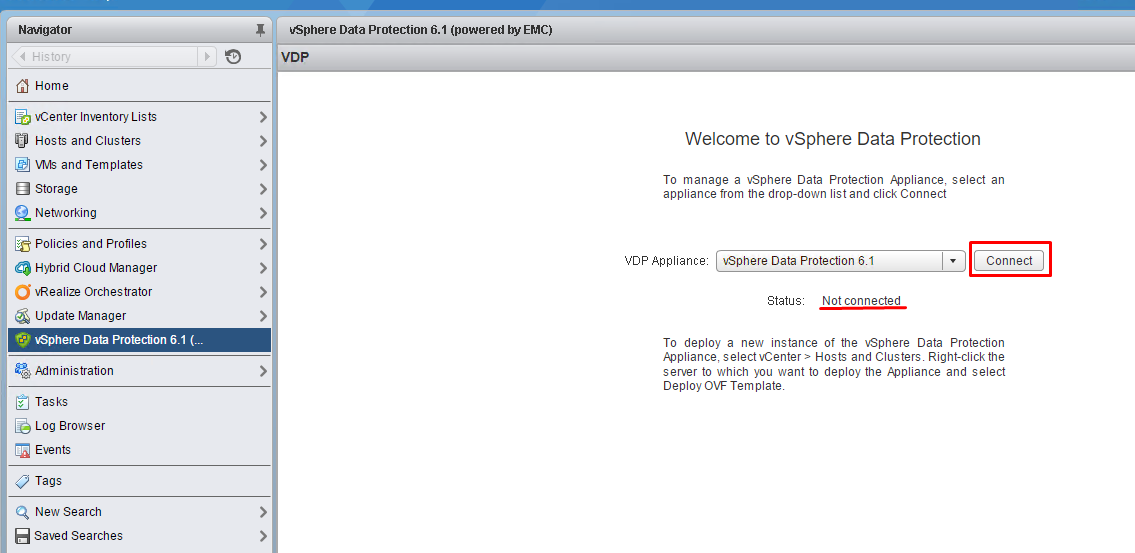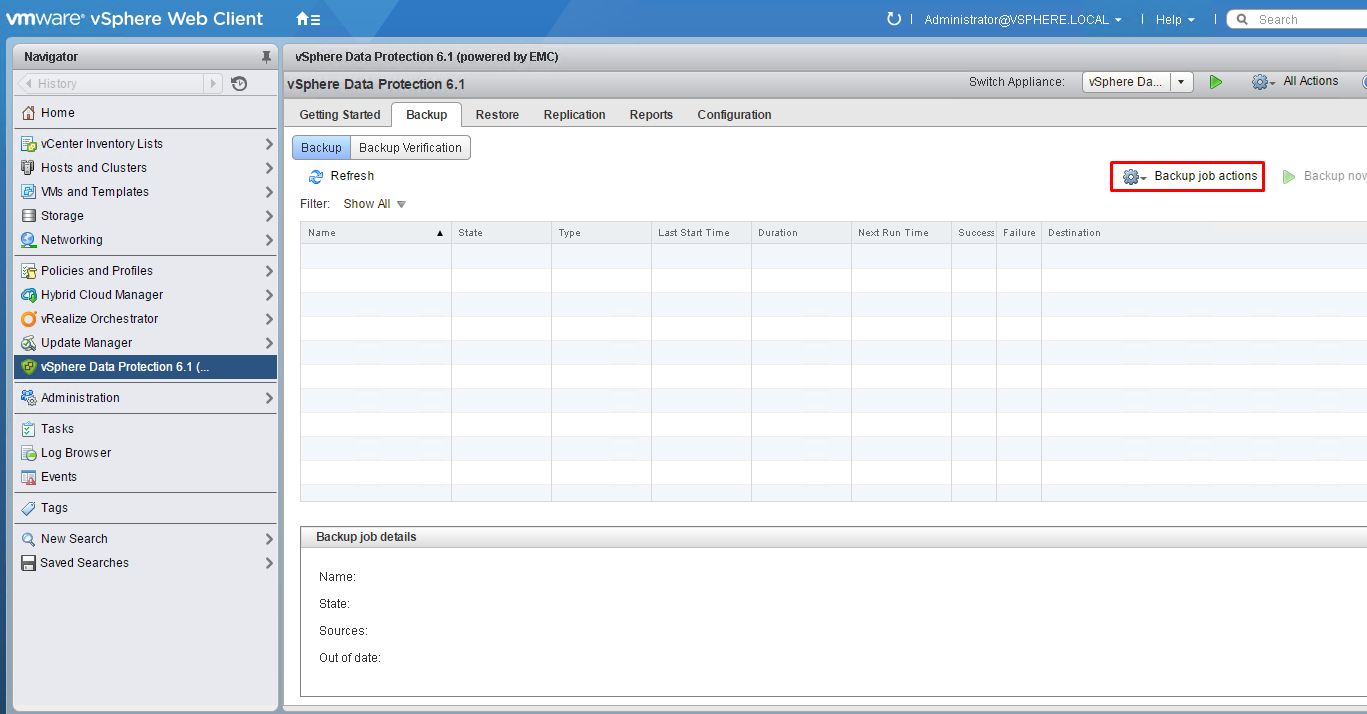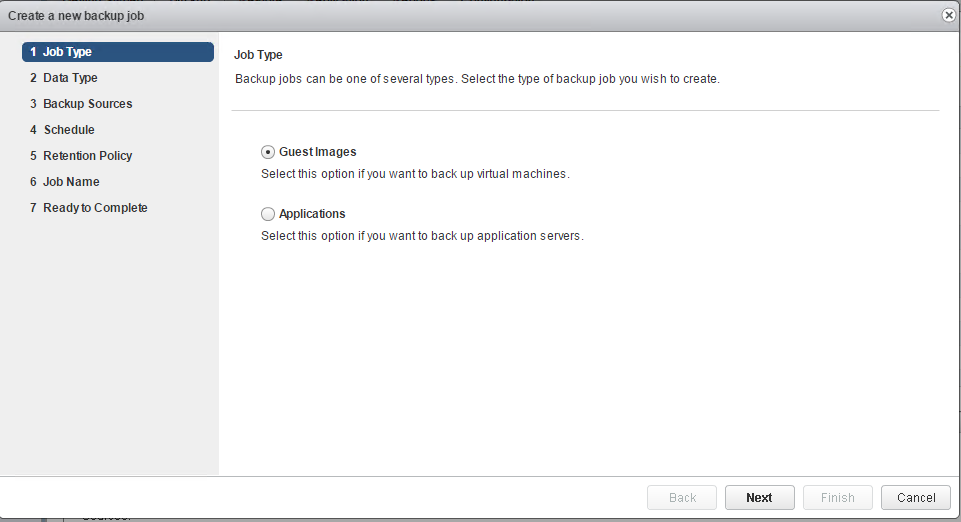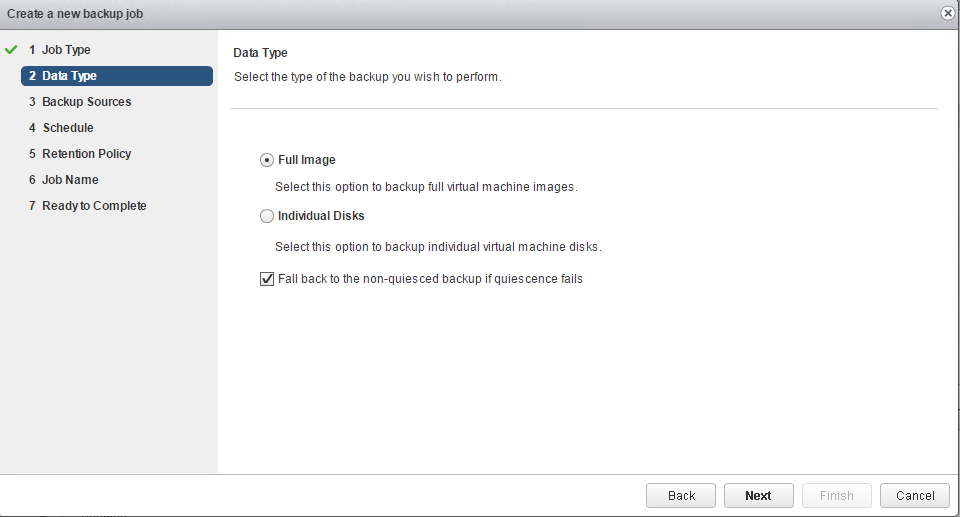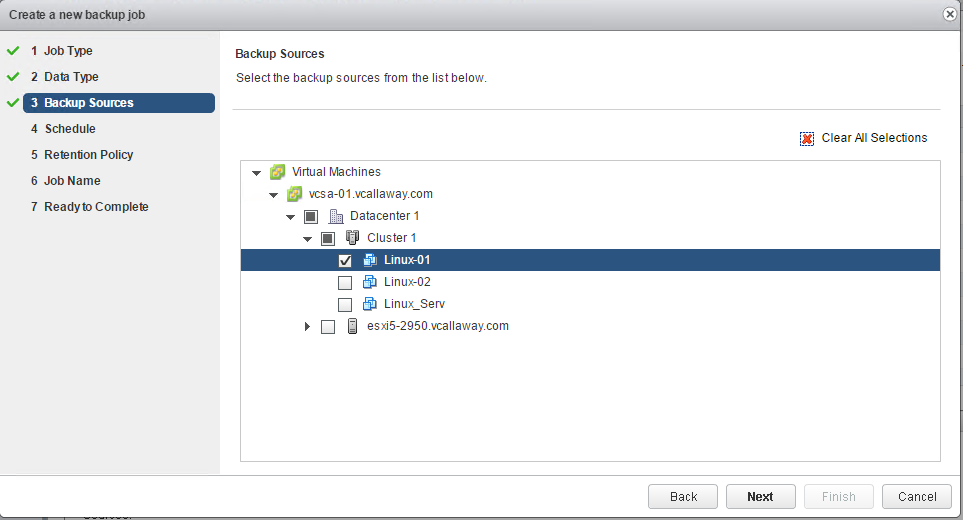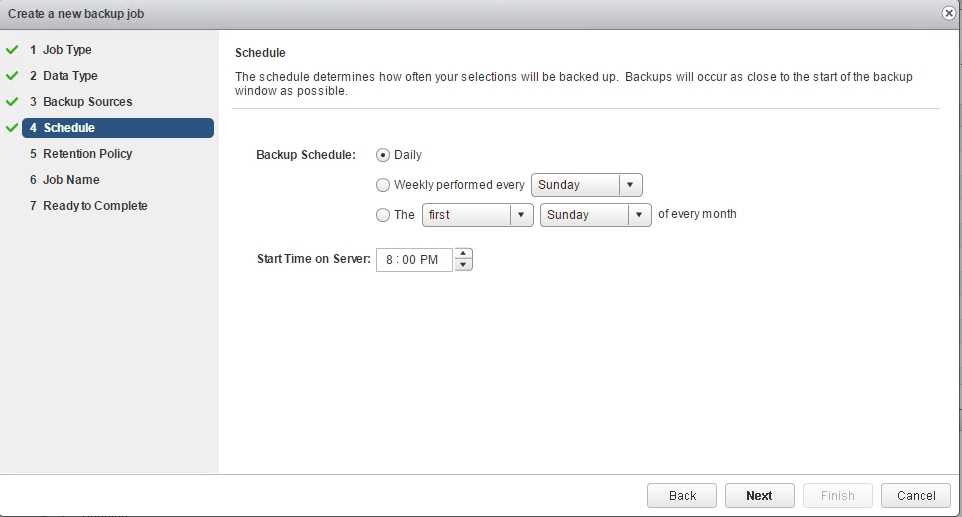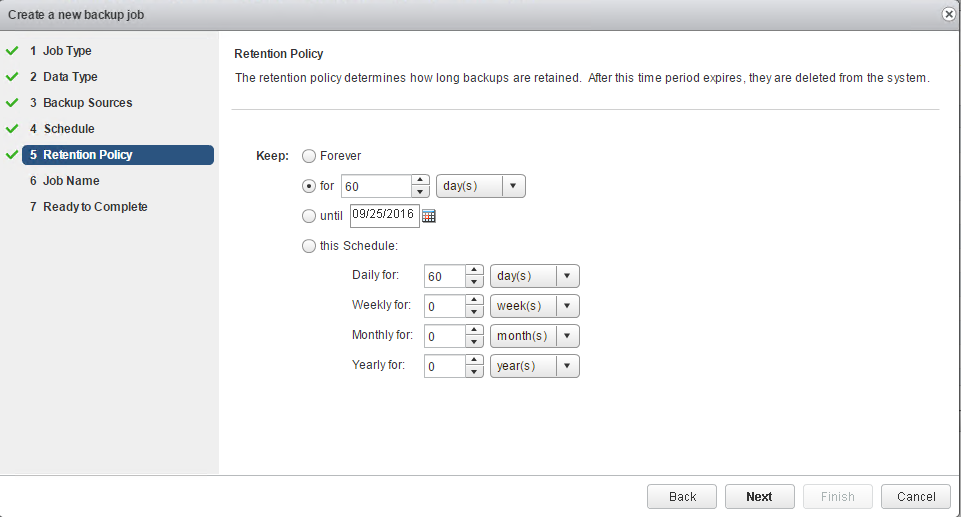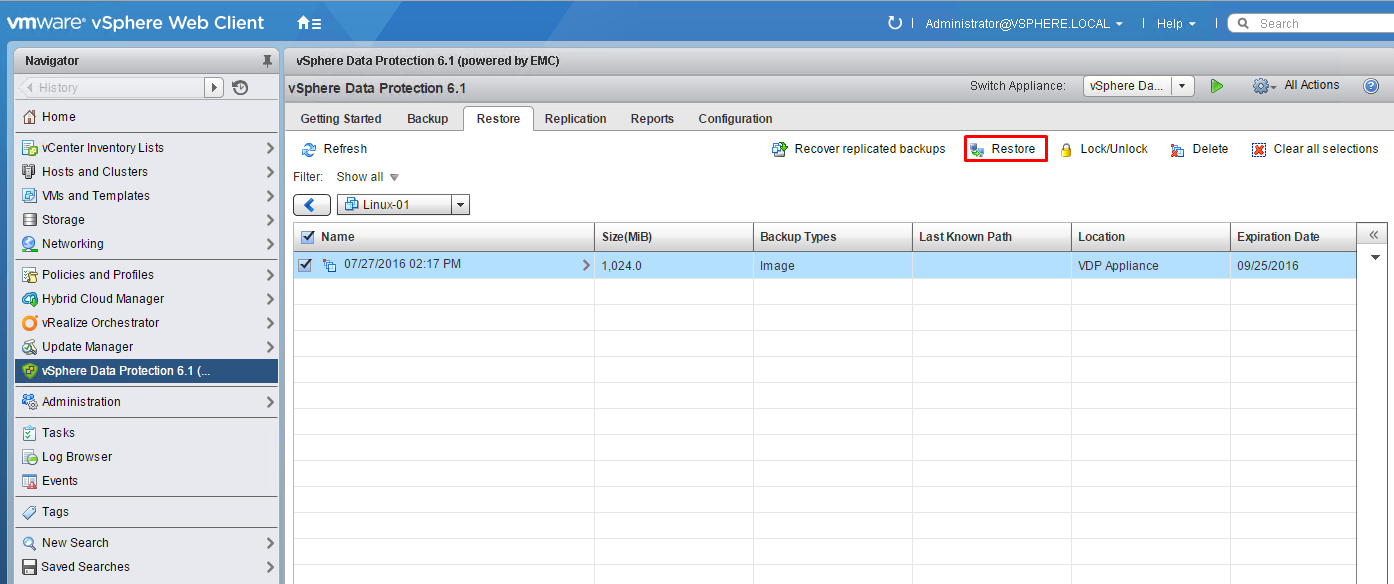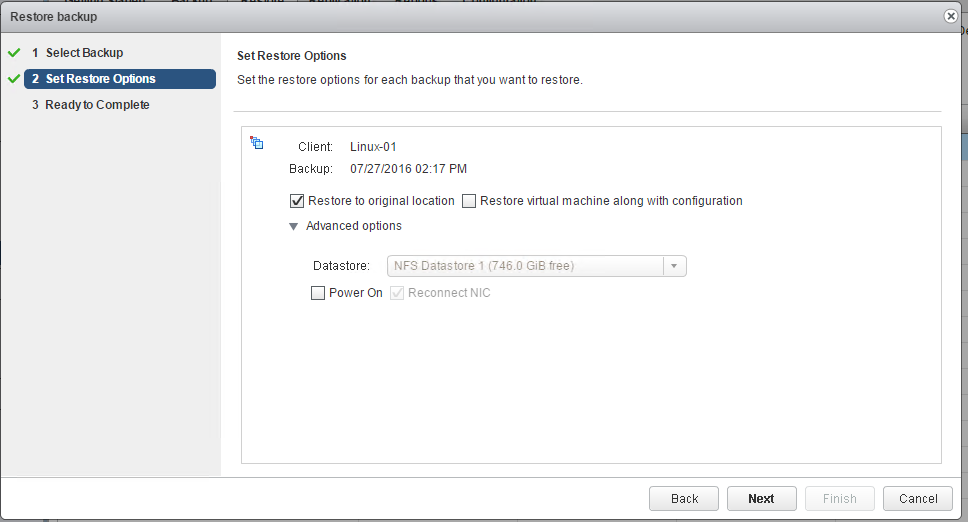To view the first part of this objective click, HERE.
Objective 6.1 Topics:
- Compare and contrast vSphere Replication compression methods
- Differentiate VMware Data Protection capabilities
- Configure recovery point objective (RPO) for a protected virtual machine
- Explain VMware Data Protection sizing guidelines
- Create/Delete/Consolidate virtual machine snapshots
- Install and Configure VMware Data Protection
- Create a backup job with VMware Data Protection
- Backup/Restore a virtual machine with VMware Data Protection
- Install/Configure/Upgrade vSphere Replication
- Configure VMware Certificate Authority (VMCA) integration with vSphere Replication
- Configure vSphere Replication for Single/Multiple VMs
- Recover a VM using vSphere Replication
- Perform a failback operation using vSphere Replication
- Deploy a pair of vSphere Replication virtual appliances
Create/Delete/Consolidate virtual machine snapshots
Create snapshot
Delete/Consolidate/Move back/forth snapshots
Delete, Revert back to old snapshots.
Create a Backup Job & Backup/Restore with VMware Data Protection
Create new Backup Job
Since this is my first time connecting to my vDP appliance I’ll need to connect up to it.
Click the drop down menu and select ‘new’.
I’m just going to backup 1 image level VM as shown below with default values for my lab.
Name the job, and finish.
Restore the VM/VMDK
To view next part of objective click, HERE.