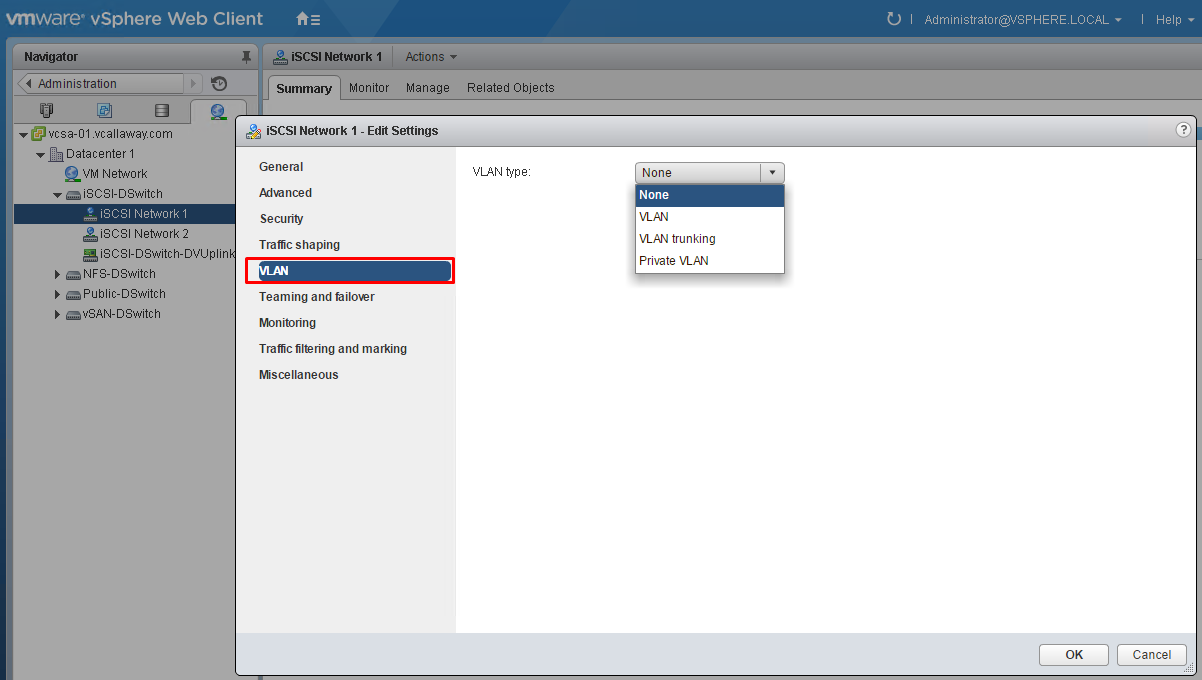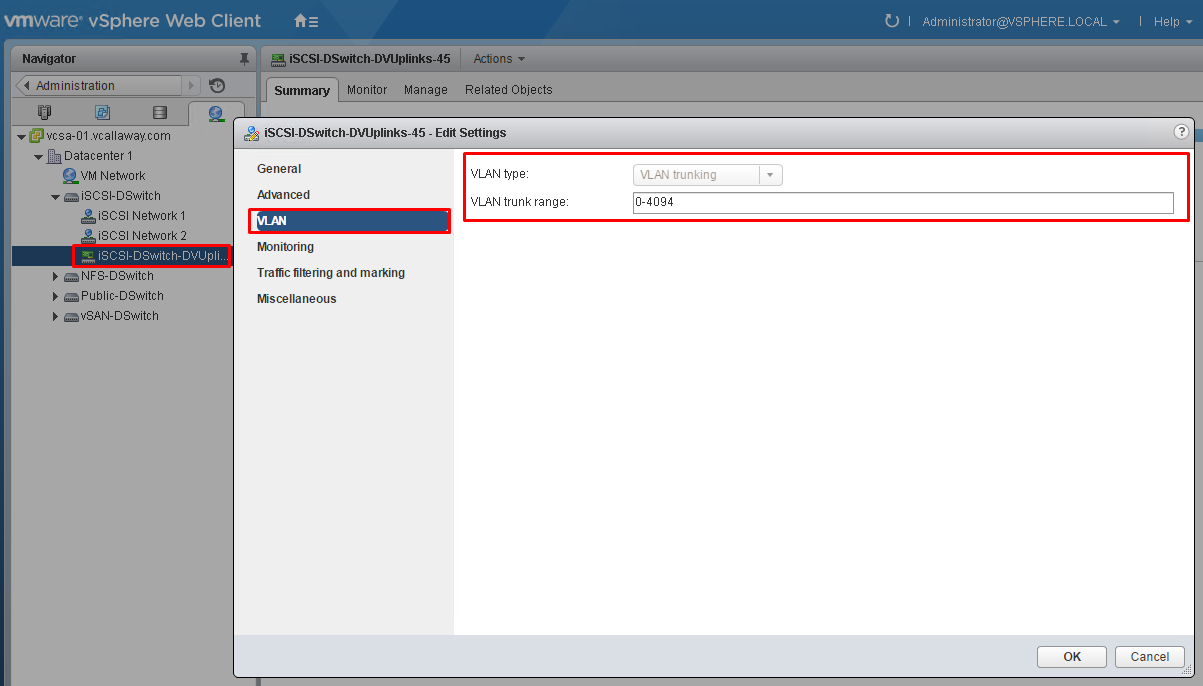To view previous Objective click, HERE.
Objective Topics:
- Verify network and storage configuration
- Verify a given virtual machine is configured with the correct network resources
- Monitor/Troubleshoot Storage Distributed Resource Scheduler (SDRS) issues
- Recognize the impact of network and storage I/O control configurations
- Recognize a connectivity issue caused by a VLAN/PVLAN
- Troubleshoot common issues with:
- Storage and network
- Virtual switch and port group configuration
- Physical network adapter configuration
- VMFS metadata consistency
Recognize a connectivity issue caused by a VLAN/PVLAN
2 places to check the vlan settings.
under the port group
Under the Uplinks
Identify/Isolate Network and Storage Resource Contention & Latency Issues
Storage:
- Disk/LUN/aggregate performance charts/metrics
- Latency/queue depth
- Disk speed configuration
Network:
- Physical Switches
- Virtual Switches
- NIC configuration (virtual/physical)
- CPU/Memory Contention/Resources
Verify a given virtual machine is configured with the correct network resources
See KB article, HERE.
Monitor/Troubleshoot Storage Distributed Resource Scheduler (SDRS) issues
Issues:
- Storage DRS is Disabled on a Virtual Disk
- Datastore Cannot Enter Maintenance Mode
- Storage DRS Cannot Operate on a Datastore
- Moving Multiple Virtual Machines into a Datastore Cluster Fails
- Storage DRS Generates Fault During Virtual Machine Creation
- Storage DRS is Enabled on a Virtual Machine Deployed from an OVF Template
- Storage DRS Rules Violation Fault is Displayed Multiple Times
- Storage DRS Rules Not Deleted from Datastore Cluster
- Alternative Storage DRS Placement Recommendations Are Not Generated
- Apply Storage DRS Recommendations Fails
Will post more on this later on.
Troubleshoot common issues with
- Storage and Network
- Virtual Switch and port group configuration
- Physical Network Adapter Configuration
- VMFS metadata consistency