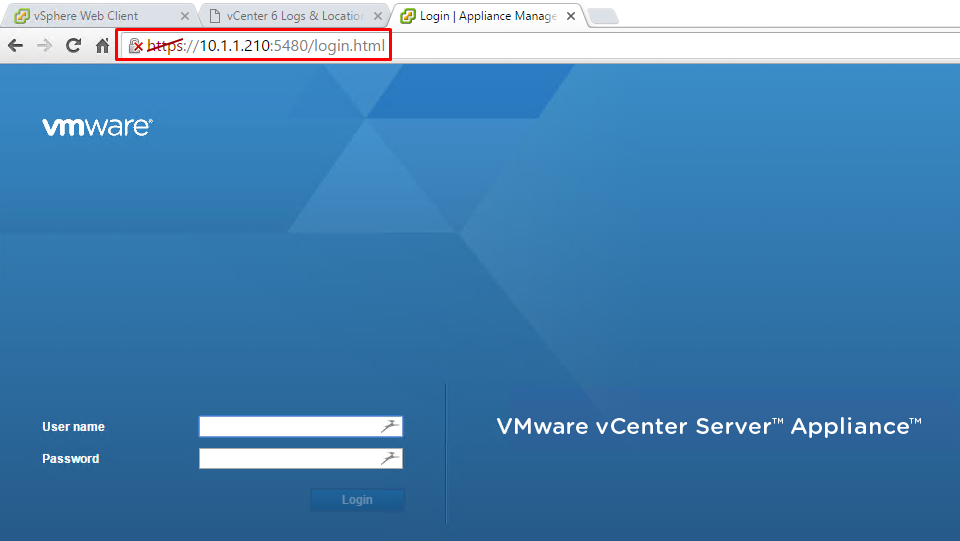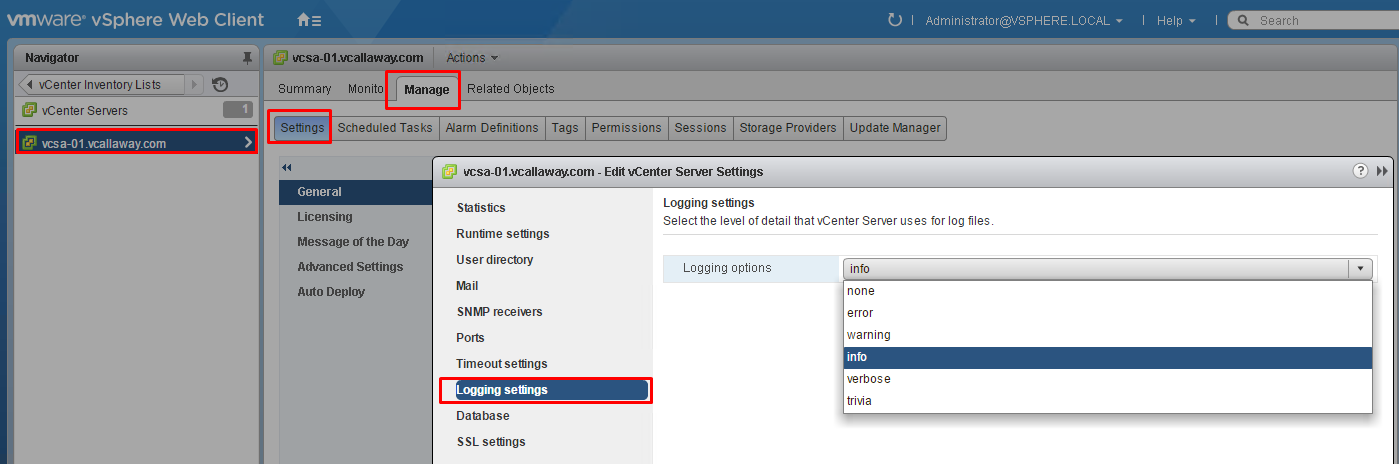To view previous Objective click, HERE.
Objective 7.3 Topics:
- Collect upgrade diagnostic information
- Recognize common upgrade issues with vCenter Server and vCenter Server Appliance
- Create/Locate/Analyze VMware log bundles
- Determine alternative methods to upgrade ESXi Hosts in event of failure
- Configure vCenter Server logging options
Collect Upgrade Diagnostic Information
Great KB article describing how to obtain the information.
Additionally, here is a list of all log locations from VMware’s suite of products. Very helpful.
Recognize Common Upgrade Issues with vCenter Server and vCenter Server Appliance
Check the release notes for every version that you’ll be upgrading to. These are very helpful and some people just skip over them only to find out that they have a bug.
Create/Locate/Analyze VMware log bundles
To create a log bundle, navigate to your vCenter Server IP address following by port number 5480.
Example: http://10.1.1.222:5480
Login with ‘root’.
Click on ‘Create Log Bundle’.
Determine alternative methods to upgrade ESXi Hosts in the event of failure
- Update Manager
- Auto Deploy
- Interactive Install
Configure vCenter Server Logging Options