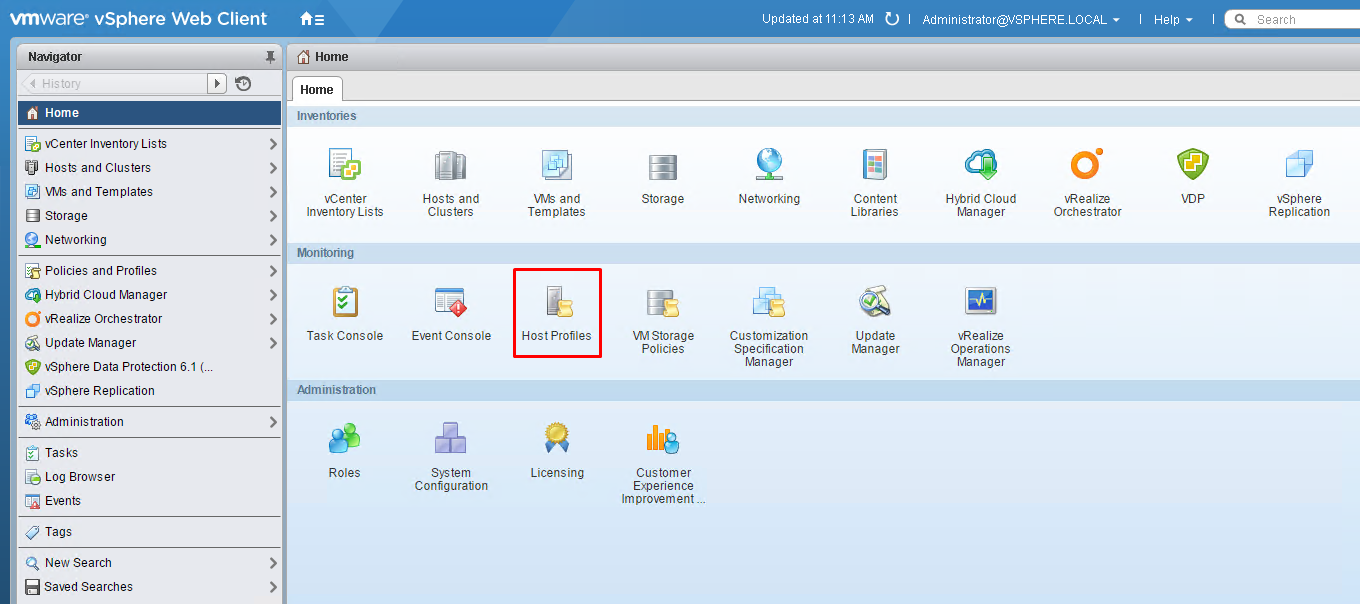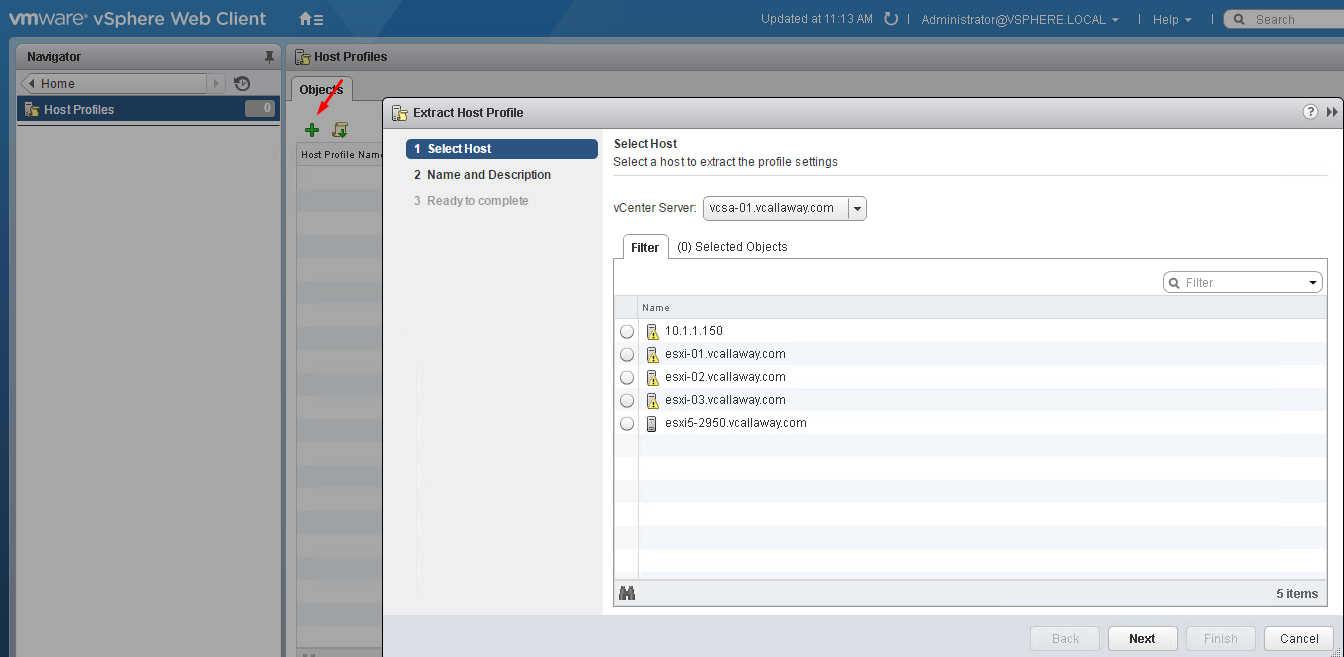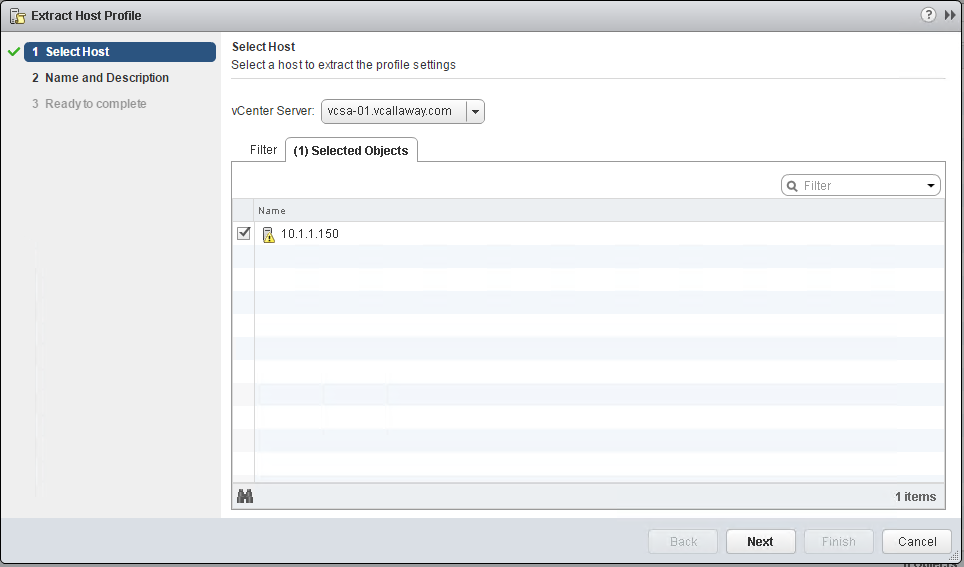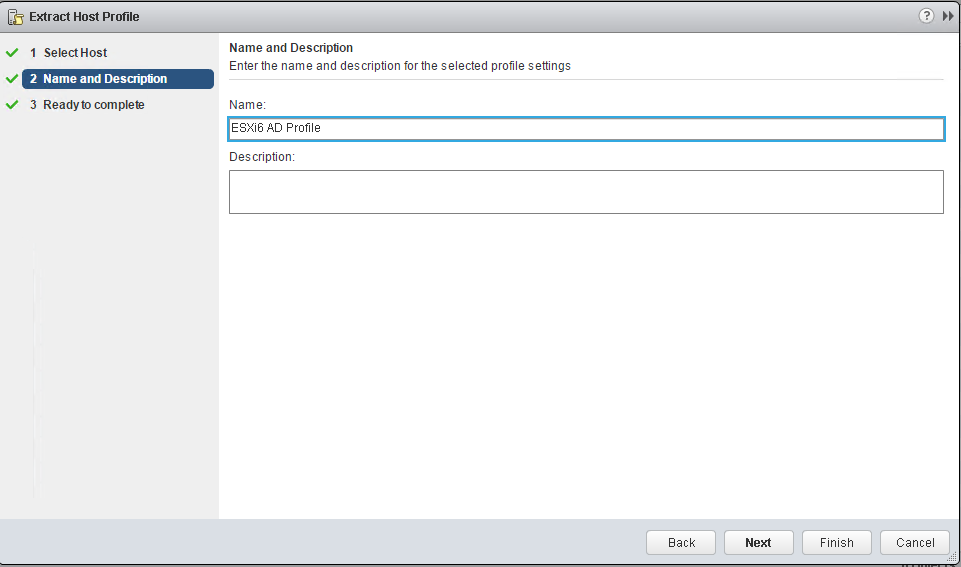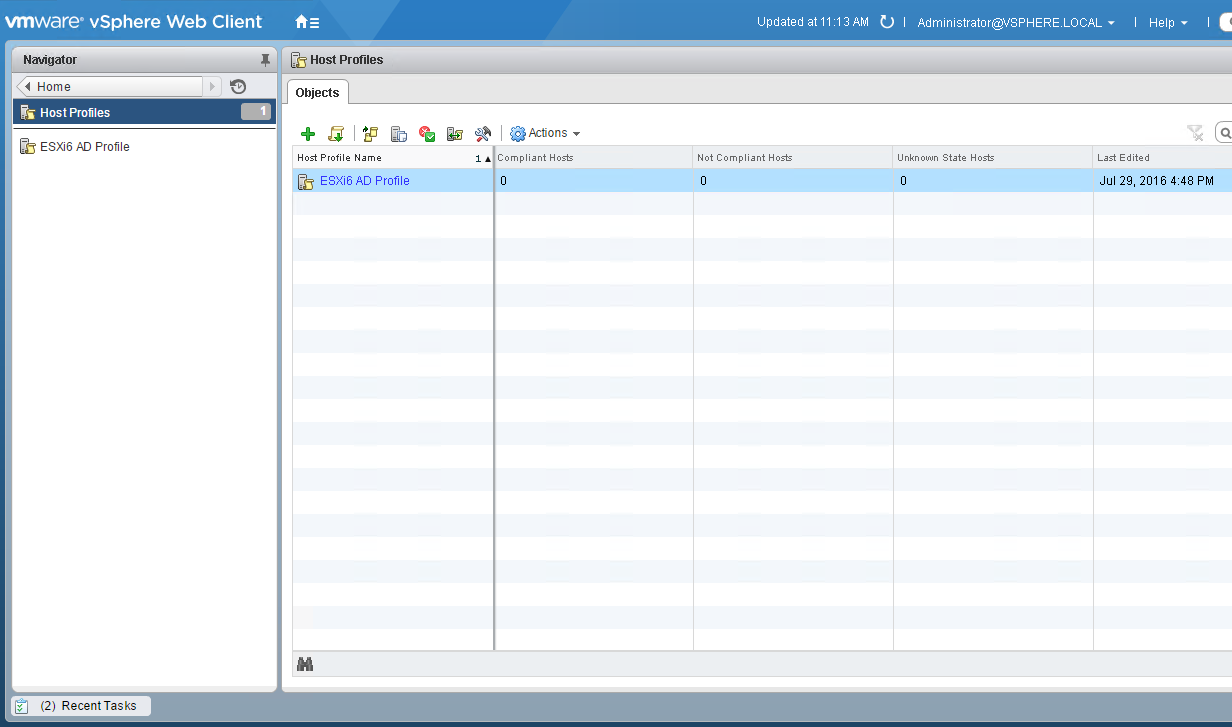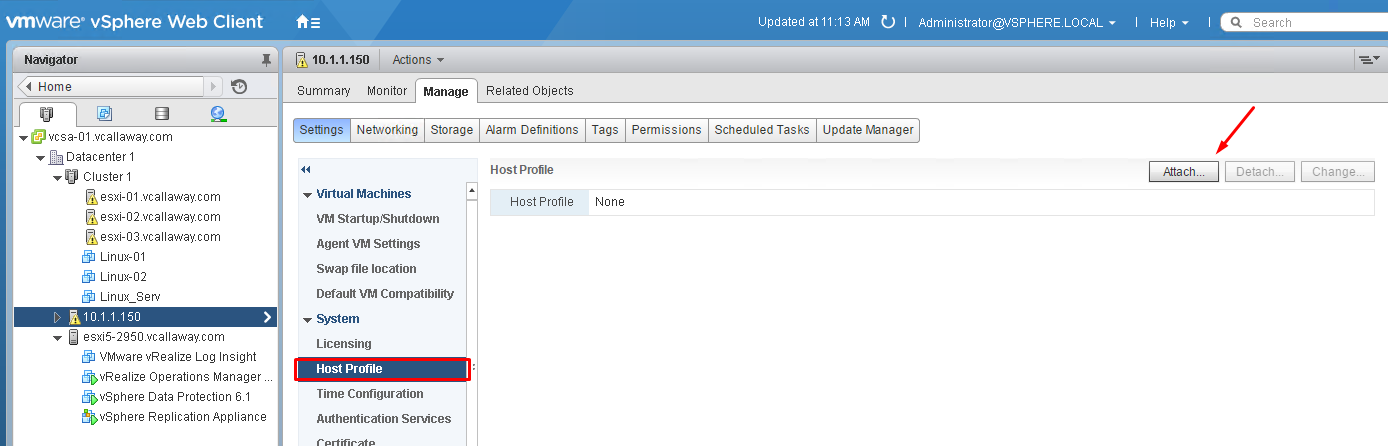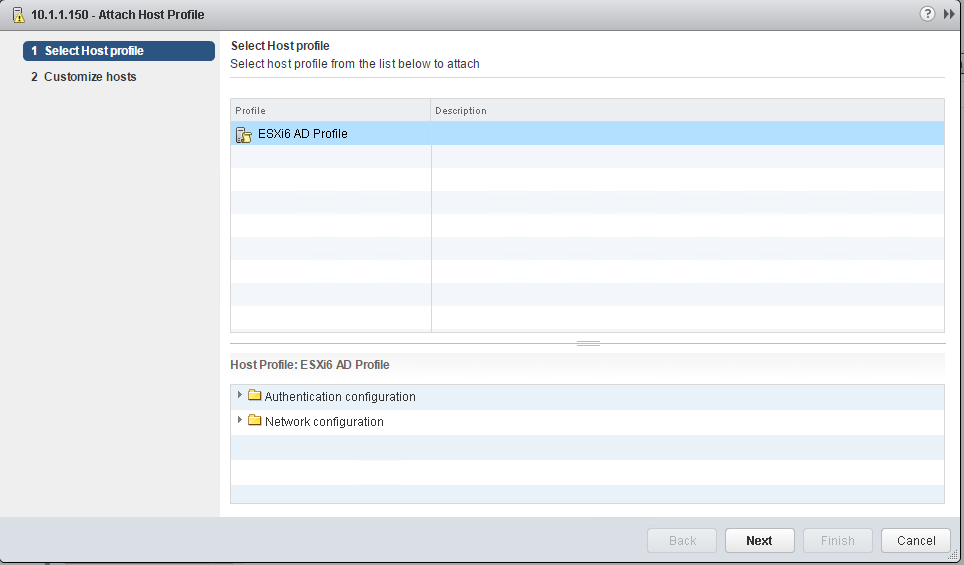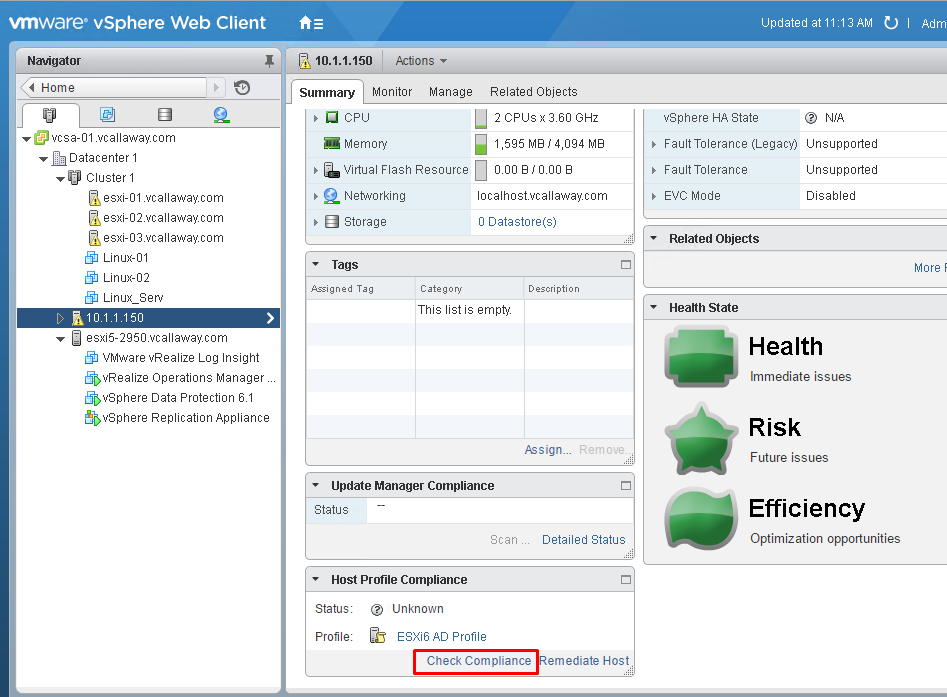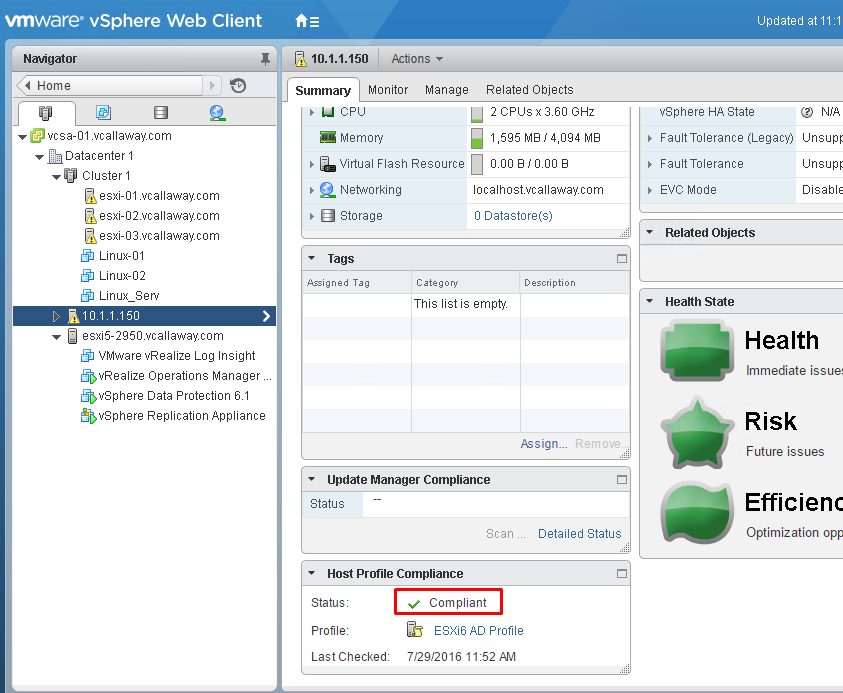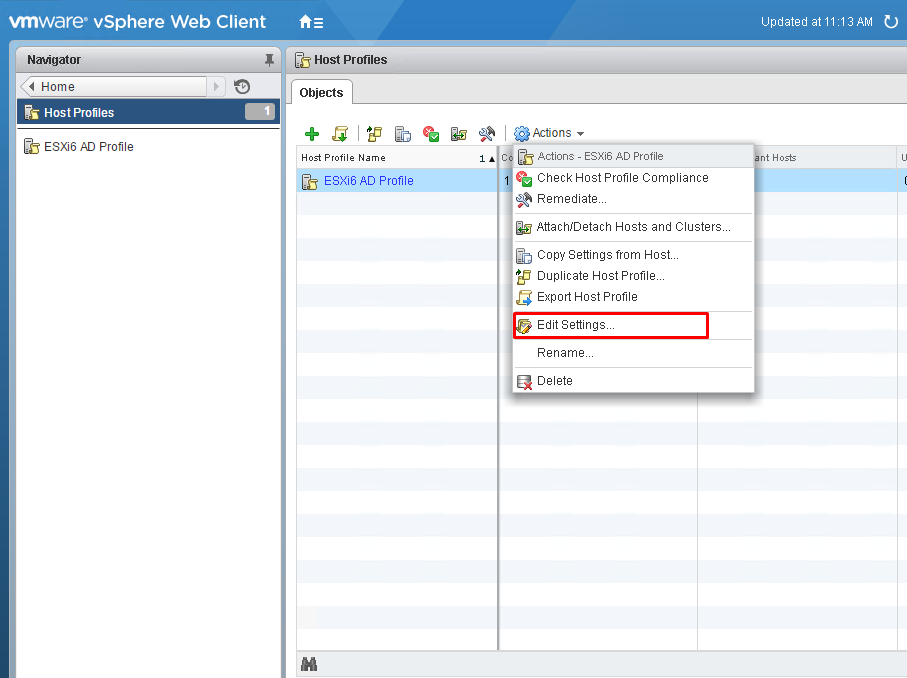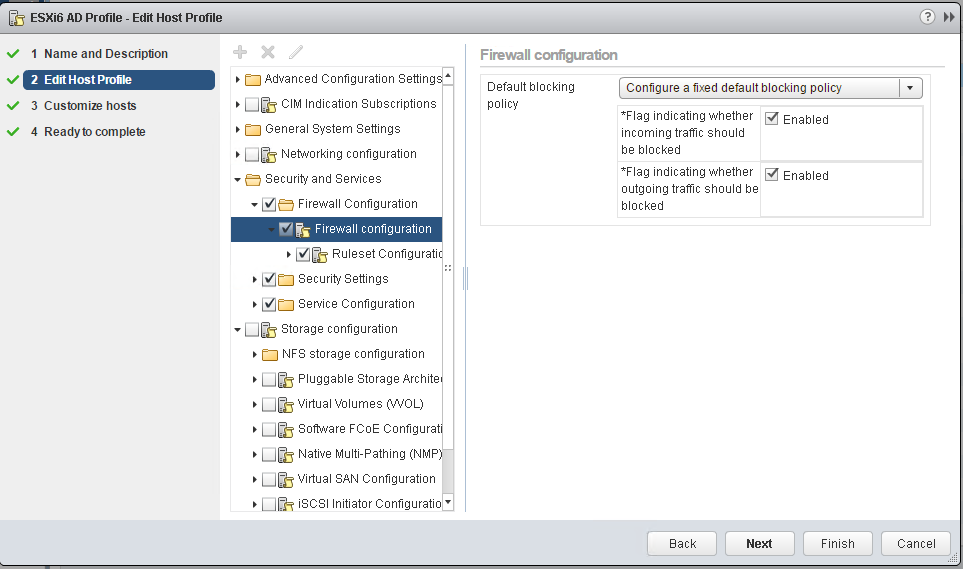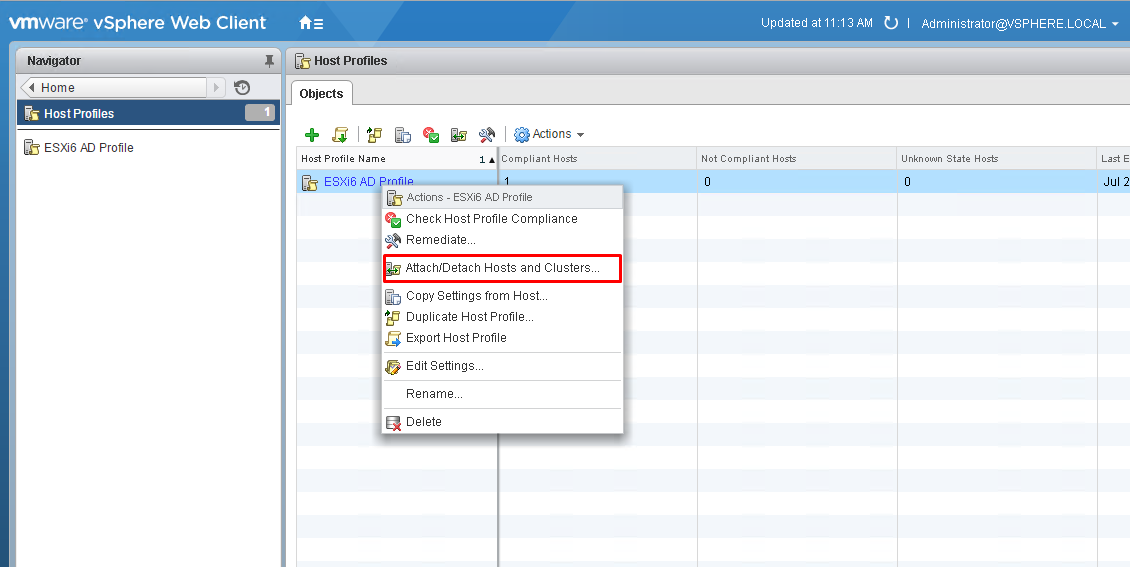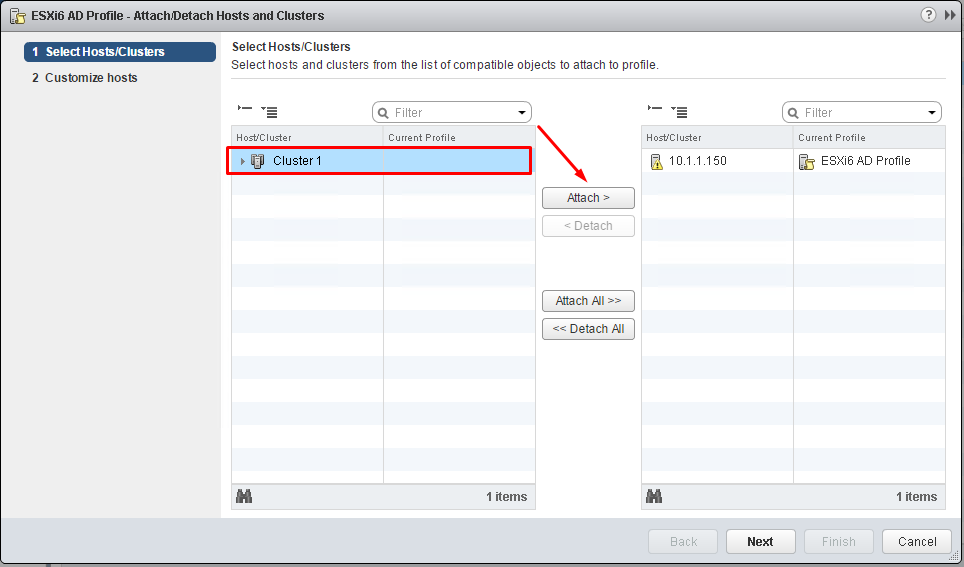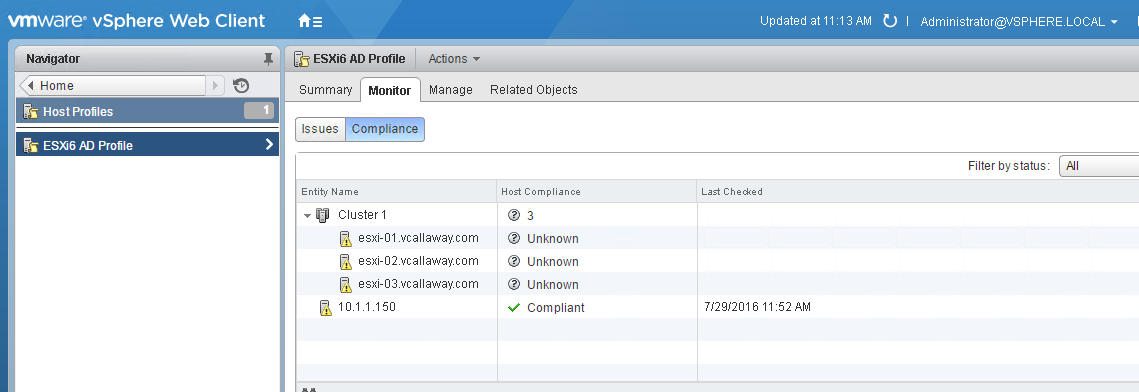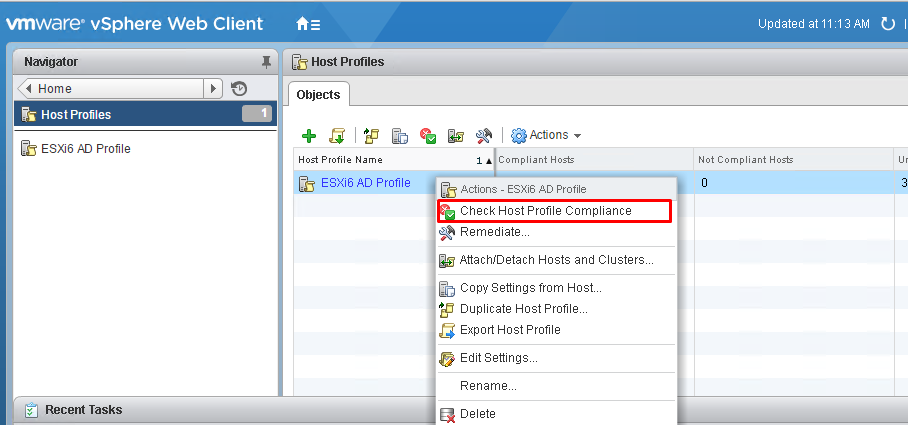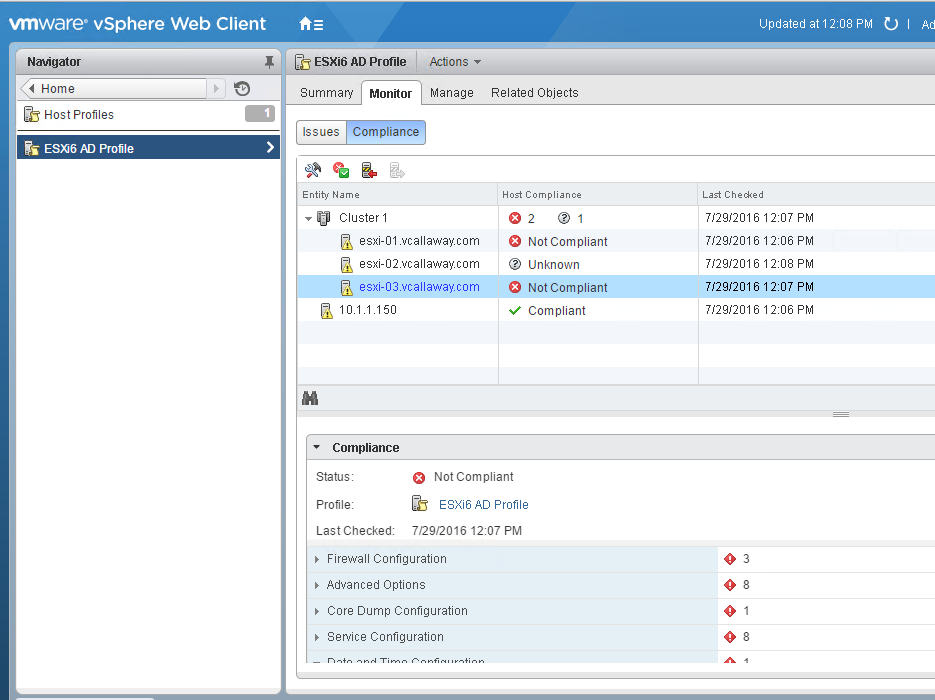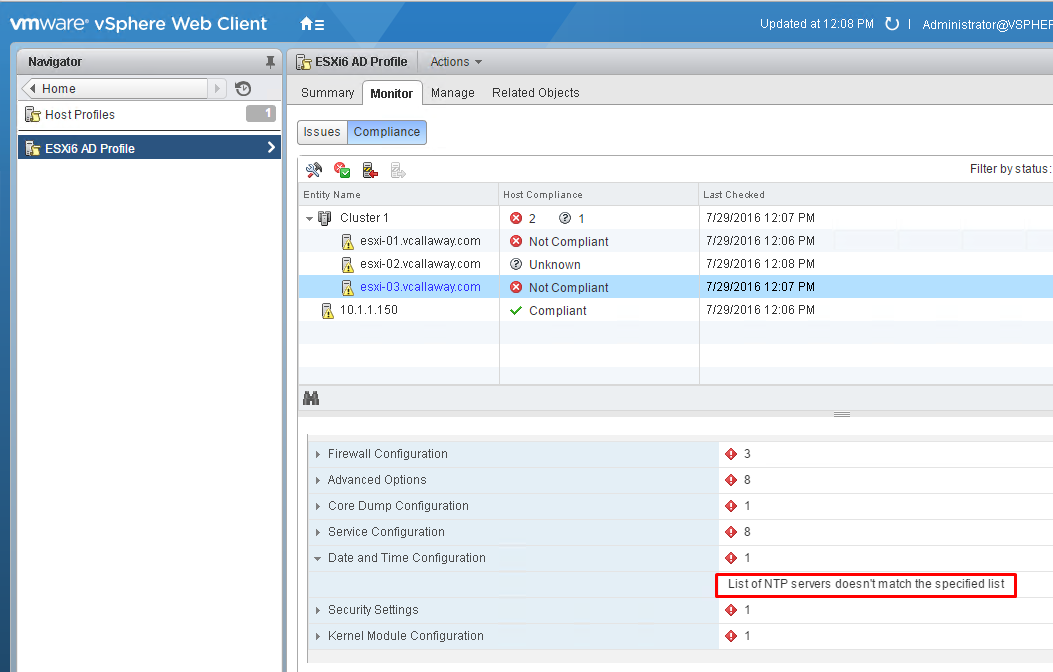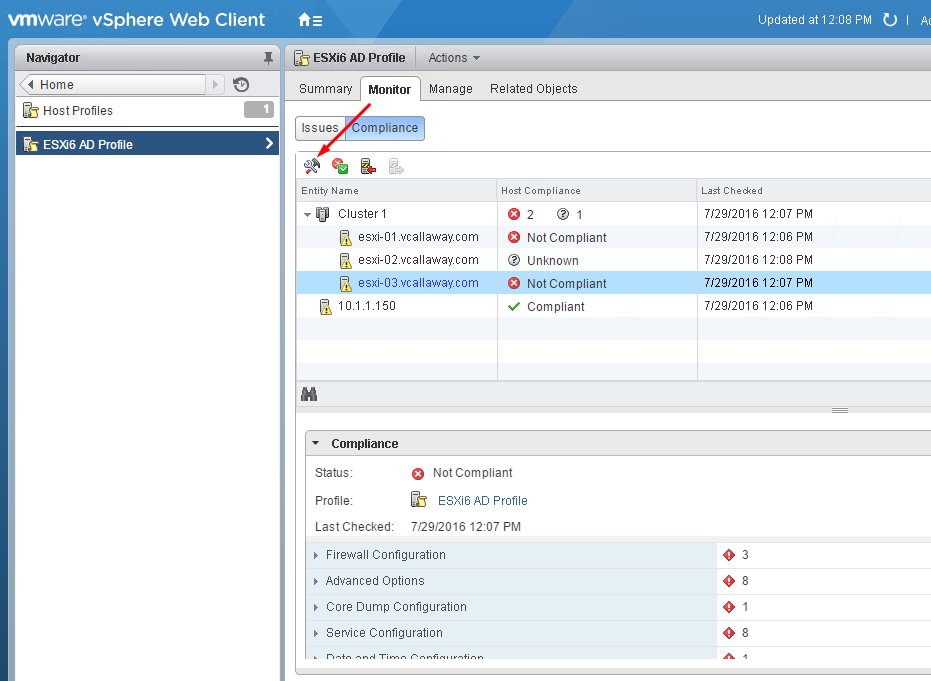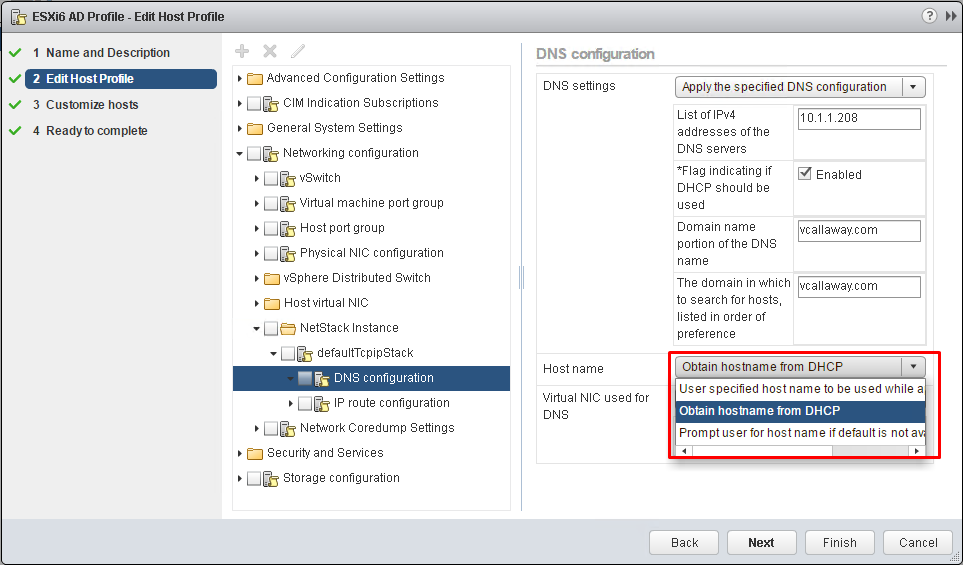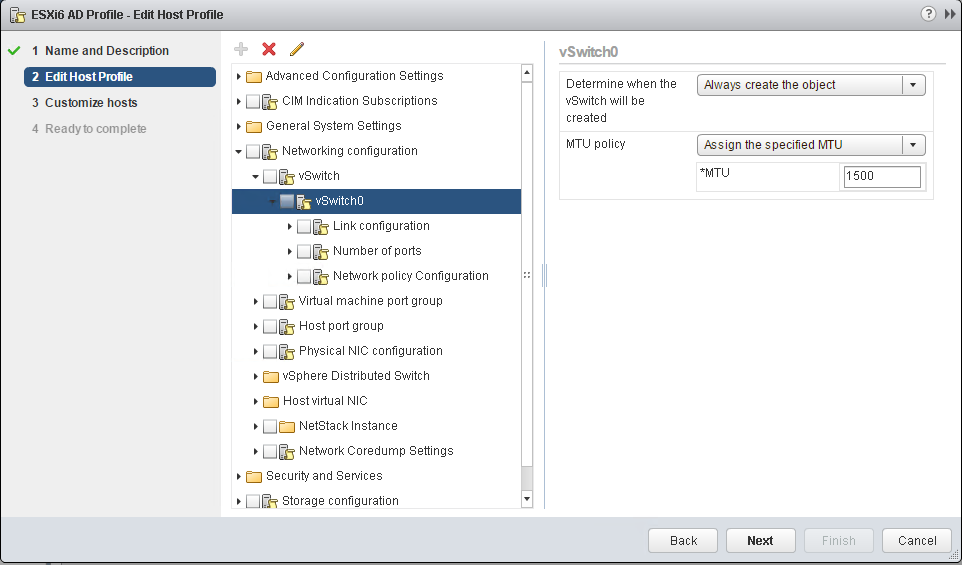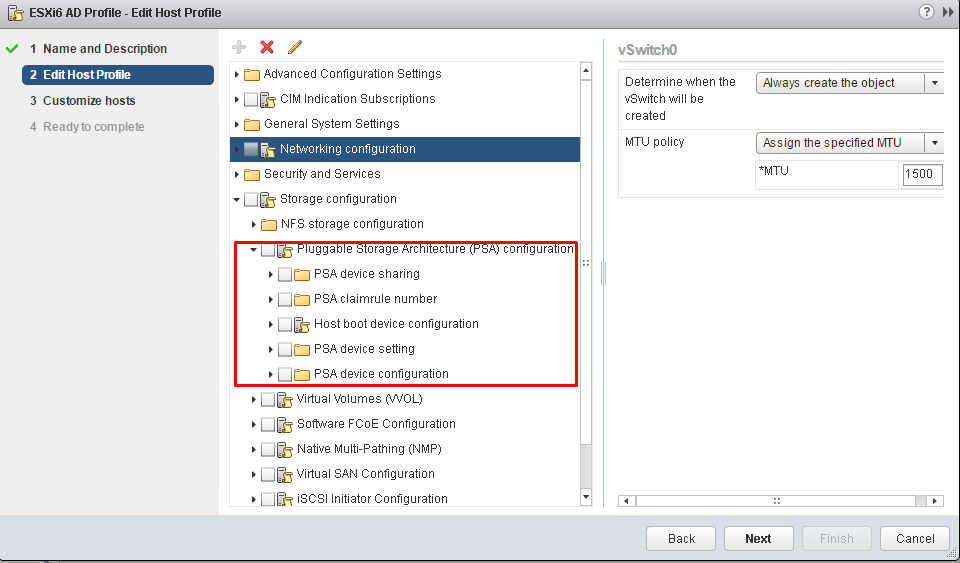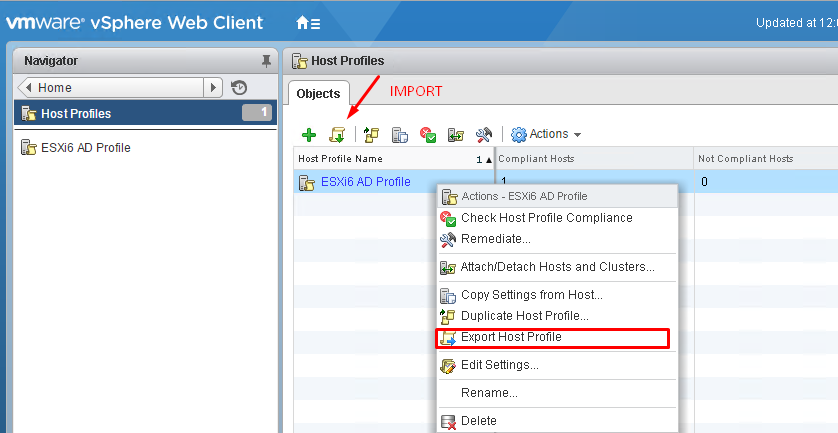Objective Topics:
- Edit answer file to customize ESXi Host settings
- Modify and apply a storage path selection plugin (PSP) to a device using host profiles
- Modify and apply switch configurations across multiple hosts using a Host Profile
- Create/Edit/Remove a Host Profile from an ESXi Host
- Import/Export a Host Profile
- Attach and apply a Host Profile to ESXi Hosts in a cluster
- Perform compliance scanning and remediation of an ESXi Hosts and clusters using Host Profiles
- Enable or disable Host Profile components
Create/Edit/Remove a Host Profile from an ESXi Host
Click Add for new Host Profile
Select the host you want to use as a template. I choose the host I just auto deployed. I didn’t have any DNS record for this host, hence the IP showing up.
Name your profile
New Host Profile is now available
Let’s attach it to a host. I’m going to attach it to the same host for this objective for POC.
Check the host for compliance
Yup, it’s compliant. However that’s because I removed some settings and the host profile came from the same host I just applied it to. More on this in a bit.
Enable/Disable Host Profile Components
Here we can see there are a number of customizations we can make to our Host Profile.
Attach and apply a Host Profile to ESXi Hosts in a Cluster
Attach the cluster to the host profile we previously created.
Attached to the cluster
Check for Compliance
My cluster hosts are NOT compliant, obviously. This is because the settings on my cluster hosts are much different that the ESXi host we Auto deployed.
A good representation of this is because when we auto deployed our ESXi host in a previous objective we didn’t tell it to use any NTP servers. The cluster hosts are using NTP servers to keep time, thus we’re not compliant with our profile.
I should of done this the other way around but we will get to that in a later objective.
I’m not going to remediate my hosts because they would cause my cluster to break and basically be useless so I’m going to remove the host profiles from my cluster. This is just a POC.
Edit answer file to Customize ESXi Host settings
There are alot of unique settings that ESXi needs that aren’t the same as other hosts such as IP’s, Hostnames. We can specify that we need to have user input to properly enter those values.
Modify and apply switch configurations across multiple hosts using a Host Profile
Modify and apply a storage path selection plugin (PSP) to a device using host profiles