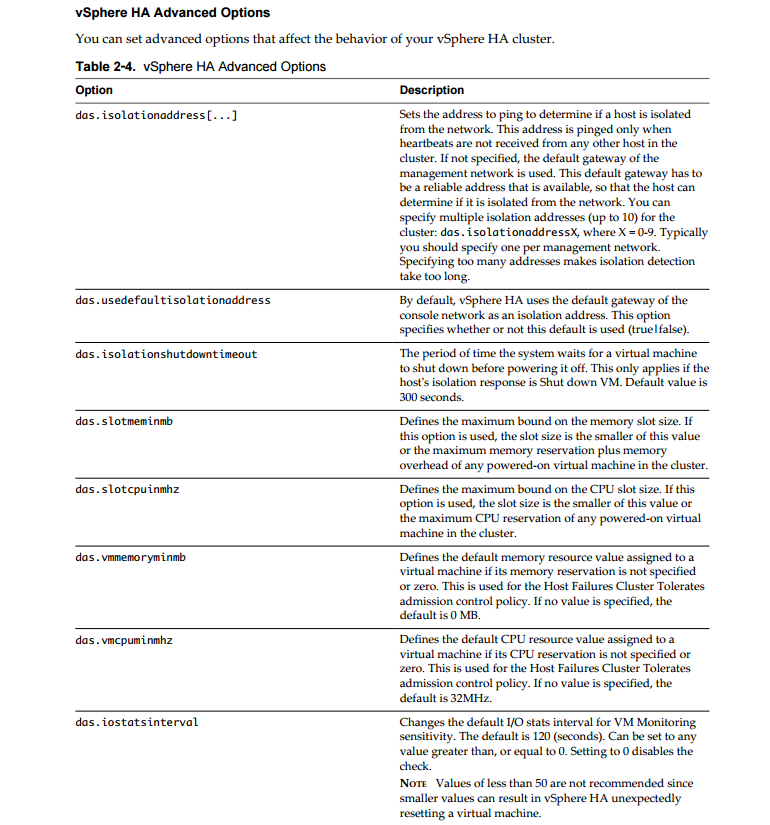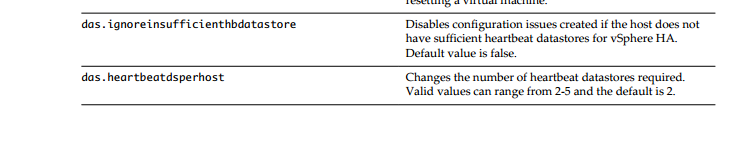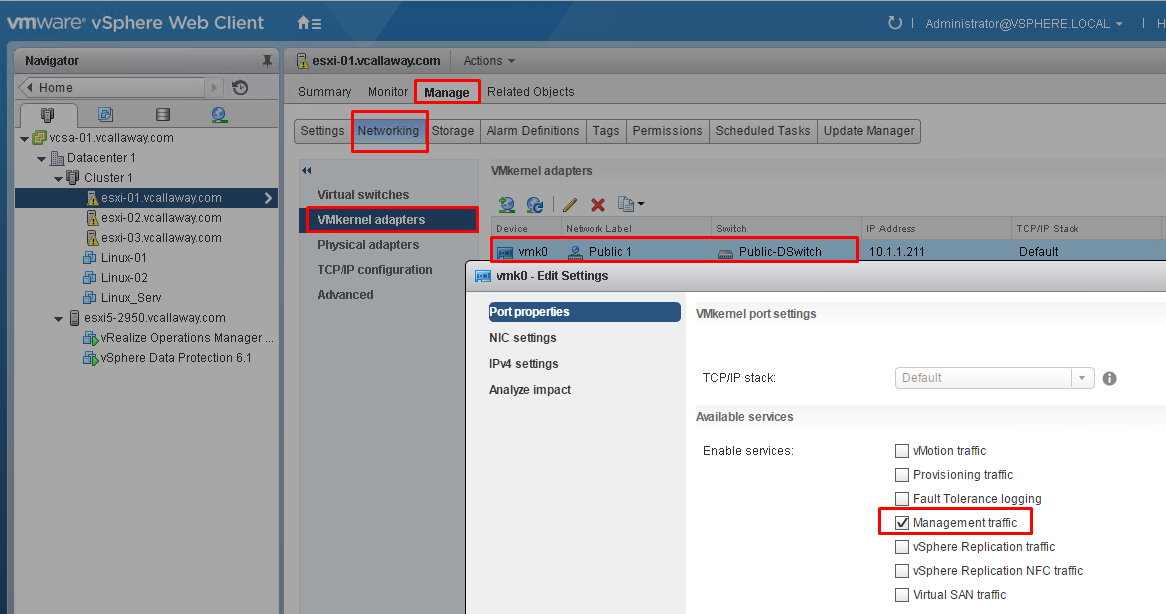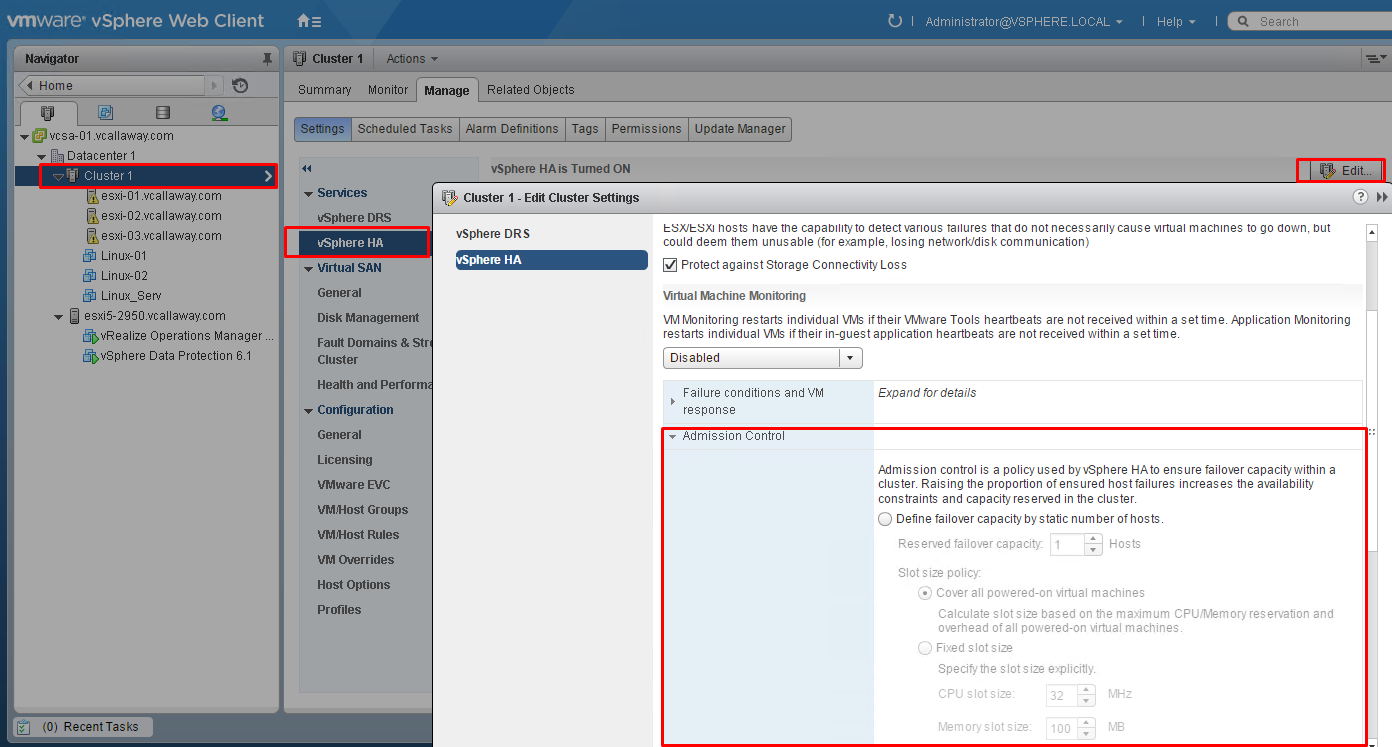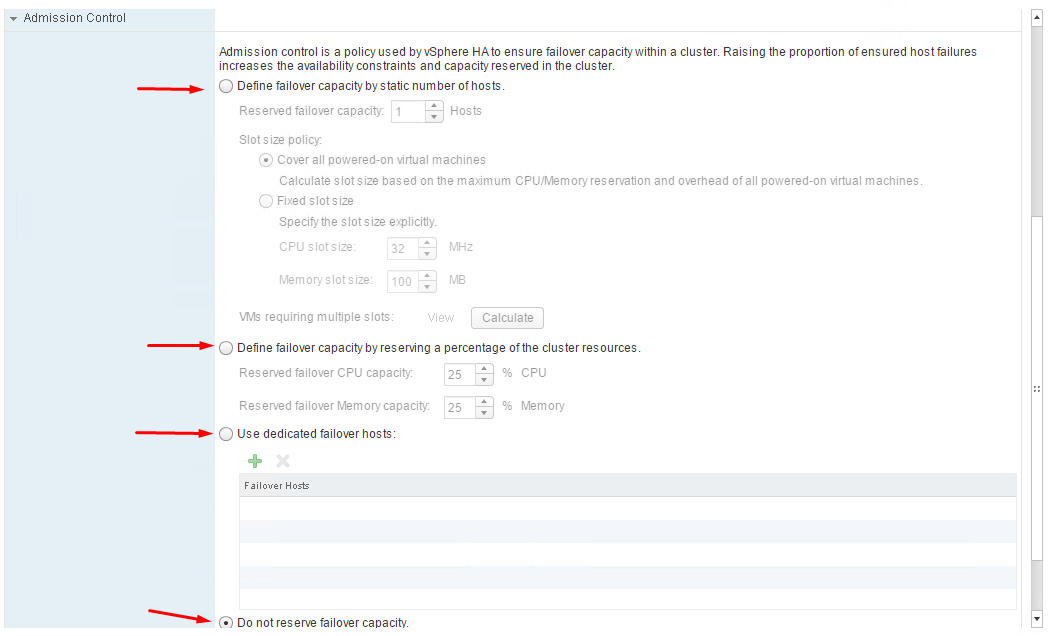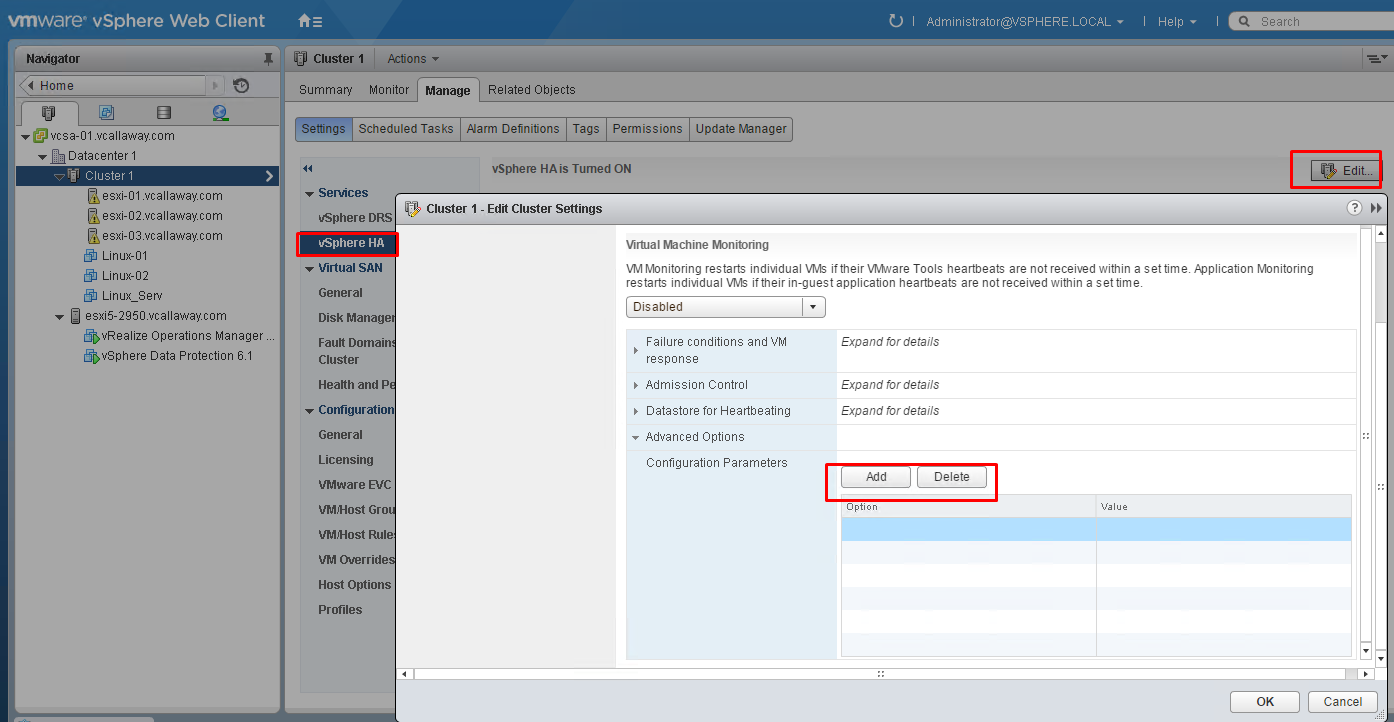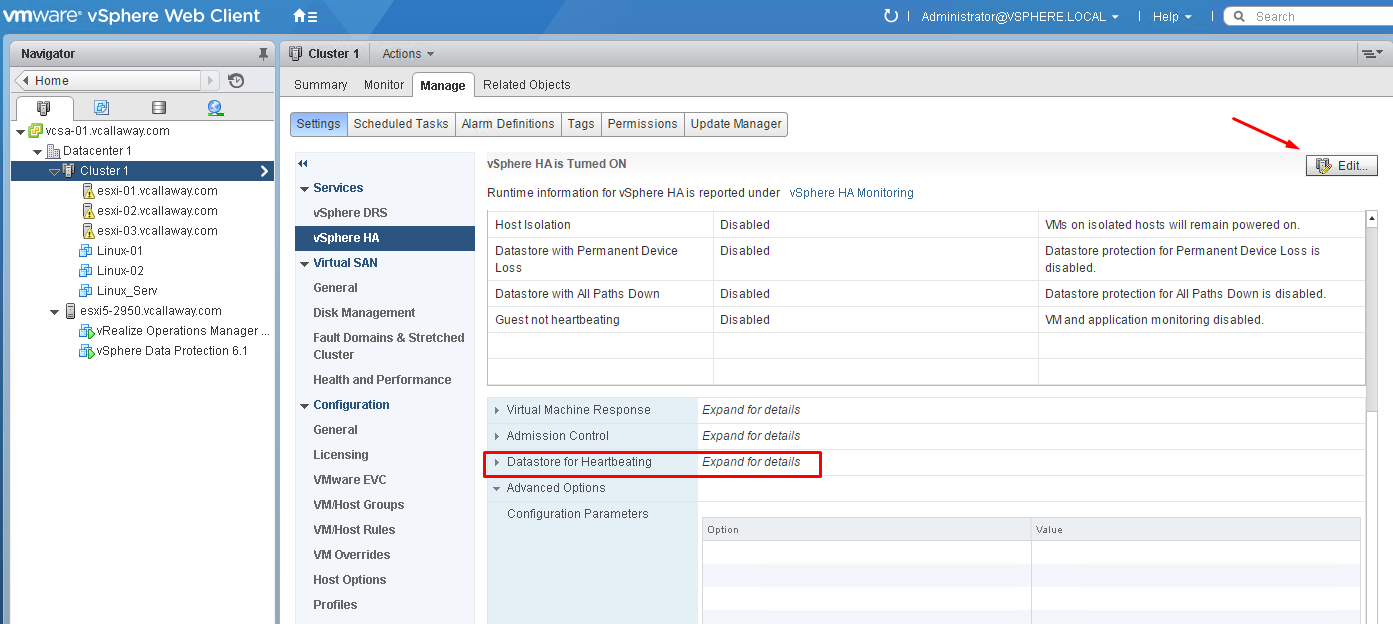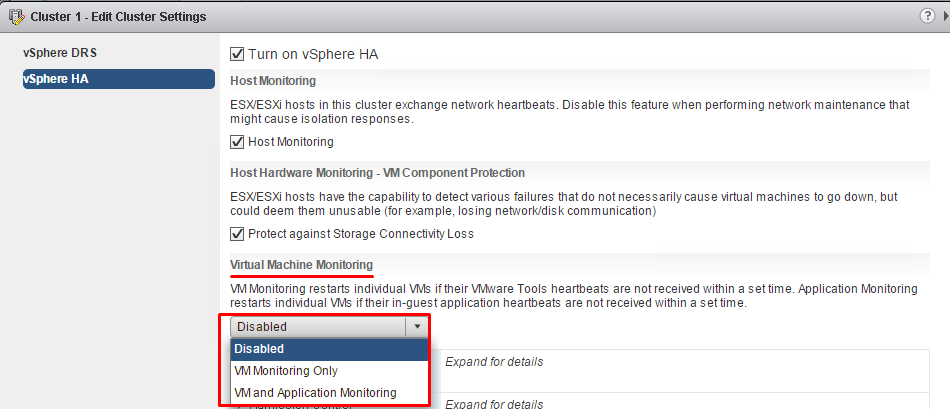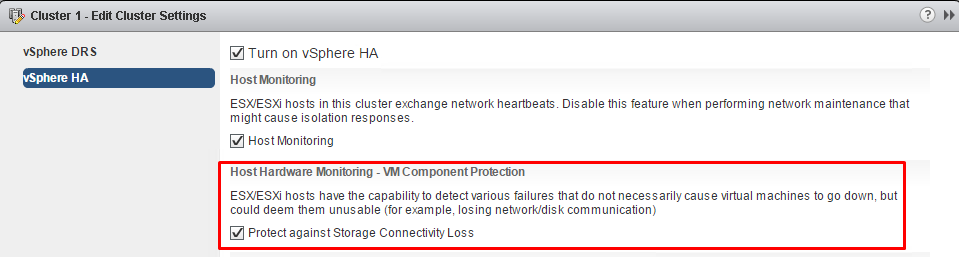Objective 9.1 Topics:
- Modify vSphere HA advanced cluster settings
- Configure a network for use with HA heartbeats
- Apply an admission control policy for HA
- Enable/disable advanced vSphere HA settings
- Configure different heartbeat datastores for an HA cluster
- Apply virtual machine monitoring for a cluster
- Configure Virtual Machine Component Protection (VMCP) settings
- Implement vSphere HA on a Virtual SAN cluster
- Explain how vSphere HA communicates with Distributed Resource Scheduler and Distributed Power Management
Modify vSphere HA Advance Cluster Settings
From the vSphere Availability Guide (Pages 36-38)
Configure a network for use with HA heartbeats
My cluster is already created and I used the public vds for my network heartbeats. I don’t have redundant nics and physical switches in my lab but in production you will want to make sure you do.
Apply an admission control policy for HA
Admission control polices ensure that there will be sufficient compute resources available in the event of a failure or failover. Basically, a setting that resources a set amount of resources in the cluster to provide compute if we have a failure.
Enable/disable advanced vSphere HA settings
These settings go back to the Availability Guide (Pages 36-38)
Configure different heartbeat datastores for an HA Cluster
I’m using multiple datastores for redundancy. However, these are on the same storage device. Ideally you will want to use datastore on different networks, switches, paths, storage devices and LUN’s to have a full-stack of redundancy.
Apply Virtual Machine Monitoring for a Cluster
When this setting is enabled, VM’s will be automatically restarted if VMtools does not respond to a heartbeat.
There are 2 options for this setting
VM Monitoring Only – Monitors just the VM (Operating System)
VM & Application – Including application specific monitoring if it’s supported by the application.
Configure Virtual Machine Component Protection (VMCP) settings
This setting monitors the VM’s storage and acts according to the settings selected. See below.
Implement vSphere HA on a Virtual SAN cluster
HA must be disabled when enabling vSAN. Once vSAN is enabled you can then re-enable HA. When HA and vSAN are enabled the HA traffic traverses over the storage network instead of the management network without vSAN.