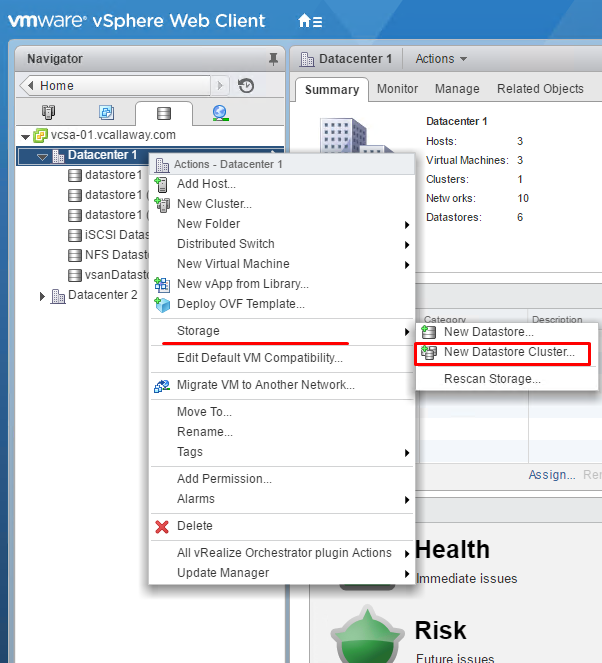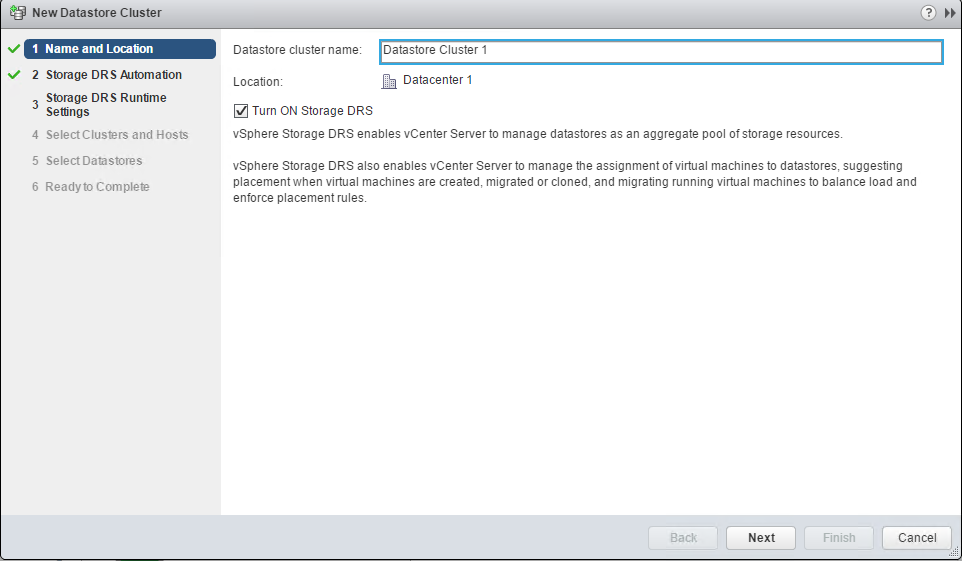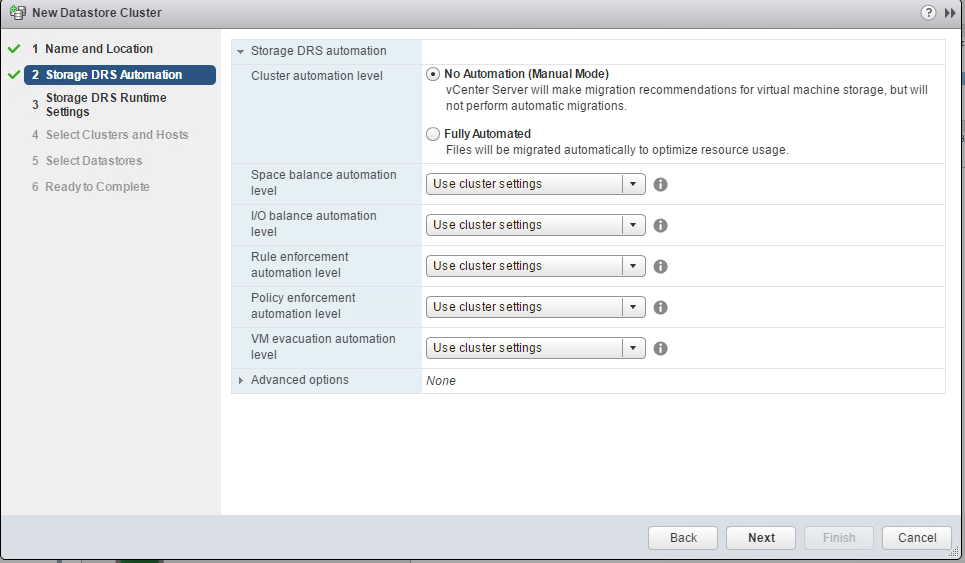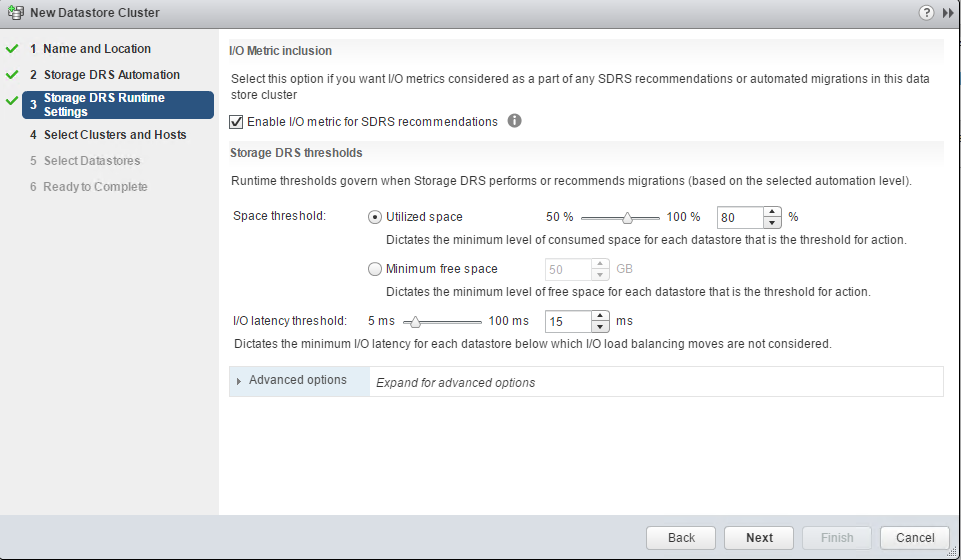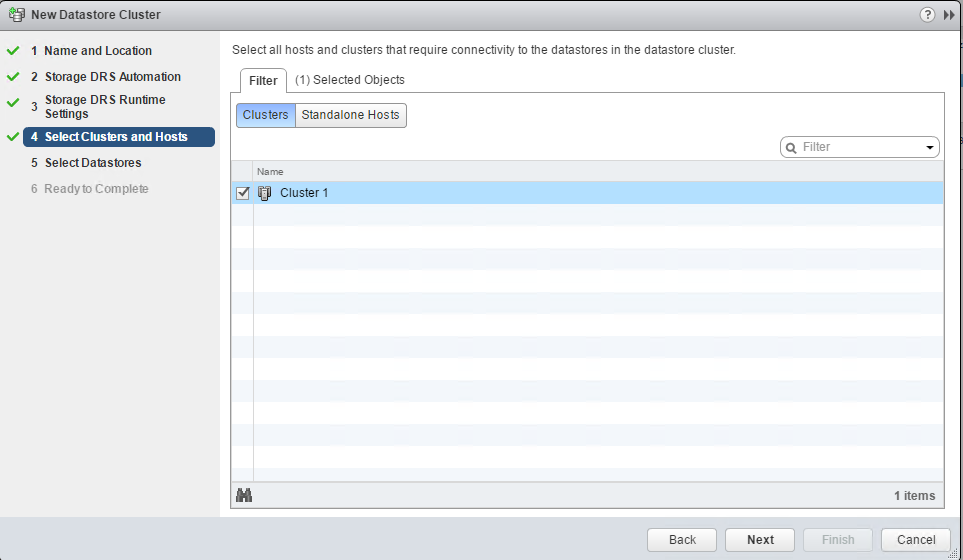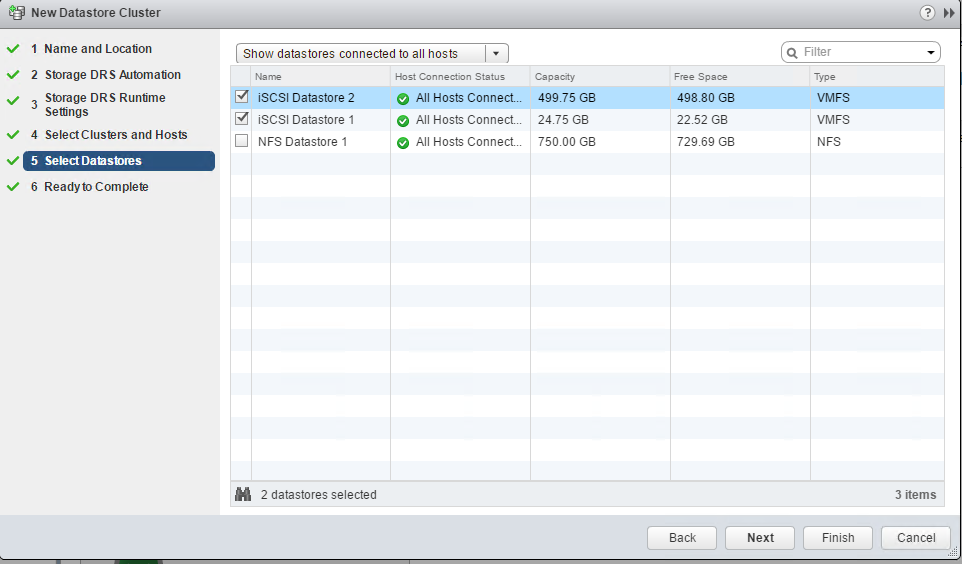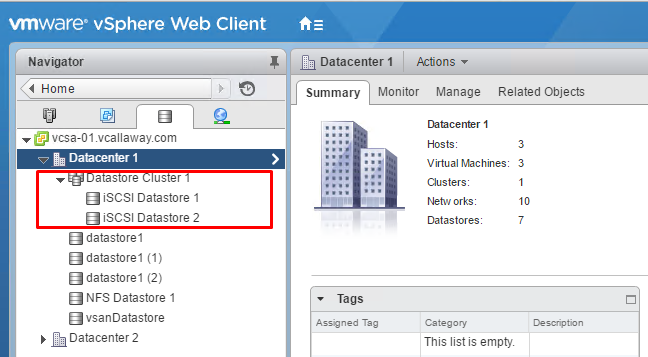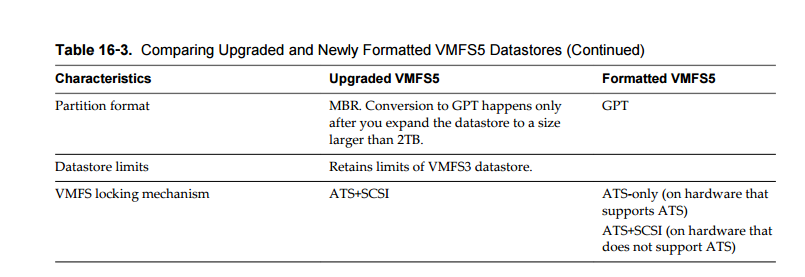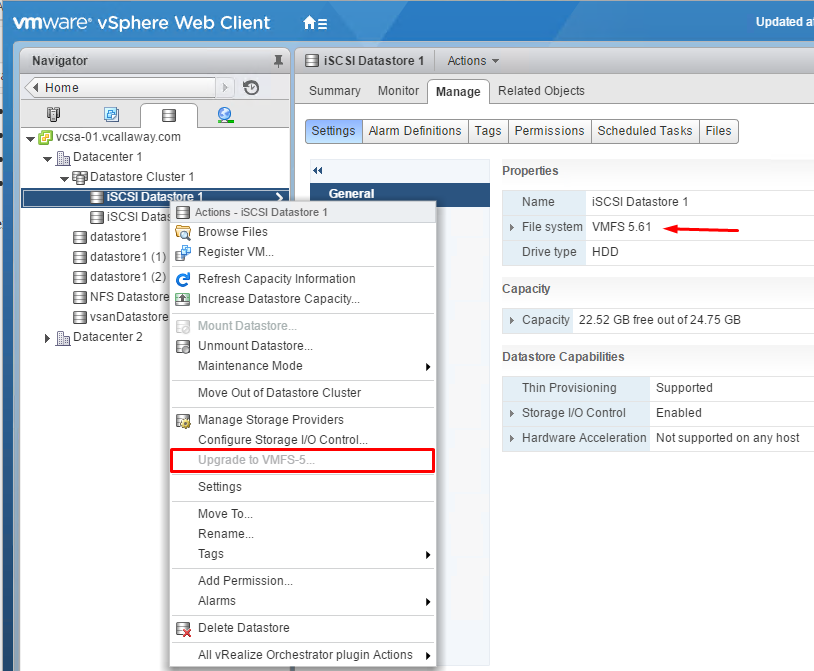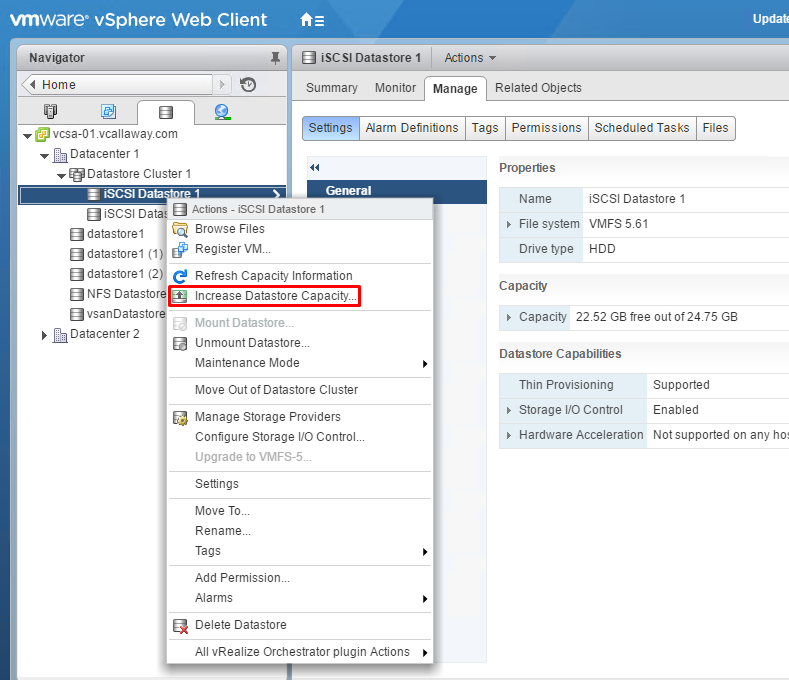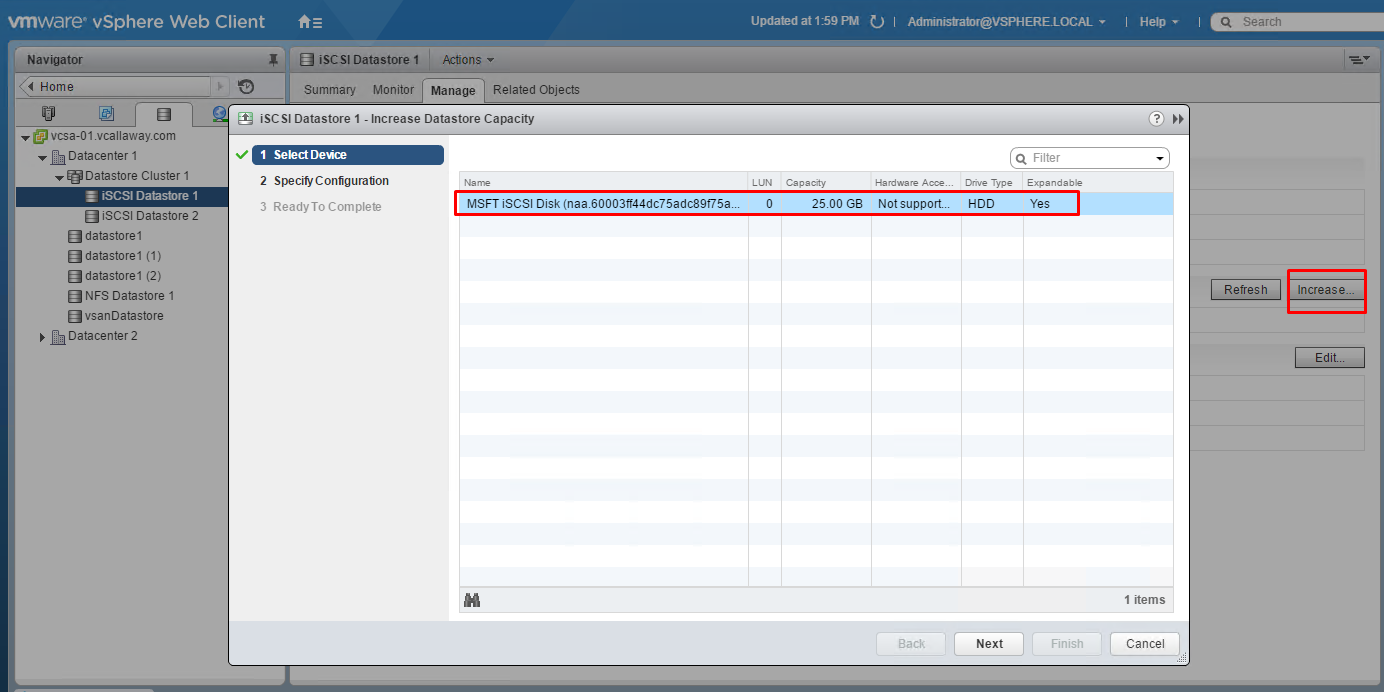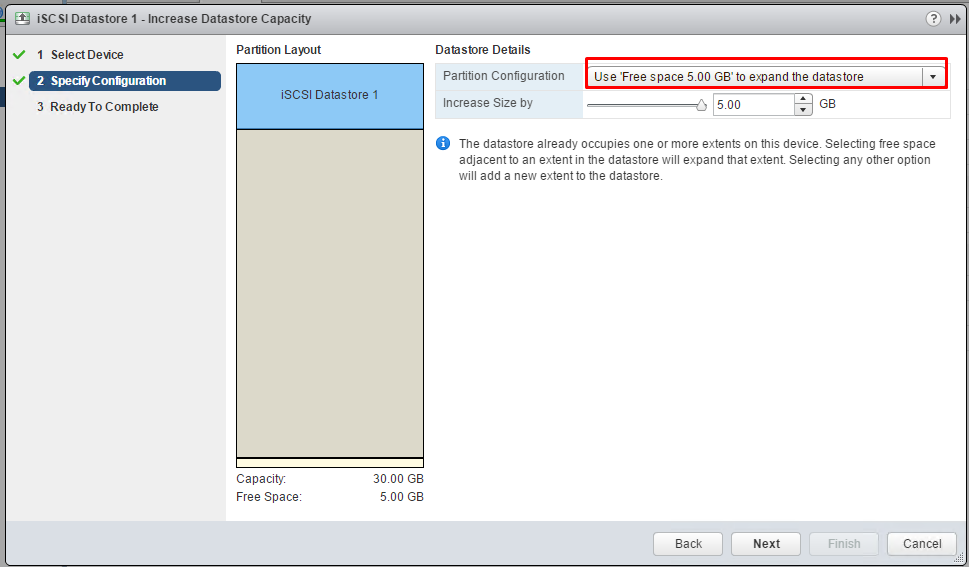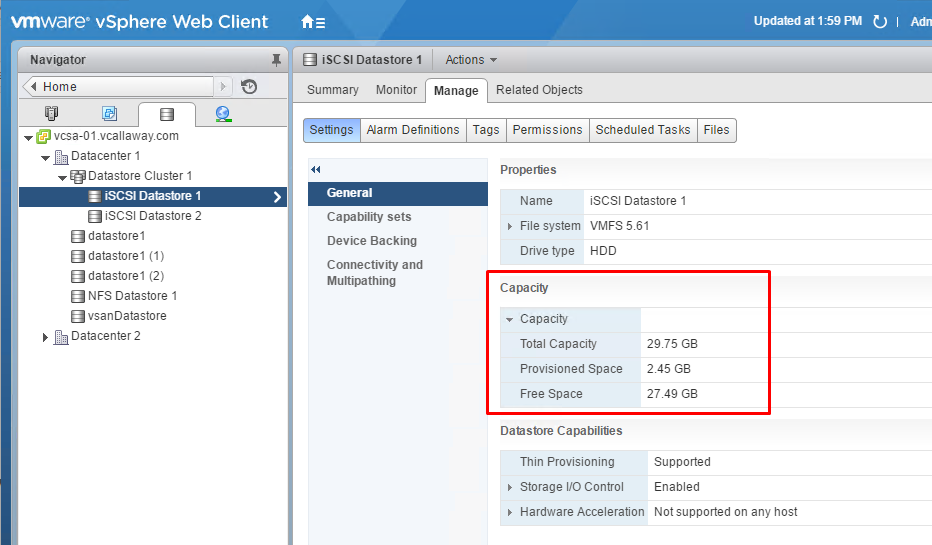Objective 2.1 Topics:
- Create / Configure Datastore Clusters
- Upgrade VMware storage infrastructure
Create / Configure Datastore Clusters
Datastore Cluster Requirements:
- Datastore clusters must contain similar interchangeable datastores. Datastores in the cluster can be different sizes, have different I/O capacities, different arrays or vendor.
- However, NFS and VMFS datastores can’t be combined in the same datastore cluster.
- Replicated datastores can’t be combined with non-replicated datastores in the same SDRS cluster.
- All hosts in the cluster must be at ESXi 5.0 or later for SDRS to run.
- Datastores shared across multiple datacenters can’t be included in the datastore cluster.
- Per best practices, do not include datastores that have hardware acceleration enabled.
Let’s start….
First we need to create a Datastore Cluster. See below.
Name the Datastore cluster and determine if Storage DRS should be enabled. Let’s enable it for this cluster.
Storage DRS Runtime and Settings:
Set Cluster automation level.
Space Balance Automation Level: Specifies the Storage DRS behavior when it generates recommendations for correcting space load imbalance in a datastore cluster.
I/O Balance Automation Level: Specifies the Storage DRS behavior when it generates recommendations for correcting I/O load imbalance in a datastore cluster.
Rule Enforcement Automation Level: Specifies the Storage DRS behavior when it generates recommendations for correcting affinity rule violations in a datastore cluster.
Policy Enforcement Automation Level: Specifies the Storage DRS behavior when it generates recommendations for correcting storage and VM policy violations in a datastore cluster.
VM Evacuation Automation Level: Specifies the Storage DRS behavior when it generates recommendations for VM evacuations from datastores in a datastore cluster.
Advanced Options: See vSphere Resource Management Guide
Select the options for I/O metric inclusion.
I/O load balancing functionality is available only when all hosts connected to the datastores in this datastore cluster are of version 5.0 and later.
Enable Storage DRS thresholds based on desired migration thresholds based on space/capacity and latency.
Select cluster/host:
And finally, the datastores. Note my datastores are not even close to being proportional in size, but for this tutorial we will ignore that since it’s just a lab for demo purposes. In the real world we obviously wouldn’t want a capacity imbalance so drastic in comparison.
Confirm, and finish.
Upgrade VMware Storage Infrastructure
If your datastores were formatted with VMFS2 or VMFS3, you must upgrade the datastores to VMFS5.
- If running VMFS2, you’ll need to upgrade to VMFS3 first, then move onto VMFS5.
- Upgrades can be done online from VMFS3 to 5.
- While upgrading, the host preserves all the files on the datastore.
- The upgrade is a one-way process. No reverting back.
There are slight differences between an upgraded version of VMFS5 and a newly created datastore.
How to Upgrade to VMFS5
Mine are already upgraded, but this is the simple procedure to upgrade your datastore.
How to increase datastore size/capacity
I extended an additional 5GB to this datastore for this lab. We can see it below, as we are about to add it.
Let’s increase the capacity by the full 5GBs
Click next, finish and verify