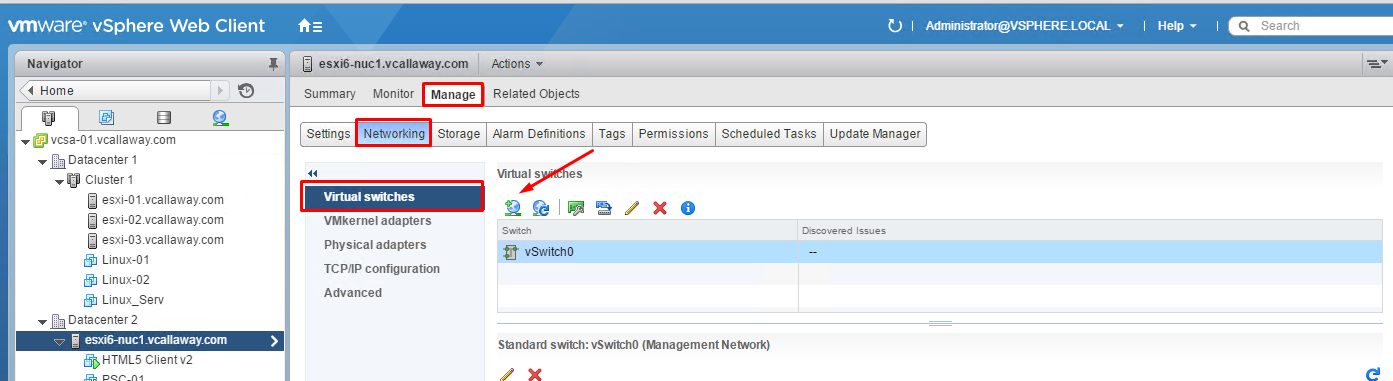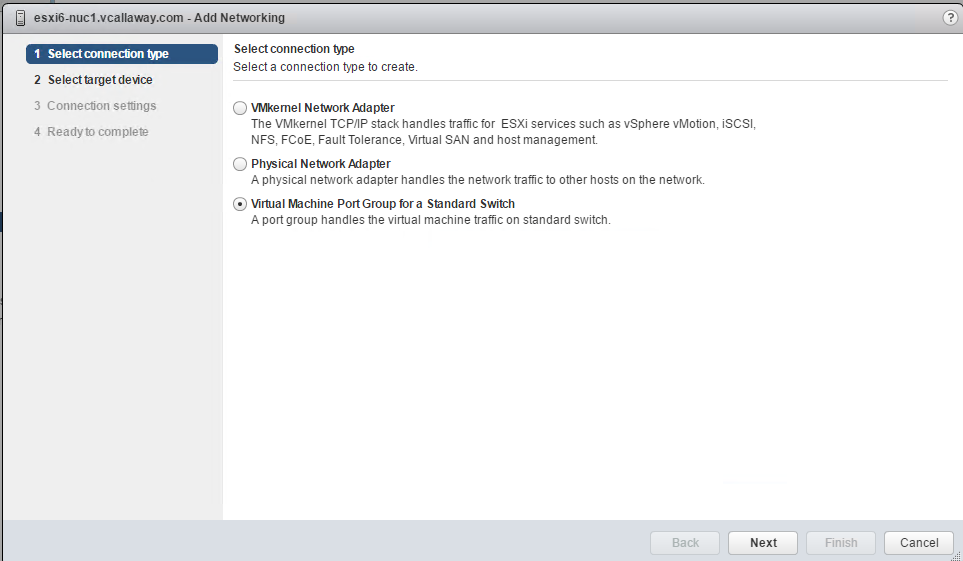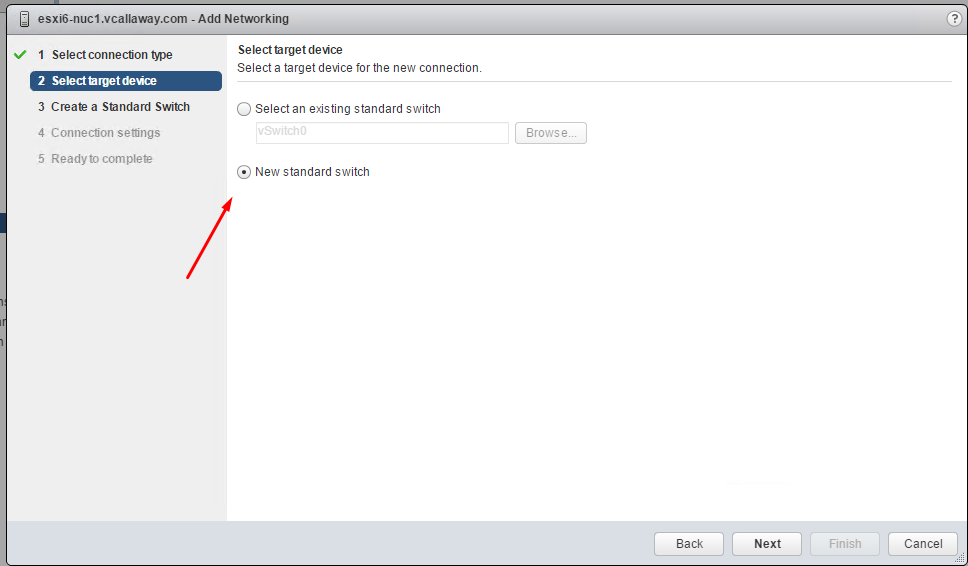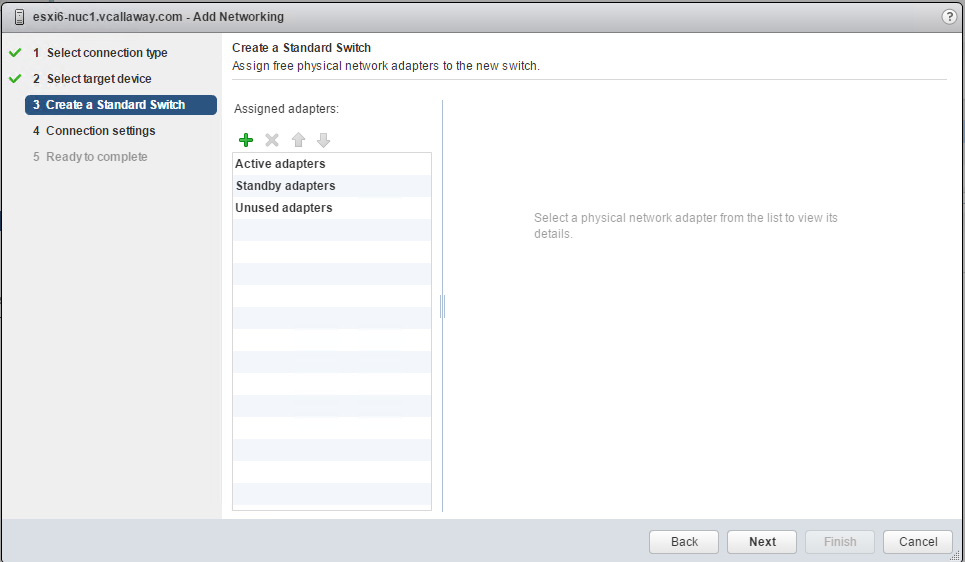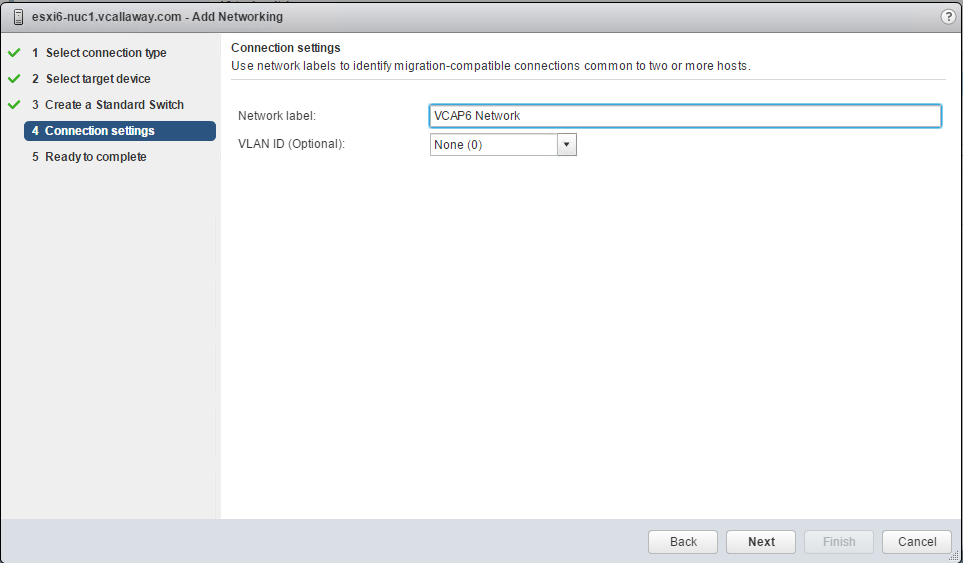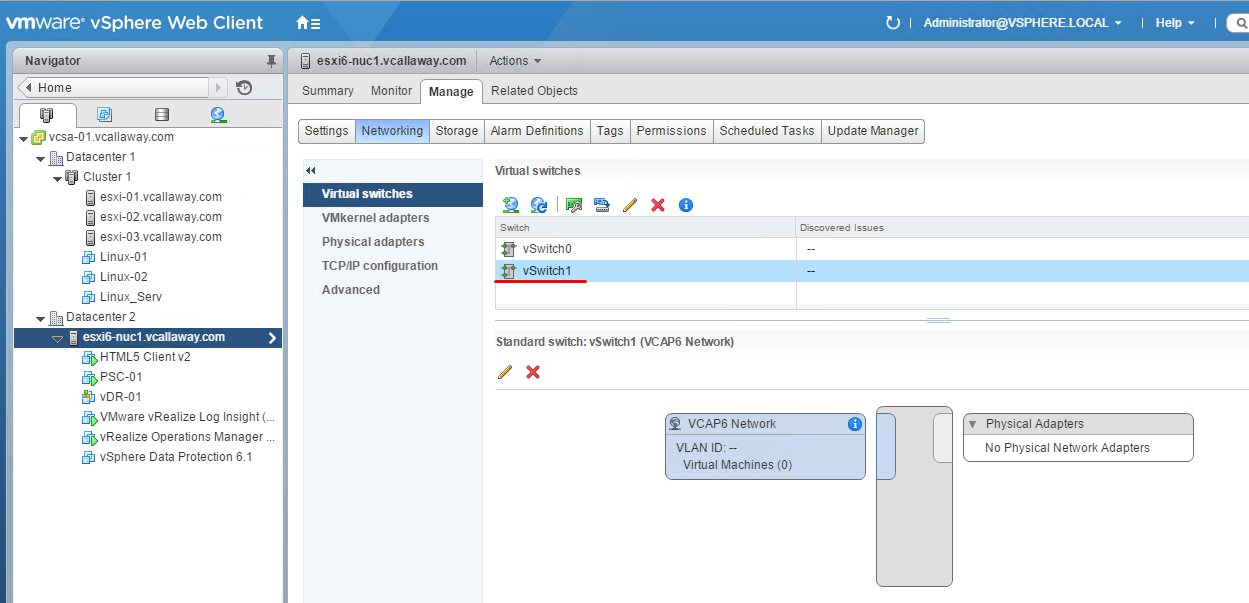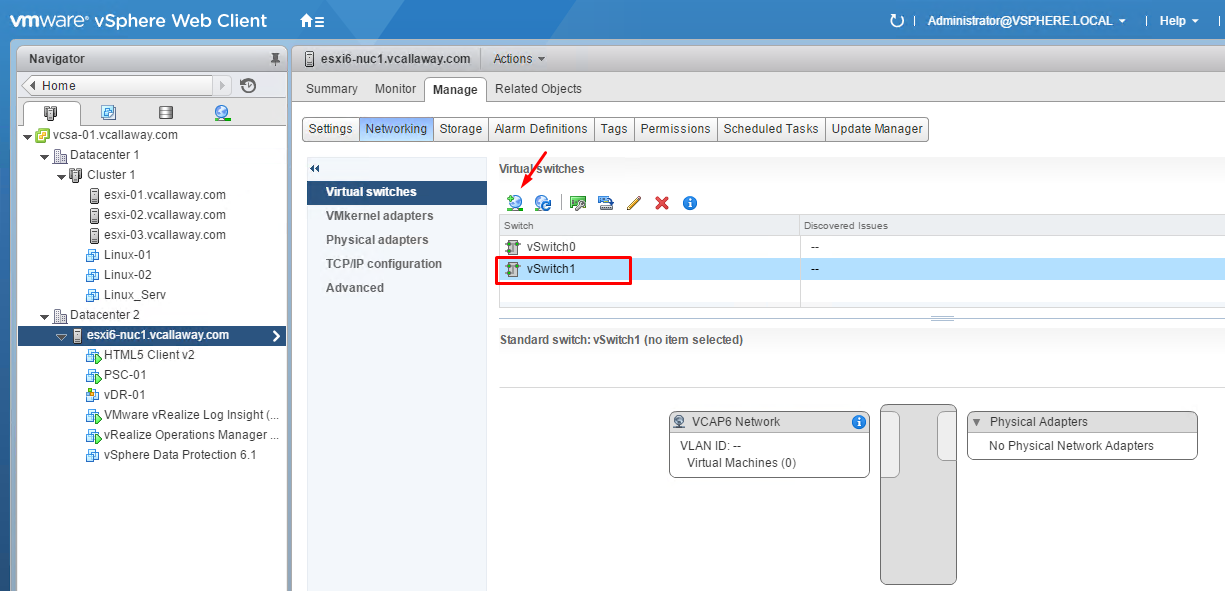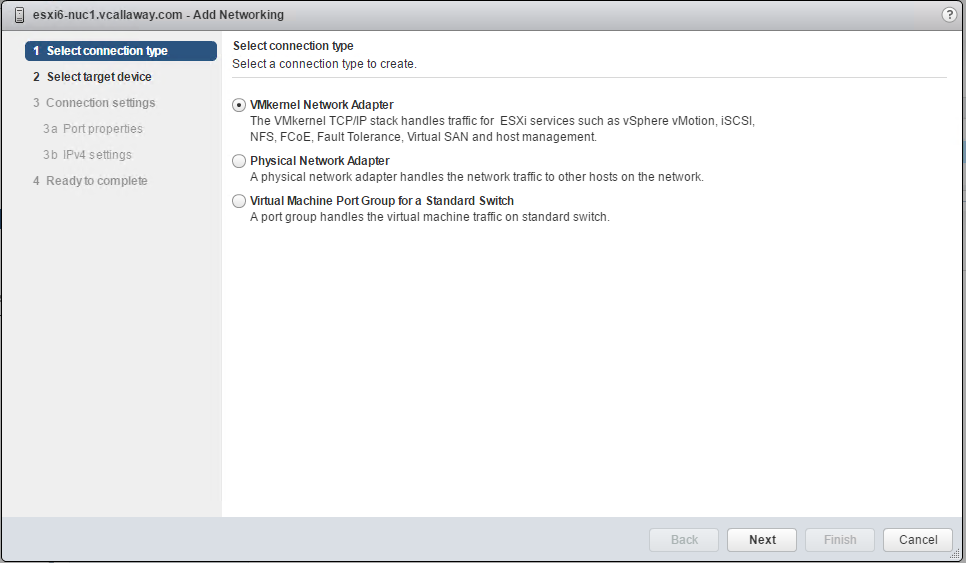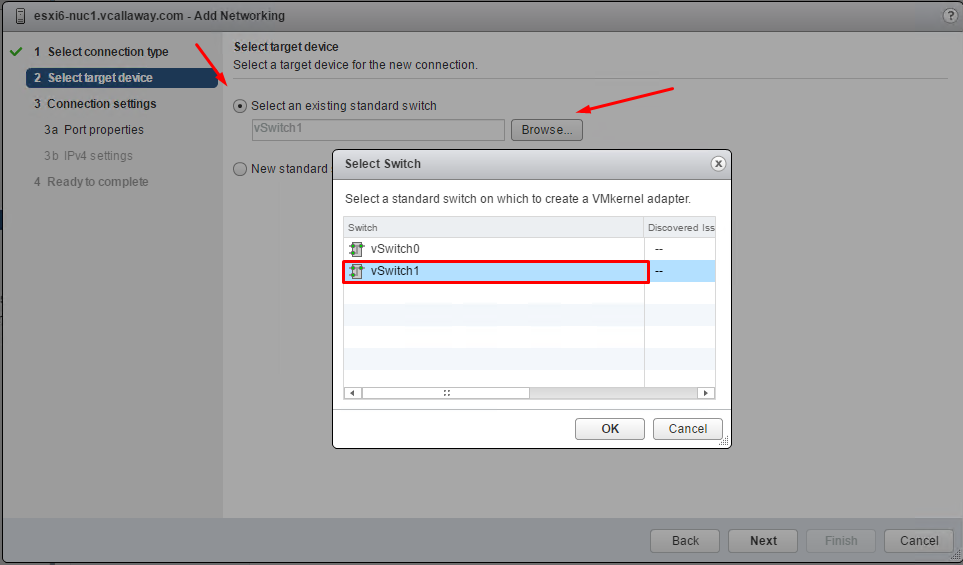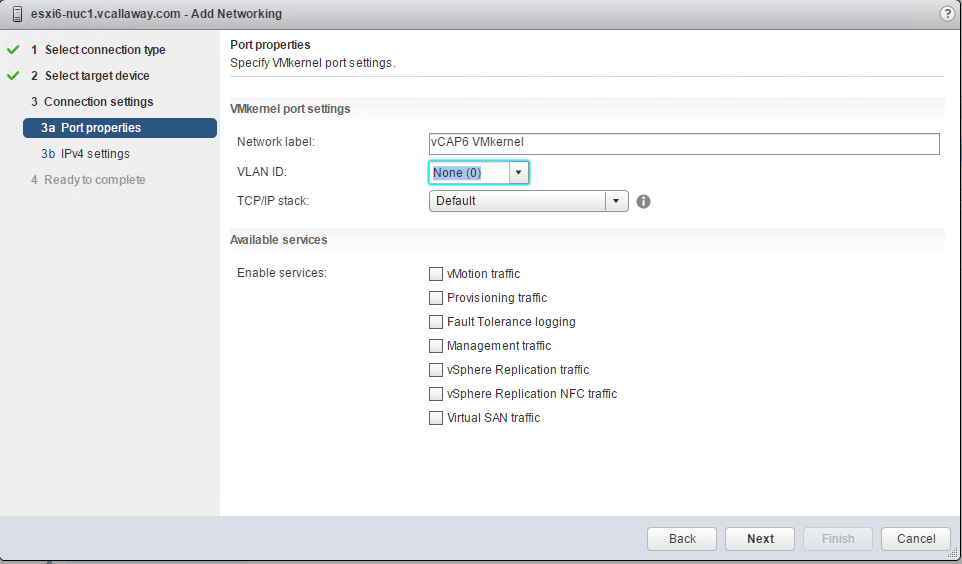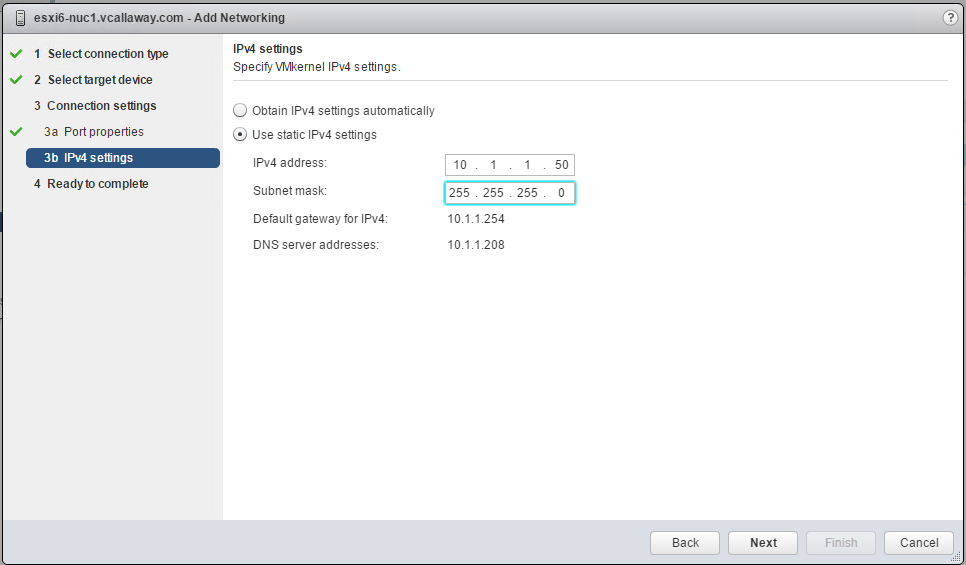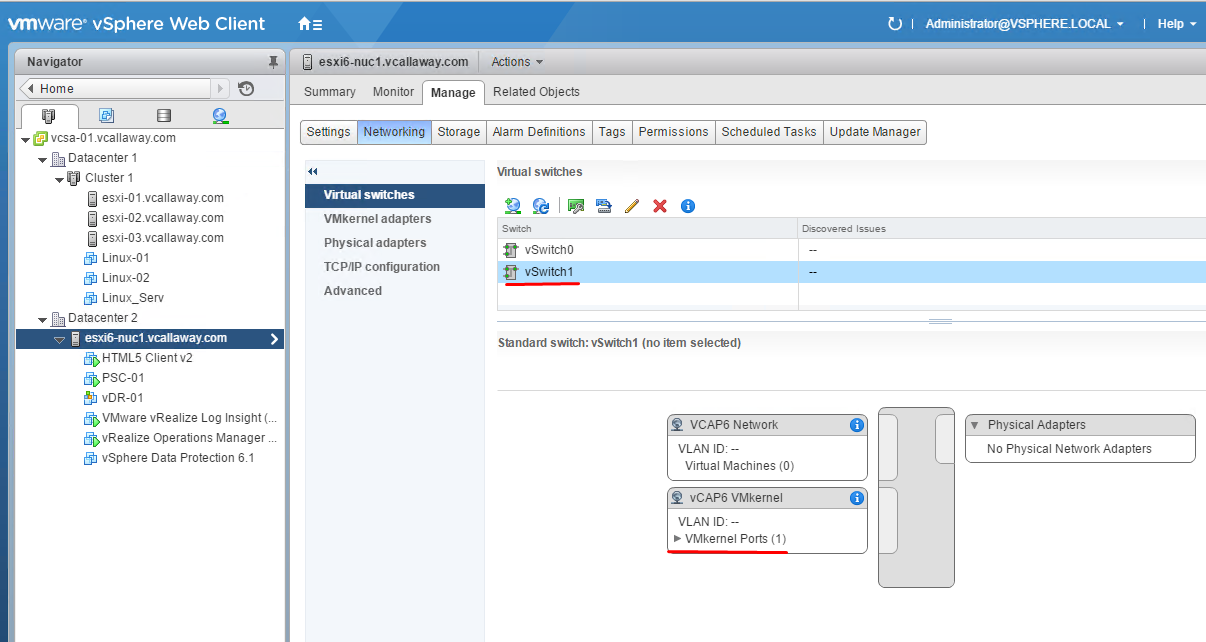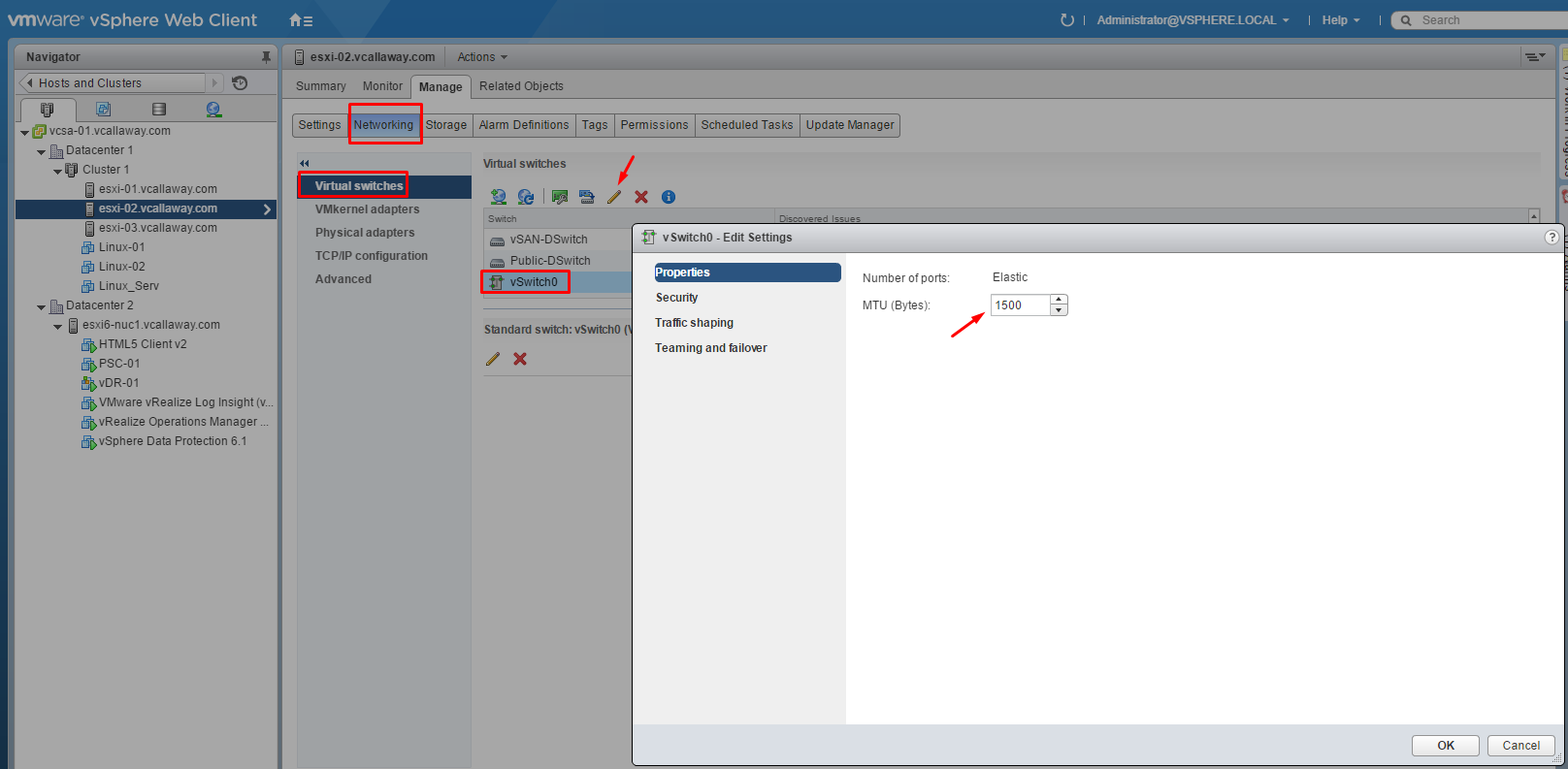Objective 3.1 Topics:
- Create and manage vSS components according to a deployment plan:
- VMkernel ports on standard switches
- Advanced vSS settings
- Configure TCP/IP stack on a host
- Create a custom TCP/IP stack
- Configure and analyze vSS settings using command line tools
Create and Manage vSS components according to a deployment plan:
Let’s create a new virtual standard switch
Select Virtual Machine Port Group for Standard Switch
New switch
Select the appropriate network adapter(s). I don’t have any extra on my NUC, but the process would be to (+) them and determine if they will be active, standby or unused.
Create a network label
Review settings and verify the switch has been created.
Now let’s create a vmkernel port, highlight the newly created standard switch and add networking icon.
Select VMkernel Network Adapter
Select the newly created vSwitch
If the VMkernel port a label and select the VLAN, and services you’ll want to enable on this vSwitch. I will leave default for this lab.
Assign an IP address or leave set to DHCP.
Review settings and verify.
Advanced vSS Settings
Change the size of the MTU
Manage > Networking > Virtual Switches
Edit Settings > MTU (bytes)