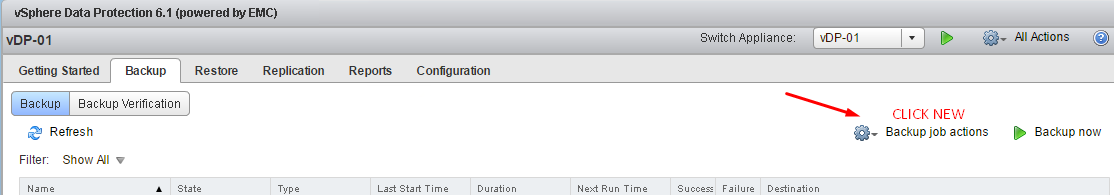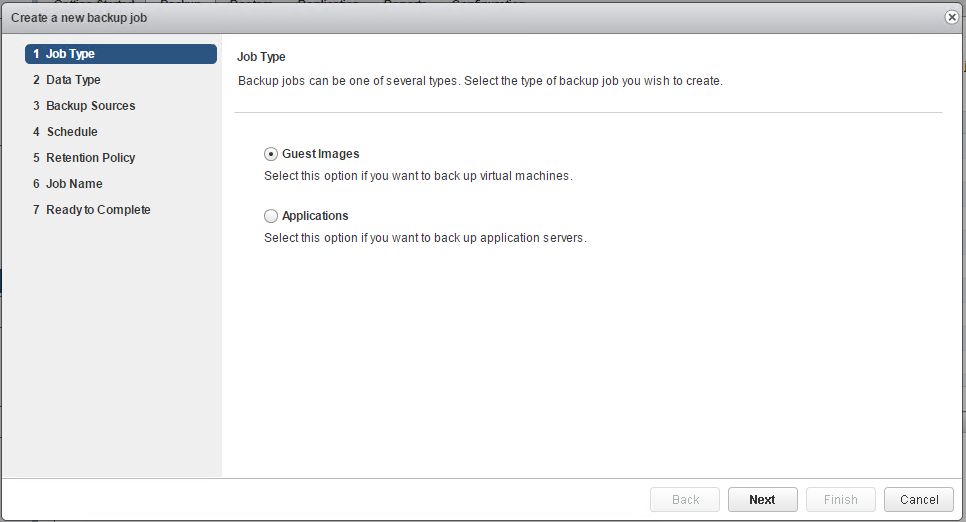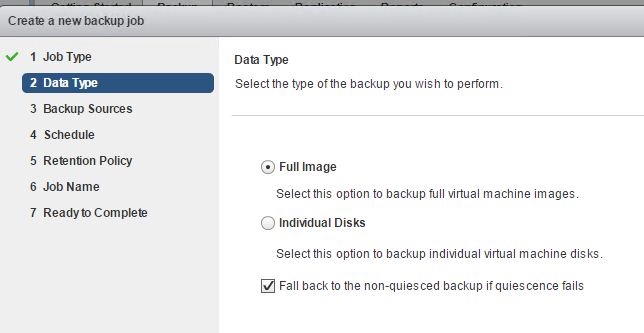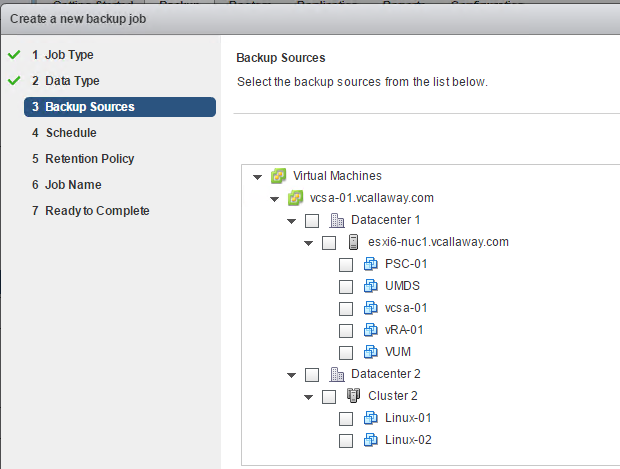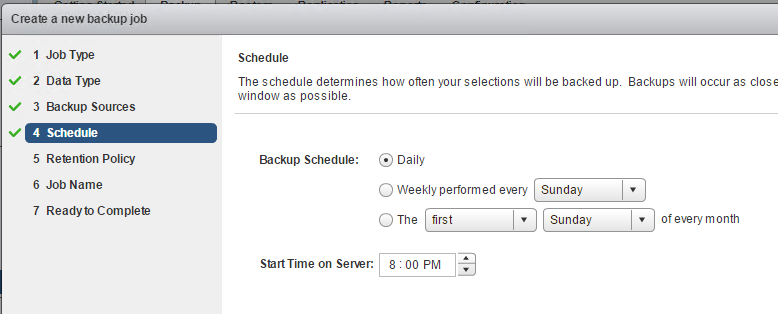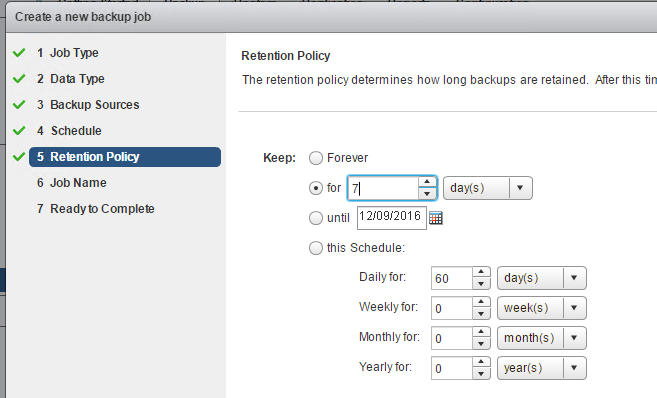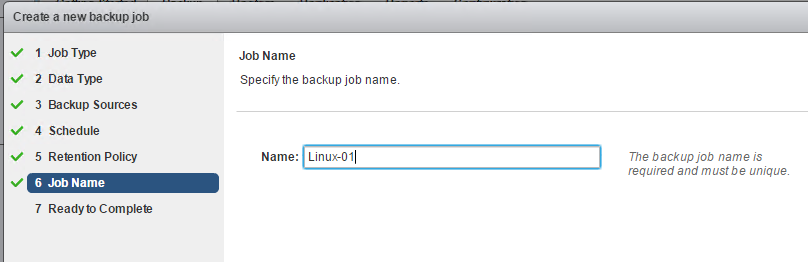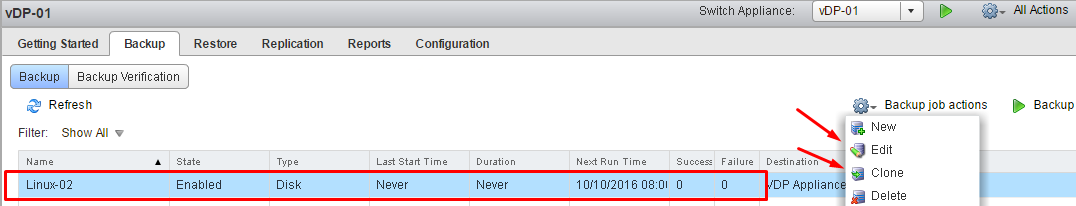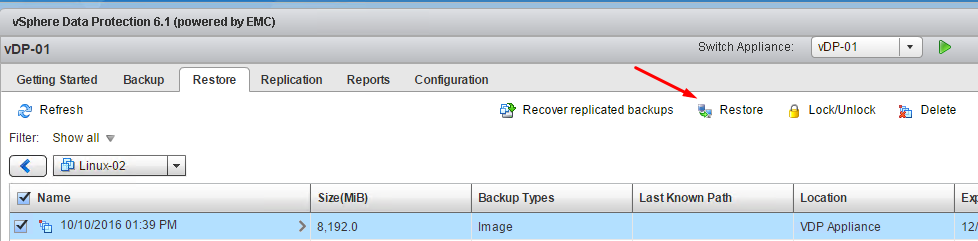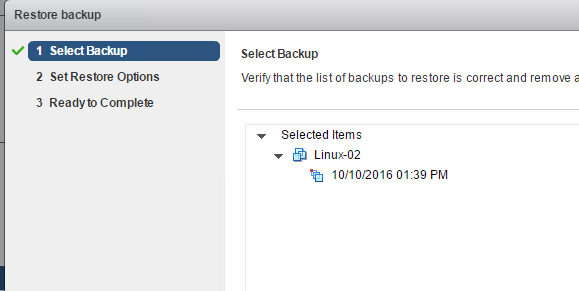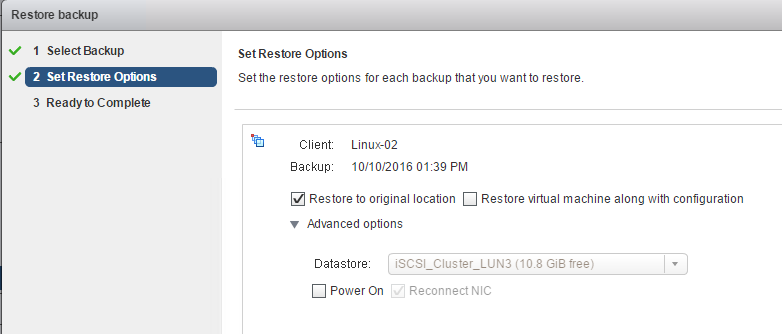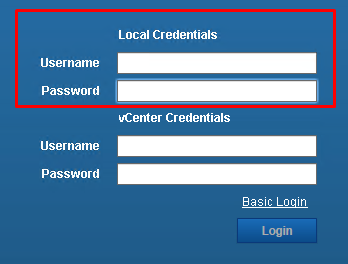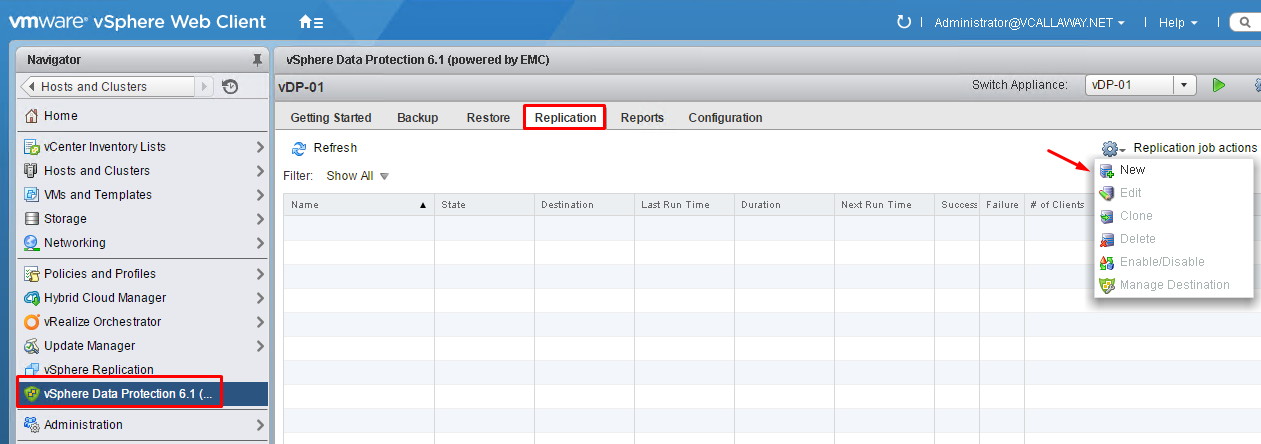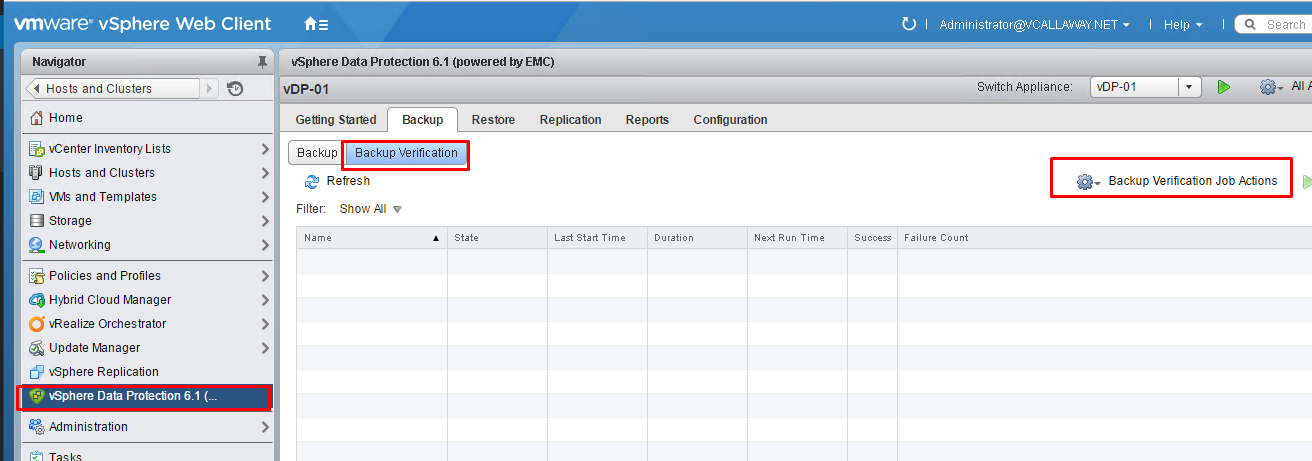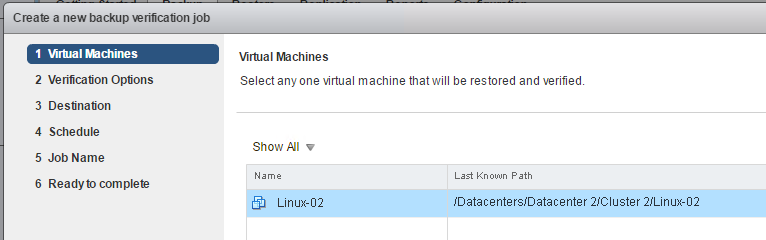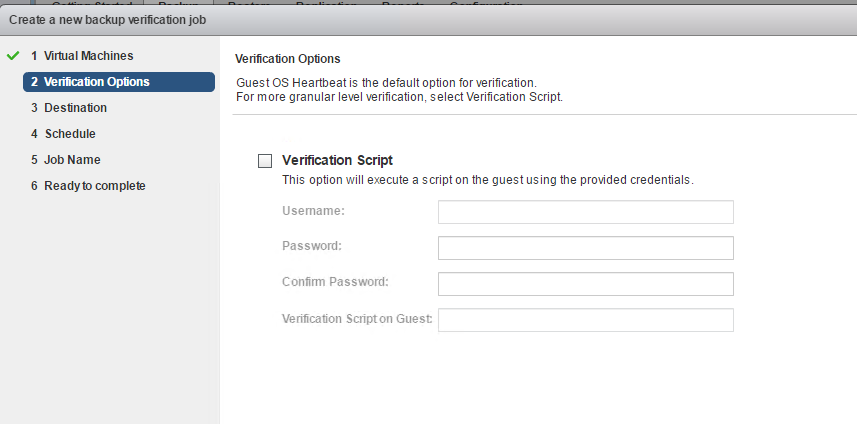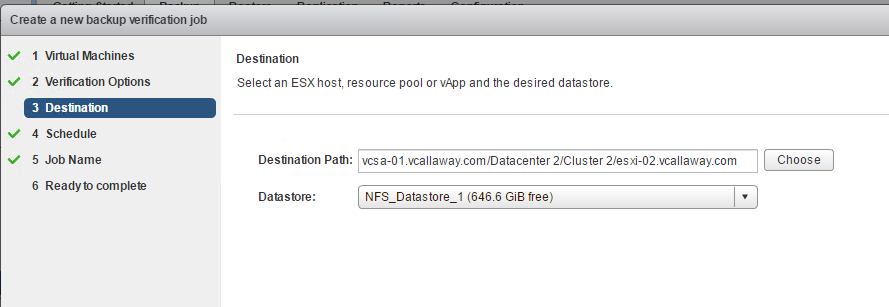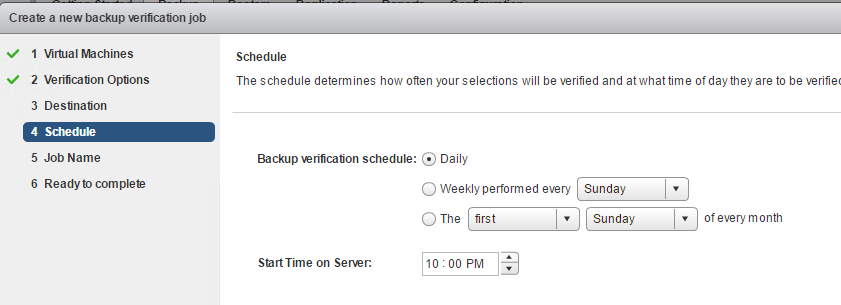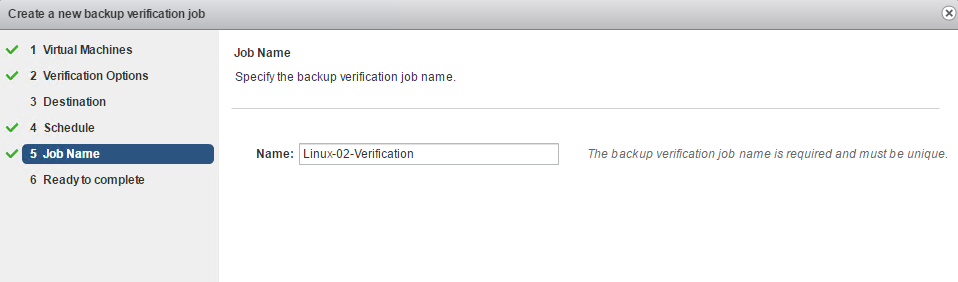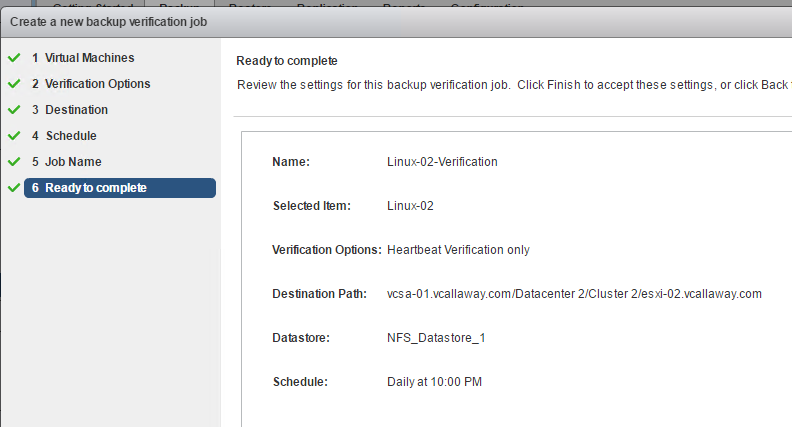Objective 7.2 Topics:
- Create, edit and Clone a vSphere Data Protection Backup Job
- Modify a Reconfigured Backup Job
- Backup and Restore a Virtual Machine (File Level, full VM Backup)
- Create a Replication Job according to a deployment plan
- Configure a Backup Verification job to ensure integrity of restore points
Create, Edit and Clone a vSphere Data Protection Backup Job
Modify/Clone a Pre-configured Backup Job
Select, edit or Clone and follow the wizard for desired result.
Backup and Restore a Virtual Machine (File Level, full VM Backup)
We can restore by a few different options.
- Through the Getting Started page on the vDP UI in the Web Client
- Restore tab of the vDP UI
- Right click on the VM and Select Restore Rehearsal under All VDP Actions.
Select your options.
Click Next, and Finish.
File Level Restore
Using the Restore Client in Basic Login Mode
For basic login, you can only log in to the Restore Client from a virtual machine that has been backed up by VDP.
Access VDP Restore Client: https://fqnd_or_ip_of_vdp_app:8543/flr
Create a Replication Job according to a Deployment Plan
Configure a Backup Verification Job to Ensure Integrity of Restore Points
Run the verification.