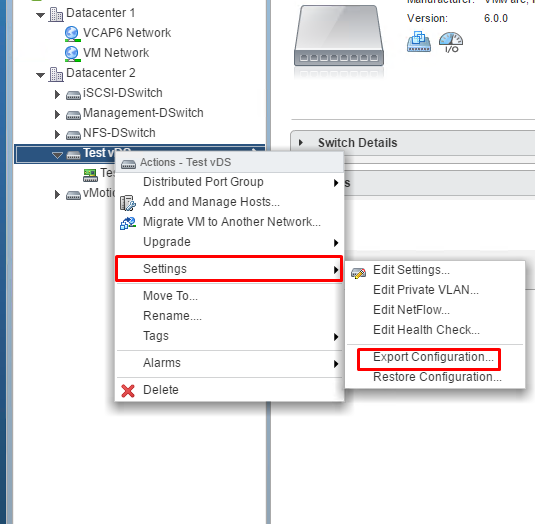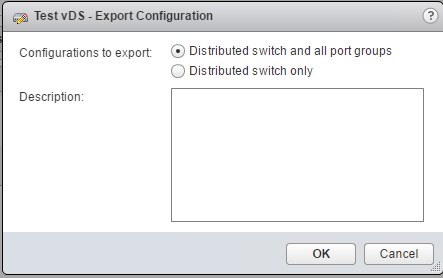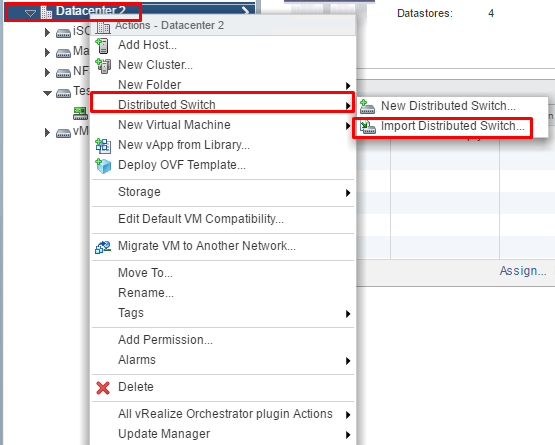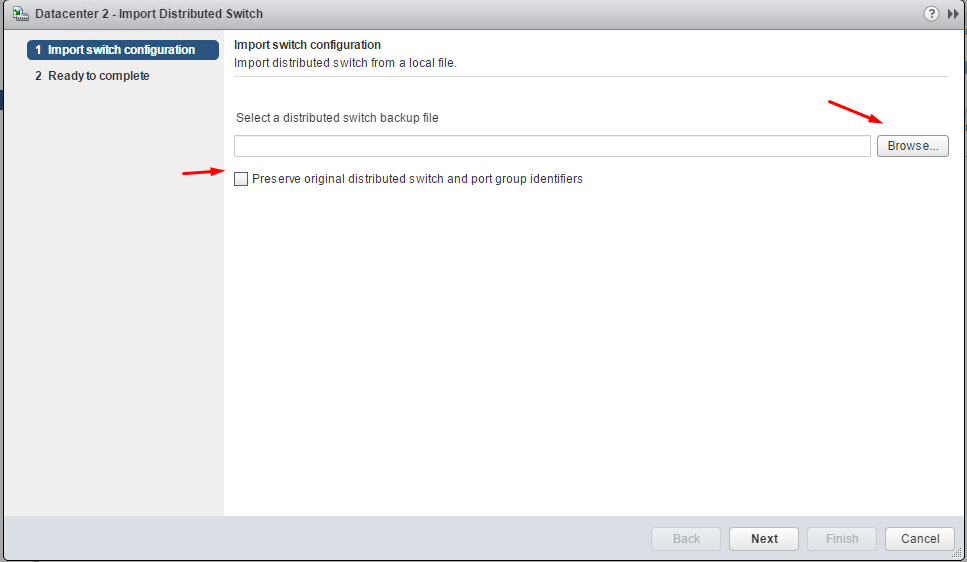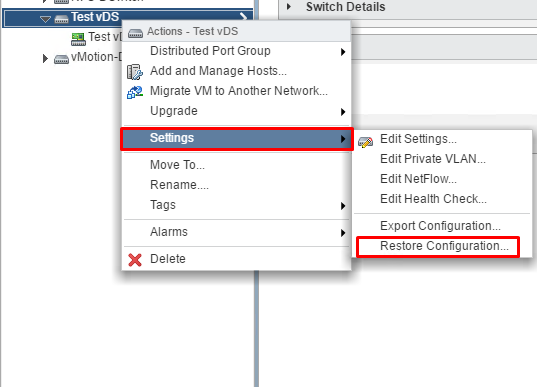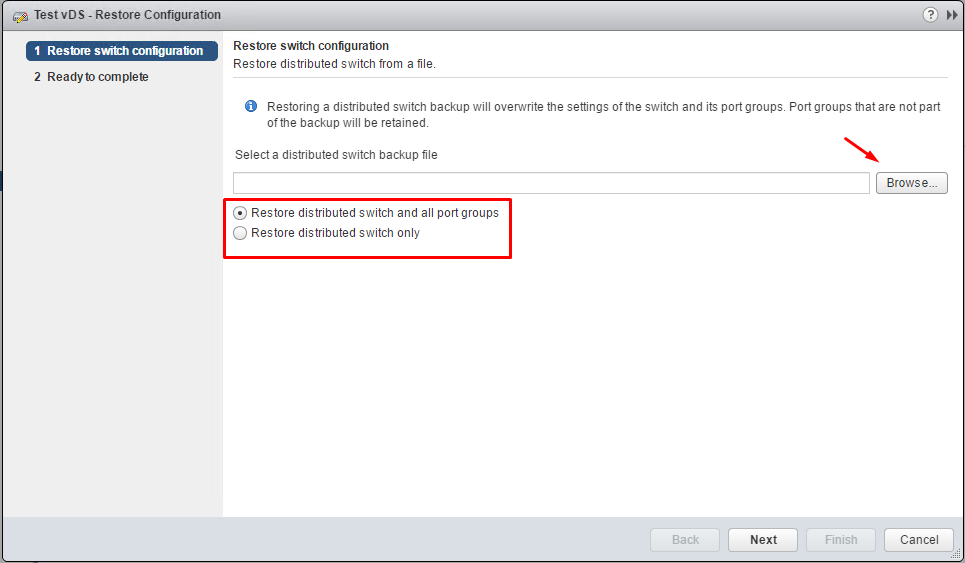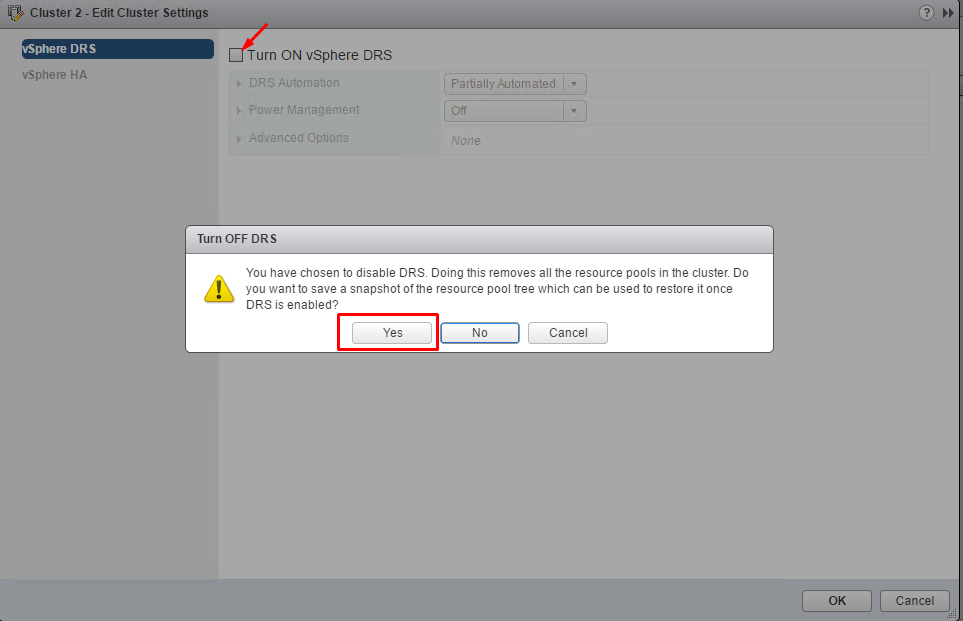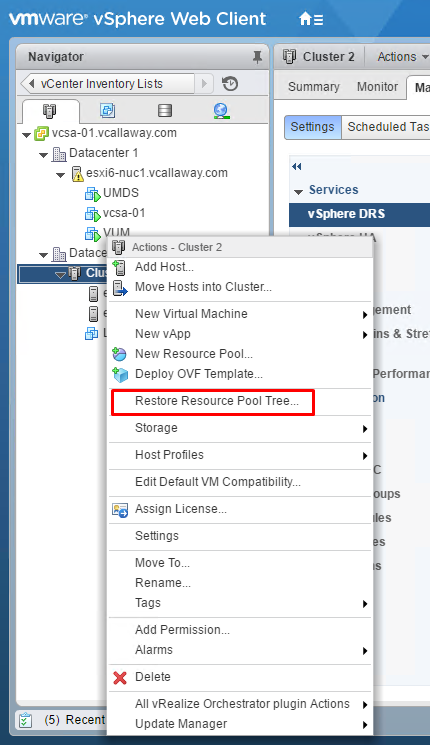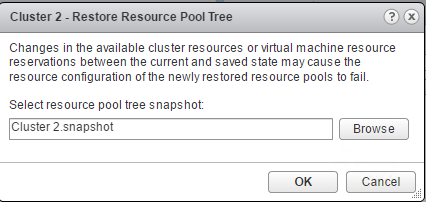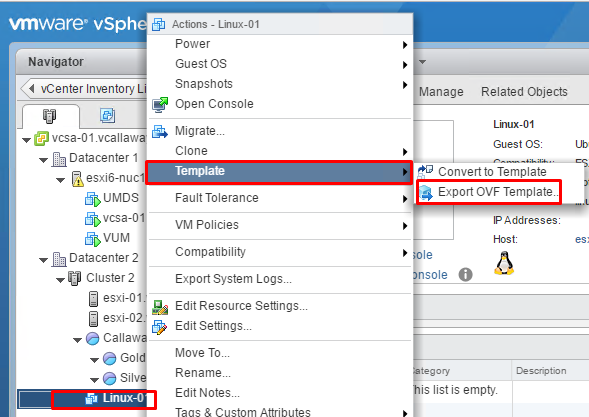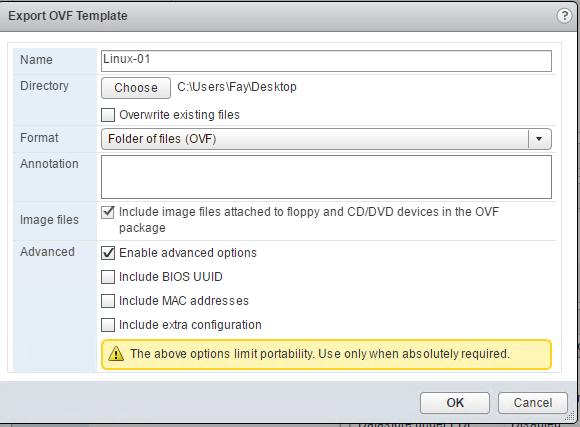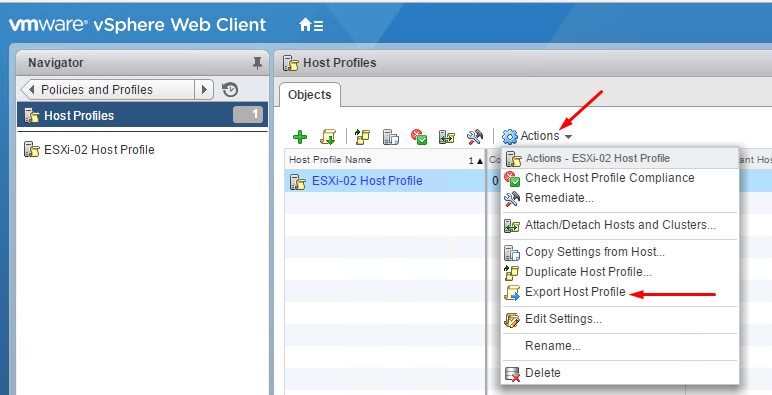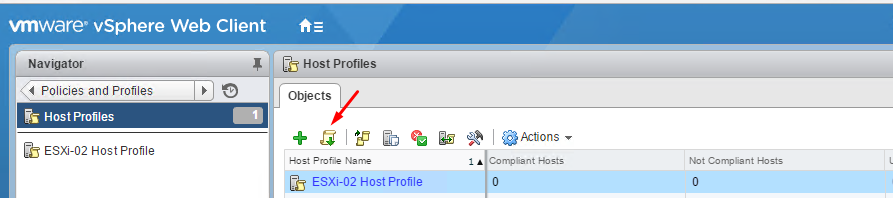Objective 7.3 Topic:
- Backup and Restore Distributed Switch Configurations
- Backup and Restore Resource Pool Configurations
- Export Virtual Machines to OVA/OVF Format
- Use a Host Profile to Recover an ESXi Host Configuration
Backup and Restore Distributed Switch Configurations
We can export vSphere distributed switch and distributed port group configurations to a file. This file preserves valid network configurations, enabling distribution of these configurations to other deployments.
We now have a config file that contains all the settings for the selected distributed switch and/or port groups.
Import Switch Configurations
We can import a dvs switch configuration from another environment.
Restore Switch Configurations
Same thing we did to back it up. We just restore it in reverse order.
Backup and Restore Resource Pool Configurations
When DRS is disabled on a cluster, the resource pool hierarchy and affinity rules are not reestablished when DRS is turned back on. When DRS is disabled from a cluster the resource pools are removed. Since this is a problem since we might need to disable DRS down the road and we don’t want to lose all our resource pool configurations we can back them up and restore them.
DRS is turned on, so let’s turn it off and see what we need to do.
Uncheck ‘Turn ON vSphere DRS’ and we’re presented with the question below. Click yes and save the file someplace.
Restore a Resource Tree
Note – a resource tree can only be restored to the cluster it came from.
Go back and turn ON DRS for the cluster we just turned it off for.
Once complete, right click on the cluster object and select the following:
Browse and open the snapshot file. Click OK.
Export Virtual Machines to OVA/OVF Format
OVF files support exchange of virtual appliances across products/platforms
Advantages:
- Compressed (smaller)
- vSphere Web Client validates before importin
- OVF can contain more than 1 virtual machine, appliance
Deploying an OVF template allows you to add pre-configured virtual machines or vApps to your vCenter Server or ESXi inventory. Deploying an OVF template is similar to deploying a virtual machine from a template.
Export an OVF Template
Go to the VM or vApp we want to convert to an OVF. Right click on the VM.
Note: The VM or vApp must be turned off.
Select the options for the export
Use A Host Profile to Recover an ESXi Host Configuration
Export
You can export a profile to a file that is in the VMware profile format (.vpf).
When a host profile is exported, administrator and user profile passwords are not exported.
Import