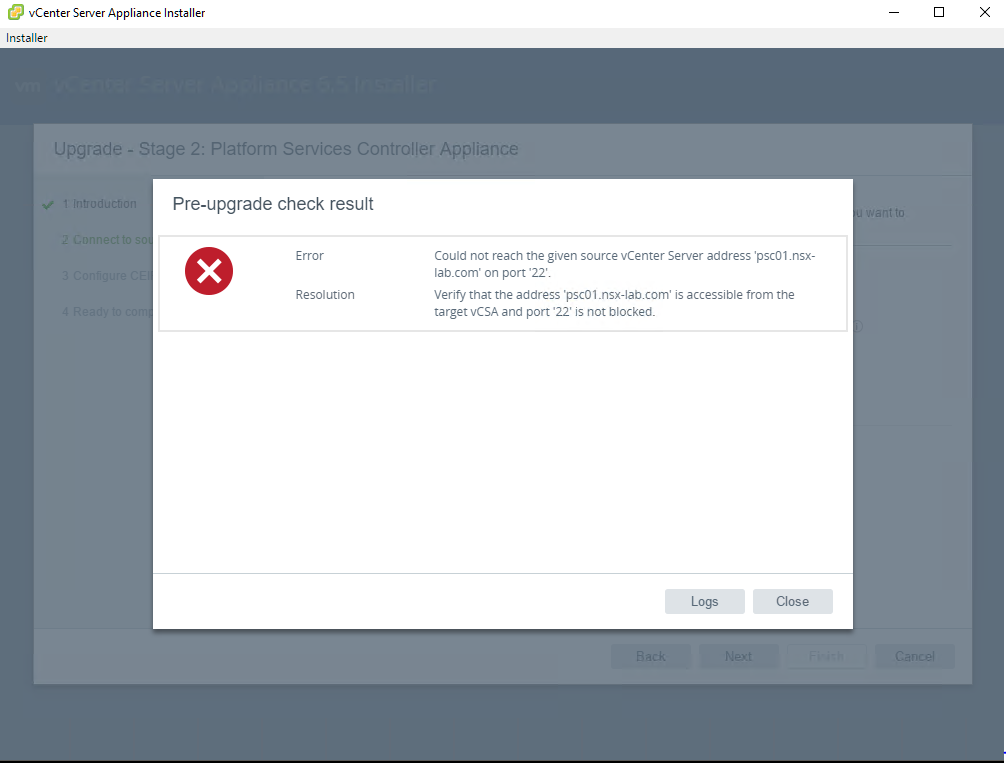Quick post about an error that I recently incurred upgrading one of lab enviroments from vCenter 6.0 Appliance to 6.5 Appliance with an external PSC (Platform Services Controller).
During the second stage of the upgrade on the PSC, (the part that migrates the data) – failed. Stumped for a minute, as to why port 22 would be blocked (there’s no firewall), I found that on the original VCSA (or PSC, in my case) 6.0 that the SSH service wasn’t enabled. Hence the error:
Error: Could not reach the given source vCenter Server address ‘psc01.nsx-lab.com’ on port ’22’.
Resolution: Verify that the address ‘psc01.nsx-lab.com’ is accessible from the target VCSA and port ’22’ is not blocked.
Simply, log into your original VCSA (or PSC) and enable SSH and run the Stage 2 migration again and it will succeed!
Thanks for reading!