Lets configure vCenter High Availability to protect our vCenter availability and redundancy. vCenter HA is often confused with DR when it really has nothing to do with DR. vCenter HA is meant to solve availability problems that would be caused by say a hardware/host failure, storage failures, network failures and service/os failures. The golden rule here is, if you’re running vCenter HA, then you still need to backup your appliance.
First we need to make sure we cover the prerequisites before we get started. In the basic option we need to make sure we have a port group created for our vCenter HA traffic.
For the sake of this lab, I went ahead and created one named ‘VCHA_Network’, be sure that this network is on its own subnet from the management interface for the VCSA and less than 10ms of latency between all three nodes (active, passive, witness). Additionally, SSH needs to be enabled and running on the VCSA.
Let’s begin. Navigate to the vCenter object in the list of inventory items on the left hand side, right click and select vCenter HA Settings.
Next we’re presented with this screen which we need to click Configure
Select the Configuration option (Basic vs. Advanced), we’re going to use Basic for this tutorial.
Next, let’s assign our IPs for the HA Network on our active vCenter Server Appliance.
Select the vCenter HA Network
Next, now we need to specify the IP addresses for our Passive Node & Witness Node
Next, we will get some warning about putting both primary and secondary on the same datacenter. Per best practice & availability we would want these on separate datastores. For this tutorial I’m ok with them living on the same datastore for now.
We’re ready to deploy. Let’s click on Finish and get these appliances cloned and ready for some failures (not) 😉
This may take awhile, depending on your environment.


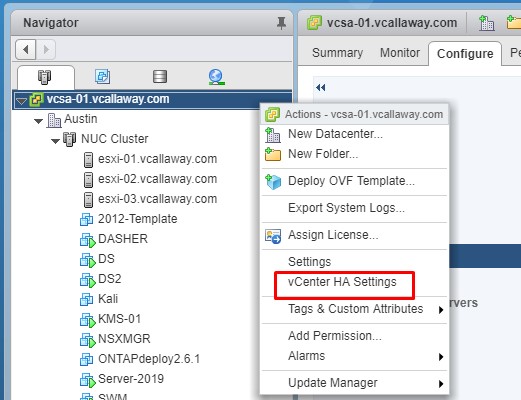
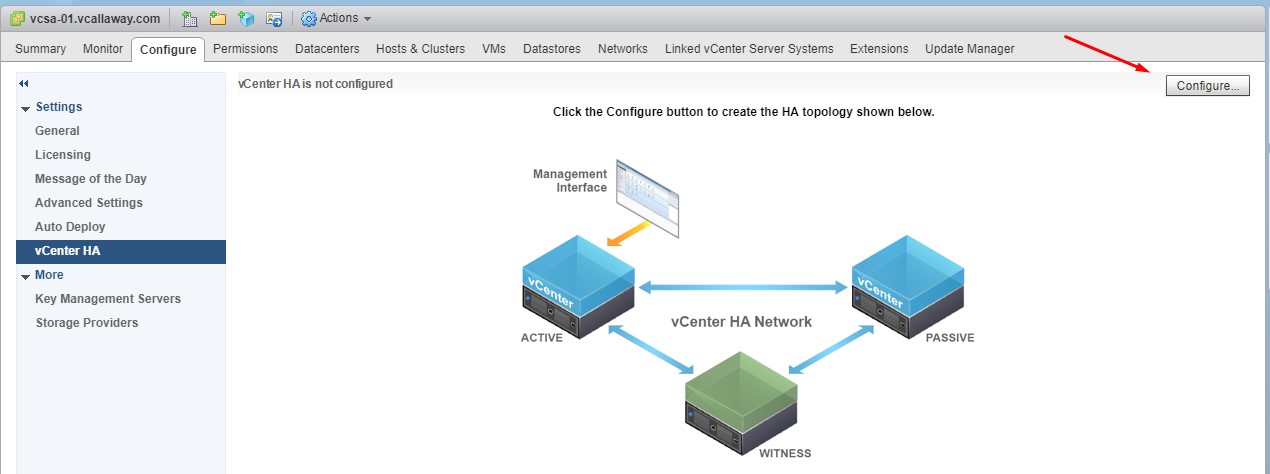
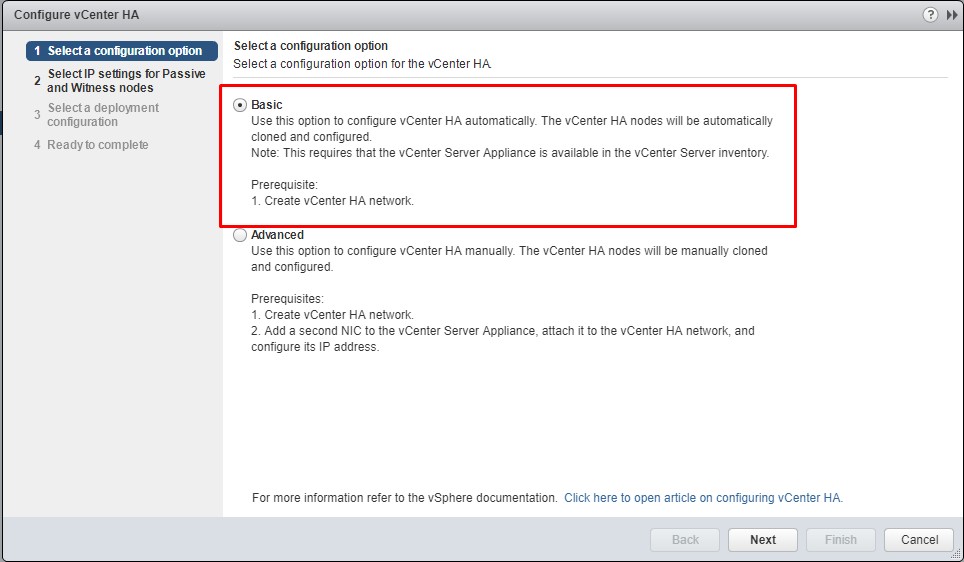
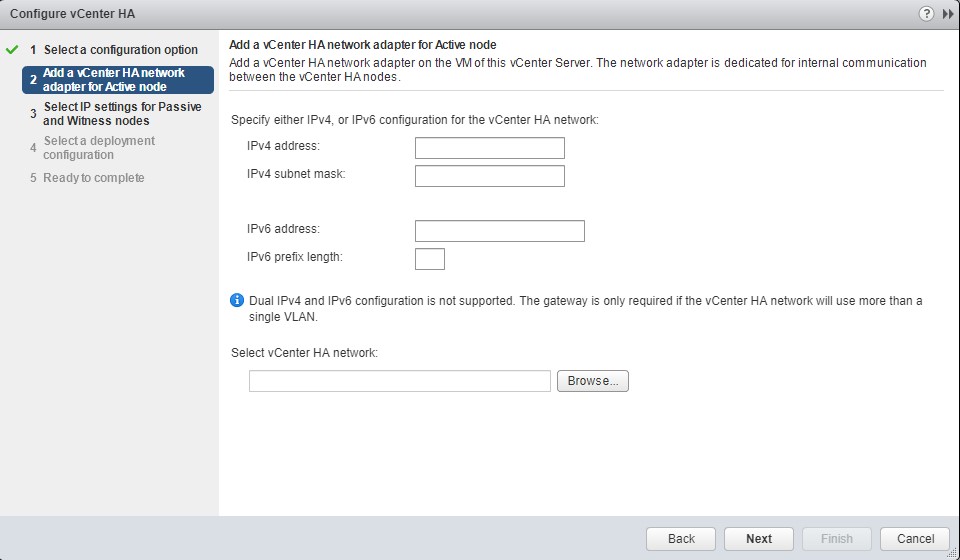
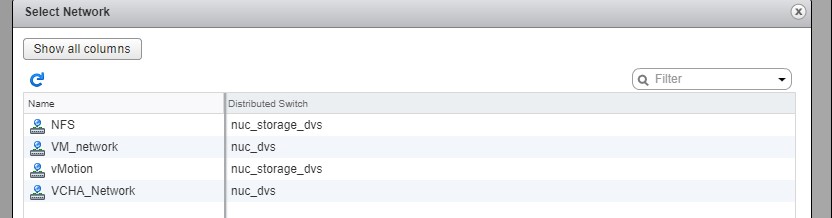
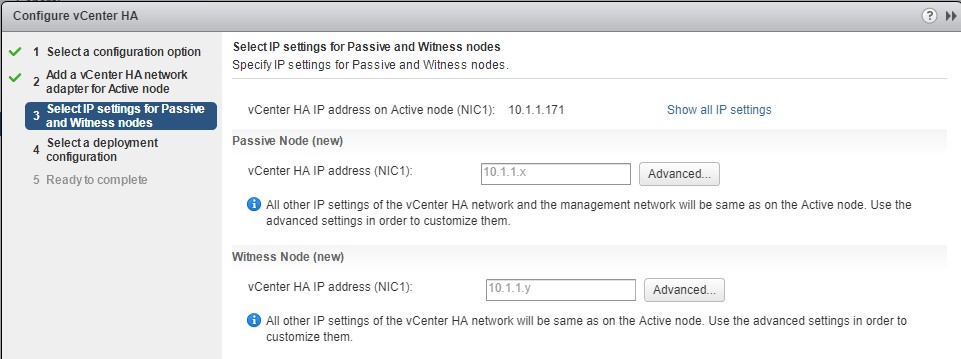
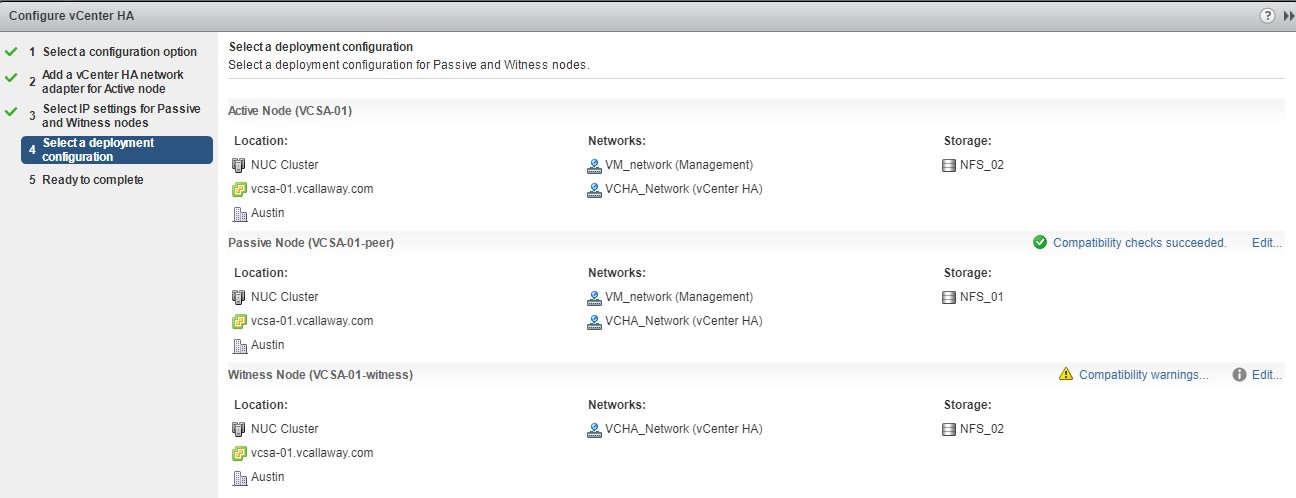
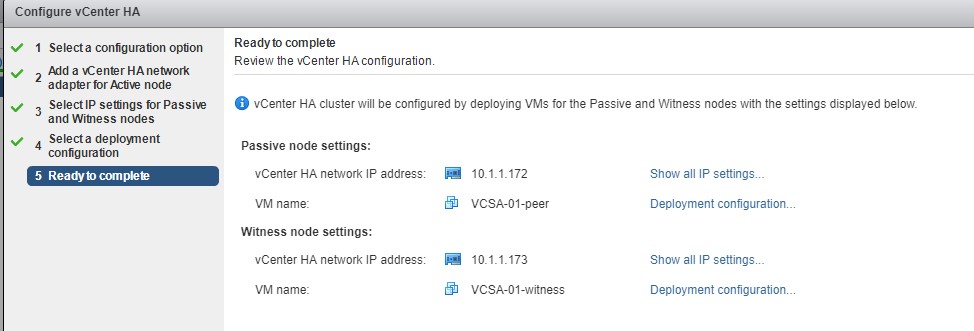
can we use windows based vcenter
No – this only works with 6.5 up and on the appliance – not the windows version
is it possible just have two sites passive and active ? or if witness requires additional license for esi or vcenter?