The vSphere core team has done a wonderful job of creating and building on the new ‘Clarity’ Framework (H5 interface). With the ability to integrate various solutions/products (vRealize Operations, NSX etc…) into a true ‘single pane of glass’ is quite nice and the workflow is becoming increasingly efficient.
In this post we’re going to demonstrate how to tie in or integrate vRealize Operations Manager 6.7 into the vCenter 6.7 Appliance.
Notes: This post assumes that vRealize Operations Manager is already deployed in your environment.
Step 1: Within the vCenter H5 interface, navigate to Home, vRealize Operations on the left pane. Since this is not a new installation select Configure Existing Instance.
Step 2: Enter credentials for the existing vRealize Operations appliance and test the connection.
Step 3: Do the same thing for the vCenter Server Appliance and test the connection.
Notes: If you notice below, it’s asking for vCenter IP, not the FQDN. I used the FQDN and it failed, when I used the IP it worked great. I would recommend using the vCenter IP since that’s what it’s asking for.
Step 4: Patiently wait until the integration is complete. This should only take a minute or less.
Step 5: Once the integration is complete, you should be presented with a dashboard screen similar to what’s shown below. This is the home dashboard for the integration. From this view we get an overall view of how our environment is doing from an Overview perspective.
Step 6: If we head over to Quick Links on the upper right hand corner we can drill down into Cluster Views.
From this view, we get cluster specific information or any one of our clusters in our datacenter.
If we ever wanted to get even deeper information about a particular event or alert all we need to do is pop back up to the top right hand corner of the screen under Quick Links and select Open vRealize Operations.
Additionally, these quick views allow you to not only look at Overall and Cluster Views but also vSAN Clusters as well as alerts. As these two products and interfaces continue to mature keep an eye out for further integration and functionality.
Thanks for Reading!


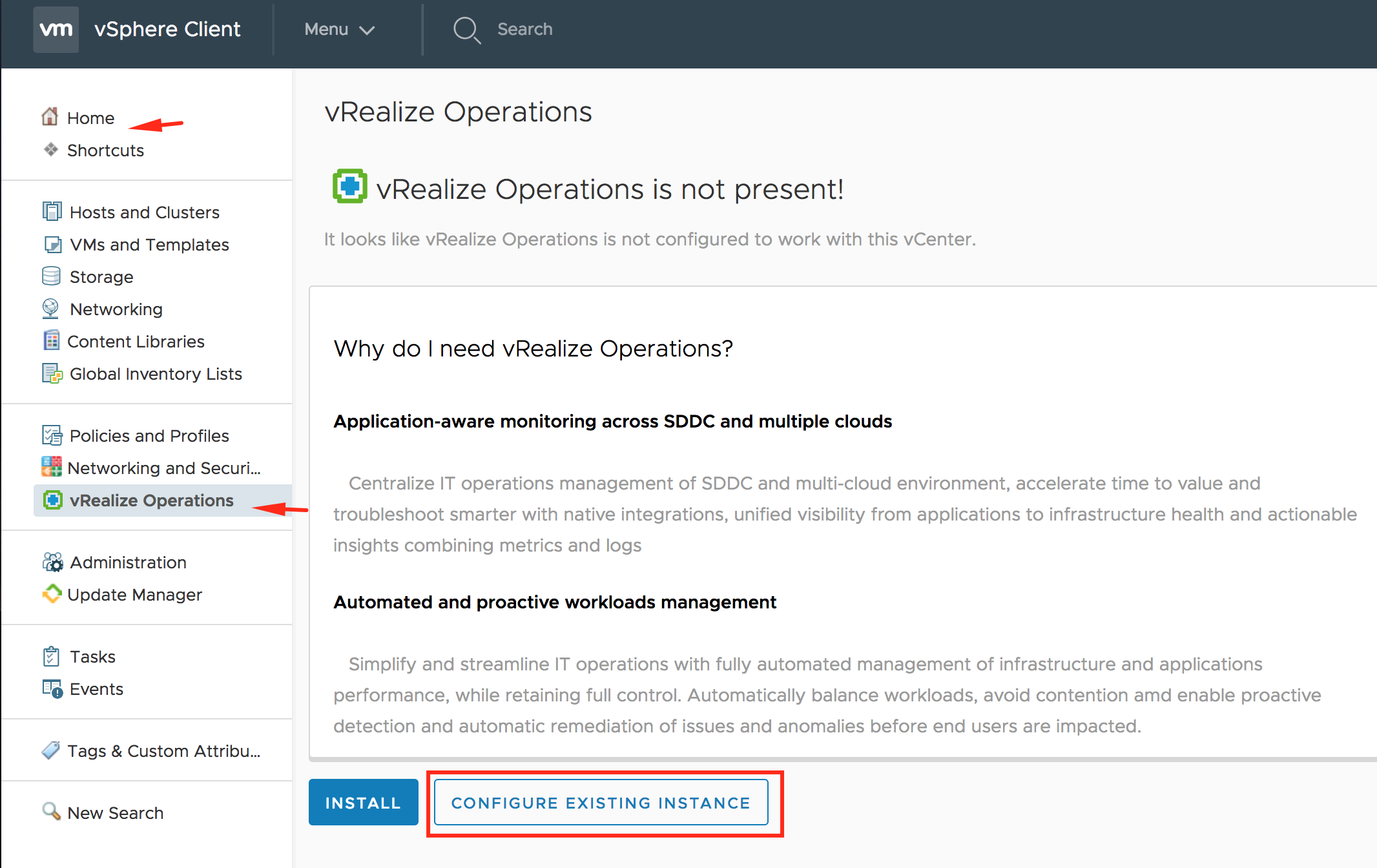
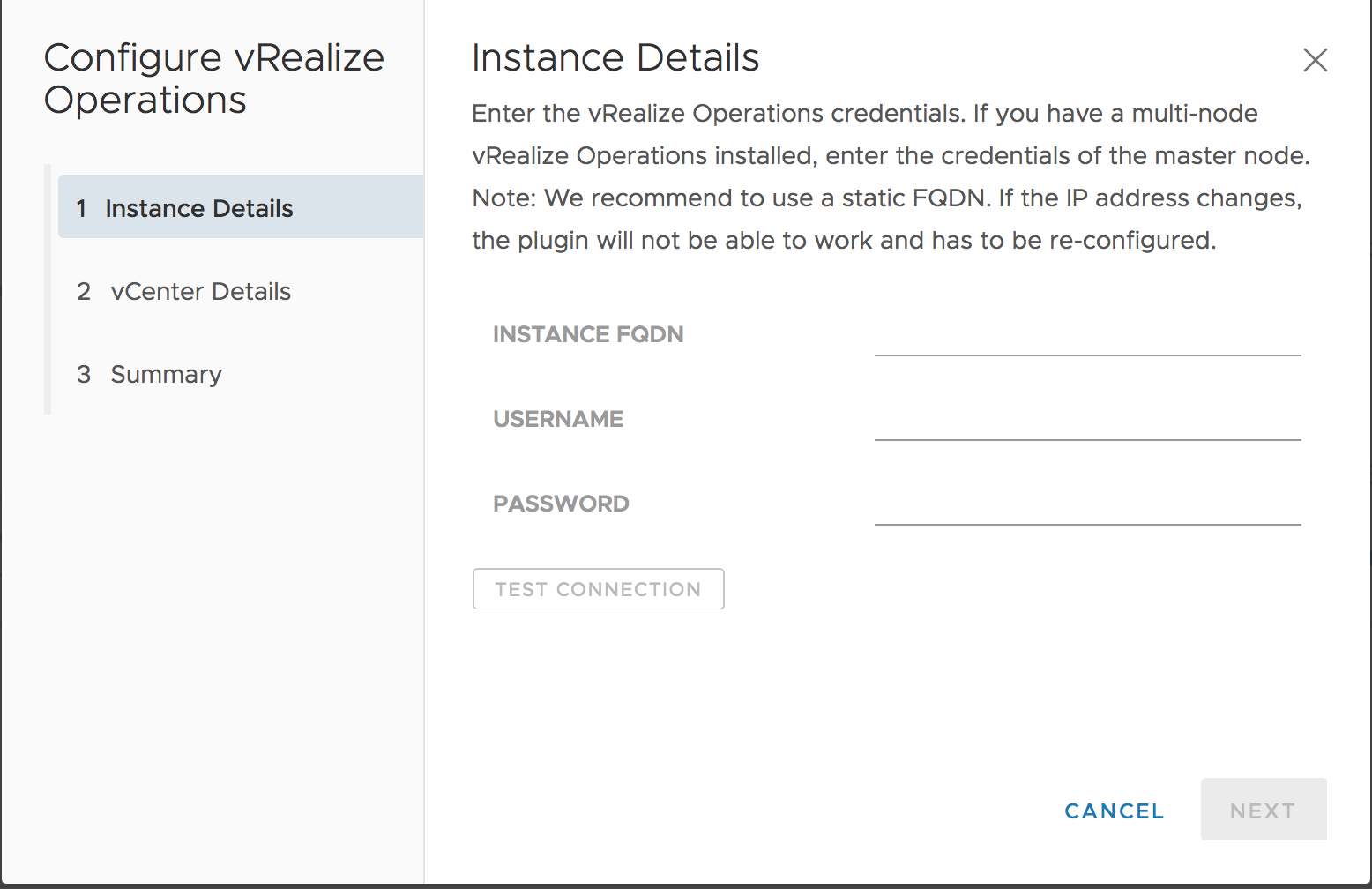
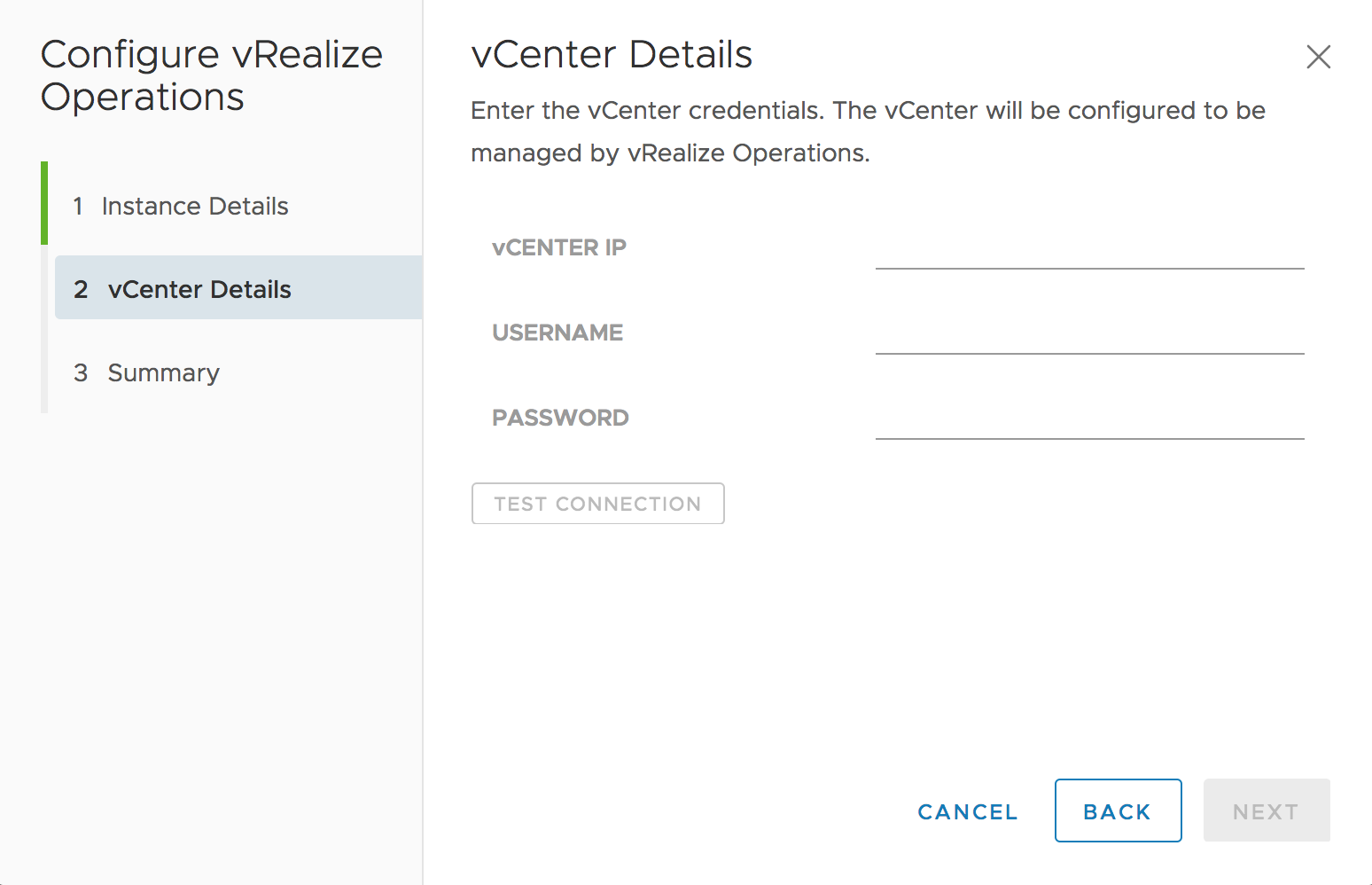
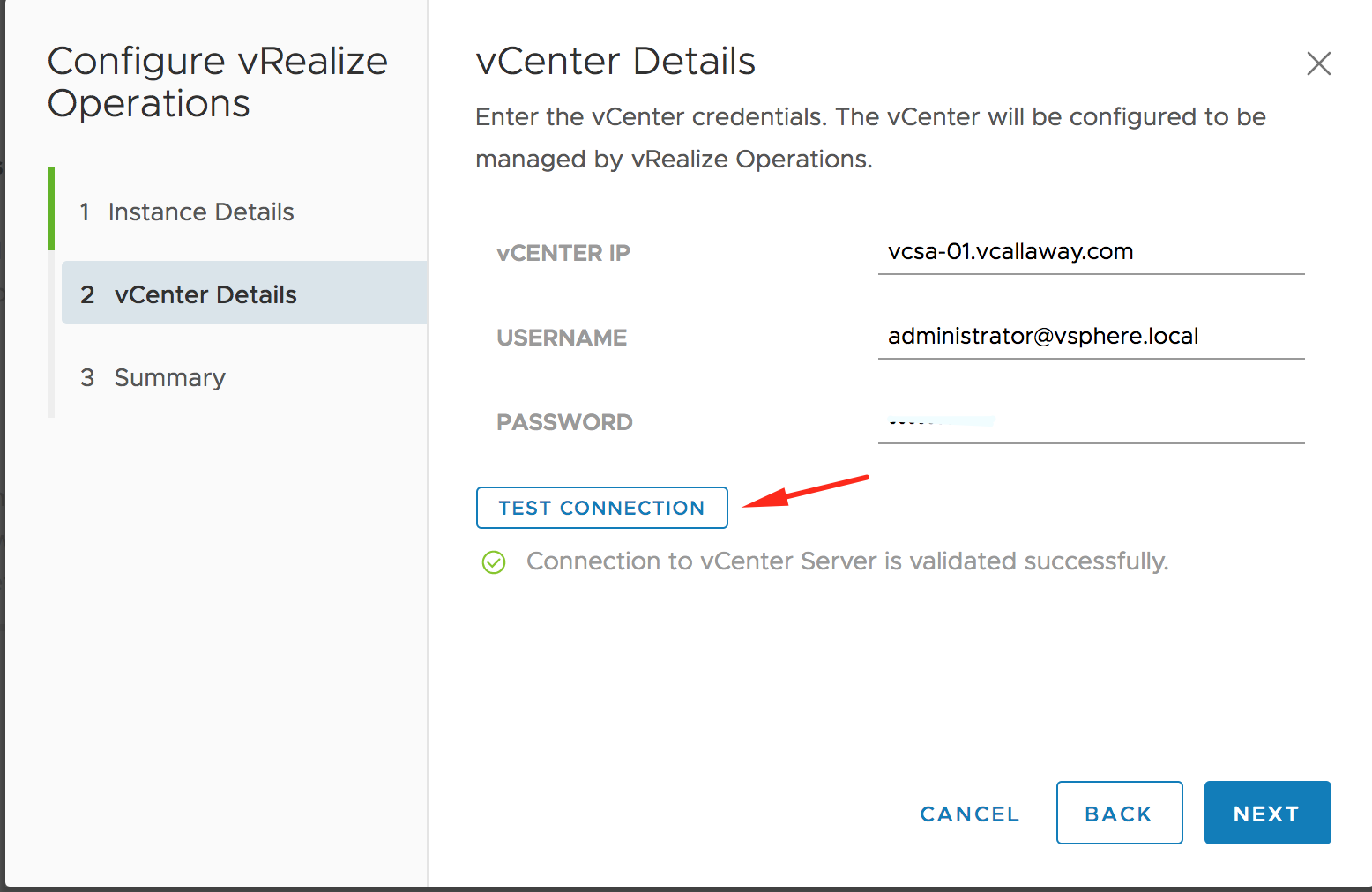
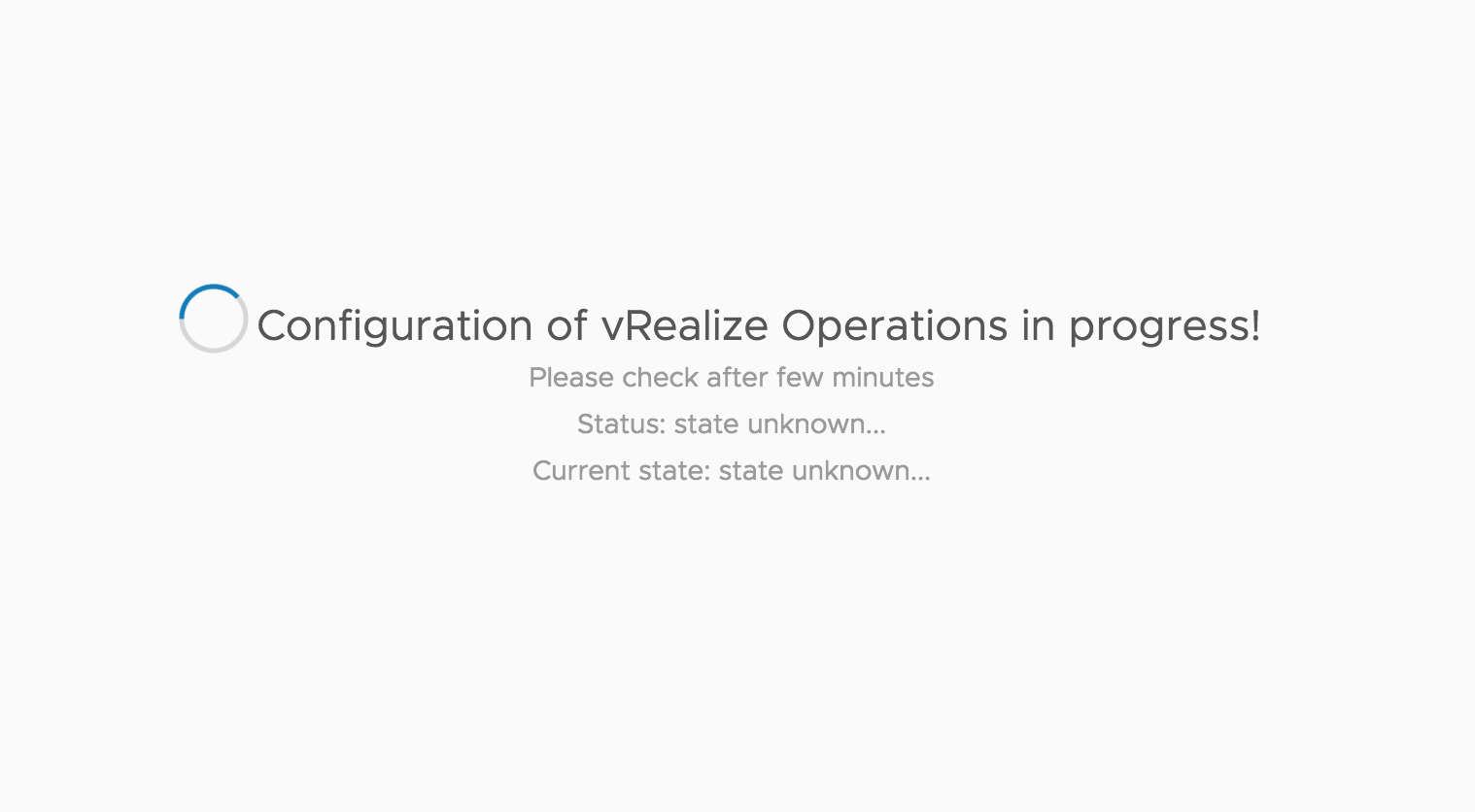
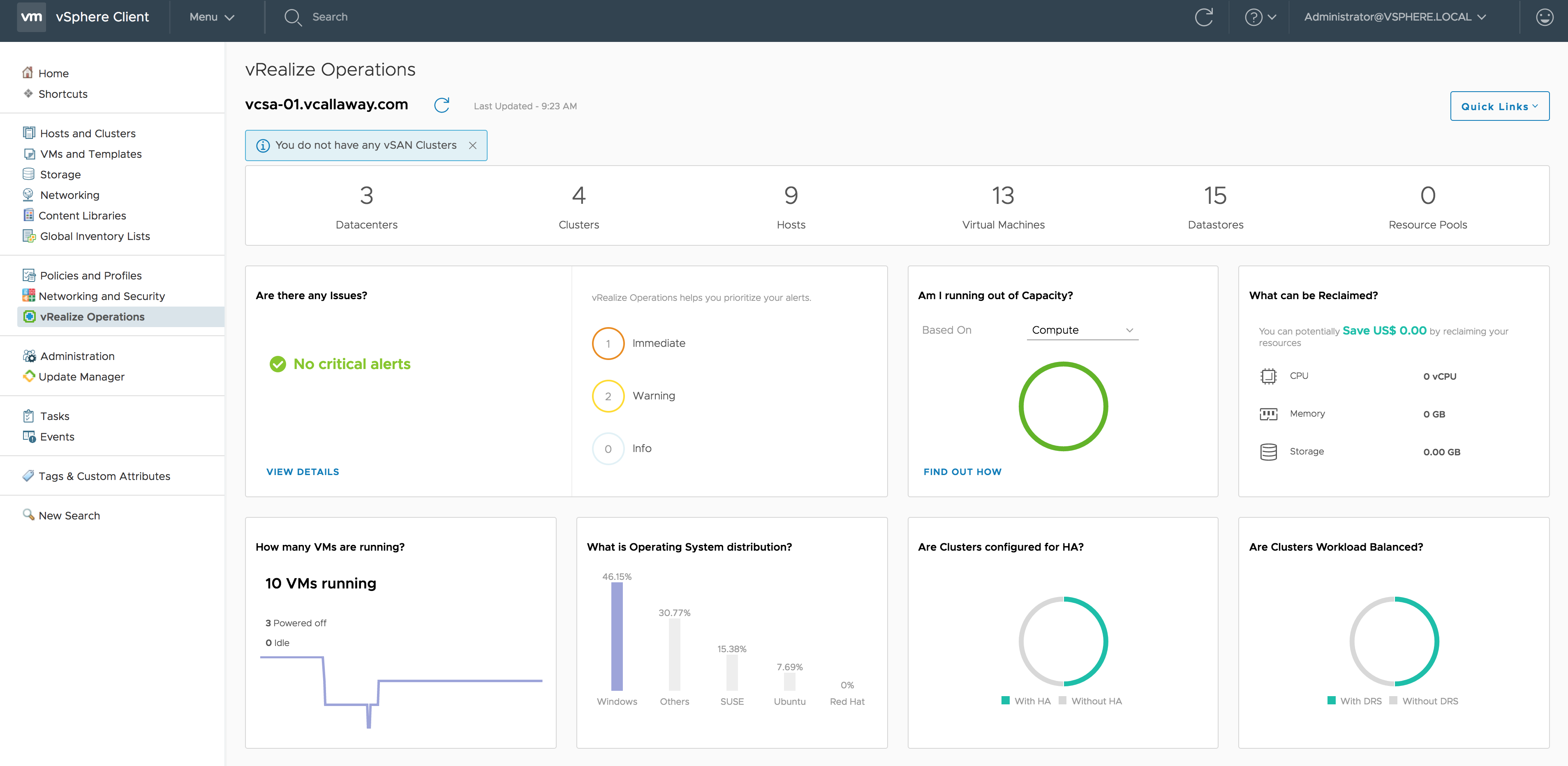
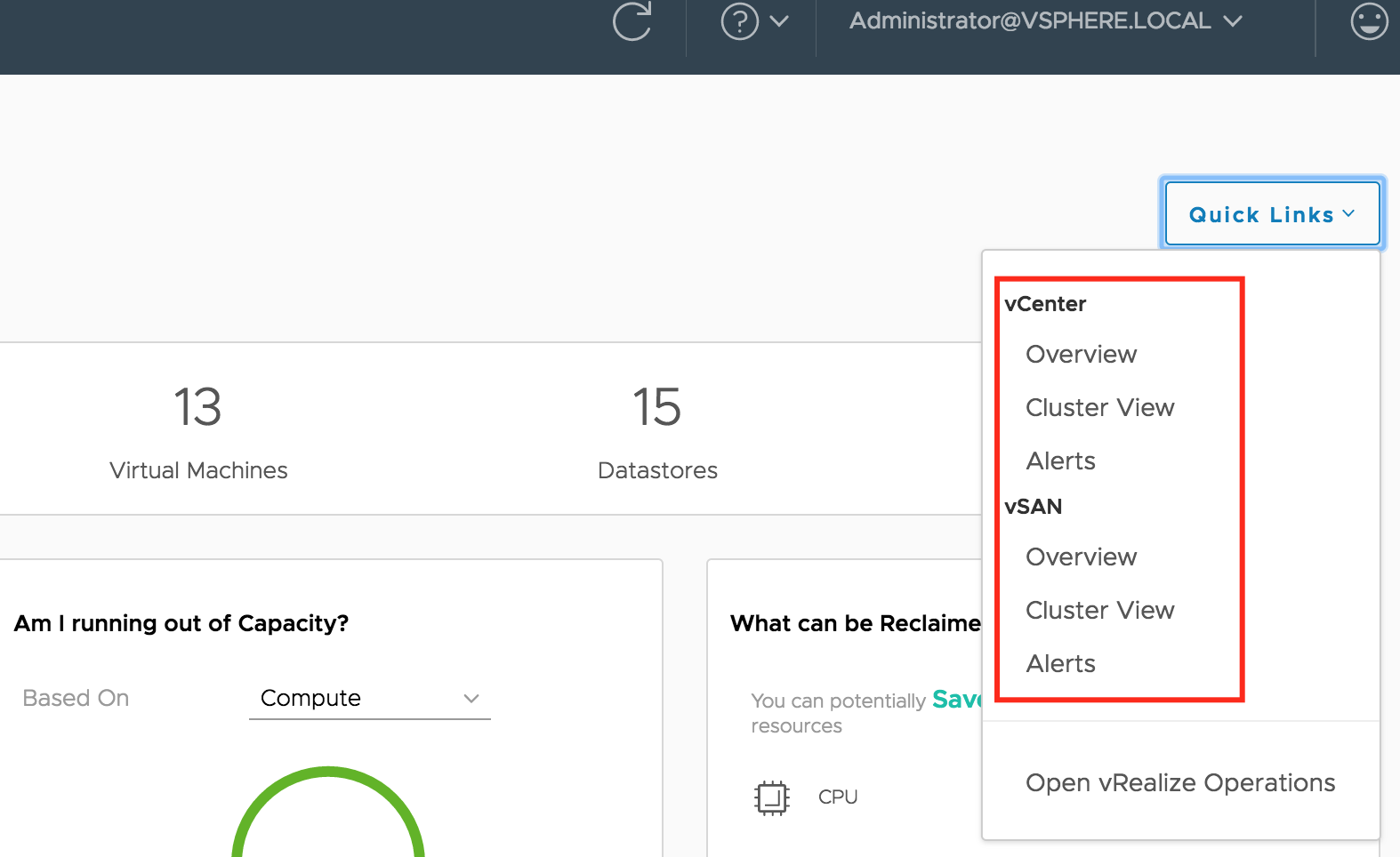
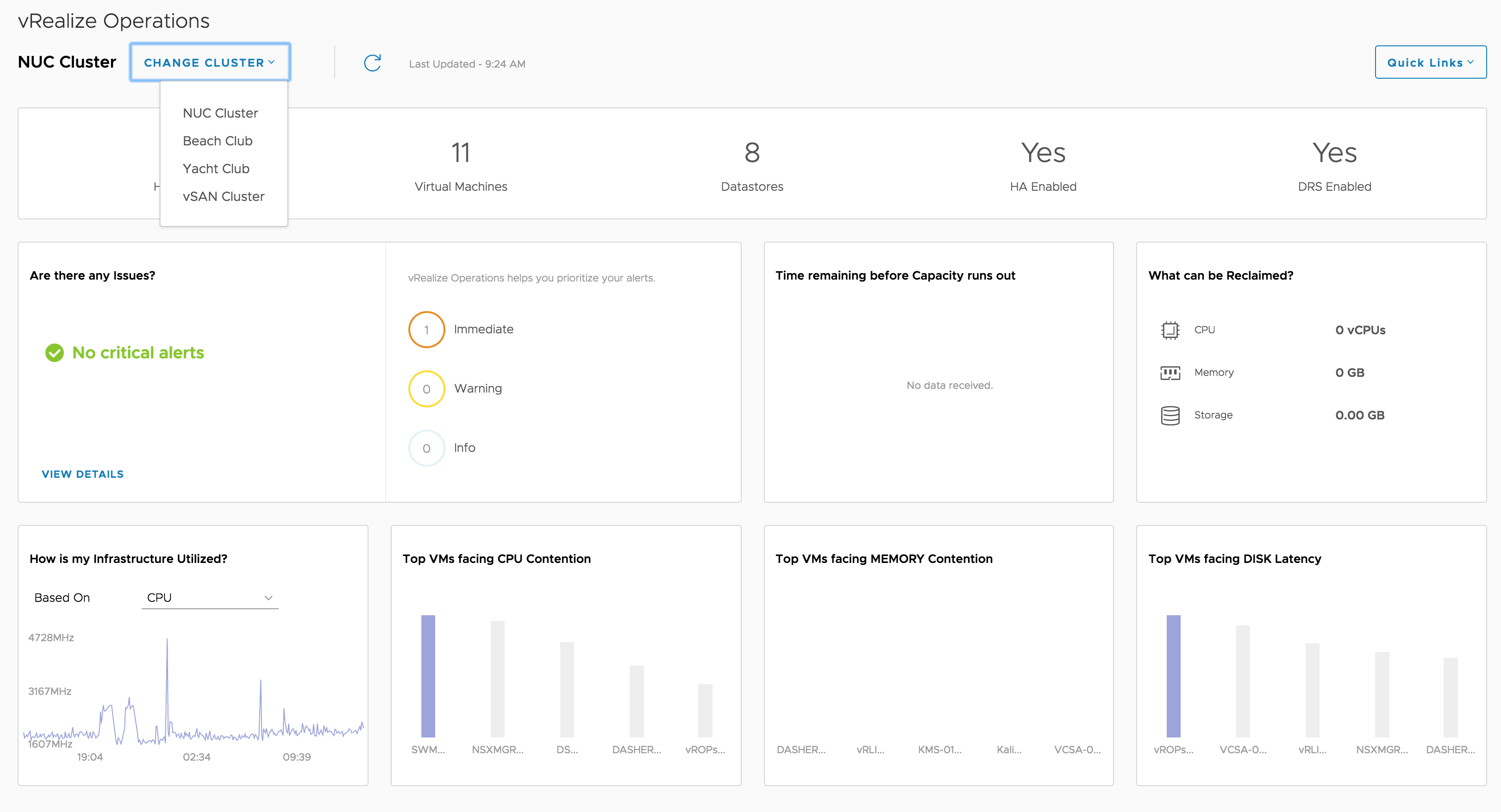
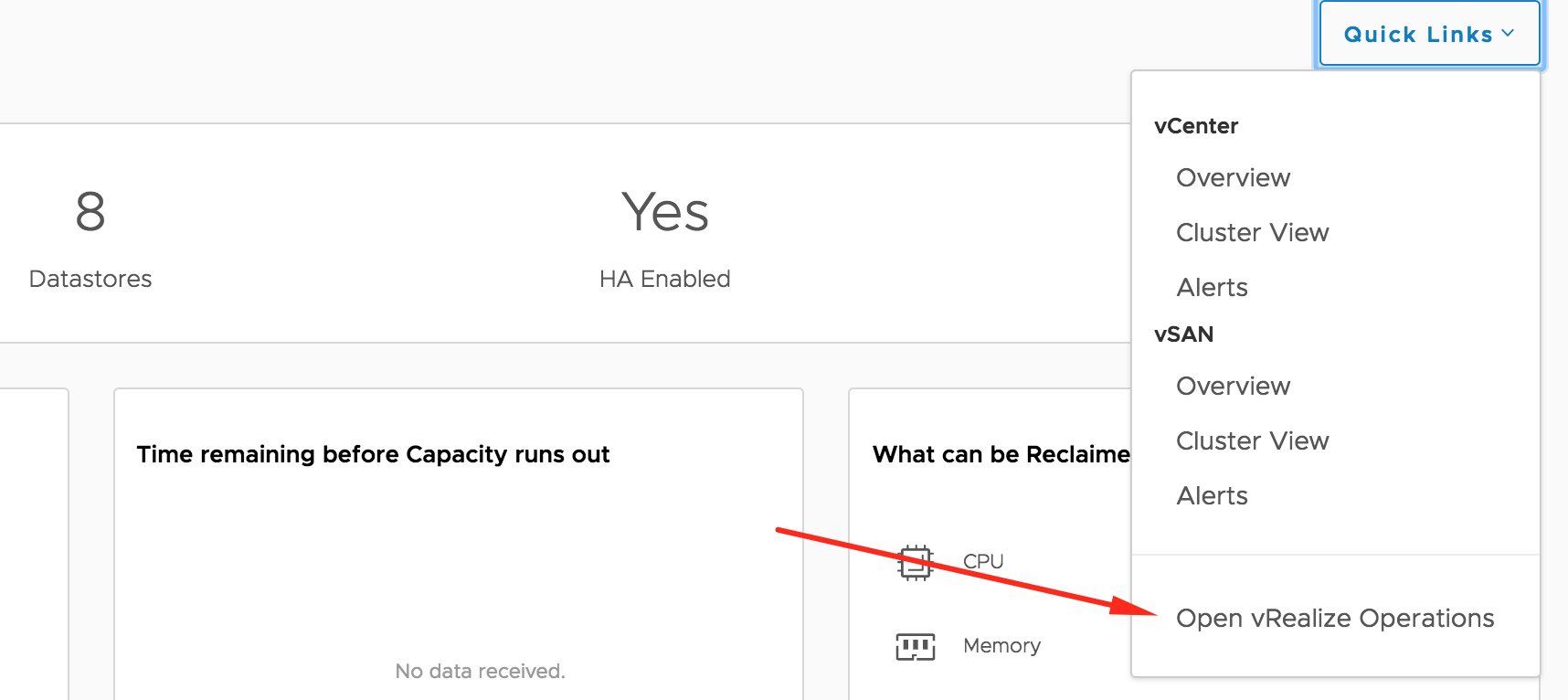
does this integration method apply to vcenter 6.5 appliance as well?
you need 6.7