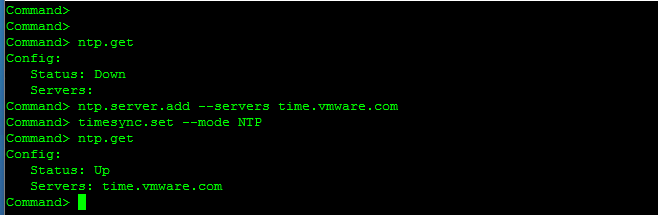To configure the NTP time server for the vCenter Server Appliance (VCSA)
SSH or console into the vCenter Appliance with the ‘root’ account.
- enter ‘ntp.get’
- enter ‘ntp.server.add –servers ‘your ntp server’
- enter ‘timesync.set –mode NTP’
- ntp.get
If using an external NTP time source make sure the vCenter appliance has internet connectivity and DNS name resolution if using a FQDN.
Multiple time sources can be used and should be used for redundancy. Be sure to comma separate them.
See example below.