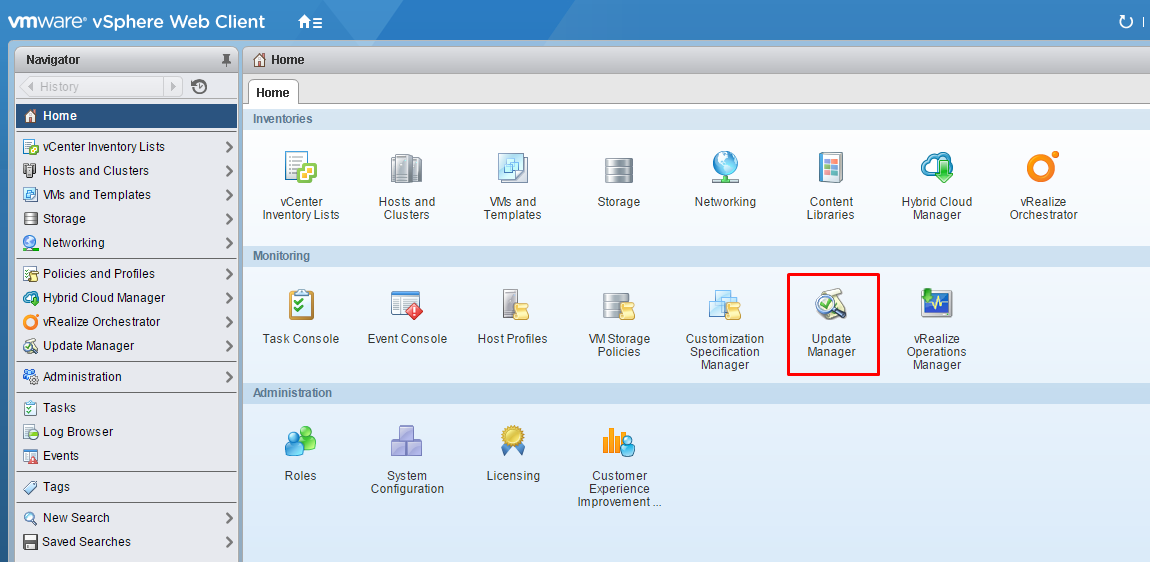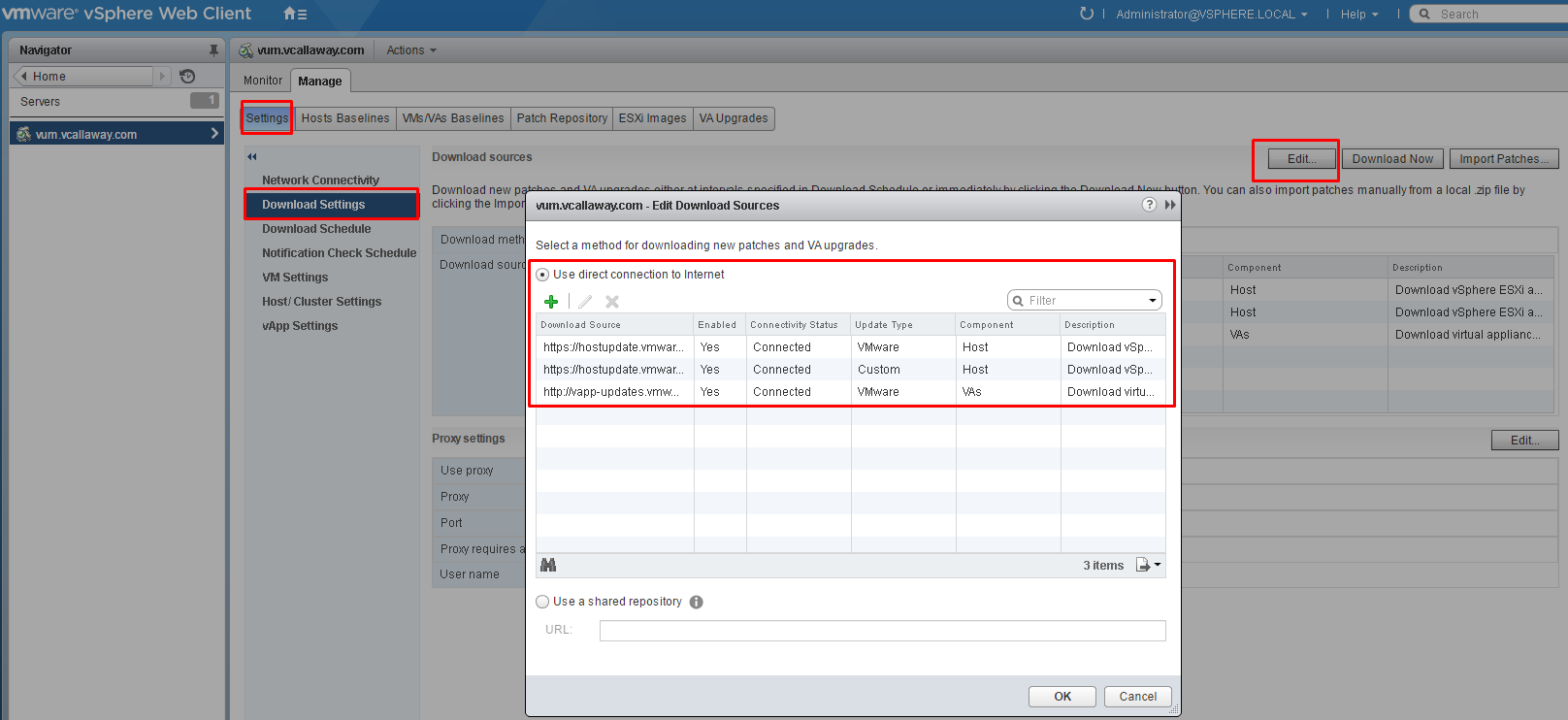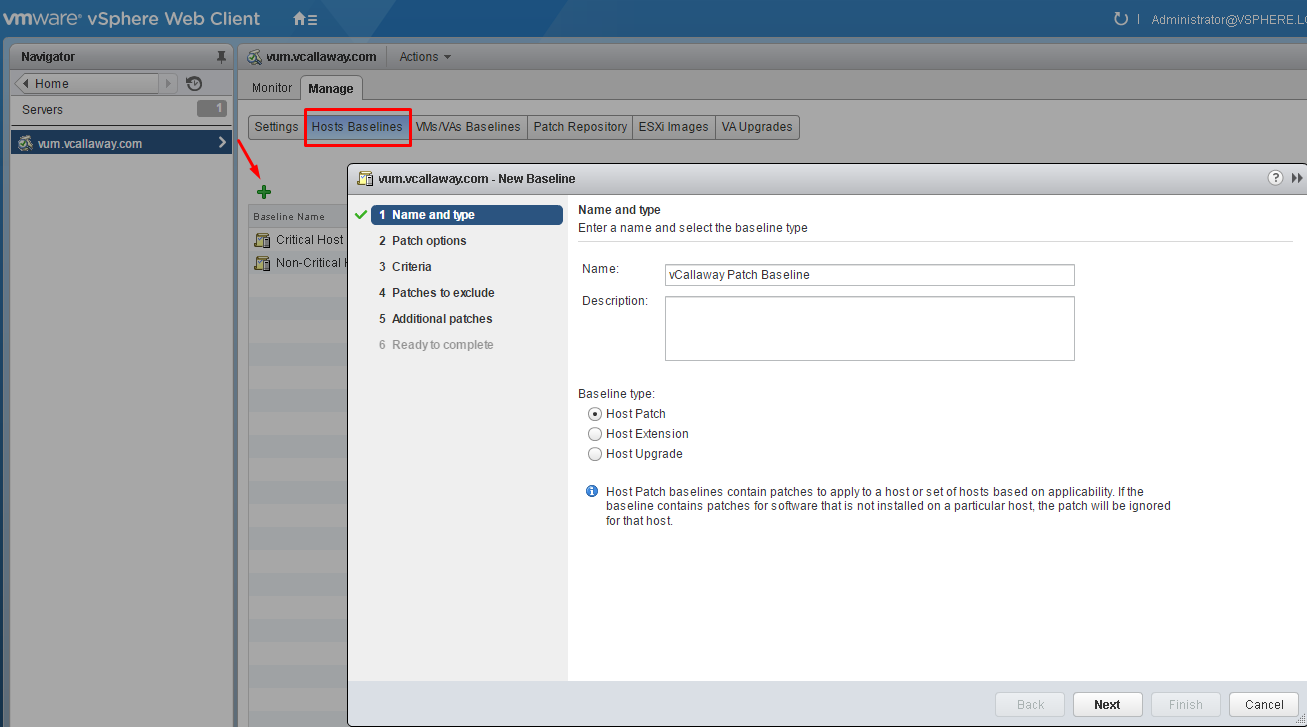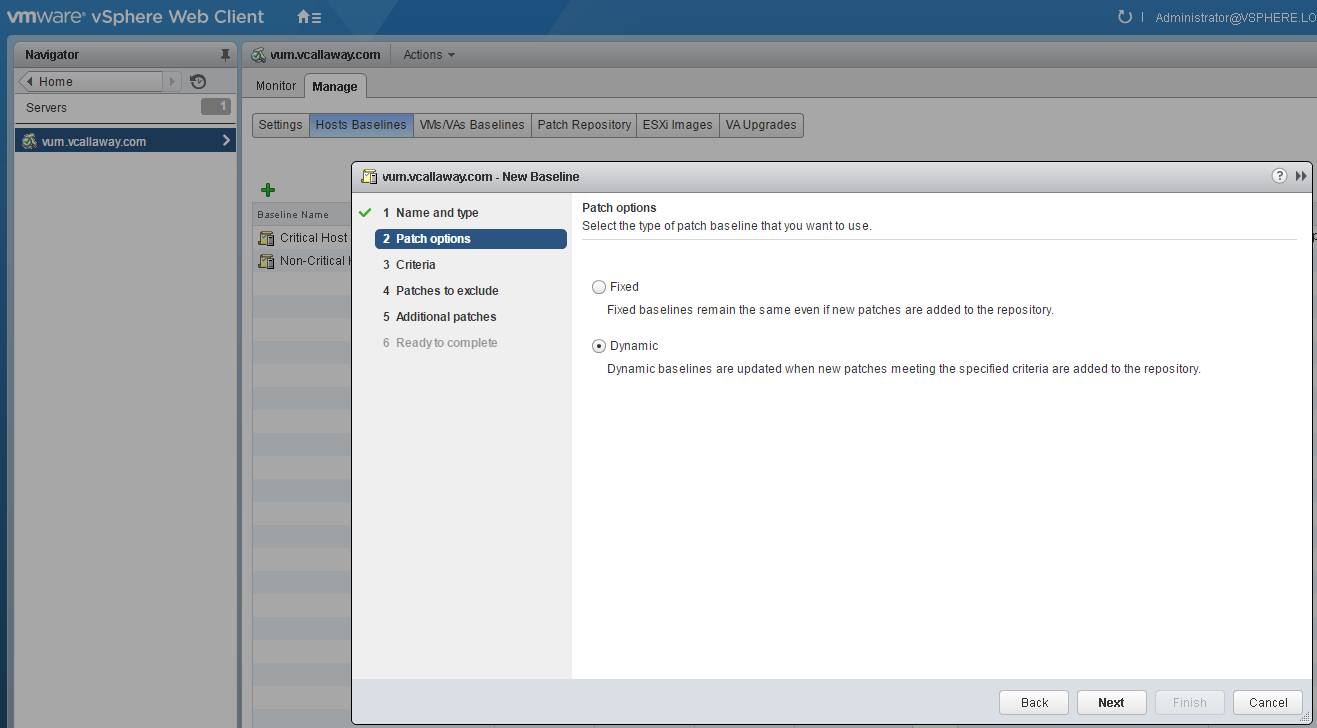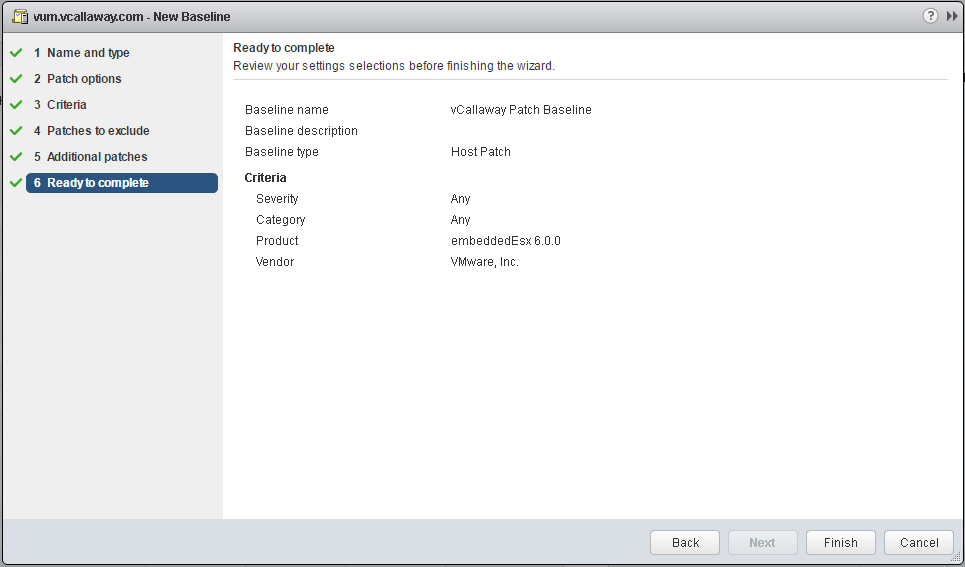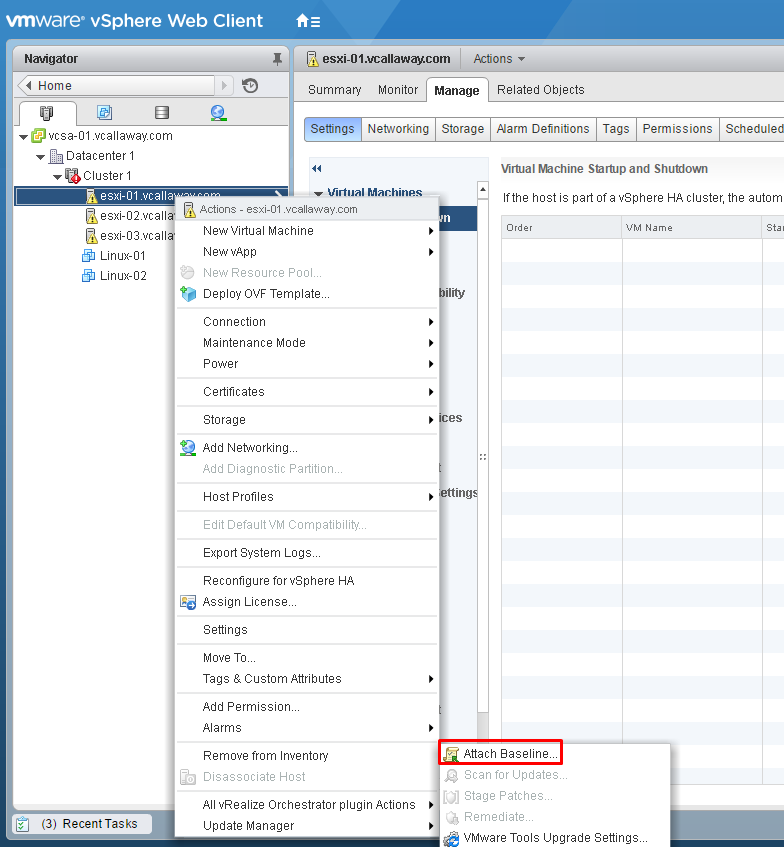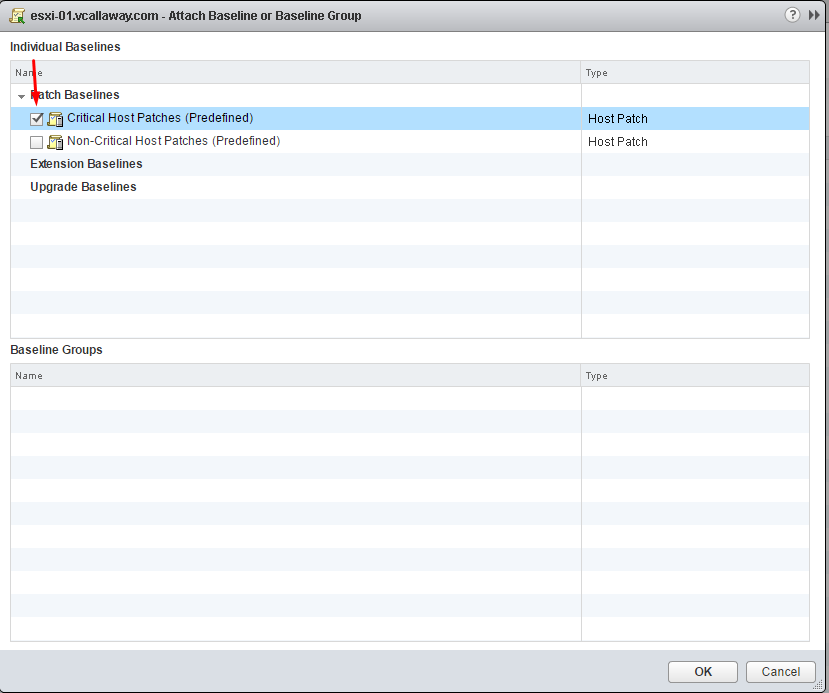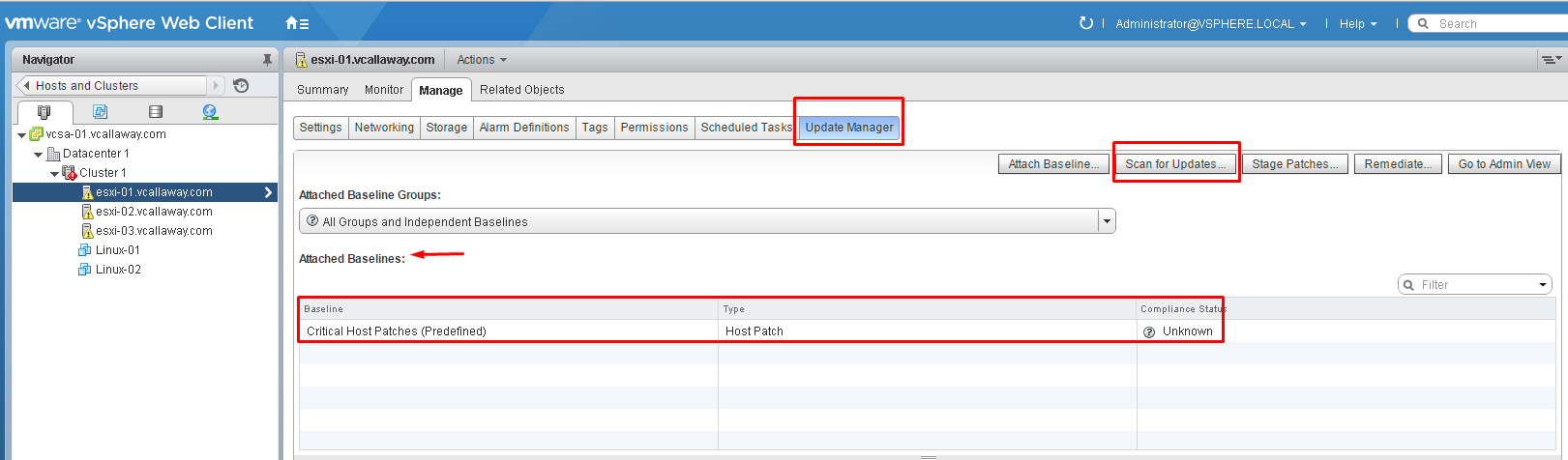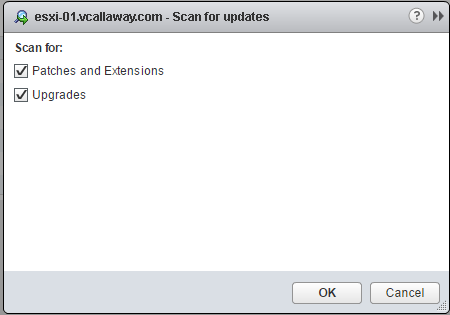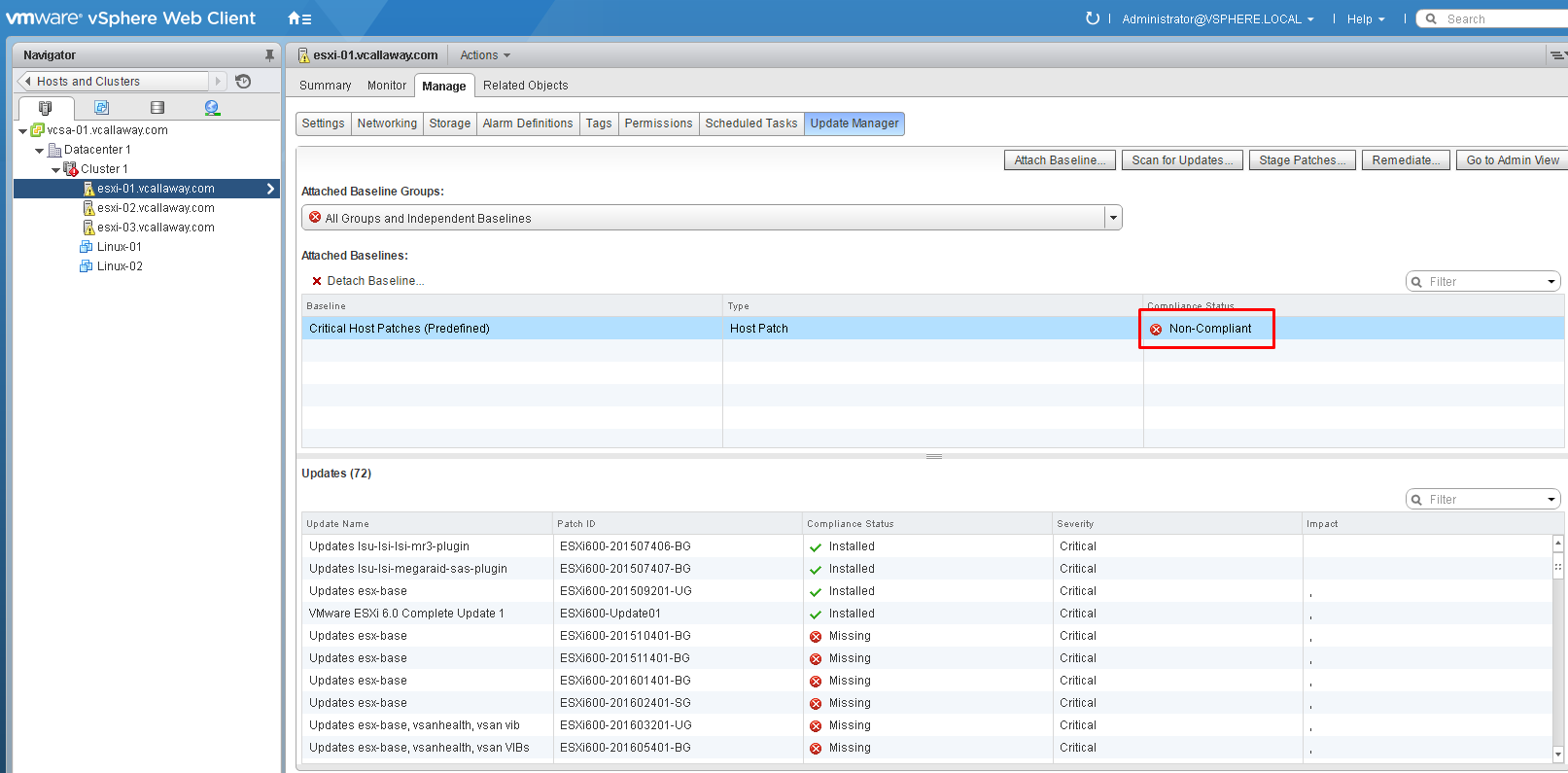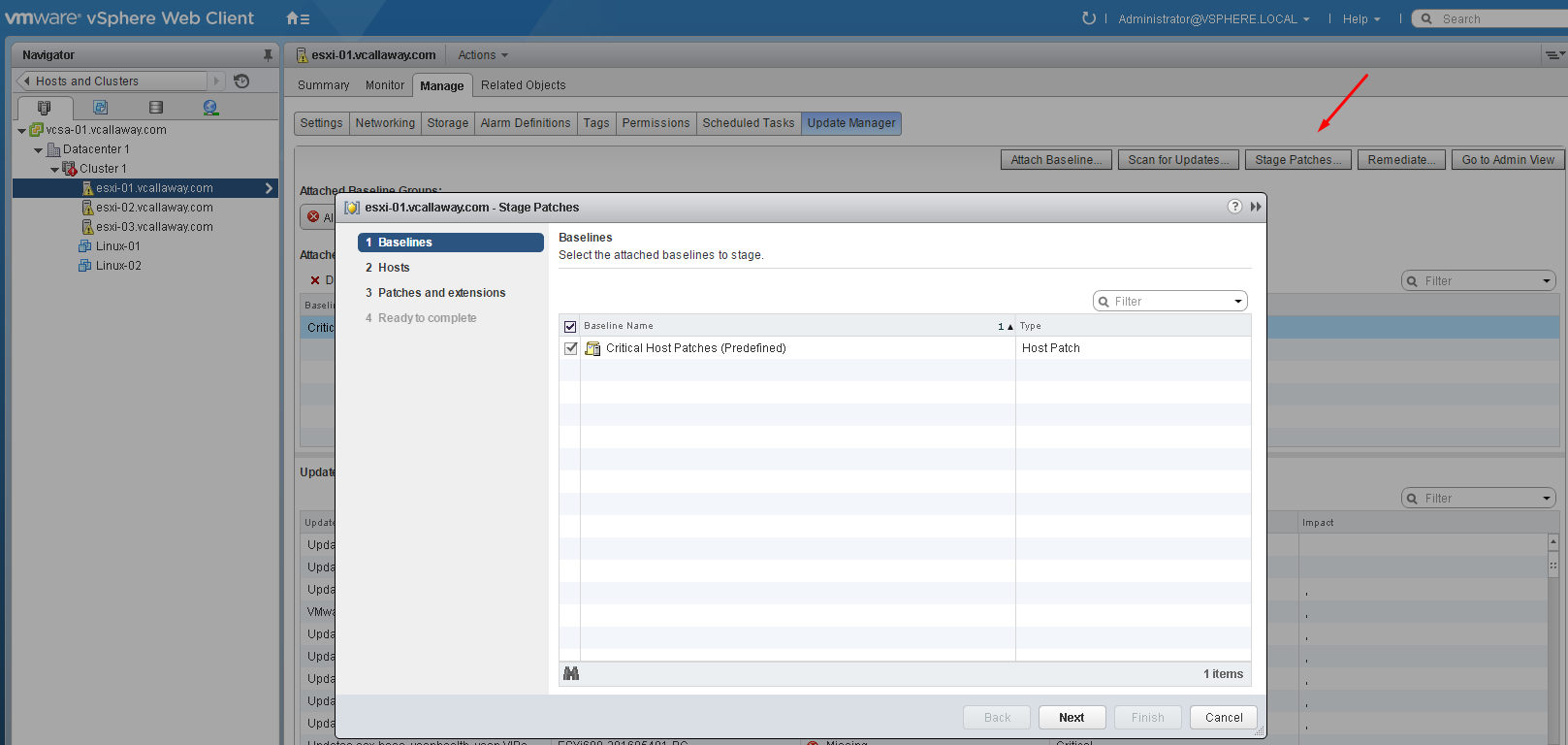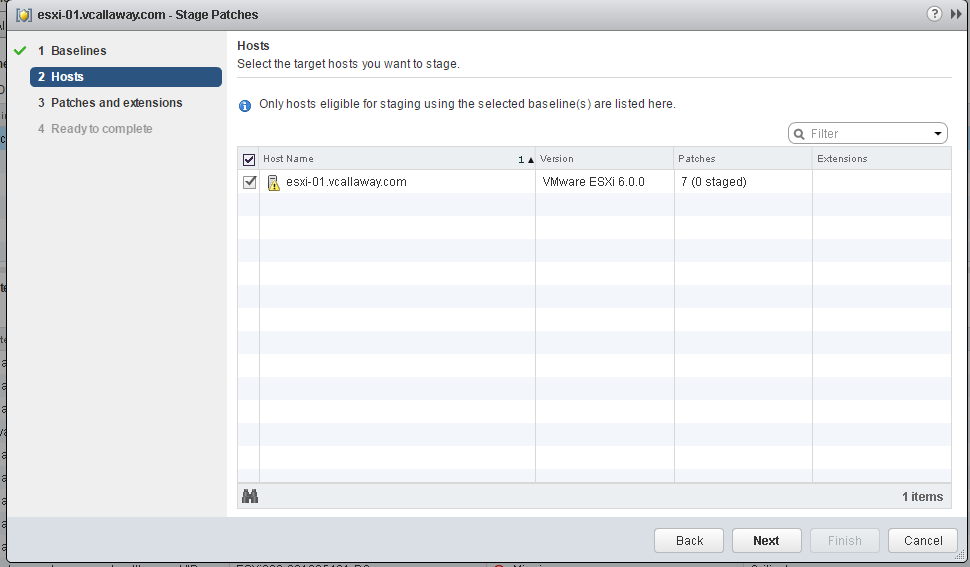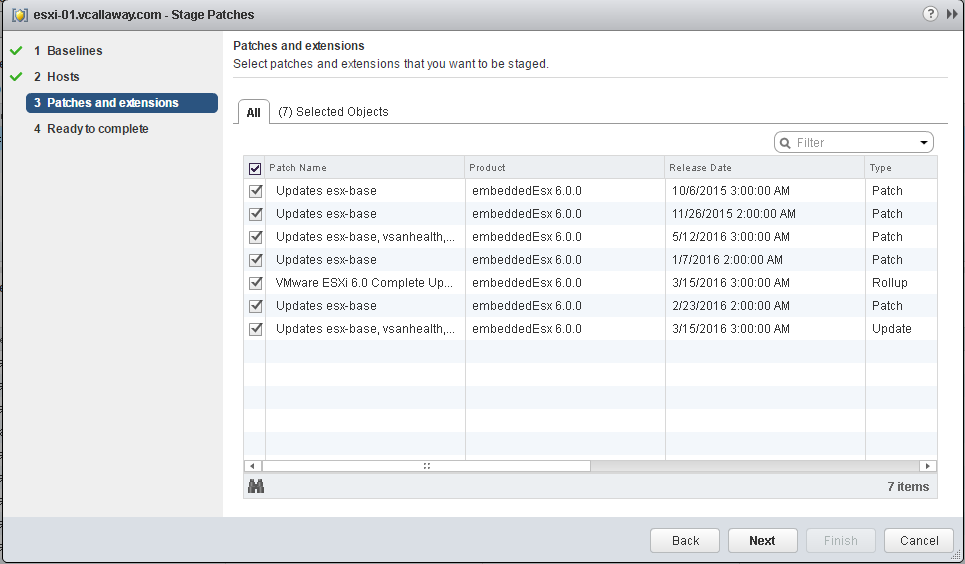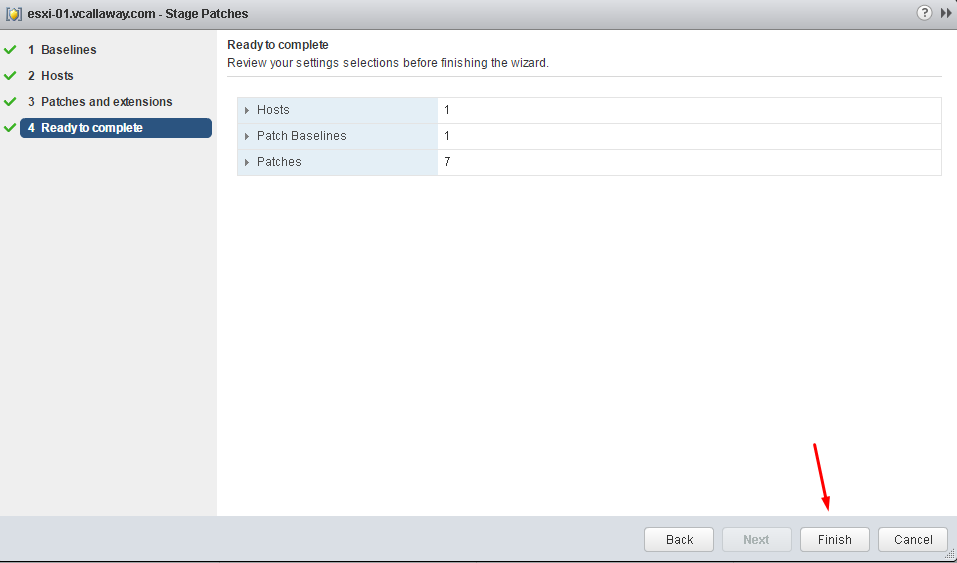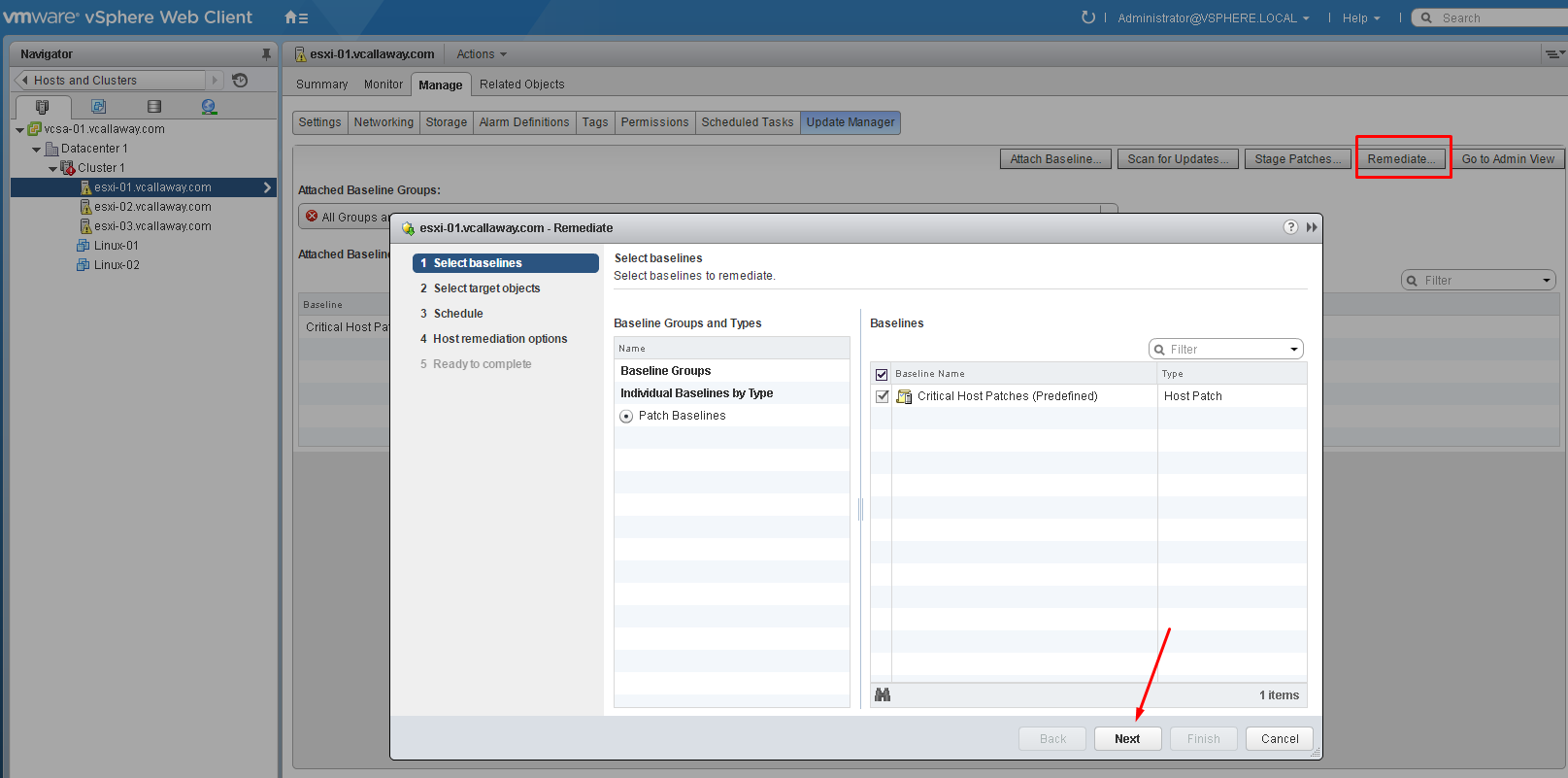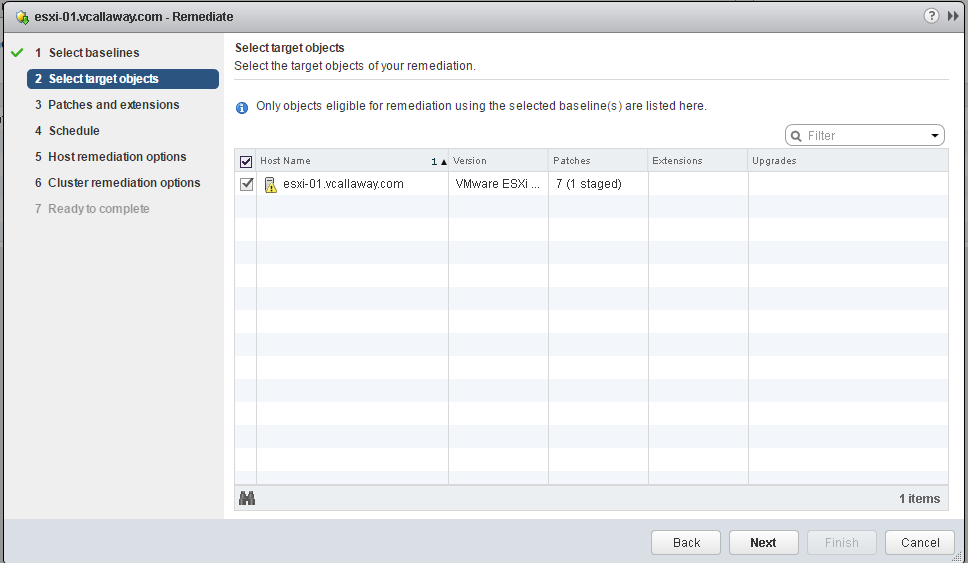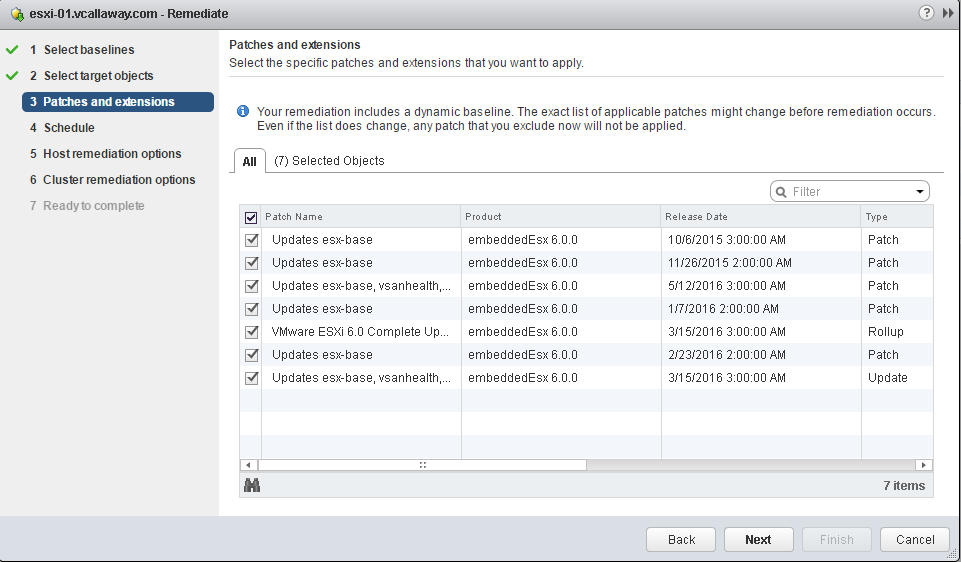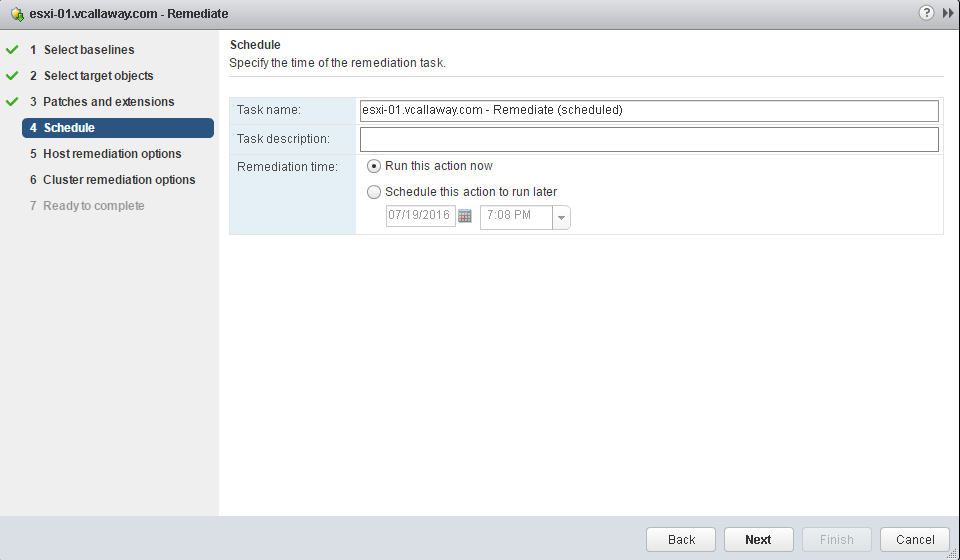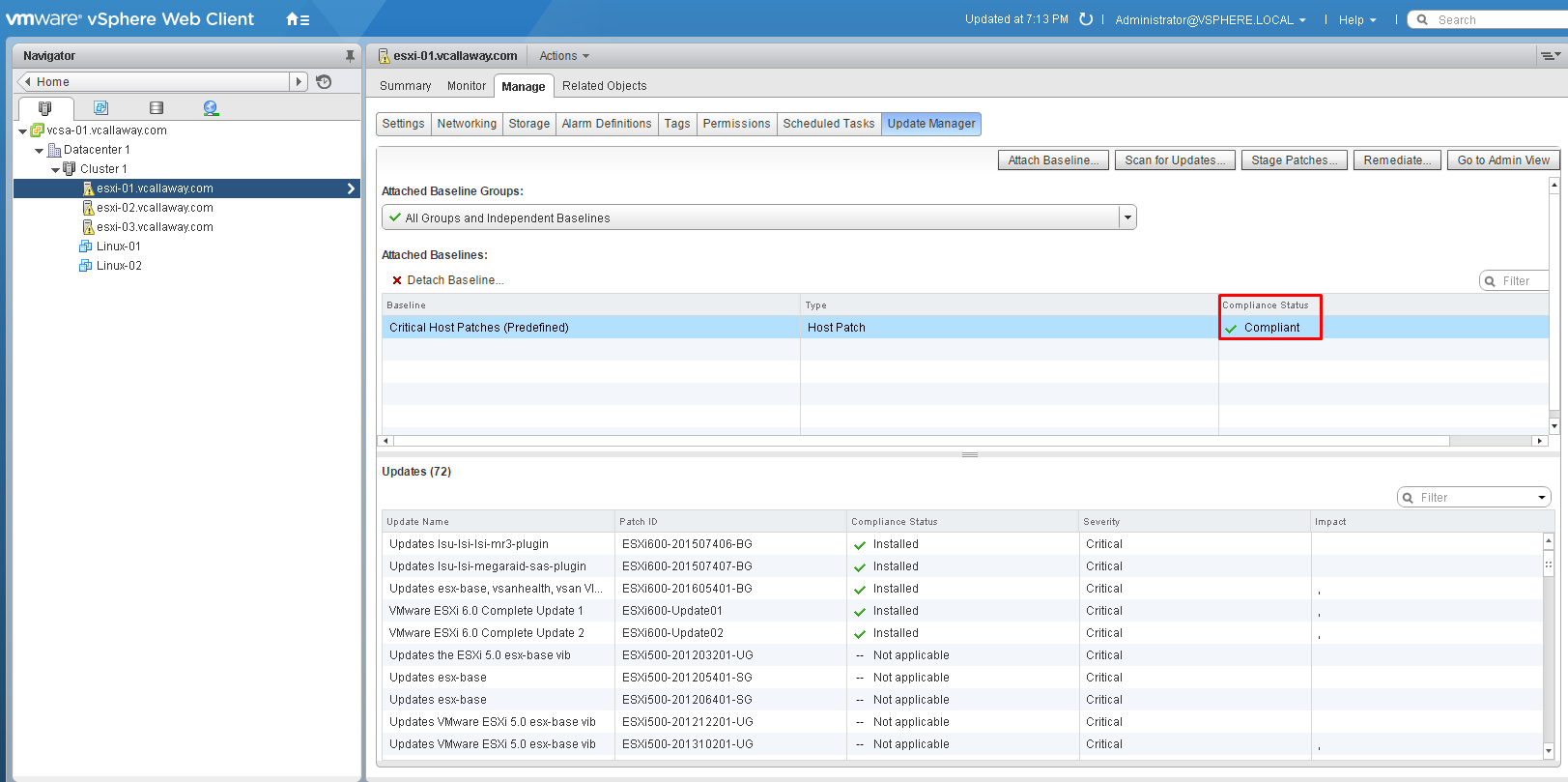To view previous Objective click, HERE.
Objective 4.1 Topics:
- Configure download source(s)
- Setup UMDS to setup download repository
- Import ESXi images
- Create Baselines and/or Baseline groups
- Attach Baselines to vSphere objects
- Scan vSphere objects
- Stage patches & Extensions
- Remediate an object
- Upgrade a vSphere Distributed Switch
- Upgrade VMware Tools
- Upgrade Virtual Machine hardware
- Upgrade an ESXi Host using vCenter Update Manager
- Stage multiple ESXi Host upgrades
- Align appropriate baselines with target inventory objects.
Configure download source(s)
After installing Update Manager (I installed mine on separate Windows box for lab).
Update Manager icon appears (log out/log in).
Go to download sources. I’m leaving it as default for lab.
Create Baselines and/or Baseline groups
I could of used the built-in baselines but I decided to just create one for this lab.
I chose to do all from just my version.
I left the next 2 options as default.
Click ‘finish’.
Attach Baselines to vSphere objects
Just for the sake of doing this lab I’m going to use the predefined baselines.
I’ll select just the critical host patches for now.
Scan vSphere objects:
Select the default
My host is non-compliant. I’ll have to fix that shortly.
Stage patches & extensions
Remediate an object:
For this lab I just left the next 2 options as default.
Once remediated, the host object should be compliant.