Recently I just ran an upgrade from vCenter Server Appliance (VCSA) 6.0 Update 1 to vCenter Server Appliance 6.5 Update 1 and everything went smoothly, however I noticed that (VUM) VMware Update Manager was throwing fits, as shown below.
This was happening on every object (host, VM, appliances etc..). Every one and awhile it should show no errors. Which I believe they were cached by the browser.
Here’s what I did to fix the issue very quickly. Scroll down.
You’ll want to log into your VCSA application using SSH. Login with appropriate permissions.
Enter the following commands
Step 1: service-control –stop vmware-updatemgr
Step 2: /usr/lib/vmware-updatemgr/bin/updatemgr-util reset-db
Step 3: rm -rf /storage/updatemgr/patch-store/*
Step 4: service-control –start vmware-updatemgr
Below is an example:
All fixed! 🙂
This fix is backed by a VMware KB 2147284 as well:


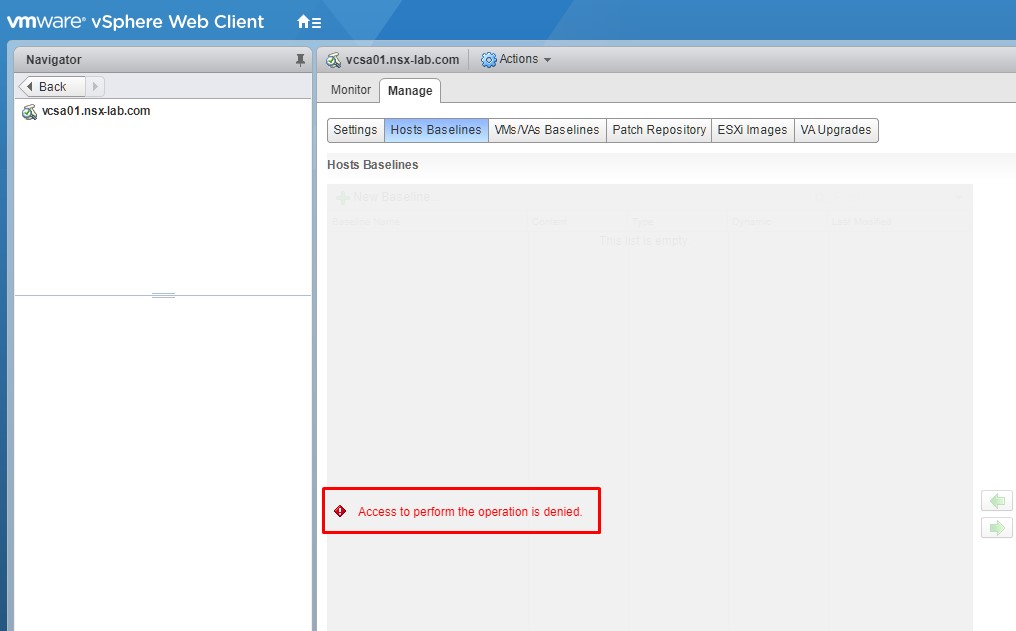
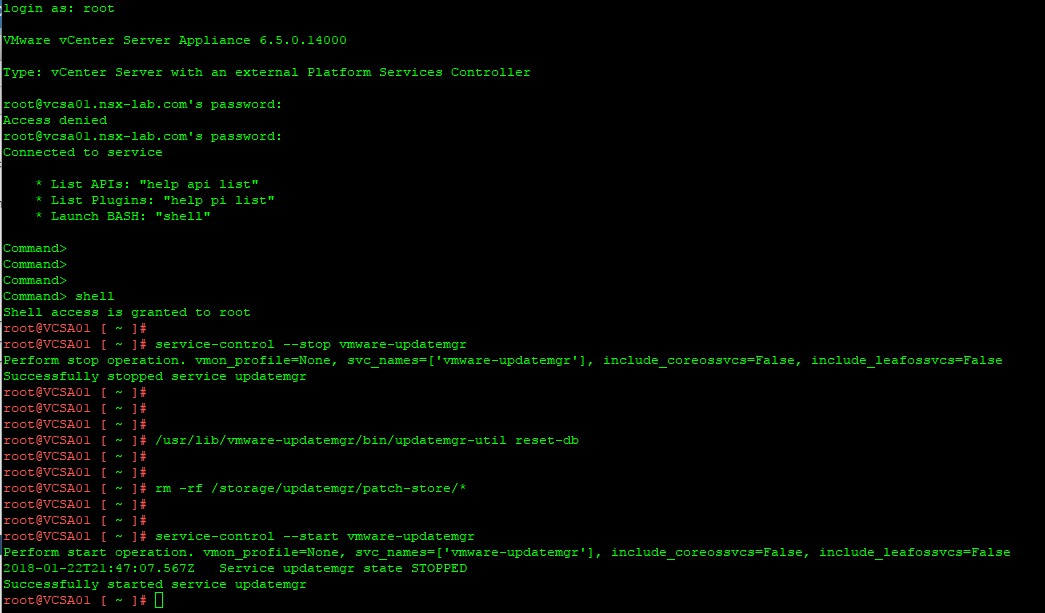
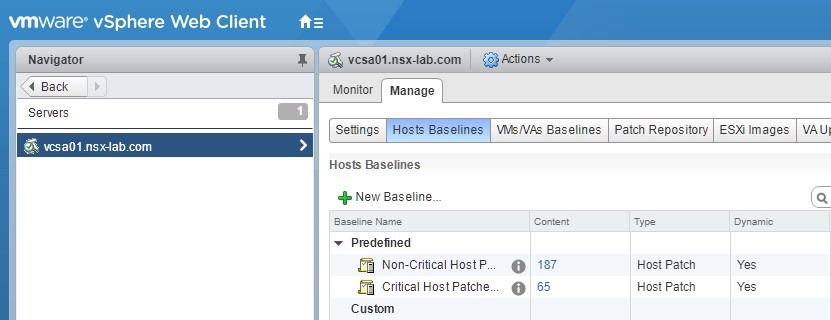
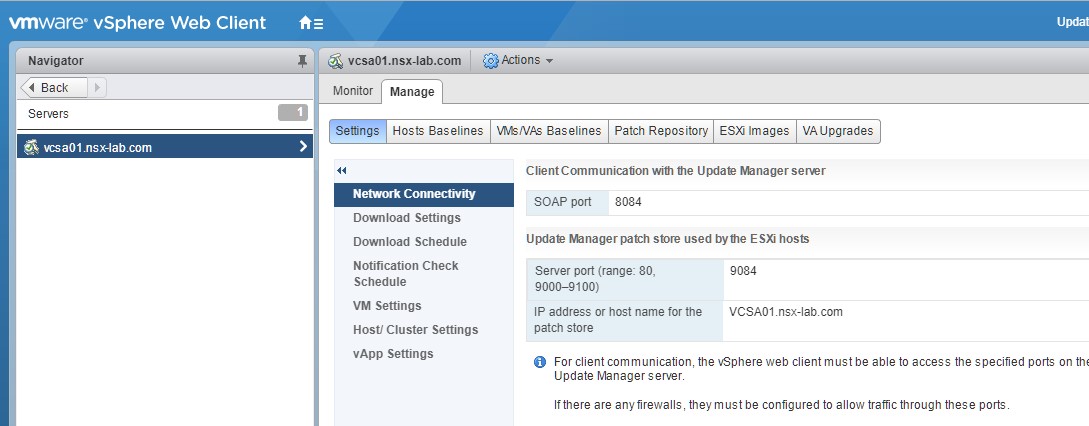
This will destroy your update manager db…
Cautions: The following is a destructive task. Ensure you have working backups and/or snapshots of the vCenter Server Appliance 6.5 / vCenter Server Appliance 6.7 and make a note of all custom configurations like proxy settings, third party download URLs, etc. before proceeding.