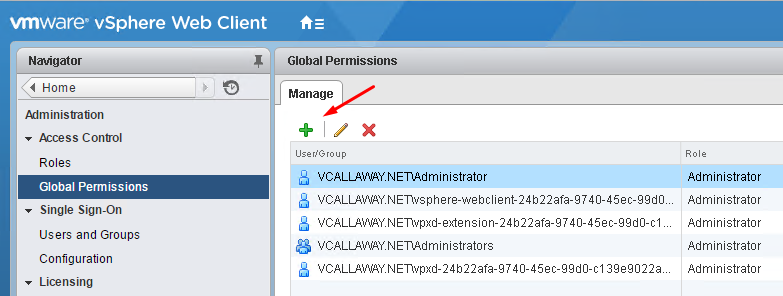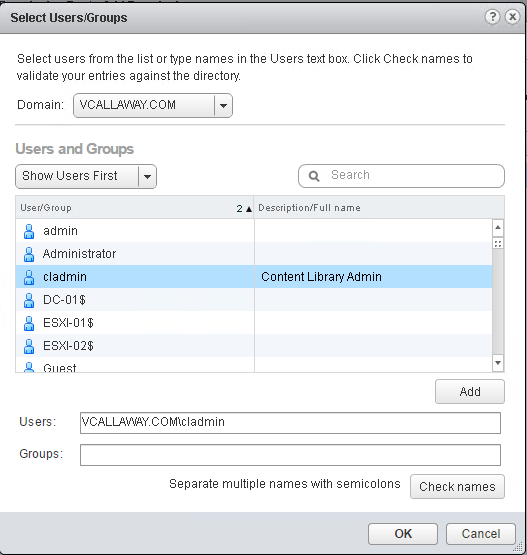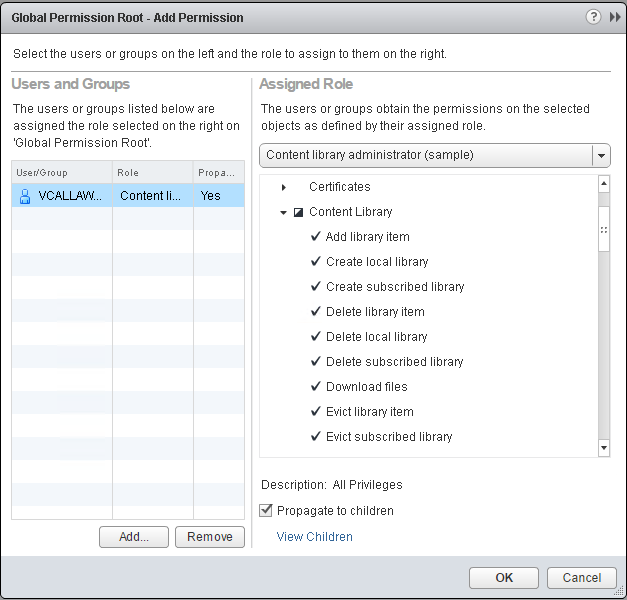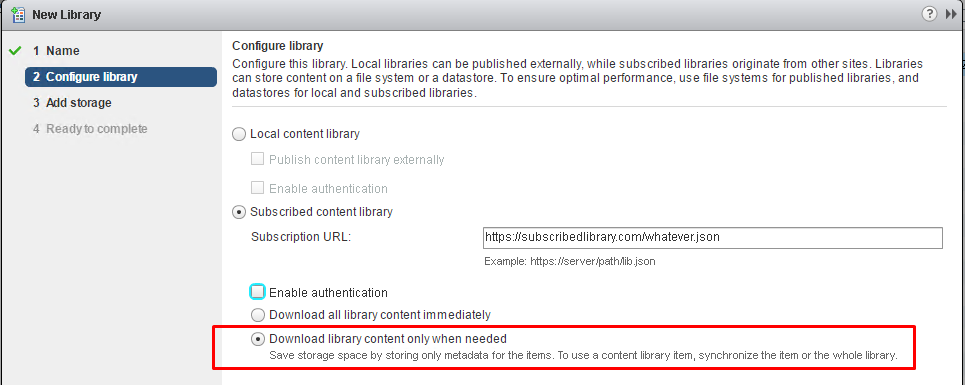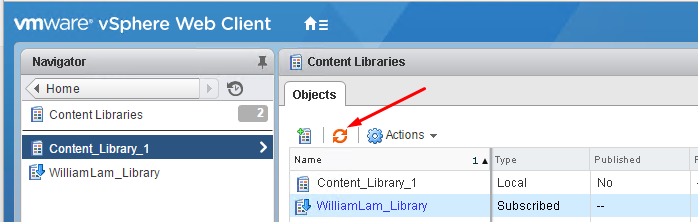Objective 5.4 Topics:
- Create a Global User
- Create a Content Library
- Subscribe to a Content Library
- Configure a Content Library for space efficiency
- Synchronize a subscribed Content Library
Create a Global User
vSphere objects inherit permissions from a parent object in the hierarchy. Content libraries work in the context of a single vCenter Server instance. However, content libraries are not direct children of a vCenter Server system from an inventory perspective.
Create a Content Library & Subscribe to a Content Library
See Objective 10.2 in my VCP6 Blueprint HERE.
Configure a Content Library for Space Efficiency
You can use the option to download content from the source published library immediately or only when needed to manage your storage space.
Basically, the setting to use space efficiency is to only download the content from the library/libraries when you need the content.
Synchronize a Subscribed Content Library
I’ve subscribed to William Lam’s library, so if I wanted to download/synchronize all his content I would do the following.