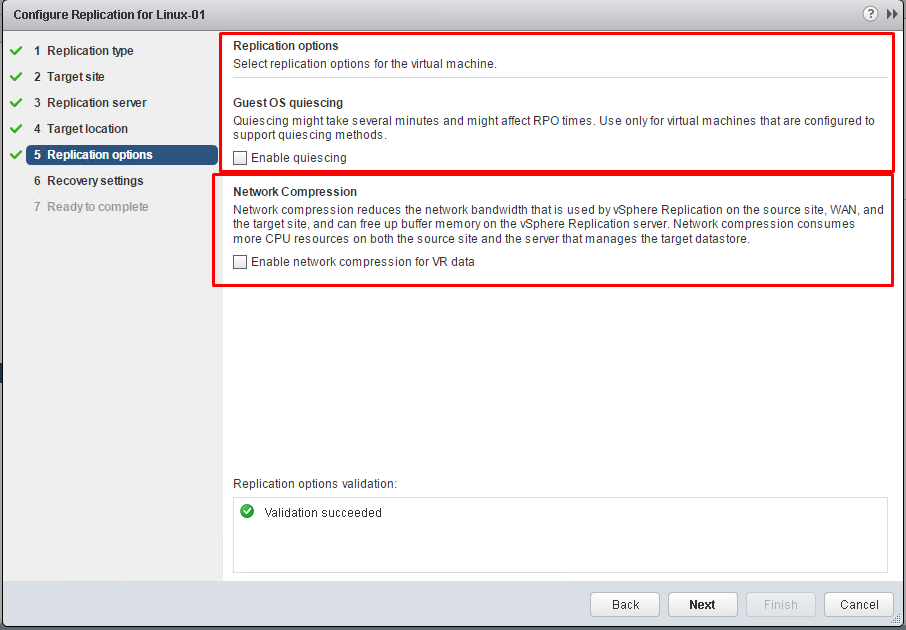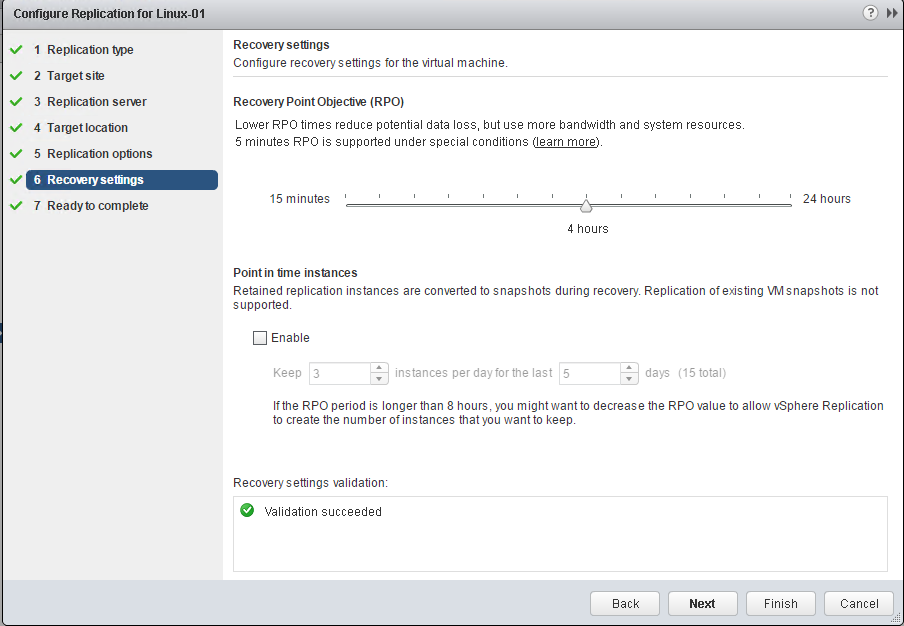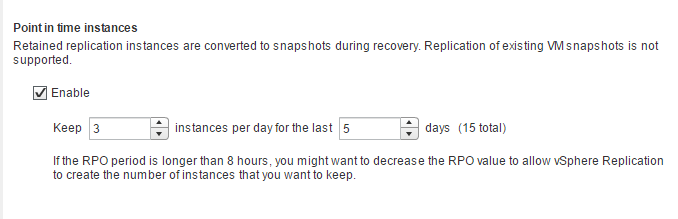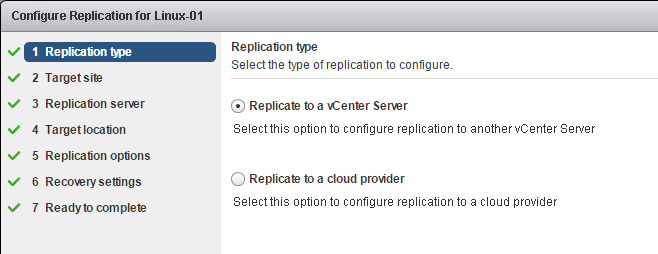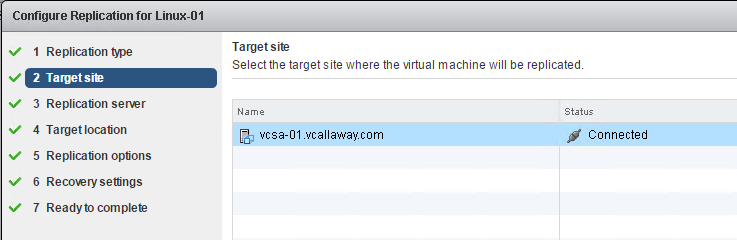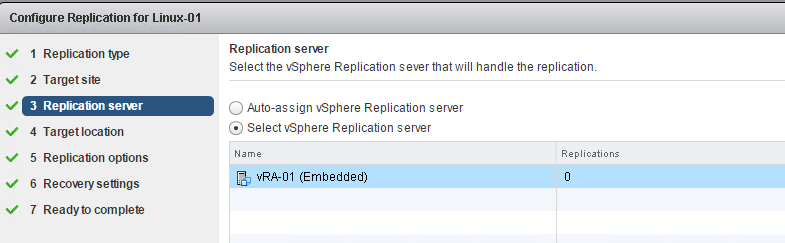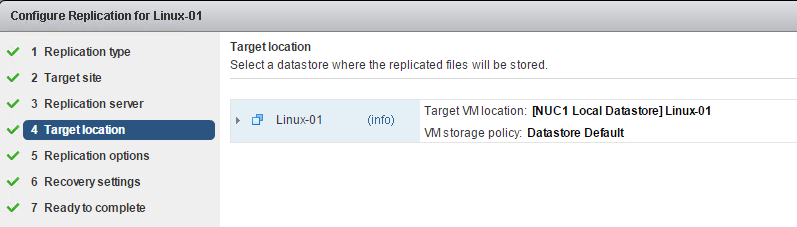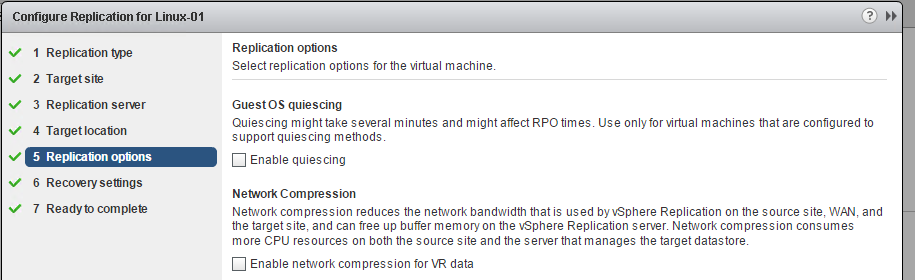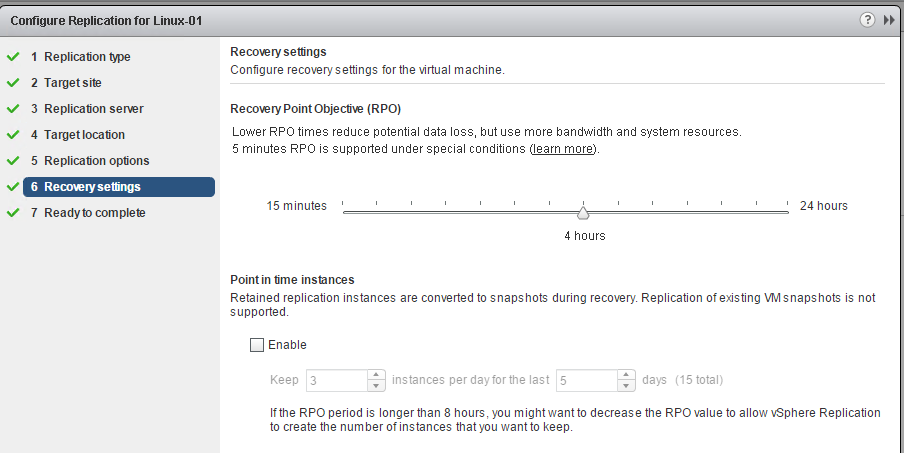Objective 7.1 Topics:
- Configure and Manage a vSphere Replication Infrastructure:
- Isolate vSphere Replication Network Traffic
- Enable Data Compression of vSphere Replication Traffic
- Configure and Manage vSphere Replication of Virtual Machines
- Analyze and Resolve vSphere Replication Issues:
- Storage Configuration
- Multiple Point in Time Snapshots
- Enabling vSphere Replication on VMs
Configure and Manage a vSphere Replication Infrastructure:
Isolate vSphere Replication Network Traffic
By default, the vSphere Replication Server appliance has one VM network adapter that is used by the vSphere Replication Server for management and replication traffic.
Because the default VM network adapter is used for different types of traffic, you can add network adapters to the appliance, and configure vSphere Replication to use a separate adapter for each traffic type.
Enable Data Compression of vSphere Replication Traffic
We can configure the Replication appliance to compress the data through the network. This allows us to save bandwidth and possibly reduce the amount of buffer memory used on the replication server.
Data compression is fully supported end to end on version 6.0 or later only.
Data Compression and vMotion
If data compression is disabled, you can perform vMotion operations on replication source machines between any pair of hosts that support vMotion and vSphere Replication.
When data compression is enabled, if both the source and the target ESXi hosts support data compression, vMotion operations can be performed as usual.
However, if the target ESXi host is earlier than 6.0, vSphere Replication prevents vMotion from moving replication source VMs to that host because it does not support data compression.
Configure and Manage vSphere Replication of Virtual Machines
Set the RPO for the given virtual machine to be replicated.
Analyze and Resolve vSphere Replication Issues
Storage Configuration
Configuration of replication fails with: Multiple source disks with device keys point to the same destination datastore
Fix: If you select different datastores from the VMDK files on the protected site, they must be on separate datastores on the secondary site.
Multiple Point in Time Snapshots
Virtual machines can be recovered at specific points in time (PIT) such as the last known consistent state.
This setting can be set when configuring Replication for the virtual machine. The virtual machine replication can have a maximum of 24 snapshots at a given time. During replication, vSphere Replication replicates all aspects of the virtual machine to the target site, including any potential viruses and corrupted applications.
This also means if something goes wrong in a virtual machine that those changes will be replicated. The Point in time snapshots can help recover from when things don’t go right and we need to find the latest usual backup.
Enabling vSphere Replication on VMs