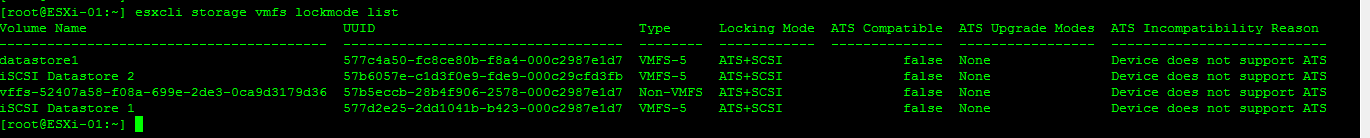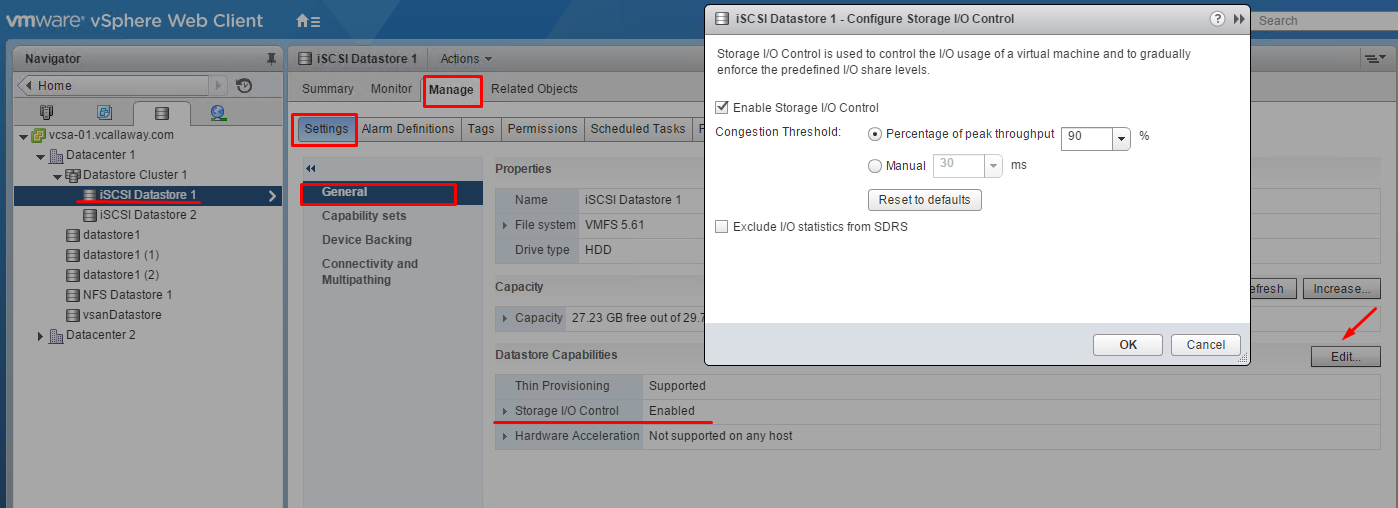Objective 2.1 Topics:
- Deploy and configure VMware Virtual SAN
- Configure / View VMFS locking mechanisms
- Configure Storage I/O Control to allow I/O prioritization
Deploy and Configure VMware Virtual SAN
See my blog post from the VCP6 study guide. Configure vSAN
Configure / View VMFS Locking Mechanisms
In a shared storage enviroment (when mulitple hosts access the same VMFS datastore, specific file locking mechanisms are used. This prevents multiple hosts from concurrently writing to the metadata and ensure there will be no data corruption.
There are 2 types of locking mechanisms.
- ATS-Only Mechanism
- ATS+SCSI Mechanism
ATS-Only Mechanism – The ATS algorithm supports discrete locking per disk sector. All newly formatted VMFS5 datastores use the ATS-only mechanism if the underlying storage supports it, and never use SCSI reservations. When you create a multi-extent datastore where ATS is used, vCenter Server filters out non-ATS devices. This filtering allows you to use only those devices that support the ATS primitive.
ATS+SCSI Mechanism – A VMFS datastore that supports the ATS+SCSI mechanism is configured to use ATS and attempts to use it when possible. If ATS fails, the VMFS datastore reverts to SCSI reservations. In contrast with the ATS locking, the SCSI reservations lock an entire storage device while an operation that requires metadata protection is performed. After the operation completes, VMFS releases the reservation and other operations can continue. Datastores that use the ATS+SCSI mechanism include VMFS5 datastores that were upgraded from VMFS3. In addition, new VMFS5 datastores on storage devices that do not support ATS use the ATS+SCSI mechanism. If your VMFS datastore reverts to SCSI reservations, you might notice performance degradation caused by excessive SCSI reservations
Display VMFS Locking Information:
Now if we want to upgrade our locking mode to ATS only, which we can. We’ll need to do a few things first.
- Upgrade all hosts that access our VMFS5 datastores to the latest version
- Determine whether the datastore is eligable to be upgraded. See under ‘ATS compatible’ above. Mine are not.
- Determine if online/offline modes are acceptable.
To upgrade the locking Mechanism to ATS-Only
If doing an online upgrade, place the datastore in maintenance mode and disable Storage DRS (SDRS) for that datastore.
Run the following command:
esxcli storage vmfs lockmode set -a|–ats -l|–volume-label= VMFS label -u|–volume-uuid= VMFS UUID
- Then un-mount and re-mount the datastore. Put the datastore in maintenance mode and exit maintenance mode.
- Verify the locking mechanism by running the following command
esxli storage vmfs lockmode list (same as above).
To Downgrade the locking mechanism to ATS+ISCSI
Command: esxcli storage vmfs lockmode set -s|–scsi -l|–volume-label= VMFS label -u|–volume-uuid= VMFS UUID
Configure Storage I/O Control to allow I/O prioritization