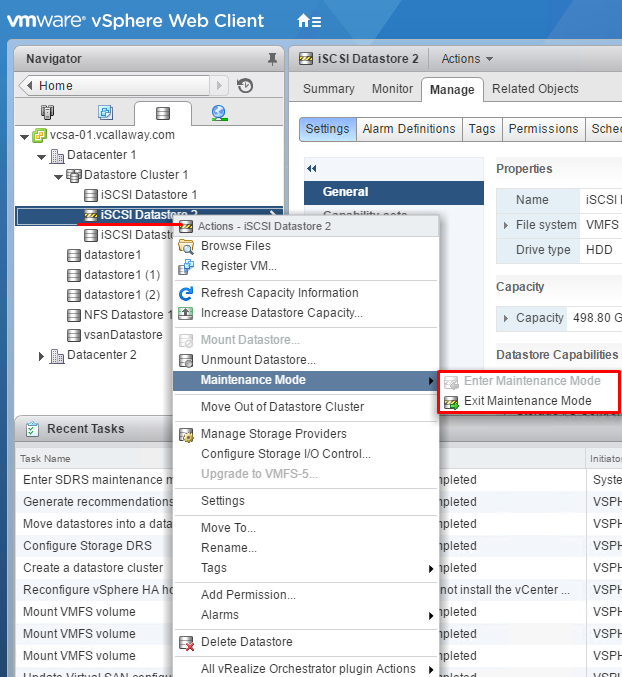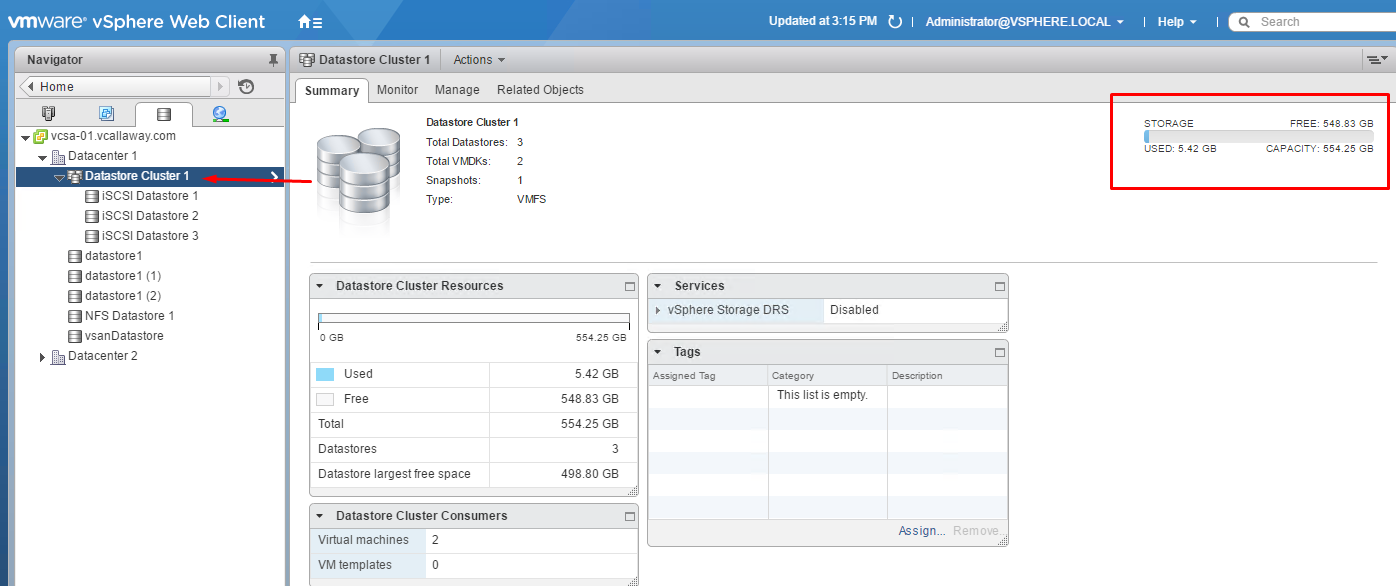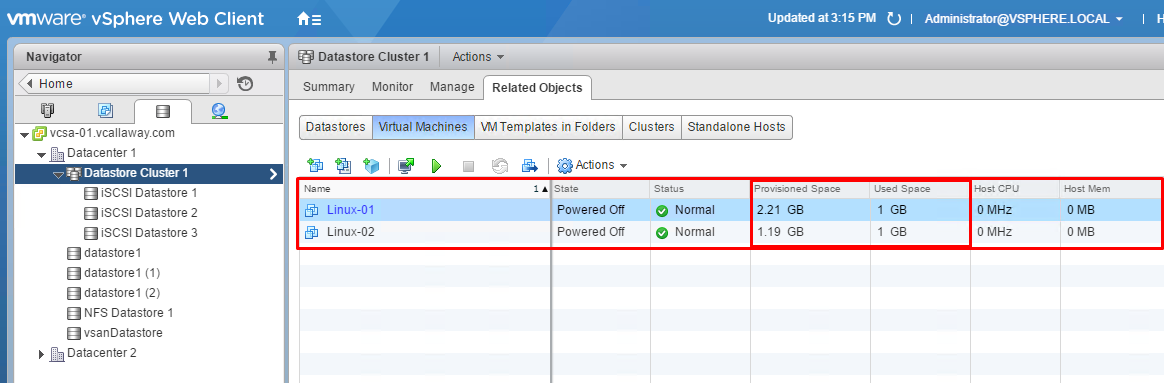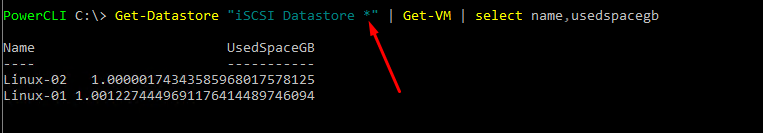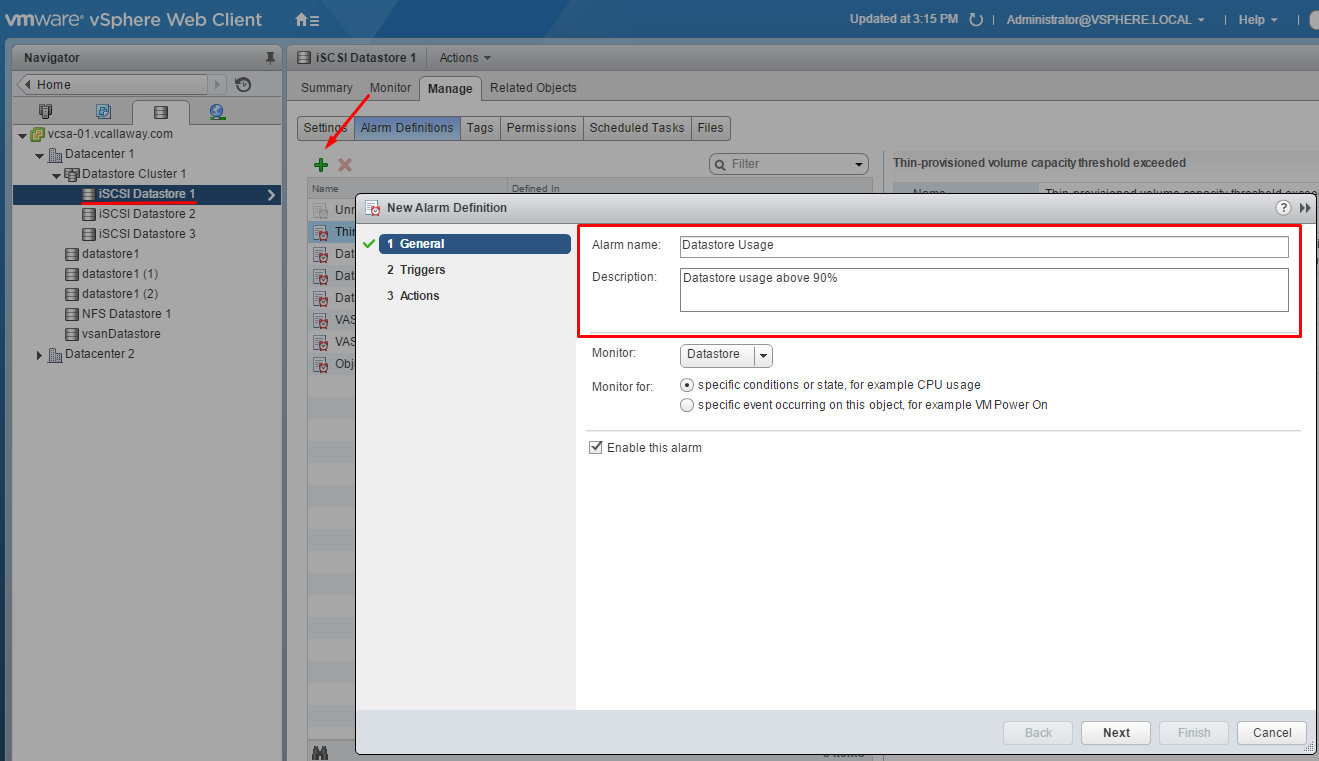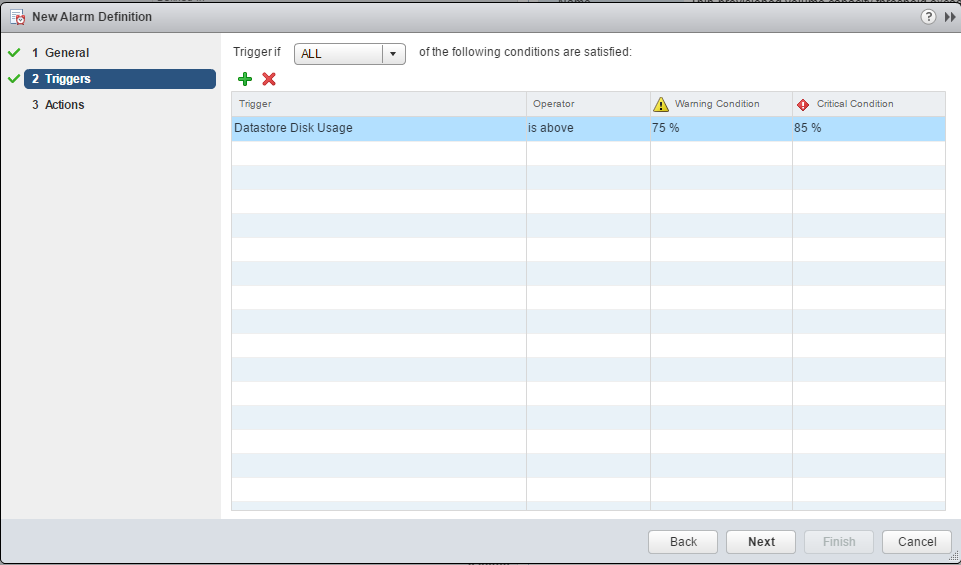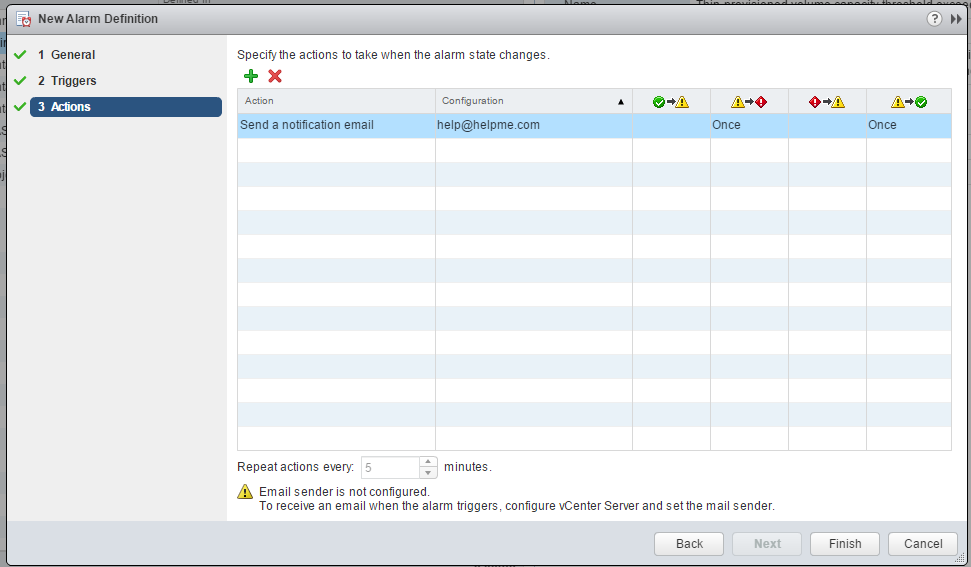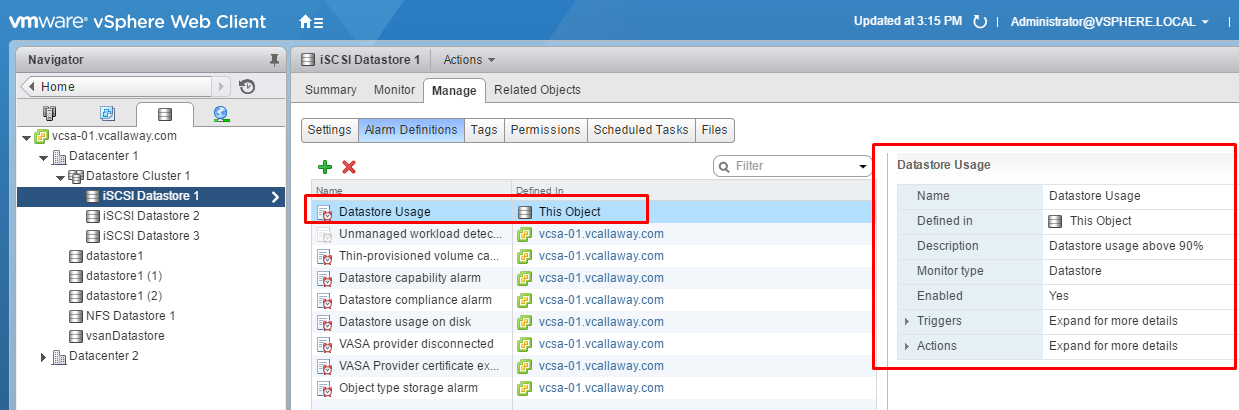Objective 2.2 Topics:
- Prepare storage for maintenance
- Apply space utilization data to manage storage resources
- Provision and manage storage resources according to Virtual Machine requirements
- Configure datastore alarms, including Virtual SAN alarms
- Expand (Scale up / Scale Out) Virtual SAN hosts and disk groups
Prepare Storage for Maintenance
Storage maintenance (mode) is similar to that of the compute side (host) of maintenance. We are basically clearing off all the virtual machines, datastore heartbeats and any I/O activity going on. However there are a few prerequisites we need to take into consideration first.
- Virtual machines can not be on the datastore we are trying to put into maintenance mode
- Storage I/O control needs to be disabled on the datastore
- The datastore is not managed by Storage DRS
Apply space utilization data to manage storage resources
This is pretty easy to find. We can find that several ways.
Datastore Cluster 1
We can go into the VM level.
CLI:
I used a wildcard to search my datastores since they’re all using the same naming convention but you can also just put the datastore of interest in there.
Provision and Manage Storage Resources according to Virtual Machine Requirements
I think is goes back to the type of storage the virtual machine will need.
- Does it need a VMDK, RDM either virtual or physical.
- What type of storage does it require?
- Fast, faster, fastest? What type of storage controller will it need?
- Does it need to leverage storage I/O control for specific SLAs?
Configure datastore alarms, including Virtual SAN alarms
Give the alarm a nice descriptive name
Set desired triggers and thresholds
Set the notification that is desired and the email address and at what status change.
You’ll see the warning at the bottom of the screen below. Be sure to setup your SMTP server settings if you are going to use email notifications for alarms.
This can be done by going to vCenter Server > Manage > General, click on ‘Edit’ and Mail option.
Expand (Scale up / Scale Out) Virtual SAN hosts and disk groups
We can scale up and scale out vSAN hosts and disk groups the same way we add additional hosts to a non-vsan cluster. We can simply add the host, add the disks to the existing cluster. If we’re running vSAN in a manual mode we will have to claim the disks first, however that’s about the only high level detail that is different.
To add disks from a host to a vSAN cluster, please review vSAN installation and configuration on the VCP6 study guide.