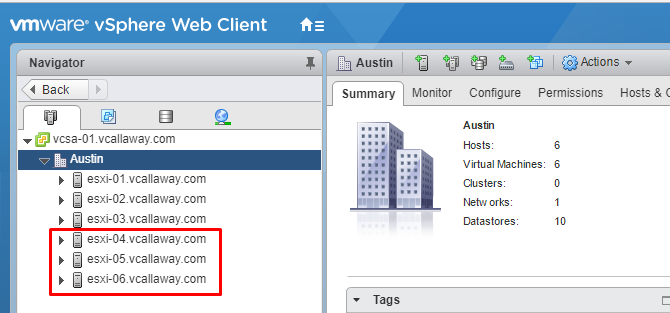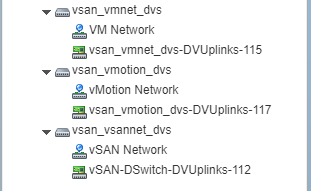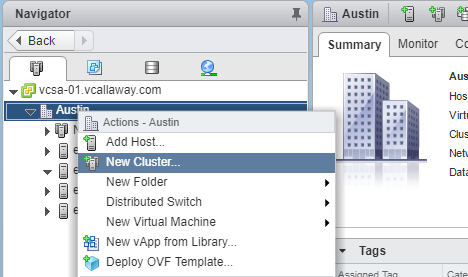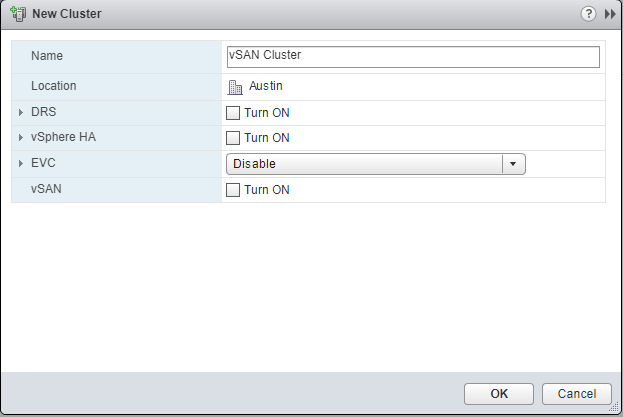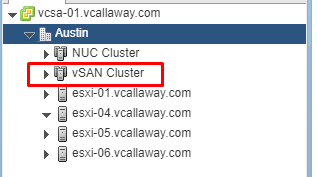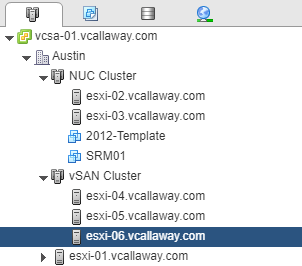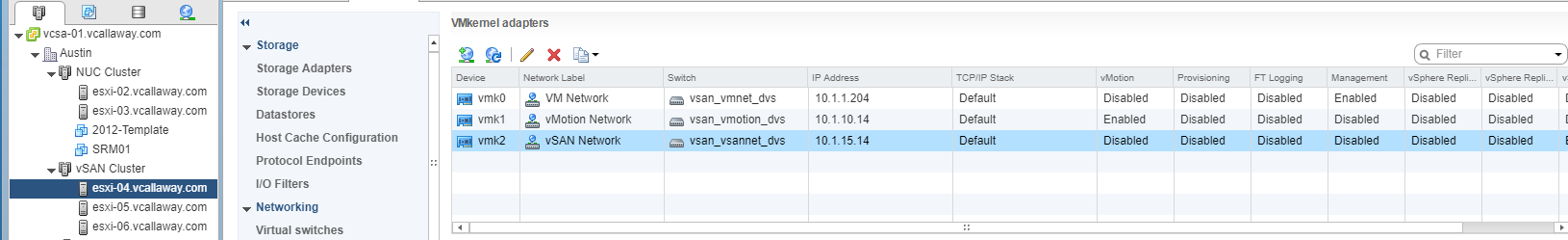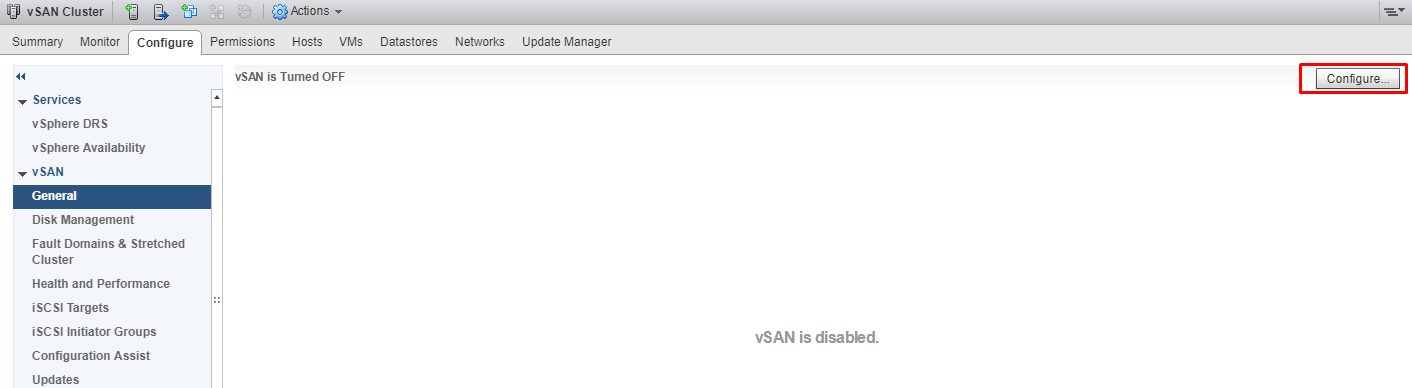Before we get started, I wanted to point out the environment I’m working in as it may not be the same as the one you’re working in. However, the meat of the post pertains to all.
My setup is using 3 nested ESXi 6.5 hosts running on Workstation. Everything within vCenter will be the same, the back-end networking will slightly vary upon your setup.
Let’s get started, below is the basics of the cluster I’m going to be building.
Before we get into putting the hosts into a cluster we will build out our network first, in objective 3.2 – vSAN Networking.
Objective 3.2 – vSAN Networking
Again this is a nested environment so my networking may slightly vary. However, in this lab/post I will setup a distributed virtual switch (dvs) for my networking back none. I will have a dvs for each port group I need.
**Note – I’m using Workstation for this on different networks. So again, in production I would be following best practices and the requirements for the business. See vSAN Network Requirements
My dvs switches will be the following:
- vsan_vsannet_dvs – vSAN Network
- vsan_vmnet_dvs – VM Network
- vsan_vmotion_dvs – vMotion Network
Right click on the datacenter, Distributed Switch, New Distributed Switch
I’ve completed the switch configuration. As follows:
The details of the network configuration will come in the next section (below)
Objective 3.3 – Configure a vSAN Cluster
Let’s create a cluster for vSAN.
Name it and leave everything default for now.
Now we can see we have a cluster, just not a vSAN cluster yet. That’s ok, we’ll get back to it.
Now, let’s add our hosts into the cluster. In this case I’ll be adding hosts ESXi-04, 05 and 06.
Now I need to add my vSAN hosts to the new dvs’s that I’ve created. Now this is a bit out of scope from this vSAN Guide but I’ll be configuring all the other services and migrations to get it all setup. I’m going to go ahead and do that and show the finished product, in the meantime if you need assistance in setting up the rest of the networking and/or migration from standard switches to distributed switches please follow this guide from my VCAP6-DCV Study Guide (Migrating from VSS to DVS with no Downtime)
All setup. We will now continue on to configure the cluster. Our next step is to head to our cluster we created earlier and to go Configure tab then under vSAN go to General and click Configure in the top right hand.
This post continues HERE.
Enjoy!