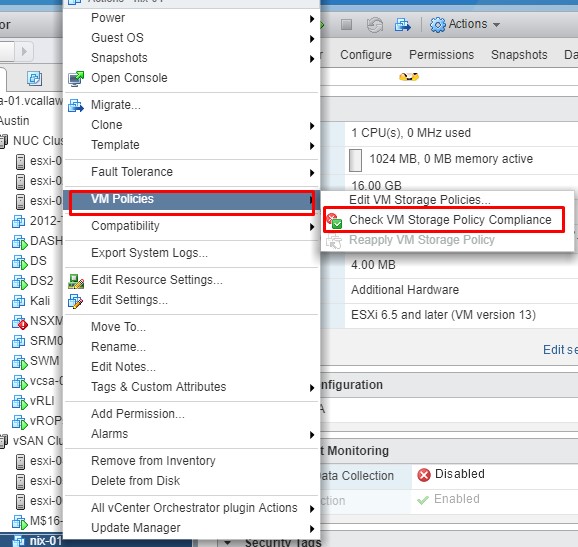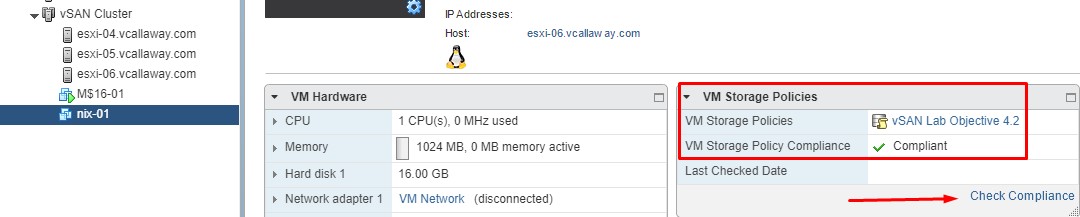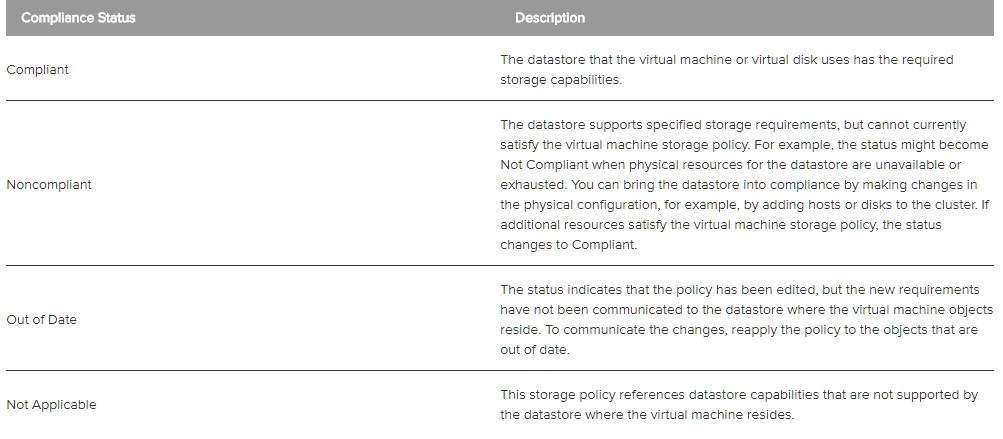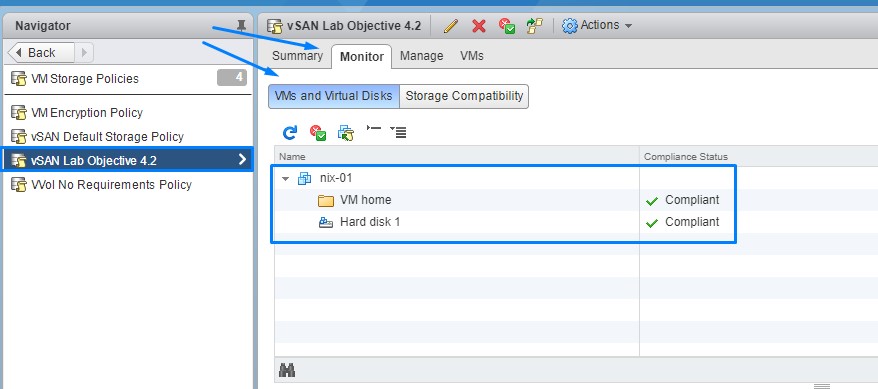Objective 4.4 – Check Storage Policy Compliance
After we’ve applied storage policies to our objects (VM, VMDK’s, etc) we need to make sure they are actually being enforced. VMware has a compliance check that allows us to make sure all our objects are adhering to their appropriate storage policy.
After assigning a storage policy to an object we need to check it.
Open the vSphere Web Client and browse to the virtual machine, right click, select VM Policies > Check VM Storage Policy Compliance
Additionally, you can check on the dashboard screen on the virtual machine in question.
Below are the definitions of each status provided by VMware.
Occasionally, a storage policy that is assigned to a virtual machine can be in the non-compliant status. This status indicates that the virtual machine or its disks use datastores that are incompatible with the policy.
To drill down deeper to see which disk(s) are making the policy not compliant we can go into the VM Storage Policies Panel, select the Policy, Monitor then VMs and Virtual Disks
If these disks/VM’s aren’t compliant we can re-apply a compliant storage policy.