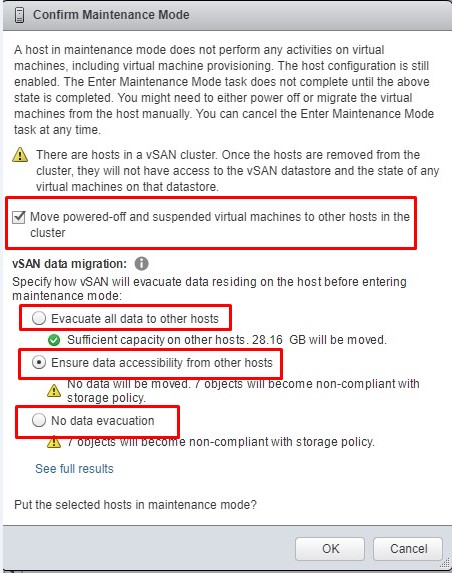Objective 4.1 – Describe Maintenance Mode Options
Every once and awhile we’re going to need to do a little maintenance to one or more of our vSAN hosts. In order to do that, we’ll most likely need to put these hosts into maintenance mode for whatever reason. Those reasons could be hardware replacement from a failure, upgrade or replacement or anything that would require a host shut down, reboot or a disconnect from a vSAN cluster.
When we put a host into maintenance mode there are several options we have and several decisions we need to make. And with those decisions comes consequences if we don’t design and place our workloads accordingly.
Evacuation Mode
In Brief, evacuation mode means ‘What do I do with the data that resides on this host and how will it effect the virtual machines that are stored on this host‘.
When a host is attempting to be placed into maintenance mode, we’re presented with the following prompt.
Explanation of the 3 options
Option 1: Evacuate all data to other hosts
vSAN evacuates all data to other hosts in the cluster, maintains or fixes availability compliance for the affected components, and protects data when sufficient resources exist in the cluster. Select this option if you plan to migrate the host permanently. When evacuating data from the last host in the cluster, make sure that you migrate the virtual machines to another datastore and then place the host in maintenance mode.
This evacuation mode results in the largest amount of data transfer and consumes the most time and resources. All the components on the local storage of the selected host are migrated elsewhere in the cluster. When the host enters maintenance mode, all virtual machines have access to their storage components and are still compliant with their assigned storage policies.
Note: If a virtual machine object that has data on the host is not accessible and is not fully evacuated, the host cannot enter the maintenance mode.
Option 2: Ensure data accessibility from others hosts
This is the default option. When you power off or remove the host from the cluster, vSAN ensures that all accessible virtual machines on this host remain accessible. Select this option if you want to take the host out of the cluster temporarily, for example, to install upgrades, and plan to have the host back in the cluster. This option is not appropriate if you want to remove the host from the cluster permanently.
Typically, only partial data evacuation is required. However, the virtual machine might no longer be fully compliant to a VM storage policy during evacuation. That means, it might not have access to all its replicas. If a failure occurs while the host is in maintenance mode and the Primary level of failures to tolerate is set to 1, you might experience data loss in the cluster.
Note: This is the only evacuation mode available if you are working with a three-host cluster or a vSAN cluster configured with three fault domains.
Option 3: No data evacuation
vSAN does not evacuate any data from this host. If you power off or remove the host from the cluster, some virtual machines might become inaccessible.
We will go in depth on how we want to handle our data sets. But for this objective, it really boils down to learning what will happen if storage policies aren’t laid out properly and/or the level of risk (FTT) you’re willing to accept.
Thanks for reading!
VMware Source: Maintenance Mode definitions