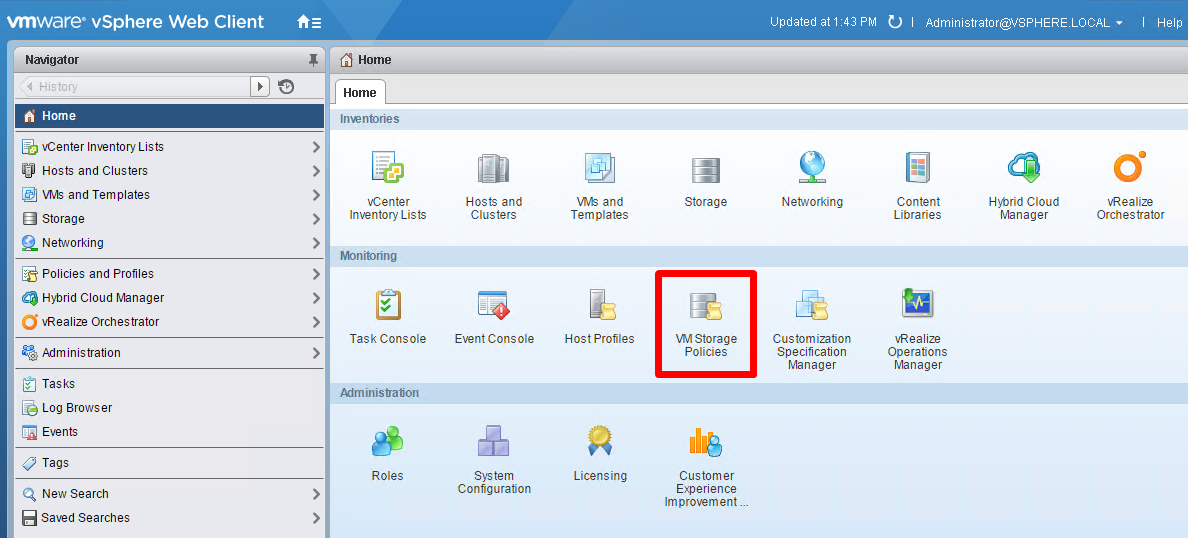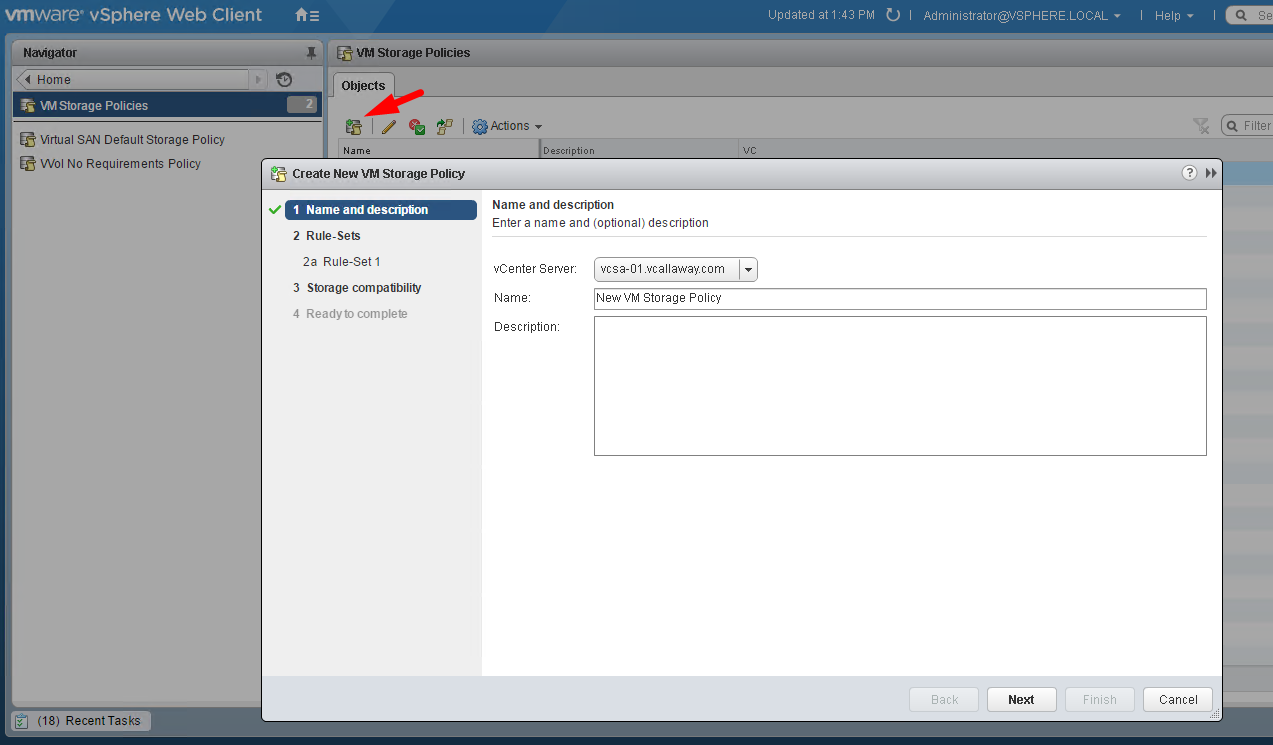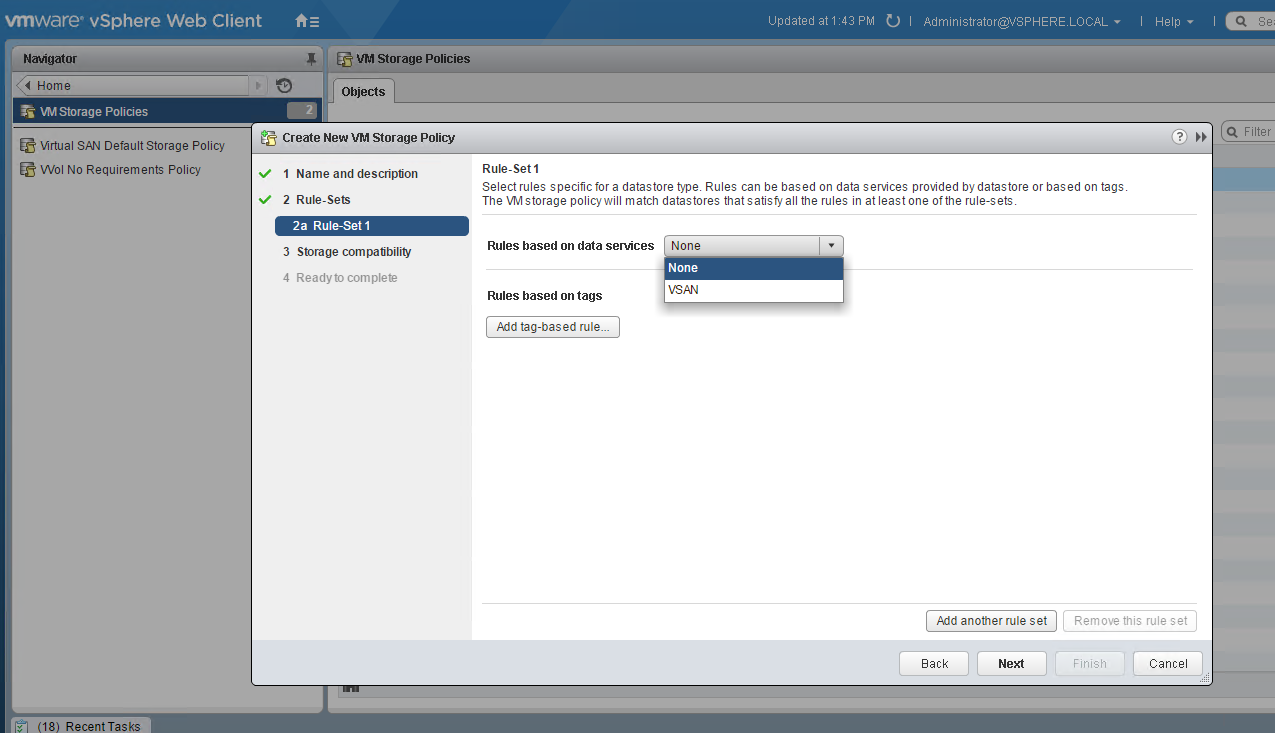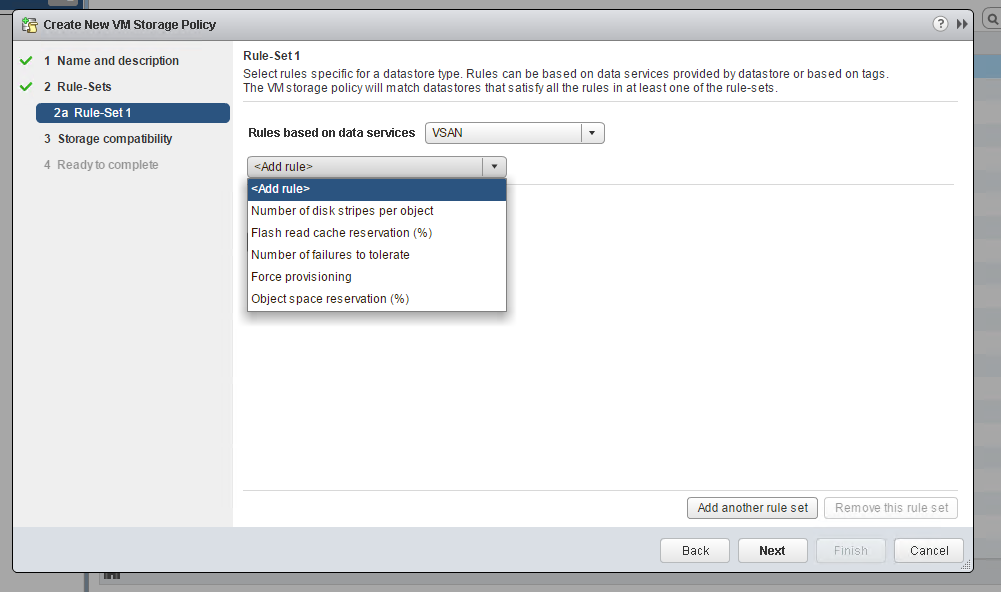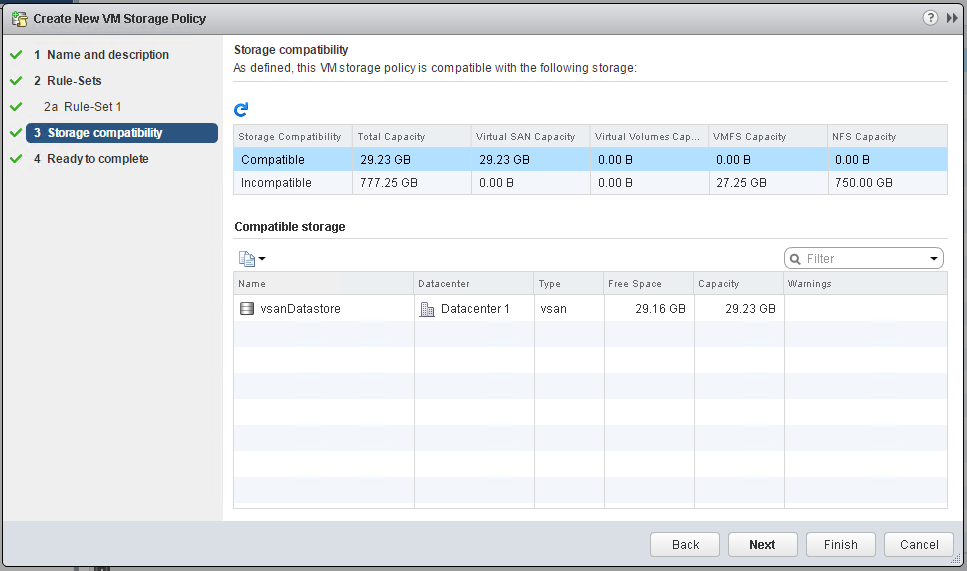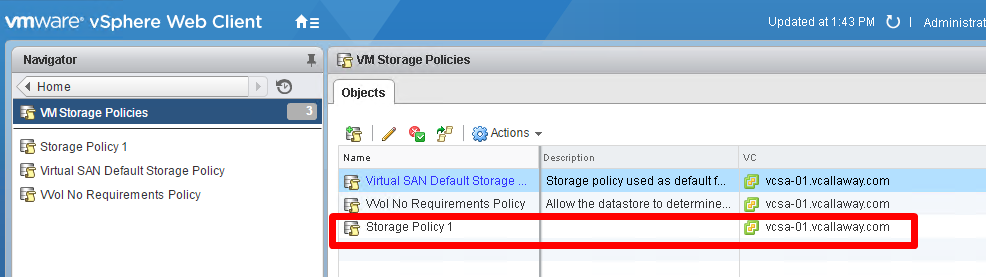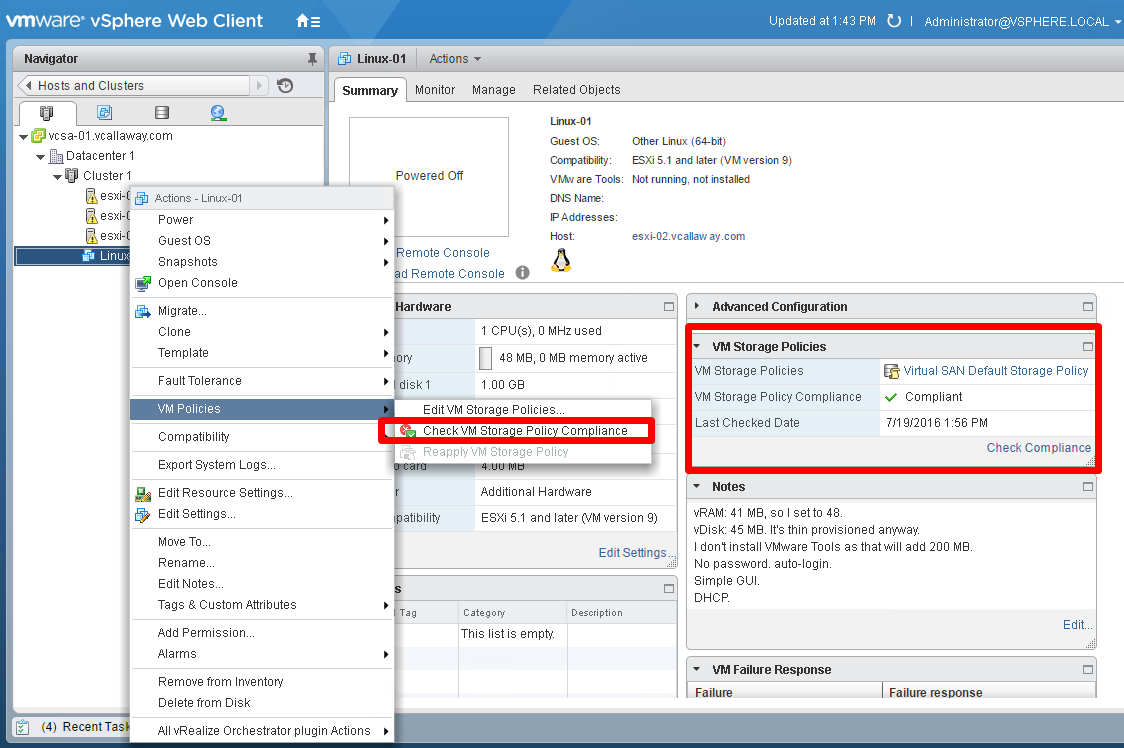To review previous objective, click HERE.
Create/Modify VMware Virtual Volumes (VVOLs) & Configure VVOLs Protocol Endpoints
Skipping due to lab limitation.
Create/Configure Storage Policies
Name the new Storage Policy
Select the vSAN Datastore
Configure/Select your Rules based policy.
Verify the compatibility settings
Verify newly created Storage Policy.
Let’s do something useful with our policy and apply it to our Linux-01 VM.
Collect VSAN Observer output
The VMware Virtual SAN Observer is a Web-based tool that runs on RVC and is used for in-depth
performance analysis and monitoring of the Virtual SAN cluster. Use Virtual SAN Observer for information
about the performance statistics of the capacity layer, detailed statistical information about physical disk
groups, current CPU usage, consumption of Virtual SAN memory pools, and physical and in-memory object
distribution across Virtual SAN clusters.
KB Article for more information: KB 2064240
To continue on to Objective 3.3 click, HERE